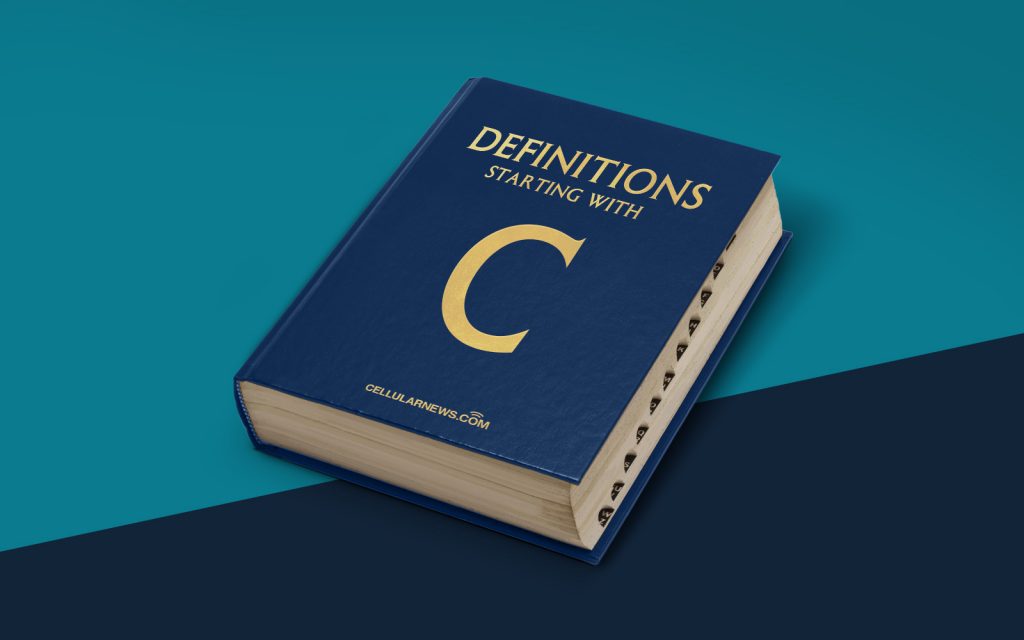
What is Caps Lock?
Have you ever found yourself wondering, “What is Caps Lock?” You’re not alone! Caps Lock is a key on your computer keyboard that allows you to toggle between uppercase (capital) and lowercase letters. It’s a simple yet essential feature that most of us use on a daily basis, whether it’s for typing out an email, writing a document, or even chatting with friends on social media.
Key Takeaways:
- Caps Lock is a key on your keyboard that allows you to type in uppercase letters.
- It is useful for emphasizing text or typing in all caps for various purposes.
The Caps Lock key, usually located on the left side of your keyboard, can often be identified by a light or indicator that turns on when it is activated. When Caps Lock is turned on, any text you type will be in uppercase letters. This can be convenient for those moments when you need to emphasize a point or want to make your text stand out.
However, it’s important to remember that leaving Caps Lock on accidentally can lead to unintended consequences. Imagine typing an entire paragraph in uppercase, only to realize that Caps Lock was enabled! It can be quite frustrating, but thankfully, turning off Caps Lock is as simple as pressing the key again.
In addition to the standard Caps Lock key, some keyboards also come equipped with an additional indicator for when the key is active. This can be especially helpful for preventing those accidental uppercase mishaps.
When it comes to using Caps Lock, it’s essential to find the right balance. While it can be tempting to use all caps to convey strong emotions or to draw attention, using it excessively can come across as shouting or aggressive in online communication. It’s best to use it sparingly and appropriately.
Now that you know what Caps Lock is and how it works, go ahead and start utilizing it to your advantage. Just remember to use it wisely and in moderation. Happy typing!
