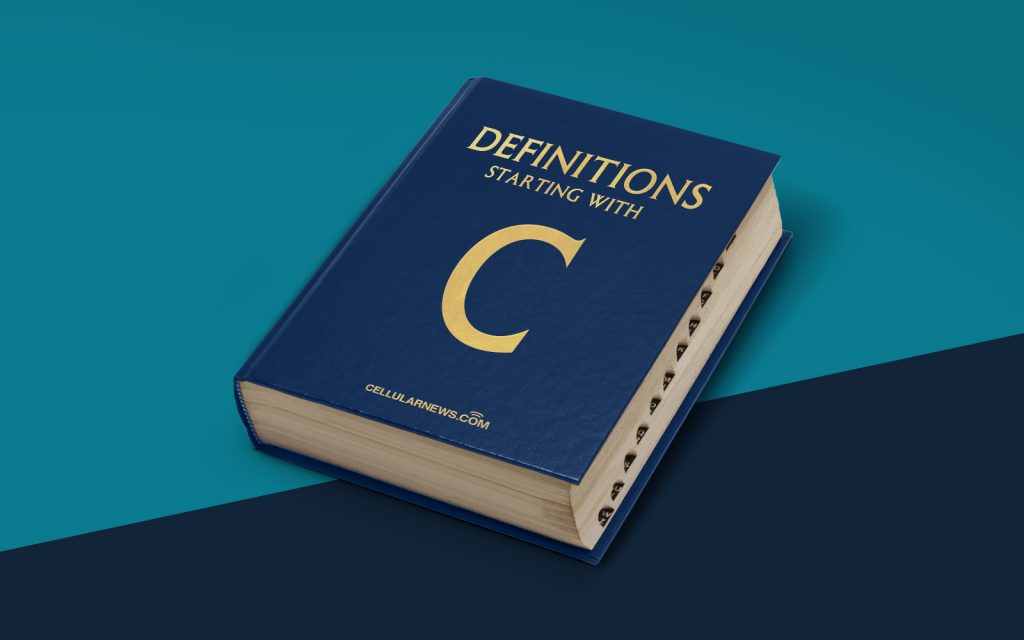
What is Cold Boot? Understanding the Basics
Imagine this scenario: you’re working on an important project on your computer, and suddenly, the screen goes blank. Panic sets in as you realize the possibility of losing all your unsaved work. Frustrating, right? But what if I told you there is a solution to avoid such situations? That solution is called cold boot. In this article, we’ll explore the concept of cold boot, its significance, and how it can help protect your data.
Key Takeaways:
- Cold boot is a process of restarting a computer that has been completely powered off, including the loss of volatile memory.
- During a cold boot, the computer loads the operating system and all its components from scratch, ensuring a fresh start and eliminating any potential issues from the previous session.
So, what exactly is cold boot? Cold boot refers to the method of restarting a computer that has been entirely powered off, including the loss of volatile memory. When you perform a cold boot, you are essentially starting your computer “from scratch,” without any prior state or data in the volatile memory (RAM).
Here’s how it typically works:
- To initiate a cold boot, you need to shut down your computer completely, ensuring there is no power supply or residual energy in the system.
- Once your computer is powered off, you can then press the power button to start it up again.
- During the cold boot process, the computer’s firmware, such as the Basic Input/Output System (BIOS) or Unified Extensible Firmware Interface (UEFI), initializes the hardware components, including the processor, memory, and storage devices.
- The operating system (such as Windows or macOS) is then loaded from the computer’s storage device, along with all the necessary drivers and software components.
- Finally, you’ll see your computer’s operating system interface and can begin using your computer as usual.
Now that you understand the basic process of a cold boot, you might be wondering why it’s essential. Here are a couple of key benefits:
- Data Protection: Performing a cold boot can help protect your data. Since a cold boot starts the computer from a clean slate, it eliminates any remnants of temporary data or processes from the previous session. This reduces the risk of data corruption or unauthorized access to sensitive information.
- Troubleshooting: Sometimes, computers encounter technical issues or software conflicts that can affect performance. By performing a cold boot, you can start with a fresh system, potentially resolving any underlying issues that were causing problems before.
In conclusion, a cold boot is a method of restarting a computer from a state of complete power-off. It allows for a fresh start, safeguarding your data and resolving potential issues. Next time you encounter a computer hiccup, don’t forget to give cold boot a try – it might be just what your system needs to get back on track!
