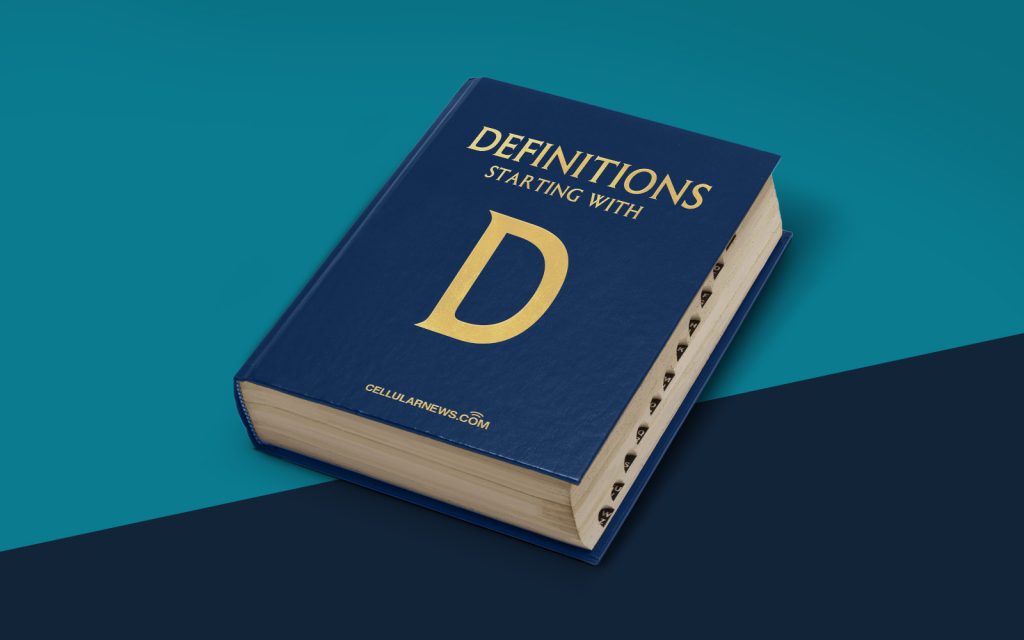
Unraveling the Mystery of DLL Hell
Have you ever heard of DLL Hell? If not, don’t worry, because you’ve come to the right place! In this article, we will demystify the concept of DLL Hell and explain what it means in the world of software development. So, let’s dive right in!
Key Takeaways:
- DLL Hell refers to conflicts and compatibility issues that arise when there are multiple versions of Dynamic Link Libraries (DLLs) on a computer system.
- These conflicts can lead to various problems, such as software crashes, error messages, and unpredictable behavior.
Imagine a scenario where you install a new software program on your computer, and suddenly, everything starts going haywire. The program crashes, you receive cryptic error messages, and your computer behaves erratically. This frustrating ordeal is often a result of DLL Hell.
To understand DLL Hell, let’s first explain what a DLL is. DLL stands for Dynamic Link Library, which is a collection of functions and procedures that can be used by various programs simultaneously. DLLs are shared files that allow programs to use common functions and resources, saving storage space and promoting code reusability.
Now, DLL Hell occurs when there are conflicts between different versions of the same DLL. Here’s how it typically happens:
- You install a new program that requires a specific version of a DLL.
- The installation process overwrites an existing version of the DLL with its own version.
- If another program on your computer relies on the previously installed version of the DLL, it will no longer function correctly.
- This results in a cascade of issues, as various programs struggle to work with the incompatible DLLs.
So, how can you prevent DLL Hell from wreaking havoc on your computer? Here are a few tips:
- Regularly update your software: Most software developers release updates to fix compatibility issues and address DLL conflicts. Make sure to install these updates to minimize the chances of encountering DLL Hell.
- Pay attention to software dependencies: Before installing a new program, check its requirements and make sure it doesn’t clash with any existing software on your system. If there are potential conflicts, try finding alternative software or reach out to the developers for guidance.
- Use a reliable software management tool: Software management tools, like package managers, can help you ensure that all the necessary dependencies are installed and properly configured. These tools can also assist in resolving DLL conflicts automatically.
In conclusion, DLL Hell is a term used to describe conflicts and compatibility issues that arise when multiple versions of DLLs coexist on a computer system. These conflicts can lead to software crashes, error messages, and unpredictable behavior. By staying vigilant, updating your software, and managing dependencies, you can minimize the chances of falling victim to DLL Hell. Now that you understand the concept, you’re better equipped to navigate the complex world of software development!
