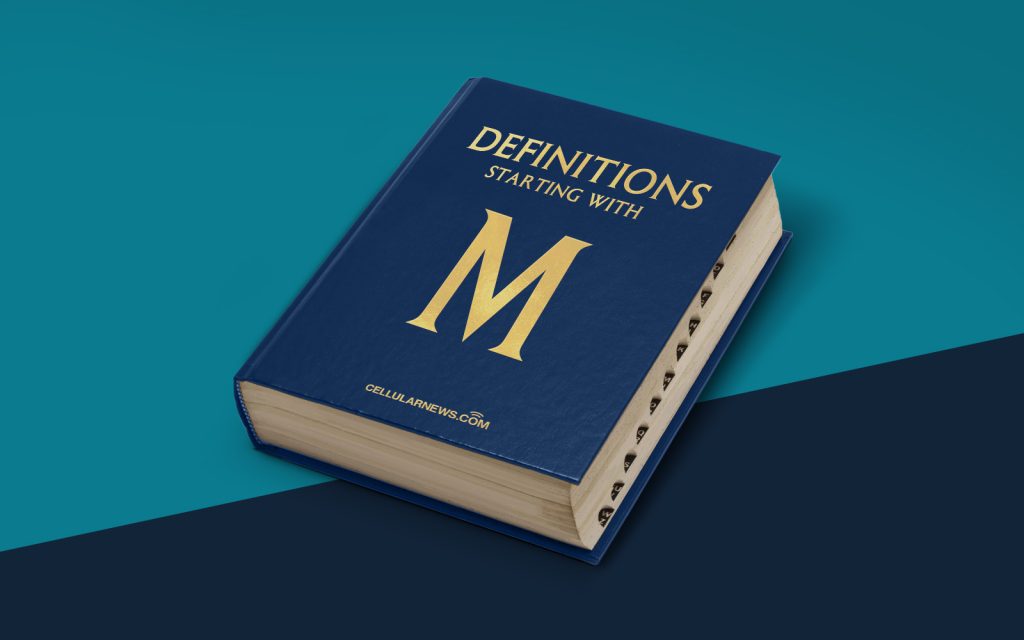
Welcome to the Wonderful World of Microsoft Outlook!
Are you an avid user of email? Do you rely on your email for both personal and professional communication? If so, then you’ve probably heard of Microsoft Outlook. But what exactly is Microsoft Outlook? In this blog post, we are going to dive into the world of Microsoft Outlook and explore what it is, how it works, and why it is a must-have tool for email management.
Key Takeaways:
- Microsoft Outlook is a popular email client and personal information manager developed by Microsoft.
- It provides a wide range of features, including email organization, calendar management, task tracking, and contact management.
So, What is Microsoft Outlook?
Microsoft Outlook is a versatile and user-friendly email client and personal information manager. It is part of the Microsoft Office suite of productivity tools and is widely used by individuals, businesses, and organizations of all sizes. Outlook offers a comprehensive set of features that make email management and communication a breeze.
Let’s take a closer look at some of the key features and functionalities that make Microsoft Outlook such a powerful and indispensable tool:
Email Management:
- Outlook allows you to efficiently manage multiple email accounts from different providers, such as Gmail, Yahoo, or your work email.
- You can create folders and organize your emails to keep your inbox clutter-free, making it easier to find important messages later.
- Outlook also offers powerful search options, allowing you to quickly locate specific emails using keywords, sender details, or other criteria.
Calendar Management:
- Outlook’s built-in calendar feature enables you to schedule and manage your appointments, meetings, and events.
- You can set reminders, share your calendar with others, and even collaborate on scheduling with colleagues or team members.
Task Tracking:
- Stay organized and on top of your tasks with Outlook’s task management functionality.
- You can create, assign, and prioritize tasks, set due dates, and even flag emails that require action.
Contact Management:
- Outlook allows you to keep your contacts organized and easily accessible.
- You can store contact information, create distribution lists, and synchronize your contacts with other devices or applications.
Why Choose Microsoft Outlook?
With all these amazing features, it’s no wonder why Microsoft Outlook is a top choice for email management. Here are a few reasons why you should consider using Outlook:
- Efficiency: Outlook’s user-friendly interface and powerful features help you save time and work more efficiently.
- Integration: Outlook seamlessly integrates with other Microsoft Office applications, such as Word, Excel, and OneNote, providing a unified productivity experience.
- Security: Outlook has built-in security measures to protect your emails and attachments from spam, viruses, and other threats.
- Customization: You can personalize Outlook to suit your preferences and workflow, making it a truly personalized email management tool.
In conclusion, Microsoft Outlook is much more than just an email client. It is a powerful personal information manager that offers a wide range of features to streamline your email management, calendar scheduling, task tracking, and contact organization. By choosing Microsoft Outlook, you can boost your productivity, stay organized, and enjoy a seamless email experience. So why wait? Give Microsoft Outlook a try and discover the many benefits it has to offer!
