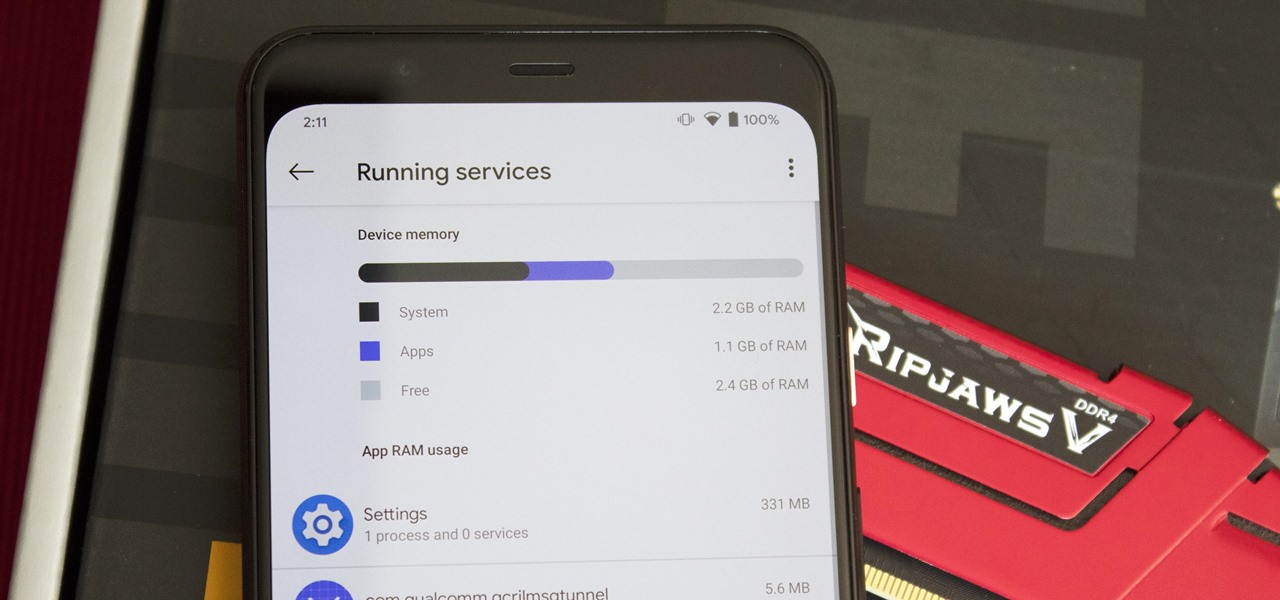
Are you experiencing slow performance or lag on your Android device? One possible solution to this problem is to clear the RAM (Random Access Memory) on your Android device. RAM is temporary storage that is used by the operating system and applications to store data and run processes. Over time, as you use your device, the RAM may become cluttered with unnecessary data and processes, which can negatively impact its performance. By clearing the RAM, you can free up memory and improve the speed and responsiveness of your Android device. In this article, we will guide you through the process of clearing RAM on Android, helping you optimize your device for smoother performance. So, let’s dive in and learn how to clear RAM on Android!
Inside This Article
- Clearing RAM on Android
- Understanding RAM on Android devices
- Why clearing RAM is beneficial
- Different methods to clear RAM on Android
- Precautions to take while clearing RAM on Android
- Conclusion
- FAQs
Clearing RAM on Android
Have you noticed that your Android device has become sluggish and unresponsive lately? One effective way to improve its performance is by clearing the RAM (Random Access Memory). RAM is a vital component of smartphones and tablets, responsible for temporarily storing data that the device actively uses. Despite its importance, RAM can get cluttered over time, leading to decreased performance. In this article, we will guide you on how to clear RAM on your Android device.
1. Understanding RAM on Android devices
Before diving into the methods of clearing RAM on your Android device, let’s take a moment to understand what RAM is and how it affects the device’s performance. RAM is a type of volatile memory that stores data and instructions that the device needs to access quickly. It acts as a bridge between the processor and the storage, allowing the device to multitask and run multiple applications simultaneously.
However, as you open and use different apps on your Android device, RAM can get filled up, leaving a limited amount of free memory. When the RAM becomes nearly full, the device may start to lag, apps may take longer to load, and overall performance may suffer.
2. Why clearing RAM is beneficial
Clearing the RAM on your Android device can provide several benefits. First and foremost, it frees up space in the RAM, allowing the device to perform at its optimal speed. By doing so, you can experience faster app load times, smoother multitasking, and a more responsive user interface.
Secondly, clearing RAM can help resolve issues caused by running out of memory. If you have experienced crashes, freezing, or apps force closing unexpectedly, clearing the RAM may alleviate these problems by providing more available memory for the device to use.
3. Different methods to clear RAM on Android
There are several methods to clear RAM on an Android device. Here are some commonly used techniques:
- 1. Using the Recent Apps menu: On most Android devices, you can access the Recent Apps menu by tapping the square or rectangular button at the bottom of the screen. This menu shows all the apps you have recently used. To clear RAM, simply swipe away the apps that you no longer need.
- 2. Restarting your device: Sometimes, a simple reboot can do wonders for clearing RAM. When you restart your device, all the running apps and processes are closed, and the RAM is cleared. This method can help freshen up your device’s performance.
- 3. Using a RAM cleaning app: There are numerous apps available on the Google Play Store that claim to clear RAM and boost device performance. These apps usually work by closing background apps and freeing up memory. However, keep in mind that excessive use of RAM cleaning apps may have limited effectiveness and can even negatively impact battery life.
4. Precautions to take while clearing RAM on Android
While clearing RAM can be beneficial, it’s essential to remember a few precautions:
- Avoid closing essential system apps: Some apps running in the background are necessary for the proper functioning of your device. Closing these essential apps may cause system instability or unexpected behavior.
- Don’t rely solely on RAM cleaning apps: While RAM cleaning apps can provide a temporary boost in performance, they should not be relied upon as a long-term solution. It’s best to manage your device’s resources efficiently by closing unnecessary apps manually and regularly maintaining your device.
Understanding RAM on Android devices
Before diving into the methods of clearing RAM on Android devices, it’s essential to understand what RAM is and how it functions. RAM, which stands for Random Access Memory, is a crucial component of a device’s hardware. It serves as temporary storage for data that the device needs to access quickly. In simpler terms, RAM is like your device’s short-term memory.
When you open an app or perform any task on your Android device, it requires RAM to store and process the necessary data. RAM enables your device to multitask efficiently, allowing for smooth app performance, quick loading times, and seamless user experience. The more RAM your device has, the more apps it can run simultaneously without slowing down.
Android devices come with varying amounts of RAM, ranging from 2GB in entry-level devices to 12GB or more in flagship smartphones. The amount of RAM your device has plays a crucial role in determining its overall performance and capability.
It’s important to note that RAM is different from the internal storage space on your Android device. Internal storage is where all your apps, photos, videos, and files are stored long-term, while RAM is temporary and constantly changing as you switch between apps and perform tasks.
Now that you have a basic understanding of RAM on Android devices, let’s explore why clearing RAM can be beneficial in certain situations.
Why clearing RAM is beneficial
Clearing RAM on your Android device can offer several benefits to enhance its overall performance and user experience. Here are some key reasons why clearing RAM is beneficial:
1. Improved Speed: RAM stands for Random Access Memory, which is responsible for storing temporary data that your device requires for smooth operations. As you use various apps and perform tasks, RAM can become cluttered, leading to slower performance. By clearing RAM, you free up space for your device to operate more efficiently, resulting in improved speed and responsiveness.
2. Enhanced Multitasking: When your RAM is filled with unnecessary data, it can impact your device’s ability to handle multiple tasks simultaneously. Clearing RAM allows your Android device to allocate more memory to active apps and processes, enabling smoother multitasking without slowdowns or freezes.
3. Optimized Battery Life: RAM usage directly affects your device’s battery life. If the RAM is filled with unnecessary processes that continuously run in the background, it can drain your battery quickly. By clearing RAM, you terminate these processes and optimize your device’s battery performance, allowing it to last longer between charges.
4. Increased Available Storage: Temporary data stored in RAM can consume a significant amount of space, especially if you have limited RAM capacity on your device. By regularly clearing RAM, you free up valuable storage space that can be utilized for other apps, files, or media, preventing your device from running out of memory.
5. Reduced App Crashes: Insufficient RAM can lead to frequent app crashes, as the device struggles to allocate enough memory to run the apps smoothly. Clearing RAM can help prevent these crashes by ensuring that sufficient memory is available for apps to function properly.
By understanding the benefits of clearing RAM on your Android device, you can optimize its performance, improve multitasking capabilities, extend battery life, create more storage space, and reduce app crashes. Now that you know why clearing RAM is beneficial, let’s explore the different methods to clear RAM on Android.
Different methods to clear RAM on Android
When your Android device starts to lag or slow down, it may be due to a lack of available RAM. Clearing the RAM can help improve performance and speed up your device. Here are three different methods you can use to clear RAM on your Android device:
1. Restarting your device: One of the simplest and most effective ways to clear RAM on Android is by restarting your device. This will close all running apps and processes, freeing up RAM in the process. Simply press and hold the power button on your device, then tap on “Restart” or “Reboot” to initiate the restart.
2. Using the Recent Apps menu: Another method to clear RAM on Android is by using the Recent Apps menu. On most Android devices, you can access the Recent Apps menu by tapping the square or rectangular button at the bottom of the screen. Once in the Recent Apps menu, swipe away any apps that you no longer need or that are using a significant amount of RAM.
3. Using a RAM management app: There are several third-party apps available on the Google Play Store that can help you manage and clear RAM on your Android device. These apps provide features such as one-tap RAM optimization, automatic RAM cleaning, and the ability to whitelist certain apps to prevent them from being closed. Some popular RAM management apps include Clean Master, RAM Manager, and DU Speed Booster.
It’s important to note that while clearing RAM can improve device performance, it may also close background processes and apps that you may want to keep running. Therefore, exercise caution and only clear RAM when necessary.
Precautions to take while clearing RAM on Android
Clearing RAM on your Android device can be a great way to optimize its performance and free up memory space. However, it is important to exercise caution while performing this task. Here are some precautions to keep in mind:
- Close unnecessary apps: Before clearing the RAM, make sure to close any unnecessary apps running in the background. This will prevent any important data from being lost and help avoid potential issues.
- Save your work: If you have any unsaved work or documents open in any app, make sure to save them before clearing the RAM. This will ensure that you don’t lose any important information.
- Avoid clearing system apps: While clearing RAM, be cautious about closing system apps. System apps are essential for the smooth functioning of your Android device, and closing them may lead to system instability or crashes.
- Do not clear RAM too often: It is not necessary to clear the RAM on a regular basis. Android devices are designed to manage memory efficiently, and constantly clearing the RAM can actually slow down your device’s performance. Only clear the RAM when you experience noticeable sluggishness or low memory issues.
- Use a reliable app: If you prefer using third-party apps to clear RAM, make sure to choose a reliable and well-reviewed app from a trusted source. There are many RAM cleaner apps available in the Google Play Store, but not all of them are effective or safe. Do your research and read user reviews before installing any app.
- Be cautious with task killers: Task killer apps that claim to optimize RAM may not always deliver the promised results. In fact, they can sometimes cause more harm than good. Android’s built-in memory management system is usually sufficient to handle memory allocation. It is advisable to rely on the device’s default settings rather than using task killer apps.
- Restart your device: Sometimes, the best way to free up RAM is simply by restarting your Android device. This clears out any temporary files and processes, allowing your device to start fresh. Restarting your device periodically can help maintain its performance and clear out any memory-related issues.
- Backup important data: Before performing any action that involves clearing RAM or making changes to your device’s settings, it is always a good idea to backup important data. This ensures that even if something goes wrong during the process, you can restore your data without any loss.
By following these precautions, you can safely clear the RAM on your Android device without any adverse effects. Just remember to use common sense and be mindful of the actions you take to optimize your device’s performance.
Conclusion
Clearing the RAM on your Android device can be a simple and effective way to optimize its performance and ensure smooth operation. By following the steps outlined in this article, you can free up memory space and improve the overall speed and responsiveness of your device.
Remember, clearing your RAM should be done periodically to prevent your device from becoming sluggish and experiencing performance issues. It’s a quick and easy task that can make a noticeable difference in how your Android device functions.
Whether you’re experiencing lag, slow app launches, or just want to keep your device running at peak performance, clearing the RAM is a valuable solution that any Android user can benefit from. So don’t hesitate to give it a try and enjoy a smoother and faster Android experience.
FAQs
1. What is RAM on an Android phone?
RAM stands for Random Access Memory, and it is a crucial component of an Android phone. It is responsible for temporarily storing data and information that the phone’s processor needs to access quickly. In simpler terms, RAM helps ensure smooth and efficient multitasking on your device.
2. Why is it important to clear RAM on an Android phone?
Clearing RAM on an Android phone is important for several reasons. Firstly, it helps to free up memory space and improve the overall performance of your device. By clearing RAM, you can close unnecessary background processes and apps, allowing your phone to run faster and smoother. Additionally, clearing RAM can help resolve issues like lagging or freezing that may occur due to excessive memory usage.
3. How do I clear RAM on my Android phone?
There are a few ways to clear RAM on an Android phone. One simple method is to access the “Recent Apps” menu by tapping the square-shaped button or swiping up from the bottom of the screen (depending on your device). From there, you can swipe away the apps you want to close. Another way is to use the built-in RAM management feature, which can be found in the Settings menu. This feature allows you to clear RAM with just a few taps.
4. Will clearing RAM delete my data or close my apps?
No, clearing RAM on your Android phone will not delete any data or close your apps permanently. It simply closes the unused apps and clears the temporary data stored in RAM. Your personal data, settings, and open apps will not be affected. However, any unsaved progress in apps or documents may be lost, so it is recommended to save your work before clearing RAM.
5. How often should I clear RAM on my Android phone?
The frequency of clearing RAM on your Android phone depends on your usage patterns and the performance of your device. If you frequently use memory-intensive apps or experience sluggishness in your phone’s performance, it may be beneficial to clear RAM more often. As a general recommendation, clearing RAM once a day or every few days can help maintain optimal performance.
