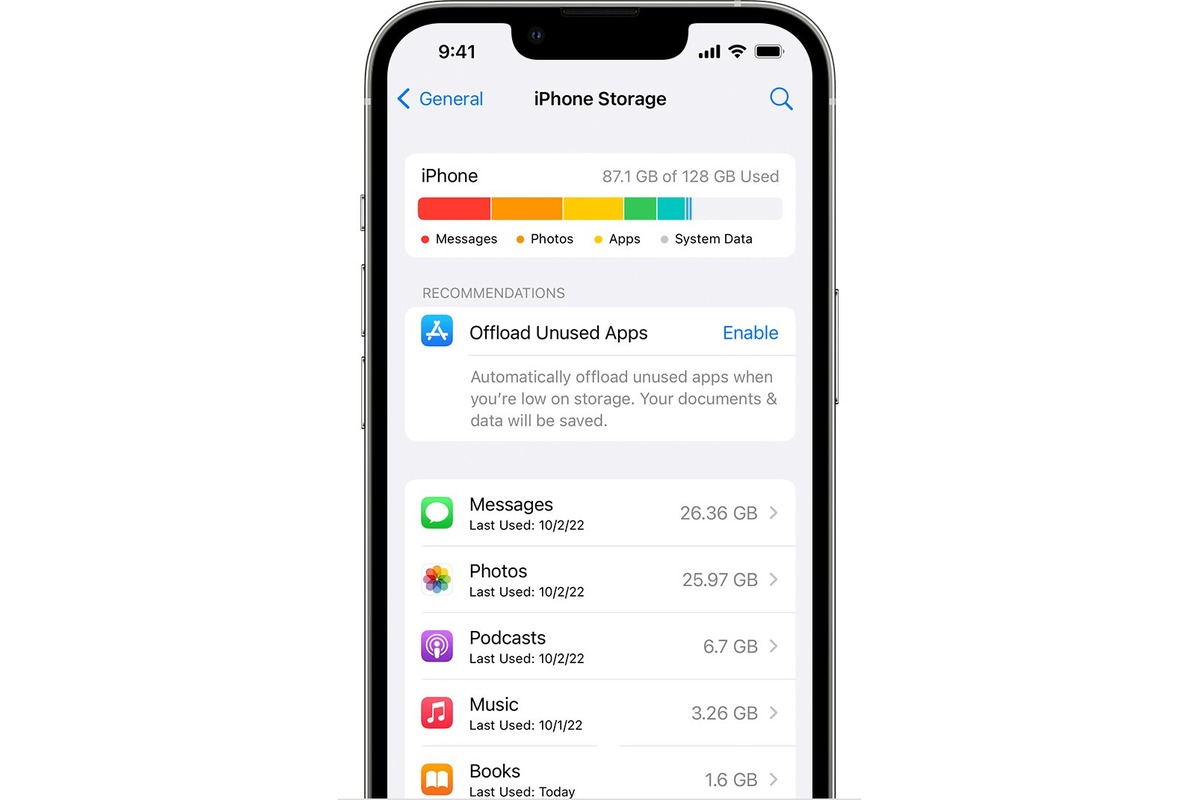
Is your iPhone running slow and sluggish? Don’t worry, there’s a simple solution that can help speed it up. One of the reasons your iPhone may be slow is due to the accumulation of junk files and unnecessary background processes. To fix this, you can learn how to clear the RAM on your iPhone. Clearing the RAM can help refresh your device’s memory, making it more responsive and improving its overall performance. In this article, we will guide you through the steps to clear the RAM on your iPhone, providing you with the knowledge and tools to optimize your device’s speed and efficiency. So, if you’re tired of your iPhone lagging behind, keep reading to discover how clearing the RAM can give your iPhone the boost it needs.
Inside This Article
- What is RAM and why is it important on iPhone?
- Why does iPhone slow down over time?
- How to clear RAM on iPhone?
- Benefits of clearing RAM on iPhone
- Conclusion
- FAQs
What is RAM and why is it important on iPhone?
RAM, which stands for Random Access Memory, is a crucial component of any electronic device, including iPhones. It is a volatile type of memory that allows your device to store and access data quickly. Think of it as a temporary workspace where your device can load and store data that it needs to access frequently and quickly.
On an iPhone, RAM plays a vital role in ensuring smooth and efficient performance. When you use apps or perform tasks on your iPhone, the device needs to access and process data in real-time. The more RAM your iPhone has, the more data it can store and access without slowing down.
RAM allows your iPhone to multitask seamlessly by keeping multiple apps and processes running simultaneously. It enables quick app switching, efficient background task management, and smooth navigation between different functions on your device.
Without sufficient RAM, your iPhone may struggle to handle multitasking, resulting in slow performance, app crashes, and delays in executing commands. It’s important to understand that RAM is different from the storage capacity of your iPhone, which is used to store your files, documents, photos, and apps.
Overall, RAM is crucial for a smooth and responsive user experience on your iPhone. It ensures that your device can handle multiple tasks efficiently, allowing you to enjoy a seamless performance across various applications and functions.
Why does iPhone slow down over time?
As iPhone users, we’ve all experienced the frustration of a sluggish device over time. You may have noticed that your once lightning-fast iPhone now feels slow and unresponsive. But why does this happen? Let’s take a closer look at the reasons behind the slowdowns:
1. Aging hardware: One of the main factors contributing to iPhone slowdowns is aging hardware. As the iPhone gets older, its components, such as the processor and memory, start to deteriorate. This can result in slower performance and longer app loading times.
2. Operating system updates: While software updates are designed to improve performance and introduce new features, they can also have the unintended side effect of slowing down older iPhones. This is because newer versions of the operating system often require more processing power and memory, which older devices may struggle to handle.
3. Accumulated junk files: Over time, your iPhone can accumulate a significant amount of junk files, such as cache, old app data, and temporary files. These files take up valuable storage space and can impact the device’s performance. As the storage fills up, the iPhone may have less room to run apps efficiently, resulting in slower performance.
4. Insufficient RAM: The Random Access Memory (RAM) is a crucial component for smooth multitasking on any device. iPhones, especially older models, often have limited RAM compared to newer smartphones. Insufficient RAM can lead to app crashes, slow app switching, and overall sluggishness.
5. Battery health: The iPhone’s battery health can also affect its overall performance. As the battery health deteriorates, the device may throttle the performance to prevent sudden shutdowns. This can make the iPhone feel slower and less responsive.
6. App and software compatibility: As apps and software evolve, they often require more resources to run smoothly. Older iPhone models may struggle with the demands of newer apps and software updates, causing slowdowns and compatibility issues.
7. Background processes and notifications: Constant background processes, unnecessary push notifications, and running apps in the background can put a strain on the iPhone’s resources and lead to performance degradation over time.
Overall, the combination of aging hardware, software updates, accumulated junk files, insufficient RAM, battery health, app compatibility, and background processes can cause your iPhone to slow down over time. The good news is that there are steps you can take to address these issues and restore your iPhone’s performance, such as clearing the RAM, optimizing storage, and managing apps and notifications.
How to clear RAM on iPhone?
Is your iPhone running slow and sluggish? It could be due to insufficient RAM (Random Access Memory) available on your device. However, there’s a simple and effective way to remedy this issue by clearing the RAM on your iPhone. Clearing the RAM will help refresh the device’s memory and improve its performance. Here’s how you can do it:
Step 1: Press and hold the power button on your iPhone until you see the ‘Slide to power off’ option.
Step 2: Release the power button and press and hold the home button on your iPhone. If you’re using an iPhone with Face ID, press and hold the side button instead.
Step 3: Keep holding the home (or side) button until you see the screen briefly go blank and then return to the home screen.
That’s it! By following these simple steps, you have successfully cleared the RAM on your iPhone. You’ll notice a significant improvement in the device’s speed and responsiveness.
It’s important to note that clearing the RAM on your iPhone does not delete any of your data or settings. It simply frees up memory that is being used by idle or background processes, allowing your device to perform optimally.
This method works on all iPhone models, including the latest ones such as the iPhone 13, iPhone 13 Pro, and iPhone 13 Mini. So, whenever you feel that your iPhone is running sluggish, try clearing the RAM to give it a boost.
While clearing the RAM can be done whenever you feel the need, it’s also a good practice to do it periodically to keep your iPhone running smoothly. It’s like giving your device a refreshing power nap!
Benefits of clearing RAM on iPhone
Clearing the RAM on your iPhone can bring several benefits to enhance its performance and overall user experience. Here are four significant advantages:
1. Speed up your iPhone: When you clear the RAM, you free up the memory space and allow your iPhone to run more efficiently. This can result in snappier app launches, smoother multitasking, and faster overall performance. If you notice your iPhone becoming sluggish or experiencing delays, clearing the RAM can give it a much-needed boost.
2. Improve battery life: Running multiple apps in the background can drain your iPhone’s battery. By clearing the RAM, you force those apps to close, reducing the strain on your device’s battery. This can help prolong battery life, especially if you frequently use resource-intensive apps or have many apps running simultaneously.
3. Resolve freezing or lagging issues: If your iPhone frequently freezes, lags, or becomes unresponsive, clearing the RAM can be an effective solution. It clears out any temporary files or processes that might be causing these issues, allowing your iPhone to function smoothly again. It’s a quick and simple troubleshooting step that can save you from potential frustration.
4. Optimize app performance: Some apps may continue to consume resources even when you’re not actively using them. Clearing the RAM can stop these background processes and ensure that apps start with a clean slate when you open them. This can lead to improved app performance, faster loading times, and a smoother overall user experience.
By regularly clearing the RAM on your iPhone, you can enjoy these benefits and keep your device running at its best. It’s a simple yet powerful way to optimize performance, extend battery life, and resolve any usability issues you may encounter.
The ability to clear RAM on an iPhone can significantly improve its performance, especially if you notice it running slow or experiencing lag. By following the simple steps discussed in this article, you can clear the clutter from your device’s memory, allowing it to run more efficiently and smoothly.
Remember, clearing RAM is just one of the many ways to optimize your iPhone’s performance. Regularly closing unused apps, clearing cache, and managing storage can also help maintain a snappy user experience.
With these tips and tricks at your disposal, you can keep your iPhone running like a well-oiled machine. So, the next time you experience sluggishness on your device, don’t fret. Clearing the RAM might just be the solution you need to get things back up to speed.
FAQs
Q: Why is my iPhone running slow?
A: There are several reasons why your iPhone may be running slow. It could be due to a lack of storage space, too many background apps running, outdated software, or a need to clear the RAM.
Q: What is RAM and why is it important?
A: RAM stands for Random Access Memory and it is an essential component of your iPhone’s performance. It is responsible for storing data that is actively being used by the device. Having sufficient RAM ensures smooth multitasking and faster app response times.
Q: How does clearing the RAM on an iPhone help improve its performance?
A: Clearing the RAM on your iPhone helps close all background apps and frees up memory. This can help improve overall performance by reducing lag, enhancing app loading times, and making your device feel more responsive.
Q: How can I clear the RAM on my iPhone?
A: To clear the RAM on your iPhone, follow these steps: press and hold the power button until the “Slide to power off” message appears, then release the power button and press and hold the home button until you are returned to the home screen. This will clear the RAM and close all background apps.
Q: Will clearing the RAM on my iPhone delete any data or settings?
A: No, clearing the RAM on your iPhone does not delete any of your data or settings. It only closes background apps and frees up memory, but your data and settings will remain intact.
