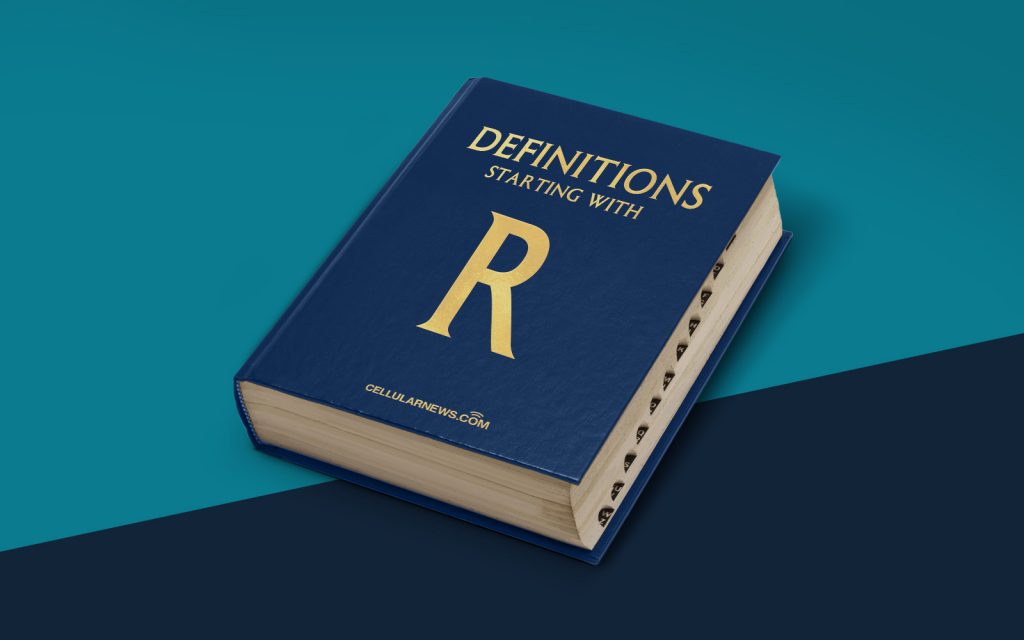
What is Robust File Copy (Robocopy)?
Welcome to our “Definitions” category, where we dive deep into different terminologies in the tech world. In this blog post, we’ll be exploring the concept of Robust File Copy, commonly known as Robocopy. If you’ve ever wondered what Robocopy is and how it can benefit you, read on to find out!
Key Takeaways:
- Robust File Copy, or Robocopy, is a command-line tool used in Windows systems to efficiently copy and synchronize files.
- With its extensive features and options, Robocopy provides users with greater control and flexibility over file copying operations.
So, what exactly is Robocopy? Robocopy is a powerful command-line utility developed by Microsoft to facilitate file and directory replication. Unlike the traditional file copy methods, Robocopy not only copies files but also has the ability to mirror the source and destination directories, ensuring complete synchronization.
Now, you might be wondering, how is Robocopy different from the usual file copying methods available in Windows? Well, here’s where Robocopy shines:
- Efficiency: Robocopy is designed to handle large data transfers efficiently. It uses multi-threading technology, which helps simultaneously copy multiple files and folders, making it faster than regular copy operations.
- Reliability and Resilience: Robocopy is known for its robustness. It can continue the copy process even if interruptions occur, such as network disconnections. In the event of a disruption, Robocopy will intelligently resume the copying process from where it left off, saving you time and effort.
- Customizability: One of the most significant advantages of Robocopy is its flexibility. It provides numerous options to customize the copy process according to your needs. Whether you want to exclude specific files, preserve timestamp attributes, or mirror the source and destination directories, Robocopy gives you complete control over the copy operation.
- Logging and Error Handling: Robocopy keeps track of the copy process and generates detailed logs, allowing you to review and analyze any errors or issues that may occur during the copy operation. This feature is particularly useful when performing bulk file transfers or backups.
Whether you are a system administrator, IT professional, or an average user needing to copy files efficiently, Robocopy is a valuable tool. Its versatility and reliability make it a go-to choice for many Windows users when it comes to handling file replication and synchronization tasks.
So, the next time you find yourself needing to copy a large number of files or maintain file synchronization, consider harnessing the power of Robocopy. It’s free to use and offers a vast array of features to make your file copying operations faster, more reliable, and easier to handle!
