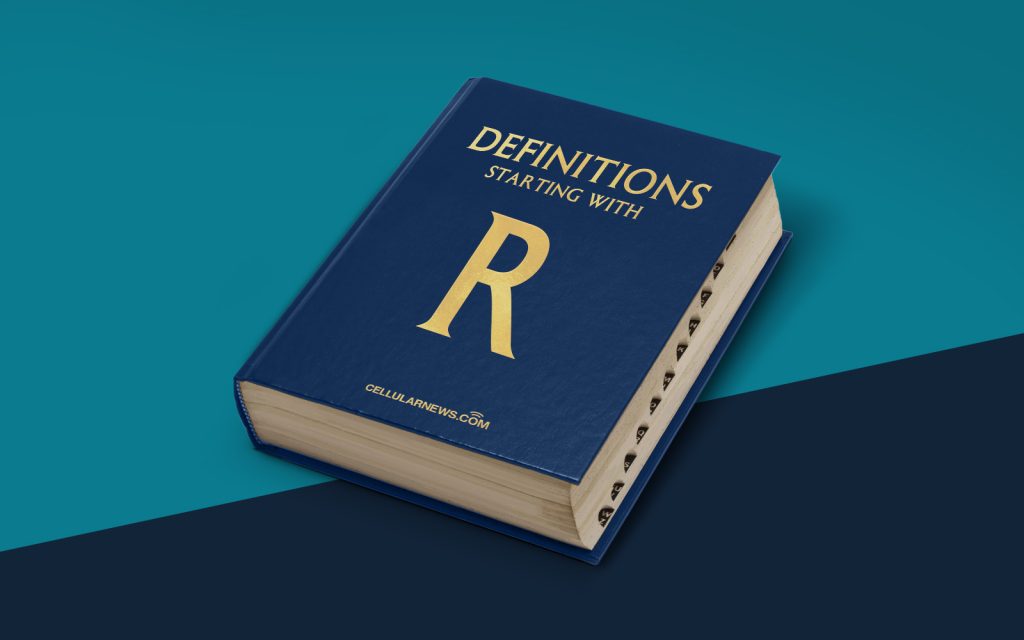
Understanding Router Firmware: Unraveling the Secrets of Your Internet Connection
If you’re reading this article, chances are you have heard the term “router firmware” before but aren’t quite sure what it means or how it relates to your internet connection. Fear not, because we’re here to demystify this technological jargon and explain everything you need to know about router firmware in a way that is easy to understand – no technical degree required!
Key Takeaways
- Router firmware is the software that powers your router, determining its functionality and capabilities.
- Keeping your router firmware up to date is crucial for security, performance, and feature enhancements.
What is Router Firmware?
Imagine your router as the brain of your home network, coordinating and managing the flow of internet traffic to your various devices. Router firmware, then, is the operating system that powers this brain and enables it to perform its tasks seamlessly. It is the software that your router runs on, dictating its capabilities and functionality.
Think of it this way: if your router is a car, then the firmware is like the engine and the control system working together to ensure a smooth and efficient ride.
Router firmware is typically provided by the manufacturer and can be considered as a specialized form of embedded software. It consists of low-level programs that control the hardware components of the router, allowing it to perform tasks like routing data packets, managing network connections, and providing security features.
Why Upgrading Your Router Firmware is Important
Now that we’ve covered what router firmware is, let’s dive into why it’s important to keep it up to date:
- Security: Router firmware updates often include patches to fix security vulnerabilities that have been discovered. By neglecting to update your firmware, you are leaving your network and the devices connected to it vulnerable to potential cyber threats.
- Performance and Features: Firmware updates can also bring performance enhancements and new features to your router, improving its speed, stability, and overall functionality. Regularly updating your firmware ensures that you benefit from these advancements.
By now, you might be wondering how to update your router firmware. The process can vary depending on the manufacturer and model of your router, but in most cases, it involves the following steps:
- Check the manufacturer’s website for firmware updates specific to your router model.
- Download the latest firmware release onto your computer or mobile device.
- Access your router’s web interface by typing its IP address into a web browser. This address is usually found in the router’s manual.
- Navigate to the firmware update section.
- Upload the downloaded firmware file and follow the on-screen instructions to initiate the update.
Remember to follow the manufacturer’s instructions carefully and avoid interrupting the update process to prevent any potential issues.
Stay Up to Date for a Safer and Smoother Internet Experience
Now that you have a better understanding of router firmware, you can appreciate its importance in keeping your network secure and ensuring optimal performance. By staying up to date with firmware updates, you are taking an important step toward a safer and smoother internet experience for you and your devices.
So, the next time you hear the term “router firmware,” you’ll be equipped with the knowledge to understand what it means and why it matters. Happy browsing!
