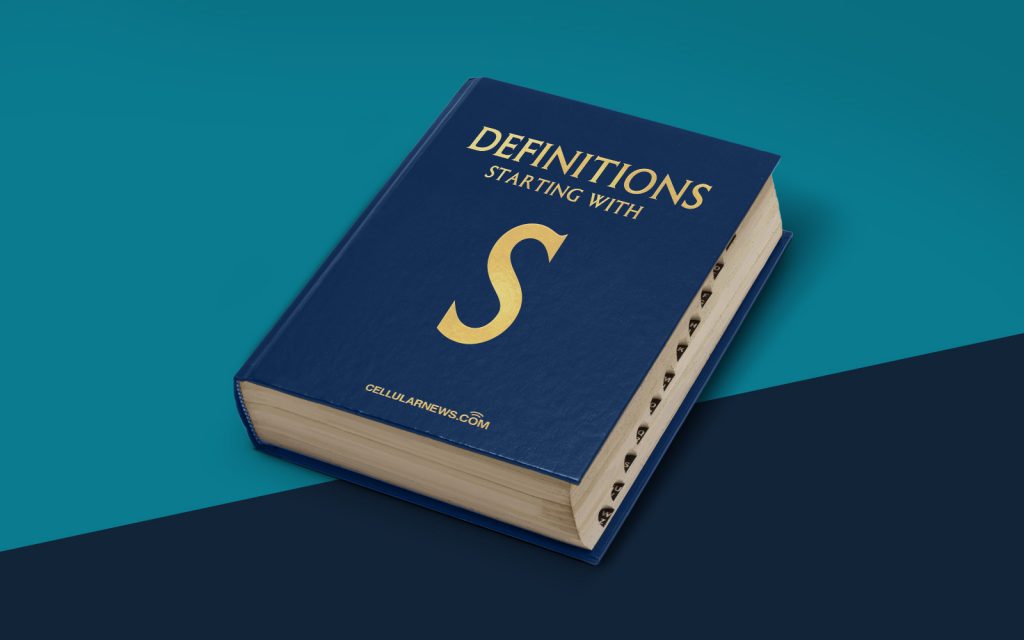
What is Sprite Effects?
In the world of web development and design, there are countless terms and concepts that can sometimes feel overwhelming to newcomers. One term that you may have come across is “Sprite Effects.” But what exactly does it mean? In this blog post, we will explore the definition of Sprite Effects, its importance, and how it can enhance the visual appeal of your website.
Key Takeaways:
- Sprite Effects refer to the technique of combining multiple images into a single image to reduce the number of HTTP requests and improve loading times.
- By using Sprite Effects, web developers can create visually engaging and interactive elements on a website, such as animations and hover effects.
Understanding Sprite Effects
Sprites are composite images that consist of multiple smaller images, commonly used in computer graphics and game development. Sprite Effects, in the context of web design, is the process of combining several smaller images into one image file. This technique allows websites to load faster by reducing the number of external HTTP requests the browser needs to make.
But why is Sprite Effects so important for website performance? Let’s explore its benefits:
Benefits of Sprite Effects
- Reduced HTTP requests: Combining multiple smaller images into a single sprite reduces the number of HTTP requests required to load a webpage. This optimization technique is especially useful for websites that have numerous small images, such as icons or buttons.
- Faster loading times: By reducing the number of HTTP requests, Sprite Effects significantly improve a website’s loading speed. When the browser only needs to download one image file instead of multiple individual ones, it speeds up the rendering process, resulting in a faster overall user experience.
- Interactive visual elements: Sprite Effects also enable web developers to create dynamic and interactive visual elements on a website. By using CSS background-position property, different portions of the sprite can be displayed when triggered by user interactions, such as hovering over an image or clicking a button. This technique allows for smooth animations and engaging user experiences.
- Optimized mobile experience: With the increasing number of users accessing websites on mobile devices, optimizing loading times plays a crucial role in user satisfaction. Sprite Effects help to reduce the bandwidth required to load a webpage on mobile devices, ensuring a seamless browsing experience for mobile users.
Incorporating Sprite Effects in Web Development
To implement Sprite Effects in your web development projects, there are a few steps to follow:
- Collect the individual images you wish to combine into a sprite. These can be icons, buttons, or any other small images used in your design.
- Combine the images into a single composite image using graphics editing software. Tools like Photoshop or online sprite generators can help streamline this process.
- Position each individual image within the composite sprite image. This step is crucial to ensure that the desired portion of the sprite is displayed when triggered.
- Link the sprite image in your HTML or CSS code using the appropriate CSS properties. The background-position property allows you to display the correct portion of the sprite, while other CSS properties handle size, positioning, and animation effects.
- Lastly, test and optimize your sprite implementation. Ensure that the sprite is correctly rendered across various devices and browsers, and make any necessary adjustments to enhance performance.
Remember, implementing Sprite Effects requires familiarity with HTML, CSS, and graphic editing software. If you’re new to web development, it may be beneficial to seek guidance from experienced professionals or take online courses to master this technique.
Conclusion
Sprite Effects offer an efficient solution to enhance both the performance and visual experience of websites. By combining multiple smaller images into a single composite image, web developers can optimize loading times, create interactive visual elements, and improve the overall user experience. Remember to keep Sprite Effects in mind whenever you aim to create a visually appealing website that performs optimally.
