The world of Minecraft is not a fairytale realm that has no perils. There is danger always lurking around the corner with hostile mobs ready to attack you. The best way to arm yourself against the onslaught is to convert your gear into their Netherite forms, the strongest items in the game, through the Minecraft smithing table. If you already have the said gear or do not want it, there is another way to power up your items – use the Minecraft enchanting table.
What is a Minecraft Enchanting Table?
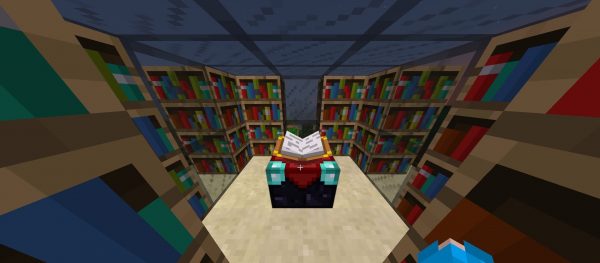
Before we teach you how to utilize the enchanting table in Minecraft, let’s briefly discuss what it is.
If you are not familiar with it, the Minecraft enchanting table is the block that lets you pick and apply a randomly generated special ability to your gear. It works for weapons, armor, tools, and books.
The workstation requires two things. One is Lapiz Lazuli, a sapphire-like stone mined from blue-veined gray ores found near the bedrock. The other is experience points (XP), which you gain from mining, crafting, and fighting mobs.
The table is often confused with the Minecraft anvil that repairs and enchants gear and combines enchantments. Note that while the former can add enchantments, it cannot fix damaged items.
How to Make a Minecraft Enchanting Table
You now know what a Minecraft enchanting table exactly is, so let’s get ready to craft it.
To make the workstation, you will need four obsidian, two diamonds, and one book. Obsidian is a blast-resistant block created by combining lava and water or found in lava lakes inside caves or woodland mansions. It can be mined only via a diamond pickaxe. Diamond comes from blocks with glowing turquoise horizontal veins located 15 layers deep into the ground. It can be extracted through an iron, golden, diamond, or Netherite pickaxe. A book, meanwhile, is made from leather and paper or gathered from destroyed bookcases.
After you get the required materials, you are all set to create the Minecraft enchanting table.
Here is the step-by-step process:
1. Access your crafting table’s Graphical User Interface (GUI).
2. On the 3×3 grid, place four obsidian, two diamonds, and one book, exactly as pictured below.

3. Wait for the Minecraft enchanting table to appear on the rightmost output slot.
4. Drag the enchanting table to your inventory.
5. Set the workstation wherever you want.
How to Use the Minecraft Enchanting Table
The Minecraft enchanting table might look like a high-ranking wizard’s workstation once set up. Despite that, you do not need to learn complicated magic rituals or words to use the table. It is easy to enchant any item because of the workstation’s simple interface. All you need is a few clicks on your smartphone, controller, or mouse, and you’re done.
Here is how to enchant items through the enchanting table:
1. Approach your enchanting table and access its GUI.
2. Place the weapon, armor, tool, or book to enchant on the left empty input slot under the alchemy book icon.
3. Put up to three Lapiz Lazuli on the right empty input slot under the alchemy book icon.
4. Wait for one to three clickable enchantment options to appear on the three horizontal slots on the right side of the UI.

5. Pick the specific enchantment you want.
How to Obtain Better Enchantments
Because the special abilities from the Minecraft enchanting table are randomly generated, you will experience getting weak variants at times. On the brighter side, there are three ways to make sure you obtain random enchantments of a higher tier or those that have the III, IV, or V numerals beside their name. You’ll learn more about each one as you read on.
Place Bookshelves Around the Enchanting Table
Have you seen Minecraft players going all out in building a library area for their enchanting table? If yes, and you want to find out why they do so, know that it is not just for design purposes. Bookshelves can make the Minecraft enchanting table offer you better enchantments.
If you want to make the bookshelf method effective on your end, there are guidelines you need to follow. One is that you can place up to 15 bookshelves around the enchanting table. There is no need to exceed the said number because the effect is already maxed out with 15. Another is that the bookshelves should not be beside the table. There should be a space between those and the table that is equivalent to one block. That said, the best formation is a square 5×5 block outline surrounding the enchanting table. Make sure there is an entry point for you to be able to access the workstation, though.
In case you have no idea how to make bookshelves, you can craft one from three books and six wood planks. The latter can be created by placing wooden blocks on your crafting table or inventory grid or stolen from villages, mine shafts, woodland mansions, pillager outposts, witch huts, and shipwrecks.
Level Up Your Character
The higher your level in the game is, the better the enchantments offered by the Minecraft enchanting table will be.
Although not mandatory, experts recommend reaching level 30 because the best Minecraft enchantments could require you to be between level 30 and 50. Note that you only need to gain that much experience if you did the 15-bookshelf setup. Without the bookshelves, progression from level 9 to 50 does not affect the tier of enchantments generated.
Always Offer 3 Lapiz Lazuli
The Minecraft enchantment table will only roll out enchantments equivalent to the Lapiz Lazuli the player placed on the input slot of the workstation. Also, enchantments worth three of the precious stones are the best in the game. That said, to make the tier three to five enchantments appear, you should always offer three Lapiz Lazuli aside from leveling up for the special ability.
Minecraft Enchantments List
If you are unsure about applying the special ability shown by the Minecraft enchanting table, knowing all the enchantments in the game would help you make a good decision. After all, it is still better to be certain about what you want for your gear than having to go to a Minecraft grindstone frequently to disenchant items.
The list below shows the Minecraft enchantments, how many tiers they have, and their effects. The special abilities are grouped according to the gear they are compatible with.
For Melee Weapons (e.g. Swords and Axes)

Bane of Arthropods
Available Tiers: 5
Effect: Bane of Arthropods boosts attack against arthropod mobs. It can also slow the enemies down.
Fire Aspect
Available Tiers: 2
Effect: Fire Aspect burns the target with fire.
Looting
Available Tiers: 3
Effect: Looting makes mobs drop more loot when defeated.
Knockback
Available Tiers: 2
Effect: Knockback pushes mobs away when hit with a weapon.
Sharpness
Available Tiers: 5
Effect: Sharpness increases the damage of melee weapons.
Smite
Available Tiers: 5
Effect: Smite increases damage to undead mobs such as zombies.
For Long-range Weapons (e.g. Bows and Crossbows)

Flame
Available Tiers: 1
Effect: Flame makes arrows inflict fire.
Infinity
Available Tiers: 1
Effect: Infinity lets projectiles not use up arrow supply.
Multishot
Available Tiers: 1
Effect: Multishot supports the firing of three arrows at once. It also recovers one arrow per shot.
Piercing
Available Tiers: 4
Effect: Piercing makes arrows hit multiple enemies.
Power
Available Tiers: 5
Effect: Power increases the damage of any kind of arrow.
Punch
Available Tiers: 2
Effect: Punch increases the knockback effect inflicted by arrows.
Quick Charge
Available Tiers: 3
Effect: Quick Charge makes crossbows load arrows faster.
For Armor (e.g. Helmets, Chestplates, Leggings, and Boots)

Aqua Affinity
Available Tiers: 1
Effect: Aqua Affinity speeds up underwater mining.
Blast Protection
Available Tiers: 4
Effect: Blast Protection minimizes damage and knockback taken from enemies.
Curse of Binding
Available Tiers: 1
Effect: Curse of Binding prevents armor slot-equipped items from being removed. It works unless the armor breaks or the player dies.
Depth Strider
Available Tiers: 3
Effect: Depth Strider speeds up underwater movement.
Feather Falling
Available Tiers: 4
Effect: Feather Falling decreases fall damage taken. It is great for parkouring in Minecraft.
Fire Protection
Available Tiers: 4
Effect: Fire Protection shortens burn time and lessens fire damage.
Frost Walker
Available Tiers: 2
Effect: Frost Walker freezes water blocks to turn them into an ice platform. It can be used for navigating the Nether.
Projectile Protection
Available Tiers: 4
Effect: Projectile Projection decreases damage dealt by projectiles.
Protection
Available Tiers: 2
Effect: Protection lessens most types of damage by 4% per level.
Respiration
Available Tiers: 2
Effect: Respiration lets players breathe underwater longer.
Soul Speed
Available Tiers: 3
Effect: Soul Speed makes players walk faster on soul sand and soul soil.
Thorns
Available Tiers: 3
Effect: Thorns reflects damage taken. It works whether the attack is melee or ranged.
For Tools (e.g. Pickaxes, Shovels, Hoes, and Rods)

Efficiency
Available Tiers: 5
Effect: Efficiency speeds up mining. It can also make axes stun shields.
Fortune
Available Tiers: 3
Effect: Fortune increases item drops from blocks, helping players stock up on materials faster.
Luck of the Sea
Available Tiers: 3
Effect: Luck of the Sea gives better chances of obtaining enchantment books and rare trinkets when fishing.
Lure
Available Tiers: 3
Effect: Lure boosts the effectiveness of fishing gear. It attracts fish faster than usual.
Silk Touch
Available Tiers: 5
Effect: Silk Touch allows blocks to drop themselves when mined.
For Universal Use

Mending
Available Tiers: 1
Effect: Mending fixes items in exchange for XP orbs.
Unbreaking
Available Tiers: 3
Effect: Unbreaking improves durability for weapons, armor, and tools.
Curse of Vanishing
Available Tiers: 1
Effect: The Curse of Vanishing makes items disappear upon the player’s death. It is suitable for Multiplayer Mode.
Also Read: Best Trident Enchantments for Braving the Seas of Minecraft
Power Up Your Gear with Ease
By learning how to create and use the Minecraft enchanting table, you can make fighting, mining, and exploration easier in the game. You also get to customize your items according to your playstyle and needs. It’s now time to resume your sandbox adventure and power up your gear with ease!
