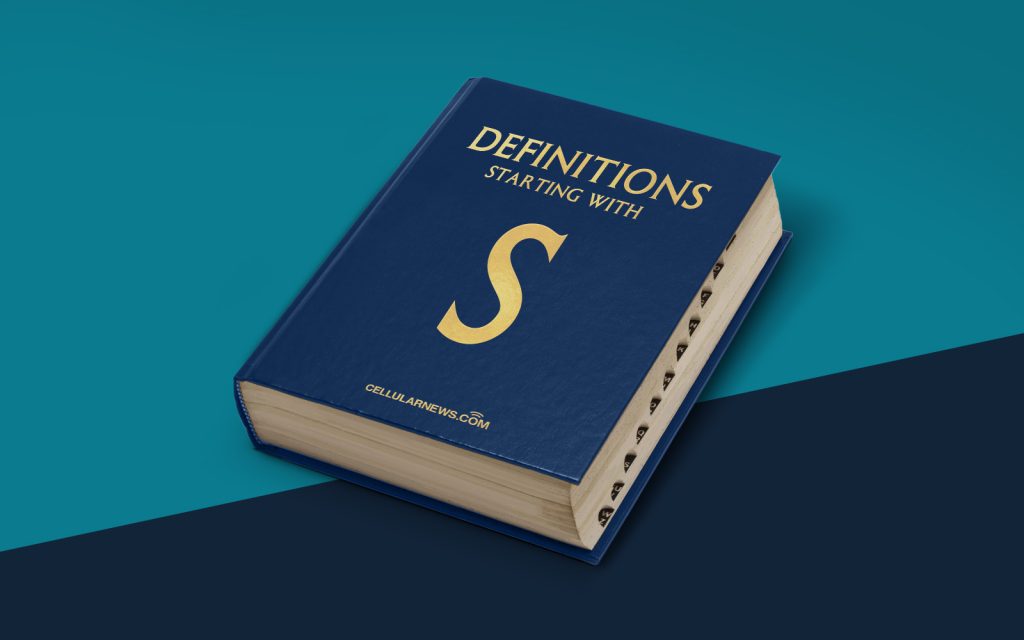
Suspend Mode: Unraveling the Mystery of Power Saving
Have you ever wondered why your computer or electronic device seems to magically wake up from sleep mode? Or why your smartphone saves battery life when you’re not using it? The answer lies in a feature called suspend mode. In this article, we will explore what suspend mode is, how it works, and why it’s important for power saving. So, let’s dive in!
Key Takeaways
- Suspend mode is a power-saving feature that allows electronic devices to conserve energy while still being able to quickly resume normal operation.
- It temporarily shuts down non-essential system components, reducing power consumption and extending battery life.
The Magic of Suspend Mode
Suspend mode, also known as sleep mode or standby mode, is a power-saving state that electronic devices enter when they are not in use. Unlike a complete shut down, suspend mode allows the device to quickly wake up and resume normal operation, saving time and power.
So, how does suspend mode work its magic? When a device enters suspend mode, it essentially puts the majority of its components and functions on hold while still keeping them in a low-power state. Here’s a breakdown of what happens:
- The device saves its current state, including the open applications and files, to memory or storage.
- It then shuts down power to unnecessary components, such as the display, hard drive, and other peripherals, which consume a significant amount of power.
- The processor and memory remain active but operate at reduced power levels, maintaining the device’s current state.
Thanks to this power-saving mode, your computer or device can quickly wake up from suspend mode in a matter of seconds, allowing you to resume right where you left off without the need to go through a full system boot-up.
The Importance of Suspend Mode
Suspend mode plays a crucial role in power saving and improving the overall efficiency of electronic devices. Here’s why it’s important:
- Energy Conservation: By temporarily shutting down non-essential system components, suspend mode significantly reduces power consumption. This is especially beneficial for laptops and mobile devices that rely on battery power, as it helps extend battery life and allows users to work or play for longer periods between charges.
- Instant Resumption: Suspend mode allows for quick recovery of device states, eliminating the need to wait for a full system boot-up. Whether it’s waking up your laptop from sleep mode to check an urgent email or bringing your smartphone back to life to answer an incoming call, suspend mode ensures productivity and connectivity on the go.
So, the next time you put your computer or electronic device on standby or sleep mode, remember the power-saving capabilities of suspend mode. It’s a practical and efficient feature that allows you to conserve energy without sacrificing productivity or convenience.
Now that you understand what suspend mode is and how it works, you can appreciate the benefits it brings to your electronic devices. By leveraging this power-saving feature, you’ll not only extend battery life but also enjoy the convenience of instant resumption whenever you need it.
