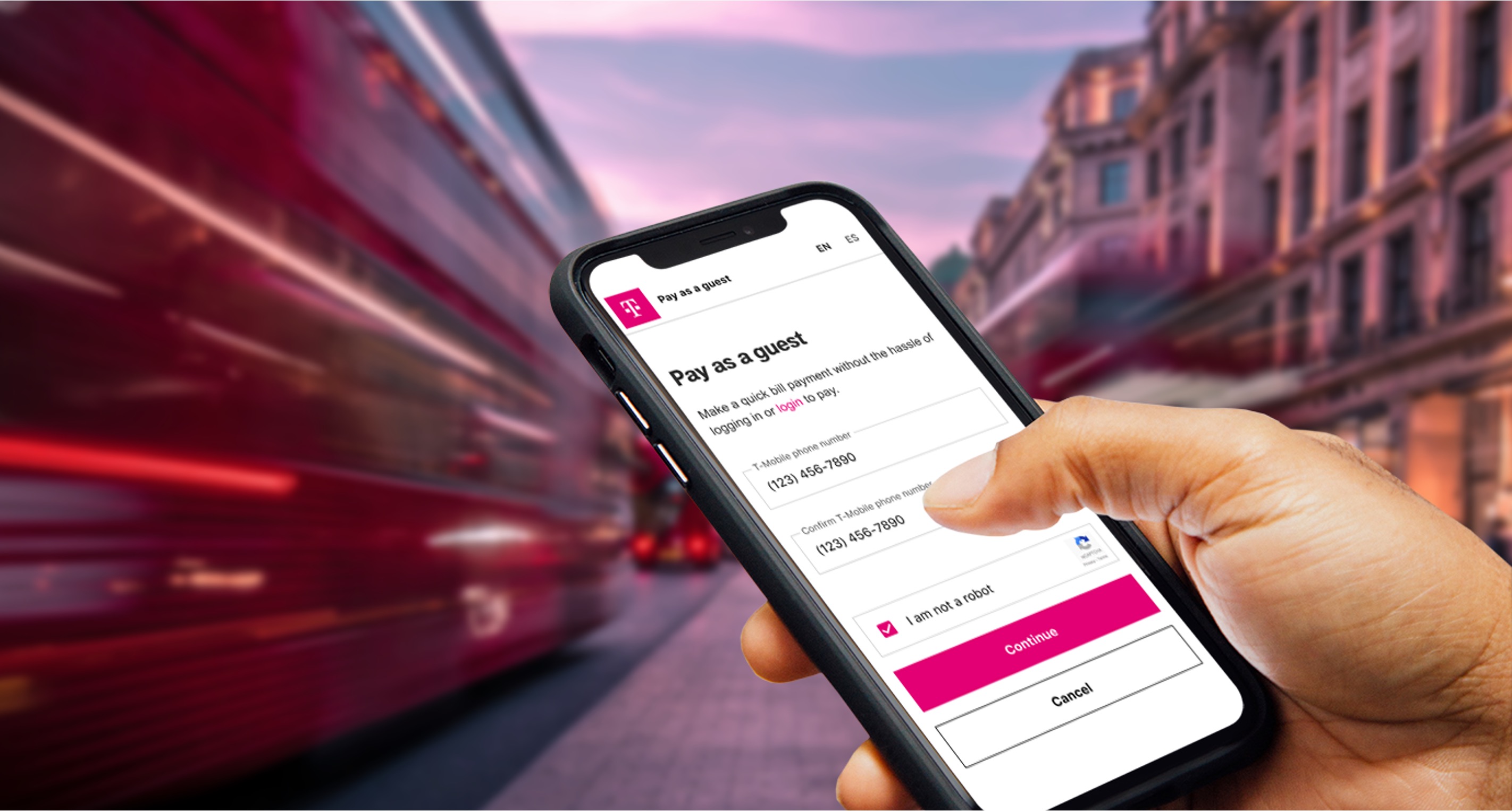
Title: How To Temporarily Disable A Phone On T-Mobile
In today's fast-paced world, mobile phones have become an indispensable part of our lives. However, there are instances when we may need to temporarily disable our phones, such as when traveling abroad, experiencing a lost or stolen device, or simply taking a digital detox. For T-Mobile users, knowing how to effectively and securely disable a phone is crucial.
In this comprehensive guide, we will explore the step-by-step process of temporarily disabling a phone on the T-Mobile network. Whether you're a seasoned T-Mobile customer or new to their services, understanding the methods for temporarily deactivating your device can provide peace of mind and security in various situations. From safeguarding your personal data to ensuring a smooth reactivation process, this article will cover everything you need to know about temporarily disabling your phone on T-Mobile. Let's dive in and discover the essential steps to safeguard your device and data effectively.
Inside This Article
- Check if your phone is eligible for temporary suspension
- Contact T-Mobile customer service to request temporary suspension
- Understand the fees and limitations of temporary suspension
- Reactivate your phone after the temporary suspension period
- Conclusion
- FAQs
Check if your phone is eligible for temporary suspension
Before proceeding with the process of temporarily suspending your phone on T-Mobile, it's crucial to determine if your device is eligible for this service. Temporary suspension can be a convenient option for various situations, such as extended travel, financial constraints, or simply wanting to take a break from using your phone without losing your number. Here's how you can check if your phone meets the eligibility criteria for temporary suspension:
1. Contract Status:
First and foremost, check the status of your contract with T-Mobile. If you are under a postpaid contract, you may be eligible for temporary suspension. However, if you are on a prepaid plan, the option for temporary suspension may not be available. It's essential to review your contract terms or contact T-Mobile customer service to confirm your eligibility.
2. Account Standing:
Ensure that your T-Mobile account is in good standing. This means that you are up to date with your bill payments and have no outstanding balances or issues with your account. If there are any unresolved issues, it may impact your eligibility for temporary suspension. It's advisable to settle any outstanding matters before proceeding with the suspension request.
3. Device Compatibility:
Certain devices may have specific eligibility requirements for temporary suspension. For example, T-Mobile may have restrictions on suspending newly purchased devices within a certain period to prevent abuse of the service. Additionally, leased or financed devices may have different temporary suspension guidelines. Review the terms related to your specific device or consult T-Mobile's customer service for clarification.
4. Plan Type:
Different T-Mobile plans may have varying rules and limitations regarding temporary suspension. For instance, some plans may allow for longer suspension periods, while others may have more restricted options. It's essential to understand how your plan accommodates temporary suspension and whether there are any associated fees or limitations.
By considering these factors, you can assess whether your phone is eligible for temporary suspension on T-Mobile. If you have any uncertainties or require personalized assistance, reaching out to T-Mobile's customer service is highly recommended. They can provide tailored guidance based on your account details and help you navigate the process of temporarily suspending your phone effectively.
Contact T-Mobile customer service to request temporary suspension
When it comes to initiating a temporary suspension for your T-Mobile phone, reaching out to T-Mobile's customer service is the pivotal step in the process. This interaction with the customer service team ensures that your request is handled efficiently and aligns with the specific guidelines and procedures set forth by T-Mobile. Here's a detailed look at the process of contacting T-Mobile customer service to request temporary suspension and the essential aspects to consider during this interaction.
1. Communication Channels:
T-Mobile offers multiple communication channels to connect with their customer service team, including phone support, online chat, and in-person visits to T-Mobile stores. Depending on your preference and convenience, you can choose the most suitable communication channel to initiate the temporary suspension request. The phone support option is particularly convenient for immediate assistance, while online chat may offer a more streamlined and asynchronous interaction.
2. Providing Account Details:
When contacting T-Mobile customer service, be prepared to provide your account details, including your phone number, account PIN, and any relevant identification information. This ensures that the customer service representative can accurately identify your account and process your temporary suspension request promptly. Having this information readily available can expedite the interaction and minimize any potential delays.
3. Requesting Temporary Suspension:
Clearly communicate your intention to request a temporary suspension for your T-Mobile phone. Explain the reason for the suspension, whether it's due to travel, financial constraints, or any other personal circumstances. Additionally, specify the duration for which you intend to suspend the service, as this information will guide the customer service representative in implementing the suspension accurately.
4. Understanding Terms and Conditions:
During the interaction with T-Mobile's customer service, take the opportunity to clarify any queries regarding the terms and conditions of temporary suspension. Inquire about any associated fees, the impact on your contract or plan, and the process for reactivating the service after the suspension period. Understanding these details ensures that you are well-informed about the implications of temporary suspension and can make informed decisions.
5. Confirmation and Documentation:
Upon successfully requesting the temporary suspension, seek confirmation from the customer service representative regarding the details of the suspension, including the effective date, duration, and any relevant reference or confirmation numbers. It's advisable to document this information for your records, ensuring that you have a clear reference for the temporary suspension arrangement.
By engaging with T-Mobile's customer service in a clear and informed manner, you can navigate the process of requesting temporary suspension seamlessly. This interaction not only facilitates the suspension process but also provides an opportunity to address any queries or concerns related to the temporary suspension, empowering you to make well-informed decisions regarding the management of your T-Mobile phone service.
Understand the fees and limitations of temporary suspension
When considering a temporary suspension for your T-Mobile phone, it's essential to have a comprehensive understanding of the associated fees and limitations to make informed decisions regarding this service. Temporary suspension offers the flexibility to pause your phone service for a specific period, but it's crucial to be aware of the financial implications and any constraints that may impact your T-Mobile account. Here's a detailed exploration of the fees and limitations related to temporary suspension:
1. Suspension Fees:
T-Mobile may impose a nominal suspension fee for temporarily pausing your phone service. This fee is typically a fraction of your regular monthly service charges and is applied to cover administrative costs associated with managing the suspension request. It's important to inquire about the specific suspension fee applicable to your account when engaging with T-Mobile's customer service to ensure that you have clarity on the financial aspect of the temporary suspension.
2. Duration Limitations:
Temporary suspension periods on T-Mobile are subject to certain duration limitations. While the flexibility of choosing the suspension duration is advantageous, there may be minimum and maximum limits on the duration for which you can suspend your phone service. Understanding these limitations enables you to align the suspension period with your specific needs, whether it's for a short-term hiatus or an extended period of non-usage.
3. Contract and Plan Impact:
It's crucial to comprehend how temporary suspension may impact your existing contract and plan with T-Mobile. Depending on the terms outlined in your contract and the specifics of your plan, the temporary suspension could have implications on your contractual obligations, promotional benefits, or plan features. By understanding these potential impacts, you can assess the trade-offs and make an informed decision regarding the temporary suspension based on your individual circumstances.
4. Service Limitations:
During the temporary suspension period, certain services and features associated with your T-Mobile phone may be restricted or unavailable. This could include outgoing and incoming calls, text messaging, data usage, and access to specific plan features. Understanding the extent of these service limitations allows you to anticipate the impact on your phone usage during the suspension period and make alternative arrangements if necessary.
5. Reactivation Process:
As part of understanding the limitations of temporary suspension, it's essential to familiarize yourself with the process for reactivating your phone service after the suspension period. This includes clarifying any reactivation fees, the timeline for restoring full service functionality, and the steps involved in initiating the reactivation. By having clarity on the reactivation process, you can seamlessly transition back to regular phone usage once the suspension period concludes.
By gaining insights into the fees and limitations associated with temporary suspension, you can make well-informed decisions regarding the management of your T-Mobile phone service. This understanding empowers you to weigh the benefits of temporary suspension against the associated costs and constraints, ensuring that the decision aligns with your specific needs and circumstances.
Reactivate your phone after the temporary suspension period
After successfully navigating through the temporary suspension period for your T-Mobile phone, the process of reactivating your device marks a pivotal transition back to regular phone usage. Reactivation involves restoring full service functionality, ensuring that you can seamlessly resume making and receiving calls, sending texts, and accessing data services. Here's a comprehensive guide to reactivating your phone after the temporary suspension period, encompassing the essential steps and considerations for a smooth transition.
1. Contacting T-Mobile Customer Service:
Initiate the reactivation process by reaching out to T-Mobile's customer service through the available communication channels. Whether it's via phone support, online chat, or in-person visits to T-Mobile stores, connecting with customer service enables you to convey your intention to reactivate your phone and seek guidance on the necessary steps.
2. Account Verification:
During the reactivation interaction, be prepared to provide account verification details to authenticate your identity and ownership of the T-Mobile phone. This typically includes confirming your phone number, account PIN, and any additional identification information as required by T-Mobile's security protocols.
3. Reinstating Service:
Clearly communicate your request to reinstate full service functionality for your T-Mobile phone. Specify the desired effective date for the reactivation, ensuring that it aligns with your readiness to resume using the phone. Additionally, inquire about any reactivation fees or associated costs to have a comprehensive understanding of the financial aspects of the reactivation process.
4. Confirming Service Restoration:
Seek confirmation from the customer service representative regarding the successful reactivation of your phone. This includes verifying that all services, including calls, texts, and data, are fully restored and functional. It's advisable to perform a test call or text to ensure that the reactivation process has been completed accurately.
5. Reviewing Plan and Contract Status:
Upon reactivating your phone, take the opportunity to review your plan and contract status with T-Mobile. Ensure that the reactivation does not impact any existing contractual obligations or promotional benefits associated with your plan. If there are any discrepancies or concerns, address them during the reactivation interaction to seek clarification and resolution.
6. Post-Reactivation Assessment:
After the reactivation process, assess the functionality of your T-Mobile phone to confirm that all services are operational as expected. This includes testing outgoing and incoming calls, sending and receiving texts, and accessing data services. If you encounter any issues or discrepancies, promptly communicate them to T-Mobile's customer service for resolution.
By following these steps and considerations, you can effectively navigate the process of reactivating your T-Mobile phone after the temporary suspension period. This ensures a seamless transition back to regular phone usage, allowing you to resume enjoying the full range of services and features offered by your T-Mobile plan.
In conclusion, temporarily disabling a phone on T-Mobile is a straightforward process that can be initiated through the T-Mobile app, website, or customer service. Whether it's for security reasons, a lost device, or a temporary break from phone usage, T-Mobile provides convenient options for users to suspend their service temporarily. By following the prescribed steps, customers can ensure that their device remains protected and their service is paused until they are ready to resume normal usage. This feature offers peace of mind and control over their mobile service, reflecting T-Mobile's commitment to providing flexible and user-friendly solutions for its customers.
FAQs
-
How can I temporarily disable my phone on T-Mobile?
- To temporarily disable your phone on T-Mobile, you can contact T-Mobile customer service at 611 from your T-Mobile phone or 1-800-937-8997 from any phone. They will be able to assist you with suspending your service temporarily.
-
What are the reasons to temporarily disable a phone on T-Mobile?
- There are various reasons why someone might want to temporarily disable their phone on T-Mobile. Some common reasons include traveling abroad, experiencing a lost or stolen phone, or needing to take a break from using the phone for personal reasons.
-
Will I still be charged if I temporarily disable my phone on T-Mobile?
- T-Mobile offers the option to suspend your service temporarily, which may involve a reduced monthly charge. It's best to contact T-Mobile customer service to understand the specific details and any associated charges.
-
Can I still use Wi-Fi if I temporarily disable my phone on T-Mobile?
- When you temporarily disable your phone on T-Mobile, you may still be able to use Wi-Fi for internet access and other Wi-Fi-enabled features on your device. However, it's important to confirm this with T-Mobile customer service.
-
How long can I temporarily disable my phone on T-Mobile?
- The duration for temporarily disabling your phone on T-Mobile can vary based on your specific needs. T-Mobile customer service can provide you with information on the available options and the duration for which you can suspend your service.
