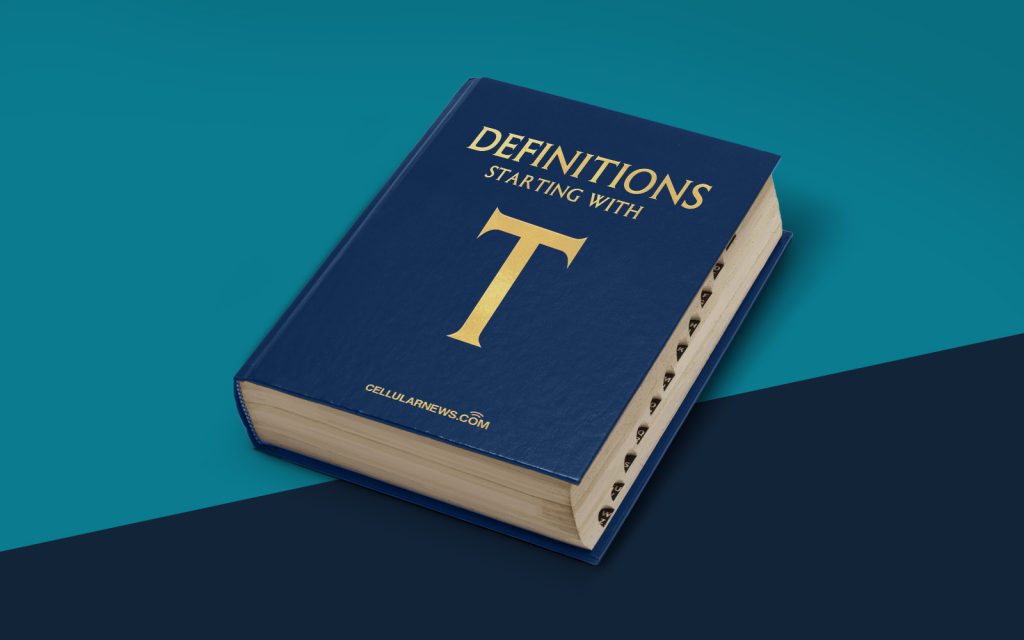
Defining Tcpdump for the Tech-Savvy: A Closer Look
Have you ever wondered what Tcpdump is and how it can benefit you? Tcpdump is a powerful command-line packet analyzer that allows you to capture and analyze network traffic in real-time. It works by intercepting and displaying the packets that are transmitted over a network interface on your computer. To put it simply, Tcpdump is like having a window into the inner workings of your network, providing you with valuable insights and troubleshooting capabilities.
Key Takeaways
- Tcpdump is a command-line packet analyzer.
- It captures and analyzes network traffic in real-time.
What Can You Do With Tcpdump?
Now that we have a basic understanding of what Tcpdump is, let’s explore some of its key capabilities and how they can benefit you:
- Packet Capture: Tcpdump allows you to capture network packets in real-time and save them to a file for later analysis. This is extremely useful for diagnosing network issues, analyzing network traffic patterns, and debugging network applications.
- Protocol Analysis: With Tcpdump, you can analyze the contents of network packets to gain insights into the protocols and protocols stack being used. This allows you to understand how different applications and services interact with each other at a low-level.
- Filtering and Search: Tcpdump provides powerful filtering and search capabilities that allow you to narrow down your analysis to the packets that are most relevant to you. You can filter packets based on various criteria such as source or destination IP address, port numbers, packet type, and more.
- Performance Monitoring: Tcpdump can be used to monitor network performance by capturing packets and analyzing their timing and size characteristics. This can help you identify performance bottlenecks, network congestion, and other issues that may be impacting your network’s performance.
- Security Analysis: Tcpdump is often used by security professionals to analyze network traffic for signs of potentially malicious activity. By capturing and analyzing packets, Tcpdump can help you detect and investigate security incidents, such as unauthorized access attempts, malware infections, or suspicious data transfers.
Getting Started With Tcpdump
Ready to dive into the world of Tcpdump? Here are a few steps to help you get started:
- Install Tcpdump: Tcpdump is available for most UNIX-based systems, including Linux and macOS. You can install Tcpdump using your system’s package manager or by downloading the source code from the Tcpdump website and compiling it yourself.
- Learn the Tcpdump Syntax: Tcpdump uses a command-line syntax for capturing and filtering packets. Familiarize yourself with the Tcpdump syntax and learn how to specify the network interface, capture filters, and other options that are relevant to your analysis needs.
- Start Capturing Packets: Once you have Tcpdump installed and understand the basic syntax, you can start capturing packets. Simply open a terminal window, run the Tcpdump command with the desired options, and Tcpdump will begin capturing packets on the specified network interface.
- Analyze and Interpret the Captured Packets: Once you have captured packets, you can analyze them using Tcpdump or import the captured data into other packet analysis tools, such as Wireshark or Tshark. Explore the captured packets, apply filters, and dissect the protocol headers to gain valuable insights into your network.
Tcpdump is a valuable tool for network administrators, developers, and security professionals alike. Its ability to capture and analyze network traffic in real-time provides a wealth of information that can help you troubleshoot network issues, optimize network performance, and enhance network security. So, why not give Tcpdump a try and unlock the power of packet analysis?
