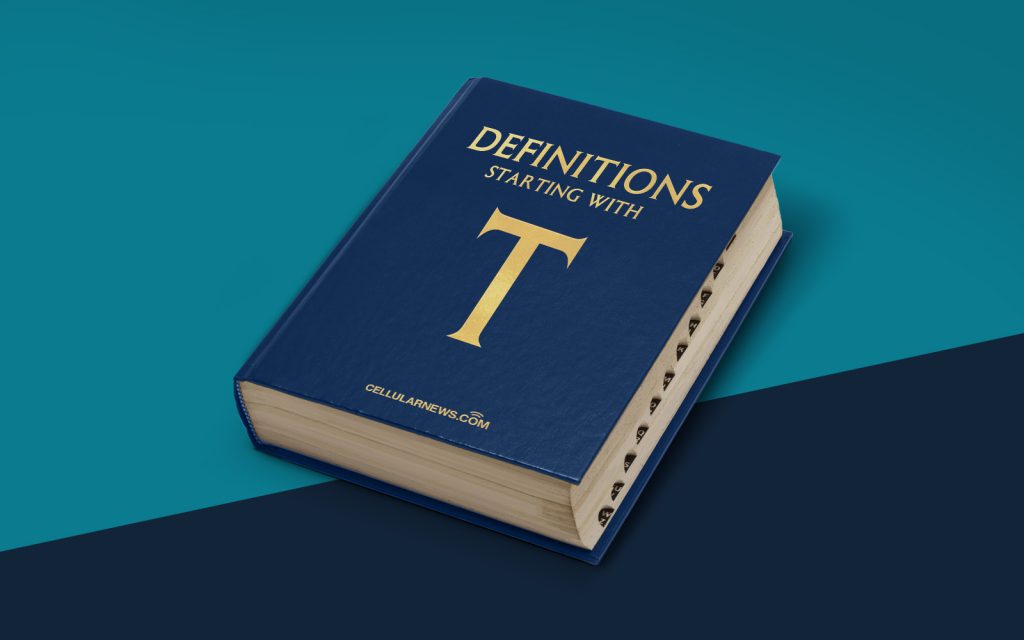
Understanding Texture Filtering: A Visual Enhancement Technique
Have you ever wondered why video games and computer graphics look so realistic? The answer lies in a technique called Texture Filtering. In this article, we will delve into the world of Texture Filtering and explore what it is, how it works, and why it is crucial for visual enhancements in digital media. So, let’s get started and unravel the magic behind Texture Filtering!
Key Takeaways
- Texture Filtering is a technique used to enhance the visual quality of computer graphics.
- It eliminates the pixelated appearance of textures and smoothens the overall visual experience.
What is Texture Filtering?
Texture Filtering is a process used in computer graphics to enhance the visual quality of textures displayed on screen. Textures are two-dimensional images that are applied to the surfaces of 3D models to make them look realistic and detailed. Texture Filtering works by reducing the pixelation and jagged edges that can occur when textures are displayed at varying distances or on curved surfaces.
Imagine looking at a brick wall in a video game. Without texture filtering, the individual pixels that make up each brick would be clearly visible, resulting in a blocky and unrealistic appearance. Texture filtering smoothens out these pixels, creating a more natural and visually pleasing texture on the screen.
How Does Texture Filtering Work?
Texture Filtering works by sampling nearby texel (texture pixel) values to determine the final color of each pixel on the screen. It takes into account the position and orientation of the texture map, as well as the distance or angle at which it is being viewed. By interpolating these texel values, the graphics card can generate a smooth and anti-aliased texture display, effectively hiding the pixelation and improving the overall visual quality of the image.
There are different methods of Texture Filtering, each with its own strengths and limitations. Let’s take a look at two common techniques:
- Nearest Neighbor Filtering: This technique selects the nearest texel to the current pixel’s position and uses its color value. While it is a simple and fast method, it can result in pixelation when textures are displayed at oblique angles or far distances.
- Bilinear Filtering: Bilinear filtering takes the four nearest texels to the current pixel’s position and blends their color values based on their proximity. This method reduces pixelation and provides a smoother transition between texels. However, it may introduce blurring when textures are displayed at an angle or far distances.
Why is Texture Filtering Important?
Texture Filtering plays a crucial role in enhancing the visual quality of video games, computer-generated imagery, and other digital graphics. Here are a few reasons why Texture Filtering is important:
- Improved Realism: By eliminating pixelation and jagged edges, Texture Filtering makes virtual textures look more realistic and natural.
- Enhanced Visual Experience: Texture Filtering ensures a smoother and more visually pleasing display of textures, leading to a better overall gaming or interactive experience for users.
- Optimized Performance: While Texture Filtering requires additional computational power, modern graphics cards are designed to handle this task efficiently, allowing for a seamless gaming experience without sacrificing frame rates.
So there you have it – the wonders of Texture Filtering! Whether you’re a gamer, a digital artist, or simply a curious enthusiast, understanding Texture Filtering can give you a deeper appreciation for the visual enhancements we enjoy in the digital world. The next time you play a video game or marvel at a breathtaking CG movie, take a moment to appreciate the magic of Texture Filtering at work!
