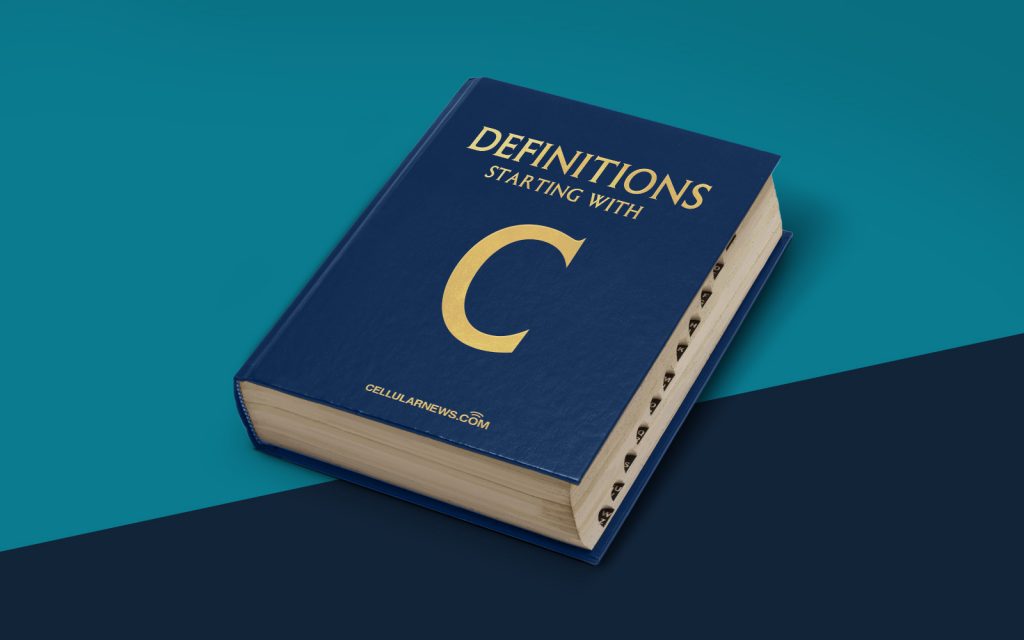
What is the Chrome Operating System (Chrome OS)?
Welcome to the “DEFINITIONS” category of our blog! In this section, we aim to provide clear and concise explanations of various terms and concepts related to technology. Today, we’ll be diving into the world of operating systems with a focus on the Chrome Operating System, better known as Chrome OS. So, let’s get started!
Chrome OS is a Linux-based operating system developed by Google. Designed specifically for lightweight and efficient computing, it is primarily used on Chromebook laptops and Chromebox desktops. Unlike traditional operating systems like Windows or macOS, Chrome OS revolves around the web and cloud services, making it a popular choice for those who mainly work, browse, and stream online.
Key Takeaways:
- Chrome OS is a Linux-based operating system created by Google.
- It is predominantly used on Chromebook laptops and Chromebox desktops.
Features and Benefits of Chrome OS:
Now that we have an overview of what Chrome OS is, let’s explore some of its key features and benefits:
- Security: Chrome OS is designed with security in mind. It automatically updates in the background, ensuring that users have the latest security patches and bug fixes. Additionally, it incorporates sandboxing techniques that isolate applications from one another, minimizing the risk of malware or viruses spreading.
- Performance: Chrome OS is known for its quick boot times and snappy performance. By focusing on web-based applications, it utilizes the resources efficiently, resulting in a fast and seamless user experience. Moreover, the streamlined nature of the operating system means less system resource usage, allowing Chromebooks to run smoothly even with lower-end hardware specifications.
- Simplicity: Chrome OS offers a user-friendly interface that is easy to navigate, especially for those familiar with web browsers. Its minimalist design and intuitive layout make it an ideal choice for individuals who prefer a straightforward computing experience.
- Cloud Integration: Chrome OS seamlessly integrates with Google’s suite of cloud-based services, such as Google Drive, Google Docs, and Gmail. This integration allows users to store files and documents in the cloud, ensuring accessibility from any Chrome OS device and reducing the reliance on local storage.
- Automatic Updates: As mentioned earlier, Chrome OS automatically updates itself in the background, ensuring that users always have the latest features and security enhancements without any manual intervention or interruptions.
- Offline Capabilities: While Chrome OS thrives in an online environment, it also provides offline capabilities for certain applications and tasks. Through the use of Progressive Web Apps (PWAs) and offline-enabled web applications, users can still access and use certain applications even without an internet connection.
Chrome OS continues to evolve and improve with each new update, offering a versatile operating system that caters to the needs of a wide range of users. Whether you’re a student, a professional, or someone who simply enjoys browsing the web, Chrome OS provides a lightweight and efficient platform for all your computing needs.
We hope this brief explanation has shed some light on what Chrome OS is and why it might be the right choice for you. Stay tuned for more informative articles in our “DEFINITIONS” category!
