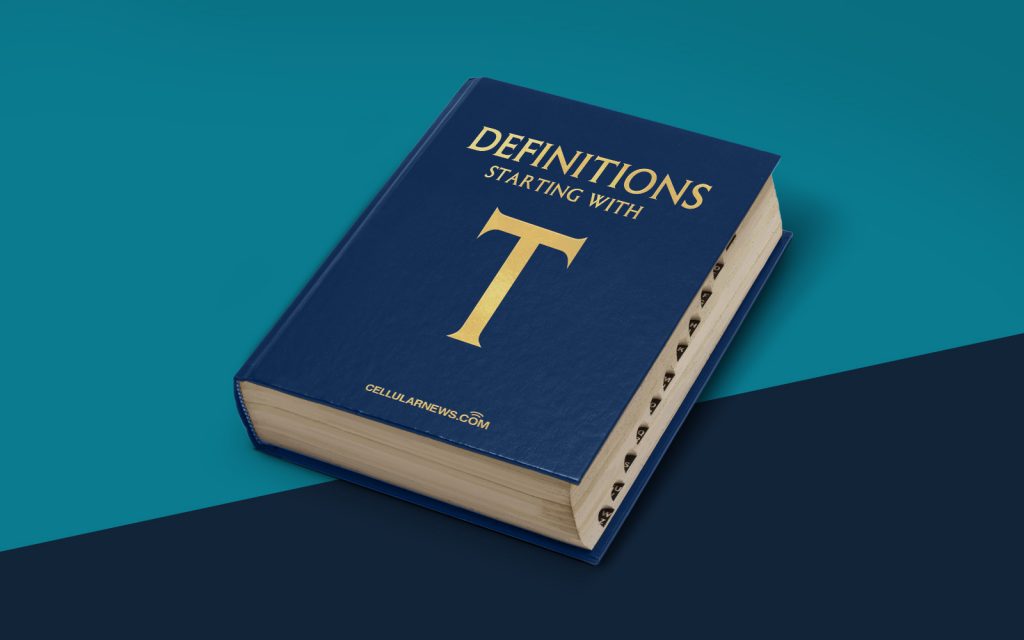
What Is the DOS Command Prompt?
Welcome to the “Definitions” category of our website! In this blog post, we are going to explore what the DOS command prompt is and how it can be a powerful tool in the world of computing. So if you’ve ever wondered about the mysterious command prompt and its role in the world of computers, you’ve come to the right place!
Key Takeaways
- The DOS command prompt is a text-based interface in the Windows operating system that allows users to execute various commands by typing them directly into the command line.
- It provides a direct way to interact with the underlying operating system and perform various tasks, ranging from file management to system configurations.
Now, let’s dive deeper into the world of the DOS command prompt and uncover its secrets!
The DOS command prompt, also known as the Command Line Interface (CLI), is a feature that has been around since the early days of computing. It provides users with a text-based interface where they can execute commands to interact with the operating system. Think of it as a direct line of communication with the core of your computer, bypassing the graphical user interface (GUI) that you are accustomed to.
Using the DOS command prompt, you can perform a wide range of tasks, such as navigating through directories, managing files, running programs, and configuring system settings. It enables you to execute commands and access functionality that might not be readily available through the GUI.
Here are a few key features and benefits of the DOS command prompt:
- Flexibility: The command prompt allows you to perform complex tasks by combining multiple commands in a script-like fashion. This can be particularly useful for automating repetitive tasks or performing system administration tasks.
- Speed: For experienced users, the command prompt can often be a faster way to execute tasks compared to navigating through graphical menus and options.
- Troubleshooting: The command prompt provides a way to diagnose and troubleshoot issues with your computer. You can use various commands to gather system information, check for errors, and fix problems.
To access the DOS command prompt in Windows, simply press the “Windows key + R” on your keyboard to open the Run dialog box. Then, type “cmd” and hit Enter. A black window will open, and you’ll be greeted with a blinking cursor, ready for your commands.
It’s important to note that the DOS commands can be case-insensitive, meaning that “dir” and “DIR” will yield the same result. However, there are specific commands that may be case-sensitive, so it’s always a good practice to double-check the syntax when using different commands.
In conclusion, the DOS command prompt is a powerful tool that allows users to interact directly with the Windows operating system. It offers flexibility, speed, and troubleshooting capabilities that can greatly enhance your computing experience.
So the next time you encounter a task that seems impossible through the GUI, remember the command prompt, and unleash the power of the command line!
