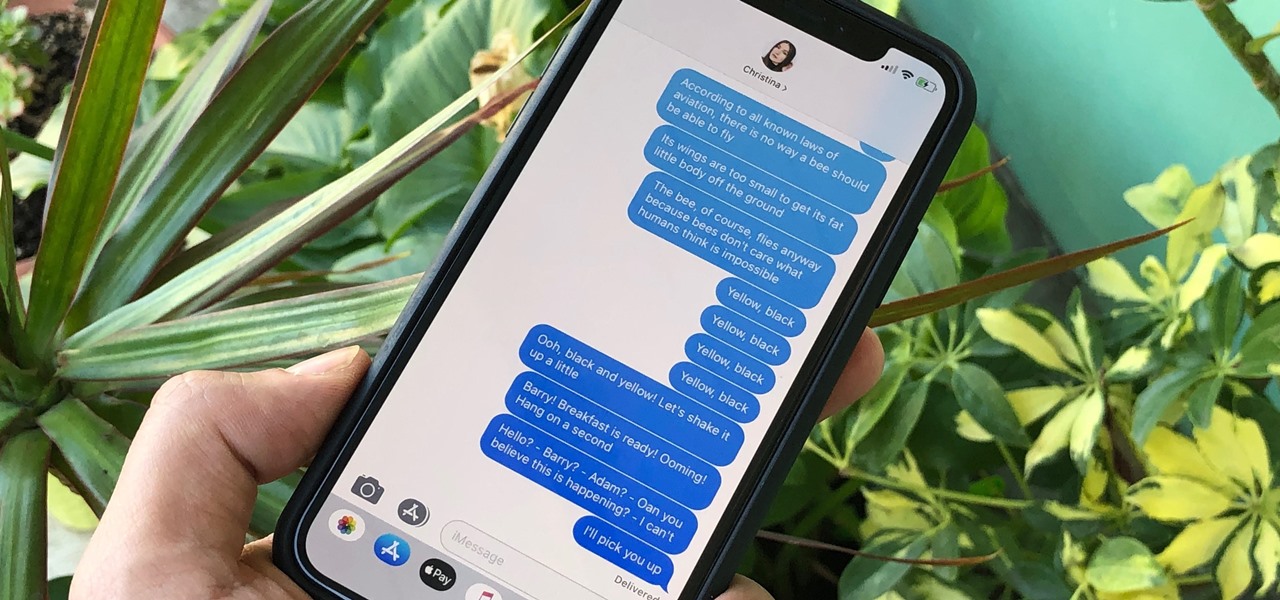
Have you ever wondered if it’s possible to crash someone’s phone just by sending them a text message? In today’s technologically advanced world, it’s important to understand the potential vulnerabilities our devices might have. While crashing a phone simply by sending a text may sound like something out of a sci-fi movie, it’s actually a real concern that should be addressed.
In this article, we will explore the concept of crashing someone’s phone through text messages. We’ll delve into the various methods attackers can use, the vulnerability points they exploit, and how you can protect yourself from falling victim to such attacks. So, if you’re curious about the world of mobile phone security and want to learn more about the potential dangers of text-based attacks, keep reading!
Inside This Article
- Overview of Phone Crashing Methods
- Technical Vulnerabilities Exploited for Phone Crashing
- Commonly Used Exploits for Phone Crashing
- Prevention Measures to Protect Your Phone
- Conclusion
- FAQs
Overview of Phone Crashing Methods
Phone crashing refers to the act of intentionally causing a mobile phone to freeze, become unresponsive, or even crash completely. While this may seem like an unethical or malicious action, it is important to understand how these exploits work to better protect our devices and prevent any potential harm.
Phone crashing methods can vary in complexity and severity, ranging from simple text messages to the manipulation of hardware or software vulnerabilities. Understanding these methods can help users stay vigilant and take necessary precautions to safeguard their devices.
There are two primary categories of phone crashing methods: software-based and hardware-based. Software-based methods exploit weaknesses in the operating system or applications, while hardware-based methods manipulate physical components of the phone.
Software-based methods often involve sending a specific string of characters or commands through various communication channels to trigger a crash. These messages can exploit vulnerabilities in messaging apps or the phone’s core system services, leading to unexpected behavior or system instability. These methods can be executed through text messages, emails, or even social media platforms.
On the other hand, hardware-based methods require physical access to the device or the insertion of malicious components. These methods can involve tampering with the phone’s hardware, such as the SIM card or battery, to disrupt its normal operation. These attacks are relatively rare but still important to be aware of.
It is essential to note that phone crashing methods are typically utilized by hackers and attackers. Ordinary users with no malicious intent should refrain from engaging in such activities, as it is not only illegal but also unethical.
Technical Vulnerabilities Exploited for Phone Crashing
Phone crashing is a technique used by hackers to disrupt the functioning of a mobile phone. By exploiting technical vulnerabilities in various components of the phone’s operating system, hackers can manipulate the device to crash, rendering it temporarily unusable or causing it to malfunction.
One of the most common technical vulnerabilities exploited for phone crashing is the SMS protocol. Hackers can send specially crafted SMS messages containing malicious code that triggers a crash in the phone’s messaging system. This vulnerability allows hackers to remotely crash a targeted phone without the need for physical access.
Another vulnerability often exploited is Bluetooth. By sending malformed or malicious Bluetooth packets, hackers can exploit flaws in the phone’s Bluetooth stack, causing it to crash or freeze. This type of attack is particularly effective in crowded public places where there are multiple Bluetooth devices in close proximity.
Web browsers and apps also present vulnerabilities that hackers can exploit for phone crashing. Malicious websites or maliciously crafted app content can trigger crashes by exploiting weaknesses in the rendering engine or memory management of the browser or app. These vulnerabilities allow hackers to remotely crash a phone by tricking the user into visiting a malicious website or opening a compromised app.
Furthermore, operating system vulnerabilities can also be targeted for phone crashing. Hackers can exploit weaknesses in the kernel, drivers, or system services of the operating system to cause crashes. These vulnerabilities can be exploited through malicious apps, compromised websites, or even specially crafted media files.
It’s worth mentioning that software updates play a crucial role in patching these vulnerabilities, as manufacturers and developers continuously release updates to address security flaws. Therefore, ensuring that your phone is always running the latest software version is essential to mitigate the risk of exploitation and phone crashing.
By understanding the technical vulnerabilities that hackers exploit for phone crashing, users can take precautions to protect their devices. Maintaining up-to-date software, being cautious when opening unknown links or messages, and regularly scanning for malware are some of the best practices to minimize the risk of falling victim to phone crashing attacks.
Commonly Used Exploits for Phone Crashing
Phone crashing attacks have become more prevalent in recent years. Cybercriminals and hackers are constantly finding new ways to exploit vulnerabilities in mobile devices, causing them to malfunction or crash. These attacks can be devastating, leading to data loss, privacy breaches, and a significant disruption to the user’s experience. In this article, we will explore some of the most commonly used exploits for phone crashing and how you can protect yourself.
1. Text Bombs: One technique commonly used to crash someone’s phone is by sending them a barrage of text messages. These messages are carefully crafted to overload the device’s SMS inbox, causing it to freeze or crash. Text bombs often exploit the limitations of the device’s operating system or messaging app, overwhelming them with an excessive number of messages or characters.
2. Malicious Links: Another common exploit for phone crashing is through malicious links. By enticing users to click on a seemingly innocent link, hackers can plant malware or viruses on the device, which can lead to system instability or crashes. These links can be sent via text messages, emails, or even social media platforms.
3. Denial of Service (DoS) Attacks: DoS attacks overload a device, network, or website with an overwhelming amount of traffic, rendering it inaccessible or causing it to crash. In the context of phone crashing, hackers can launch DoS attacks against specific phone numbers or cellular networks, flooding them with bogus requests or data, ultimately causing the targeted device or network to crash.
4. Bluetooth Exploits: Bluetooth technology has become an integral part of modern smartphones. However, it is not immune to exploitation. Hackers can exploit vulnerabilities in Bluetooth protocols to send malicious files or commands to a targeted device, causing it to crash or malfunction. These exploits can be particularly dangerous when combined with other attack vectors.
5. Operating System Vulnerabilities: Operating systems like Android and iOS are the backbone of mobile devices, and any vulnerabilities within them can be targeted by attackers. Through the discovery and exploitation of these vulnerabilities, hackers can execute malicious code or commands that can lead to system crashes or freezes.
6. Memory Exhaustion: Memory exhaustion attacks exploit the limited resources of a mobile device to crash it. By flooding the device’s memory with requests or large amounts of data, hackers can deplete the available resources, causing the system to become unstable and eventually crash. These attacks can be launched through various means, including malicious apps or network-based exploits.
It is worth noting that these are just a few examples of commonly used exploits for phone crashing. Cybercriminals are continually evolving their techniques and finding new ways to exploit vulnerabilities. To protect yourself, it is crucial to keep your device’s operating system and apps up to date, install reputable antivirus software, be cautious of unknown links and messages, and regularly backup your data.
Prevention Measures to Protect Your Phone
With the increasing prevalence of mobile technology, it is crucial to take steps to protect your phone from potential security breaches or malicious attacks. By implementing the right prevention measures, you can safeguard your device and personal information. Here are some effective steps you can take to protect your phone:
1. Set a strong lock screen password: One of the simplest yet most effective ways to secure your phone is by setting a strong lock screen password. This adds an extra layer of protection, preventing unauthorized access to your device and personal data.
2. Keep your software up to date: Regular software updates not only bring new features but also fix any security vulnerabilities. Make sure you regularly update your phone’s operating system and apps to stay protected against potential threats.
3. Be cautious of app permissions: When installing apps, pay attention to the permissions they request. Granting unnecessary permissions could compromise your privacy and expose your device to potential risks. Be vigilant and only allow essential permissions to trusted apps.
4. Install a reliable antivirus app: Installing a reputable antivirus app can provide an added layer of protection against malware and malicious content. Choose a reliable app from a trusted vendor and run regular scans to keep your phone safe.
5. Avoid downloading from untrusted sources: Stick to trusted app stores like the Google Play Store or Apple App Store when downloading apps. Avoid third-party sources, as they may contain malware or compromised applications that can harm your device.
6. Enable two-factor authentication: Two-factor authentication adds an extra layer of security by requiring a second verification step, usually a unique code sent to your phone, to access your accounts. Enable this feature whenever possible to enhance your phone’s security.
7. Be cautious with public Wi-Fi: Public Wi-Fi networks can be vulnerable to hackers, so exercise caution when connecting to them. Avoid accessing sensitive information or making financial transactions when connected to public Wi-Fi, as your data could be intercepted.
8. Backup your data: Regularly backup your phone’s data to a cloud storage service or an external device. In case of loss, theft, or device damage, you can easily restore your information, ensuring you don’t lose valuable data.
9. Be mindful of phishing scams: Be wary of unsolicited emails, text messages, or phone calls asking for personal information. These could be phishing attempts to trick you into revealing sensitive data. Avoid clicking on suspicious links and never provide personal information unless you are certain of the source’s authenticity.
10. Consider using a virtual private network (VPN): A VPN encrypts your internet connection, adding an extra layer of security when browsing the web. It helps protect your data from potential eavesdropping and ensures your online activities remain private.
By following these prevention measures, you can significantly reduce the risk of your phone being compromised. Stay proactive and vigilant to ensure the security and integrity of your device and personal data.
Conclusion
In conclusion, while it may be intriguing to explore ways to crash someone’s phone by sending them certain types of text messages, it is important to approach this topic ethically and responsibly. The intentions behind such actions can often be malicious and cause harm to the targeted individuals. Instead, let’s focus on promoting a positive and secure digital environment.
As technology continues to progress, it is crucial to stay updated on the latest security practices and ensure that our mobile devices are protected from potential threats. Regularly updating software, being cautious of suspicious messages, and utilizing security measures can go a long way in safeguarding ourselves and our devices.
Remember, the goal of technology is to enhance our lives, connect us with others, and provide convenience. Let’s use it in a way that respects the privacy and security of others, fostering a harmonious digital space for everyone.
FAQs
- Can you really crash someone’s phone by texting them?
- Is it legal to crash someone’s phone by texting them?
- What are the risks of crashing someone’s phone by texting them?
- How can I protect my phone from being crashed by a malicious text?
- Keep your phone’s software updated to the latest version, as software updates often include security patches.
- Be cautious when opening text messages from unfamiliar or suspicious senders.
- Disable the auto-retrieve MMS feature, which can prevent potential text bombs from being automatically downloaded.
- Consider using a reputable mobile security app that can detect and block malicious messages.
- I accidentally received a text that crashed my phone. What should I do?
- Do not open the message or interact with it.
- Restart your phone in safe mode to prevent the message from causing further issues.
- Delete the message from your messaging app.
- If the problem persists, contact your phone’s manufacturer or your mobile service provider for assistance.
Yes, it is possible to crash someone’s phone by sending them a text message. This technique is often referred to as a “text bomb” or “message bomb.” By sending a specific string of characters, symbols, or emojis, the recipient’s phone may experience a software glitch or overload, causing it to freeze or crash.
No, it is not legal to intentionally crash someone’s phone by sending them a text message. This act falls under the category of cyber harassment or cyber attacks, which are illegal in most jurisdictions. Engaging in such activities can lead to legal consequences and severe penalties.
Crashing someone’s phone can have several risks and consequences. For the person sending the message, they may face legal repercussions and damage their reputation. For the recipient, their phone may become inoperable, potentially leading to data loss, inconvenience, and even financial losses if they rely on their phone for work or other critical tasks.
To protect your phone from being crashed by a malicious text, there are a few precautionary measures you can take:
If you receive a text that crashes your phone, there are a few steps you can take:
