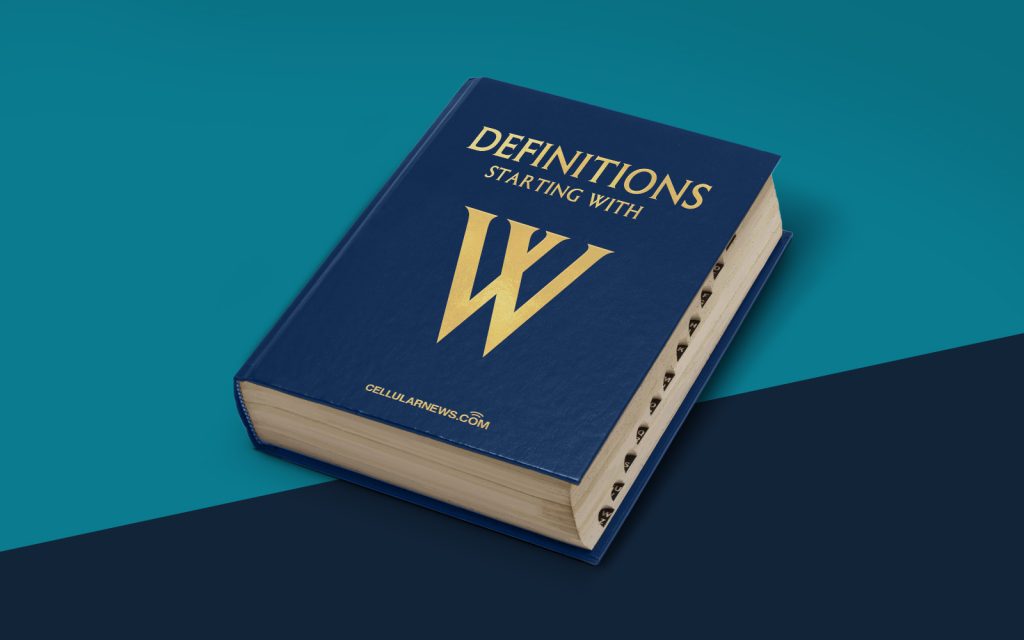
Unlocking the Mystery of Windows Driver Model (WDM)
Have you ever wondered what makes Windows devices function seamlessly? Behind the scenes, there is a sophisticated system known as the Windows Driver Model (WDM) that ensures the smooth operation of hardware devices on your Windows computer. In this article, we will uncover the secrets of WDM and shed light on its importance in the world of computing.
Key Takeaways:
- The Windows Driver Model (WDM) is a framework that allows communication between the operating system and hardware devices.
- WDM provides a consistent interface for device drivers, making it easier for developers to create drivers that are compatible with different Windows versions.
Breaking it Down: What is the Windows Driver Model (WDM)?
The Windows Driver Model (WDM) is a framework developed by Microsoft that facilitates communication between the operating system and hardware devices. It acts as a bridge, enabling the operating system to interact with various hardware components, such as printers, network adapters, USB devices, and more. Essentially, it allows the computer’s software to utilize the capabilities of the hardware.
Here are some key aspects to understand about WDM:
- Standardization: WDM provides a standardized interface that device drivers use to communicate with the operating system. With this uniform interface, developers can create drivers that are compatible with different versions of Windows without the need for major modifications. This streamlines the driver development process and ensures device compatibility across Windows platforms.
- Plug and Play: WDM supports Plug and Play functionality, allowing the operating system to automatically detect and configure hardware devices as they are connected or disconnected. This means that when you connect a new device to your computer, the operating system can automatically install the necessary drivers and make the device ready for use.
- Kernel Mode and User Mode Drivers: WDM distinguishes between kernel mode and user mode drivers. Kernel mode drivers operate at a lower level, directly accessing hardware resources and interacting with the operating system’s kernel. User mode drivers, on the other hand, provide a simpler and more restricted interface, mainly used for applications requiring less direct hardware control.
In essence, the Windows Driver Model (WDM) plays a vital role in ensuring the compatibility and smooth operation of hardware devices on Windows computers. Its standardized interface, support for Plug and Play, and differentiation between kernel mode and user mode drivers make it a crucial component of the Windows operating system.
Conclusion:
Now that you have a better understanding of what the Windows Driver Model (WDM) is, you can appreciate its significance in enabling the seamless connection between your computer’s operating system and hardware devices. The next time you plug in a new device or wonder how your printer magically starts working, remember that it is all thanks to the magic of WDM!
