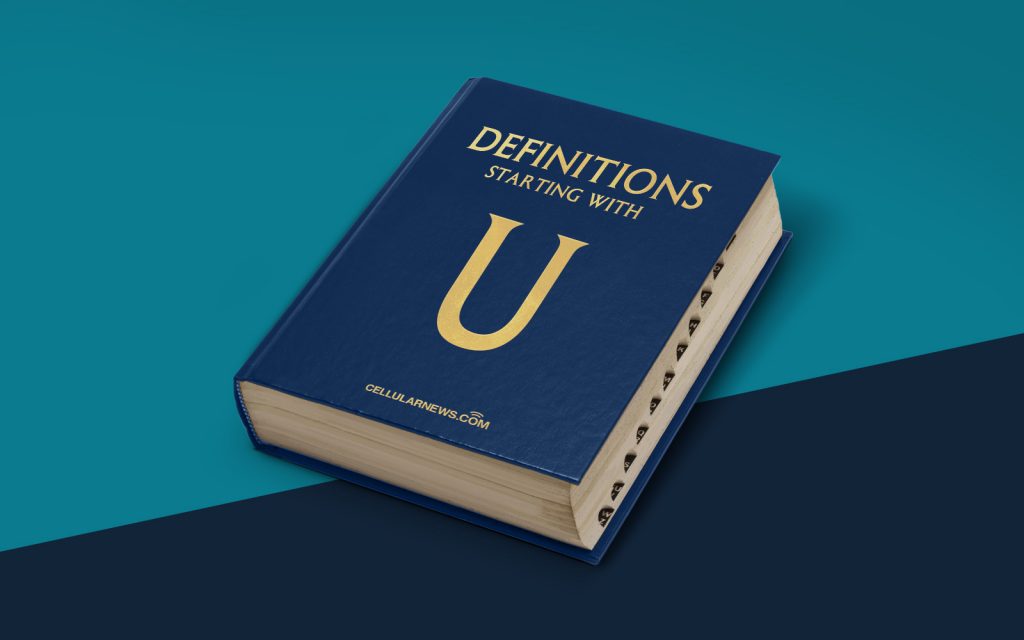
What is USB Boot?
Welcome back to our “Definitions” series, where we dive deep into tech jargon and break it down into simple terms that anyone can understand. In this installment, we’ll be discussing USB Boot – a topic that often raises eyebrows and leaves many scratching their heads. So, let’s jump right in and uncover the world of USB Boot!
Key Takeaways:
- A USB Boot allows you to load and run an operating system directly from a USB flash drive.
- It provides a convenient and portable way to troubleshoot or install a new operating system on a computer.
Imagine having the power to bring your entire operating system in your pocket. That’s what USB Boot is all about. So, what exactly is USB Boot? To put it simply, USB Boot refers to the ability to load and run an operating system directly from a USB flash drive. Rather than relying on traditional methods like the internal hard drive or optical discs, USB Boot allows you to boot your computer using an external USB device.
Now, you might be wondering – when and why would I need USB Boot? Great question! Here are a few scenarios where USB Boot might come in handy:
- Operating System Installation: Whether you’re upgrading to a newer version of your operating system or setting up a completely new one, USB Boot can simplify the process. Instead of burning installation discs or creating bootable DVDs, you can simply copy the operating system image to a USB flash drive and boot your computer from there.
- Troubleshooting and System Recovery: When your computer encounters issues that prevent it from starting up or cause frequent crashes, you can use USB Boot as a troubleshooting tool. By running a live operating system from a USB drive, you can diagnose problems, recover data, and repair the system without altering the internal hard drive.
- Portable Work Environment: USB Boot also enables you to have your personalized work environment wherever you go. You can configure your preferred operating system, applications, and settings on a USB drive, allowing you to access them on any computer with USB Boot support. This is particularly useful for professionals who frequently work on different machines.
So, how does USB Boot work? When a computer is powered on, it typically looks for an operating system on its internal hard drive. However, with USB Boot enabled, the computer checks for an operating system on connected USB devices as well. If it detects a bootable USB flash drive, it loads the operating system from there, bypassing the need to use the internal hard drive.
To enable USB Boot, you may need to access your computer’s BIOS or UEFI settings, which can be done by pressing a specific key during startup. Once inside the BIOS/UEFI, you can prioritize booting from USB devices, ensuring that your computer recognizes and loads the operating system from the USB flash drive first.
USB Boot is a powerful and versatile tool that has revolutionized the way we interact with computers. It offers flexibility, portability, and convenience to users, empowering them to take control of their computing experience. So, the next time you encounter the term USB Boot, you’ll have the knowledge to confidently navigate through this fascinating technological concept.
We hope you found this breakdown helpful! Stay tuned for more interesting definitions in our ongoing series. As always, feel free to share your thoughts or ask any questions in the comments below.
