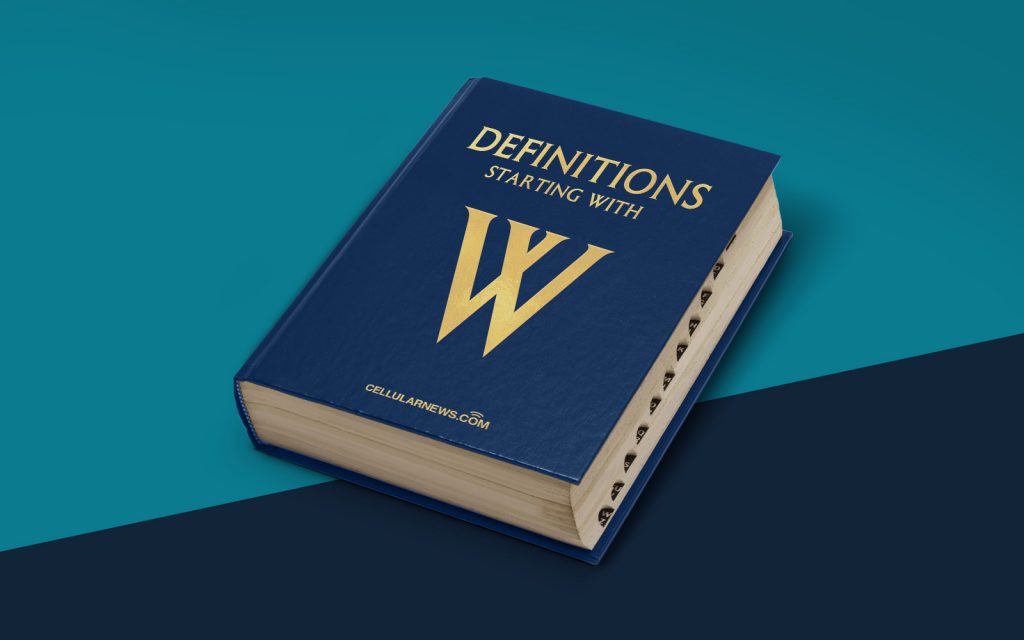
What is Windows To Go?
Welcome to our “Definitions” category, where we provide clear explanations of various terms and technologies in the world of computing. In this post, we’ll be shedding light on Windows To Go, a feature introduced by Microsoft that has revolutionized the way we work on the go. By the end of this article, you’ll have a thorough understanding of what Windows To Go is and how it can benefit you personally.
Key Takeaways:
- Windows To Go allows you to run a fully functional version of Windows on a USB drive.
- It provides flexibility, security, and convenience for professionals who often need to work from different computers.
Imagine carrying your entire computer system in your pocket, ready to be plugged into any compatible computer you come across. Well, that’s precisely what Windows To Go offers. It is a feature introduced by Microsoft that allows you to run a full version of Windows on a USB drive, effectively turning it into a portable workstation.
Windows To Go is designed with flexibility in mind. It enables professionals who frequently work from different computers, such as consultants, remote workers, or IT administrators, to have their personalized workspace readily available wherever they go. By booting Windows To Go from a USB drive, users can have access to their familiar desktop environment, applications, and files, regardless of the underlying computer’s operating system.
Now, let’s delve into the key takeaways from our discussion:
- Flexibility: Windows To Go liberates you from being tied to a single computer. You can carry your work environment with you, allowing for seamless transitions between offices, client sites, and home.
- Security: As Windows To Go is a self-contained system, it provides an additional layer of security. Your data remains encrypted and isolated from the host computer, minimizing the risk of data leakage or exposure to malware.
To take advantage of Windows To Go, you’ll need a compatible version of Windows, a certified USB drive, and a computer that supports booting from external devices. The process of setting up Windows To Go involves creating a bootable USB drive and configuring it with the desired Windows installation. Once created, you can simply plug the USB drive into any compatible computer, boot from it, and start using your personalized Windows environment promptly.
In conclusion, Windows To Go brings immense convenience to professionals who are constantly on the move. By harnessing the power of a portable Windows installation, it allows users to carry their entire workspace with them. Whether you need to access your files, applications, or network resources, Windows To Go ensures that you can work efficiently and securely from any computer that supports booting from external devices. So, why confine your work to a single machine when you can take your digital world with you wherever you go?
