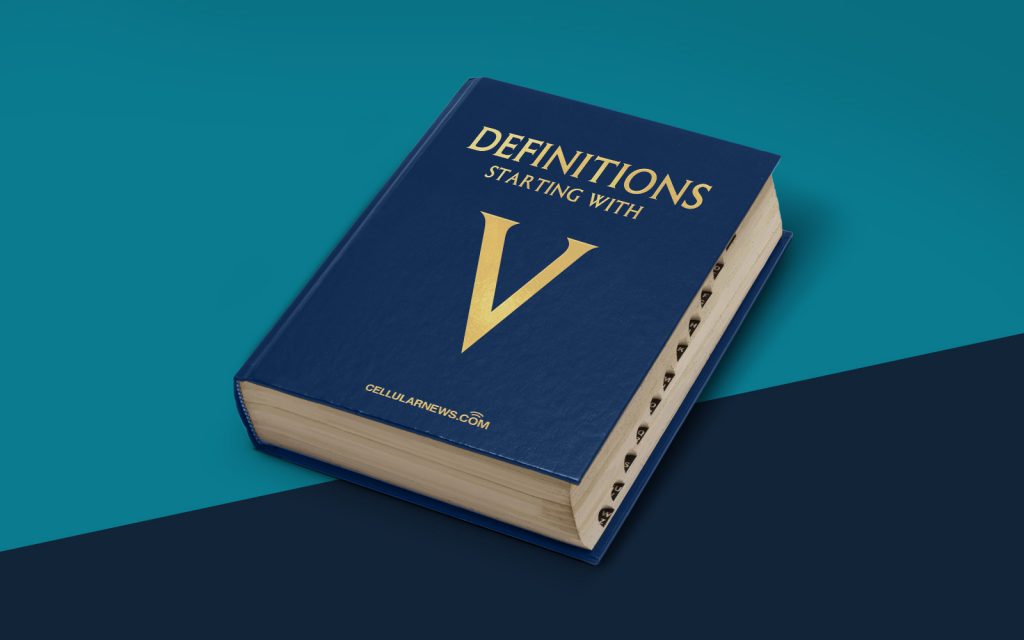
What is Vertical Sync (Vsync)? A Comprehensive Guide
Welcome to the “DEFINITIONS” category of our page, where we simplify complex terms and concepts to make them more accessible to all. In this blog post, we’ll dive into the world of vertical sync, commonly referred to as Vsync, and explain what it is, how it works, and why it matters. Whether you’re a seasoned gamer or just curious about the inner workings of your computer, this guide will have you covered.
Key Takeaways:
- Vertical sync, or Vsync, is a graphics technology that synchronizes the frame rate of a computer’s graphics card with the refresh rate of the monitor.
- It helps prevent screen tearing, a visual artifact that occurs when the monitor displays parts of multiple frames together, resulting in a less smooth and cohesive image.
Now, let’s delve into the details. In the context of gaming and graphics processing, Vsync is a technology that ensures the smoothest possible visual experience. To understand how it achieves this, we need to explore the inner workings of your computer.
Your computer’s graphics card renders images and videos in the form of frames. Each frame represents a complete image that your monitor displays. However, the graphics card’s frame rate, which determines how many frames it can generate per second, might not necessarily match your monitor’s refresh rate, which refers to how many times the monitor updates its image per second.
This mismatch between the frame rate and the refresh rate can lead to screen tearing. Screen tearing occurs when the monitor displays portions of multiple frames simultaneously, resulting in a disjointed and fragmented visual experience. This issue is particularly noticeable during fast-paced gaming or while watching high-definition videos.
Vsync comes into play by synchronizing the frame rate and the refresh rate. When Vsync is enabled, the graphics card waits for the monitor to finish displaying the current frame before presenting the next one. This process eliminates screen tearing and, at the same time, delivers a more fluid and visually pleasing experience.
It’s important to note that enabling Vsync does introduce a trade-off. By limiting the graphics card’s frame rate to match the monitor’s refresh rate, it can potentially create input lag. Input lag refers to the delay between a user’s action, like moving the mouse or pressing a button, and the resulting action appearing on the screen. This delay can be noticeable in fast-paced games and may impact gameplay experience.
To sum things up, here are two key takeaways about Vsync:
- Vsync synchronizes the frame rate of your graphics card with the refresh rate of your monitor to eliminate screen tearing.
- Enabling Vsync may introduce input lag, which can impact the responsiveness of gameplay.
Now that you understand what Vsync is and how it works, you can make an informed decision about whether to enable or disable it based on your individual needs and preferences.
We hope this guide has provided you with a clear understanding of vertical sync (Vsync). Stay tuned for more informative posts like this in our “DEFINITIONS” category to unravel the mysteries of other complex terms in the world of technology and beyond!
