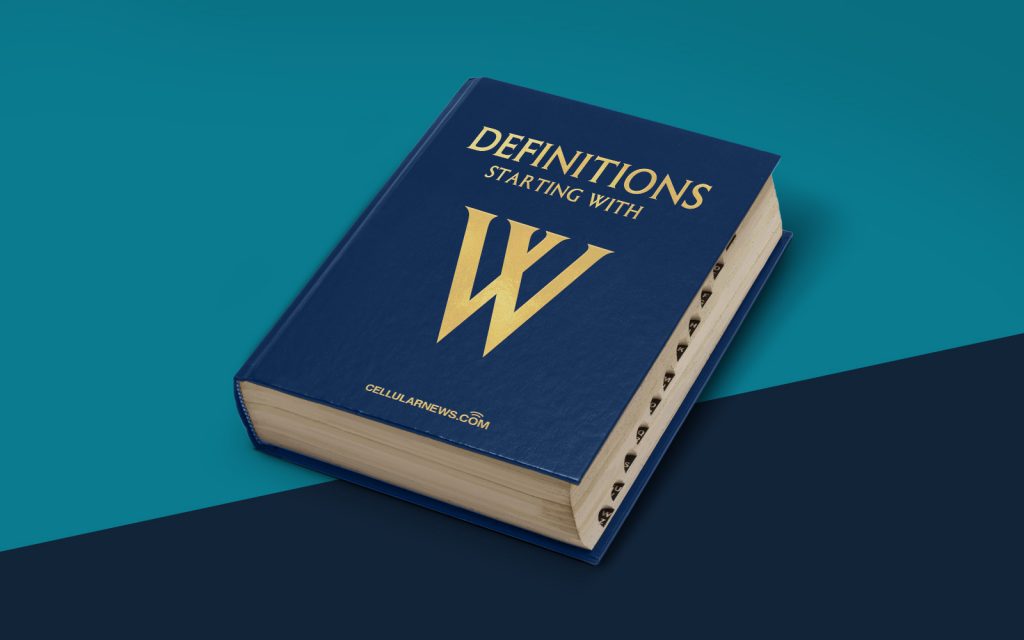
What is Windows 8 Upgrade Assistant?
Welcome to our “DEFINITIONS” category, where we tackle interesting topics and provide concise explanations to help you navigate the vast digital world. In this blog post, we dive into the world of Windows 8 Upgrade Assistant – what it is, how it works, and why it’s an important tool for Windows users.
Key Takeaways:
- Windows 8 Upgrade Assistant is a utility tool developed by Microsoft to help users upgrade their operating system from older versions of Windows to Windows 8.
- This tool scans your computer for hardware and software compatibility issues, provides recommendations, and guides you through the upgrade process.
If you are still using an older version of Windows and considering upgrading to Windows 8, you might be wondering what Windows 8 Upgrade Assistant is and how it can help you. Let’s dive in and find out!
Windows 8 Upgrade Assistant is a software program developed by Microsoft to assist users in the daunting task of upgrading their operating system from previous versions, such as Windows 7, Vista, and XP, to the more modern and feature-rich Windows 8.
So how does Windows 8 Upgrade Assistant work? When you download and run the tool on your computer, it performs a thorough scan of your system to determine whether your hardware and software are compatible with Windows 8. This helps you identify any potential issues that may arise during the upgrade process. The tool provides a detailed report of the compatibility status of your system, highlighting any problematic hardware or software.
Once you have a clear understanding of the compatibility status, Windows 8 Upgrade Assistant provides recommendations on what steps you need to take to resolve any compatibility issues and successfully upgrade your operating system. It offers suggestions on updating drivers, uninstalling incompatible software, and preparing your system for the upgrade, ensuring a smooth transition to Windows 8.
One of the most significant benefits of using Windows 8 Upgrade Assistant is its user-friendly interface. The tool guides you through each step of the upgrade process, making it easy for even the least tech-savvy users to navigate. It provides clear instructions, ensuring that you don’t miss any crucial steps during the upgrade.
So, why is Windows 8 Upgrade Assistant an important tool for Windows users? Here are a couple of reasons:
Key Takeaways:
- Windows 8 Upgrade Assistant helps you determine the compatibility of your hardware and software with Windows 8, helping avoid any potential issues during the upgrade.
- The tool provides recommendations and guidance, making the upgrade process smoother and more accessible for all users.
1. Compatibility Check: Windows 8 Upgrade Assistant helps you identify any compatibility issues that may arise when upgrading your operating system. By providing a comprehensive report, it ensures that you have a smooth and successful upgrade experience, without encountering unexpected problems.
2. Guidance and Recommendations: Not everyone is an IT expert, and that’s where Windows 8 Upgrade Assistant shines. It offers clear guidance and recommendations on how to resolve compatibility issues, update drivers, and uninstall incompatible software. This support ensures that you have all the necessary information to prepare your system for the upgrade.
In conclusion, Windows 8 Upgrade Assistant is a valuable tool for Windows users who are considering upgrading their operating system. It takes the guesswork out of the compatibility check and provides step-by-step guidance, making the upgrade process a breeze. So, if you’re ready to embrace the new features and enhancements of Windows 8, give Windows 8 Upgrade Assistant a try and enjoy a seamless transition to a more advanced operating system!
