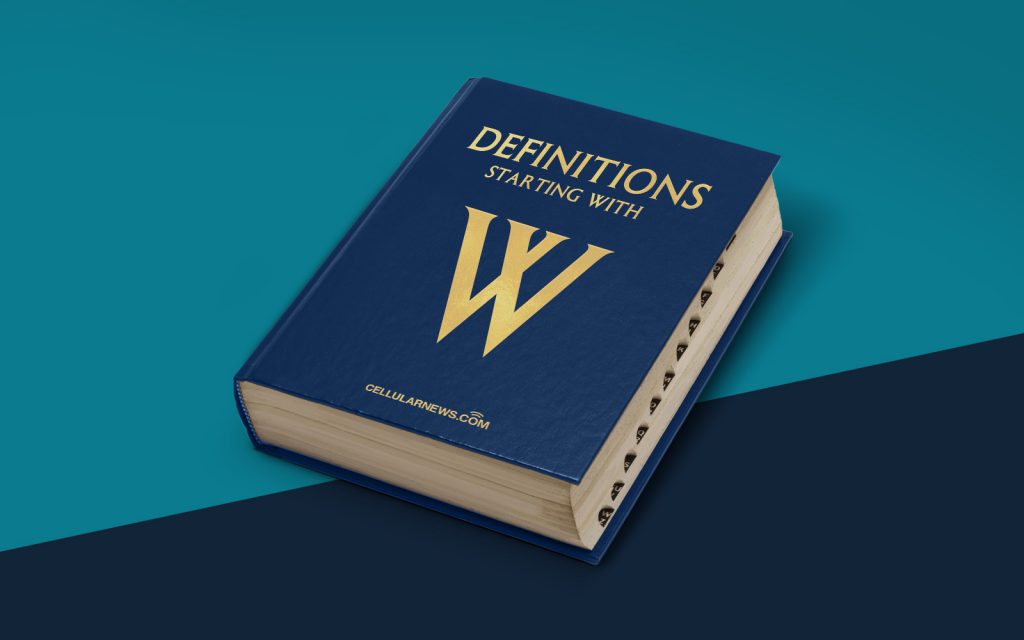
What is Word Processing (WP)?
Welcome to the “DEFINITIONS” category of our page, where we explore various topics and provide clear definitions to help you understand them better. In this post, we will delve into the world of word processing (WP) and explain what it is all about. So, let’s get started!
Defining Word Processing (WP)
Word Processing (WP) refers to the creation, editing, formatting, and printing of electronic documents using specialized software called a word processor. Essentially, it allows users to input and manipulate text, apply various formatting styles, insert graphics or images, and efficiently organize information within a digital document.
Key Takeaways:
- Word processing is the creation, editing, formatting, and printing of electronic documents using a word processor.
- A word processor enables users to manipulate text, apply formatting styles, insert graphics, and organize information.
In today’s digital age, word processing has become an essential skill for individuals and organizations alike. From writing letters, creating reports, drafting contracts, designing flyers, to authoring entire books, word processors provide a flexible and user-friendly platform for diverse document-related tasks.
Advantages of Word Processing
Now that we have a general understanding of word processing, let’s explore some of its key advantages:
- Efficiency: Word processors offer numerous features that enhance productivity and efficiency. Users can easily edit, move, and delete text, apply formatting styles with just a few clicks, and automate repetitive tasks such as creating tables of contents or indexes.
- Collaboration: Word processing software often allows simultaneous collaboration on documents, enabling multiple users to make changes in real-time. This greatly simplifies teamwork, whether working in the same physical location or remotely.
- Formatting Options: From changing fonts, adjusting spacing, and adding headers and footers to inserting images, tables, and graphs, word processors provide a wide array of formatting options. These tools allow users to create professional-looking documents that adhere to specific style guidelines.
- Easy Revisions: When using a word processor, making revisions and corrections is a breeze. Users can easily undo or redo changes, track changes made by others, and use comment functions to provide feedback or suggestions.
- Portability: Digital documents created with word processors can be easily shared online or through electronic means. This allows for seamless communication and collaboration, as well as easy distribution and archiving of important documents.
Whether you are a student, a professional, or an individual seeking a versatile tool for document creation and management, word processing is a valuable skill to possess. With the ability to streamline tasks and produce polished documents, word processors have revolutionized the way we work with text. So, why not embark on your word processing journey today and discover the endless possibilities it offers?
