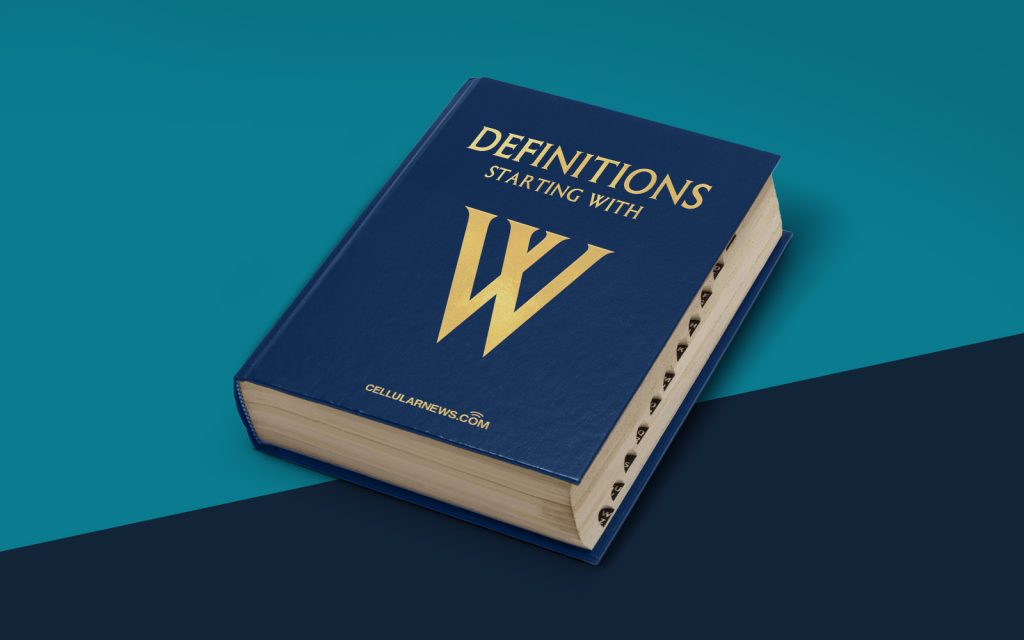
Introduction
What is WordPad? If you’ve ever wondered about this commonly used term, you’re in the right place. WordPad is a simple text editing program that comes pre-installed on Windows computers. It offers basic formatting options and can be a useful tool for quick note-taking or creating simple documents. In this article, we’ll delve into the details of WordPad and explore its features and benefits.
Key Takeaways
- WordPad is a text editing program that comes pre-installed on Windows computers.
- It offers basic formatting options and can be useful for quick note-taking and creating simple documents.
Getting to Know WordPad
WordPad is often regarded as a step up from Notepad, which is an even simpler text editor. It provides additional formatting features that allow users to change font styles, sizes, and colors. WordPad also supports basic formatting options such as bold, italic, and underline, as well as creating bulleted or numbered lists.
Although WordPad may not have the extensive features and functionalities of more advanced word processing software like Microsoft Word, it serves a purpose for those who require a lightweight and straightforward text editing tool. Whether you need to jot down ideas, draft a letter, or create a simple report, WordPad can be a reliable companion.
The Benefits of WordPad
While WordPad may not be as feature-rich as other word processing software, it has several benefits that make it worth considering:
- User-friendly: WordPad’s user-friendly interface makes it easy for users of all skill levels to navigate and utilize its basic features.
- Simple and Lightweight: Unlike bulkier word processors, WordPad is light on system resources, allowing for quick launch and smooth operation.
Additionally, WordPad’s compatibility with Windows operating systems makes it a convenient choice for those who prefer to use the default programs that come pre-installed on their devices. It seamlessly integrates with other Windows applications and can open and save files in various formats, including .txt, .rtf, and .doc.
In Conclusion
WordPad is a simple text editing program that offers basic formatting options and is pre-installed on Windows computers. While it may not have all the bells and whistles of more advanced word processing software, WordPad is a reliable and straightforward option for quick note-taking and creating simple documents. So the next time you find yourself needing a lightweight text editor, give WordPad a try!
