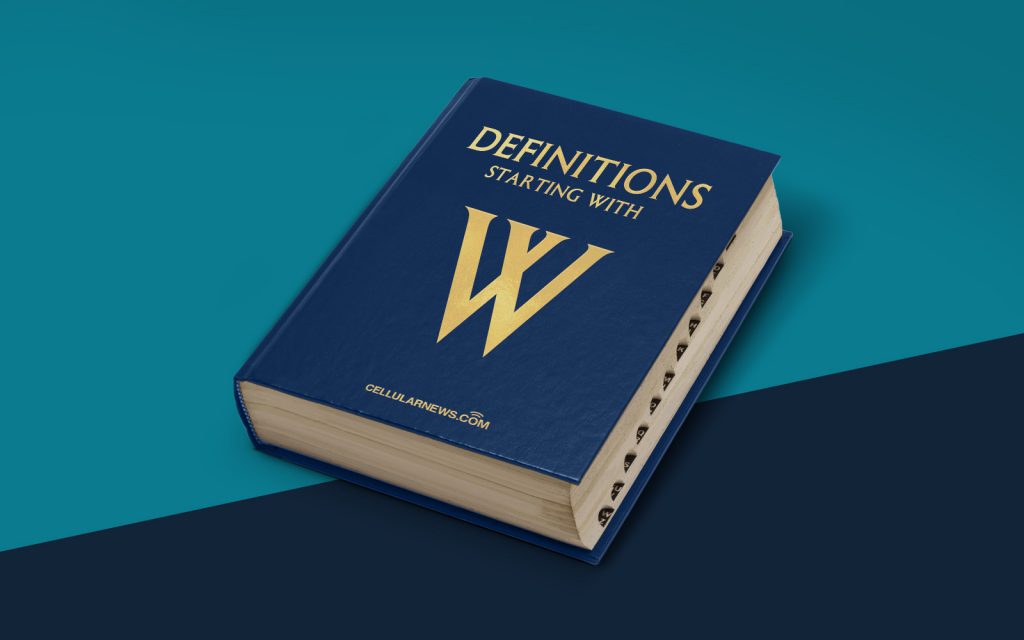
DEFINITIONS: What is Word Wrap?
Welcome to the “DEFINITIONS” category on our page! In this blog post, we will delve into the concept of word wrap. Have you ever wondered what word wrap actually means and how it affects the overall readability and aesthetics of your text? Well, you’ve come to the right place!
Word wrap, in the context of text editing or word processing, refers to the automatic wrapping or breaking of lines in a paragraph when they reach the right margin of a page or text box. Instead of allowing text to overflow beyond the right edge, word wrap ensures that the text automatically moves to the next line, creating a visually appealing and reader-friendly display.
Key Takeaways:
- Word wrap refers to the automatic breaking of lines in a paragraph to fit within the right margin.
- It improves the readability and aesthetics of text by preventing overflow and creating a visually appealing display.
Now, let’s explore why word wrap is an essential function in word processing and text editing:
The Importance of Word Wrap:
1. Readability: One of the primary reasons for using word wrap is to enhance the readability of your text. Without word wrap, long lines of text can be challenging to read, especially on smaller screens or narrow columns. By breaking the lines at appropriate points, word wrap ensures that readers can easily follow the flow of text without constantly scrolling horizontally.
2. Aesthetics: Another crucial aspect of word wrap is its contribution to the overall aesthetics of your text. Instead of having uneven and jagged lines due to overflowing text, word wrap maintains a consistent alignment and balance. This not only makes the text visually pleasing but also gives a more professional and polished look to your work.
So, how does word wrap work? When a line of text reaches the right margin, the word wrap function identifies a suitable place to break the line based on the language’s hyphenation rules or punctuation marks. It ensures that words are not divided at random points but instead considers the natural flow and meaning of the text.
Word wrap can be enabled or disabled depending on the specific requirements of your document or text editor. However, keeping it enabled is generally preferred, as it offers numerous advantages in terms of readability, aesthetics, and overall user experience.
In Summary:
Word wrap is a valuable feature in word processing and text editing that automatically wraps or breaks lines to fit within the right margin. It improves the readability of text by ensuring that readers can effortlessly follow the flow of content. Additionally, word wrap contributes to the aesthetics of the text, creating a visually appealing display. So, next time you type a lengthy paragraph, remember the importance of word wrap and the positive impact it can have on your work!
