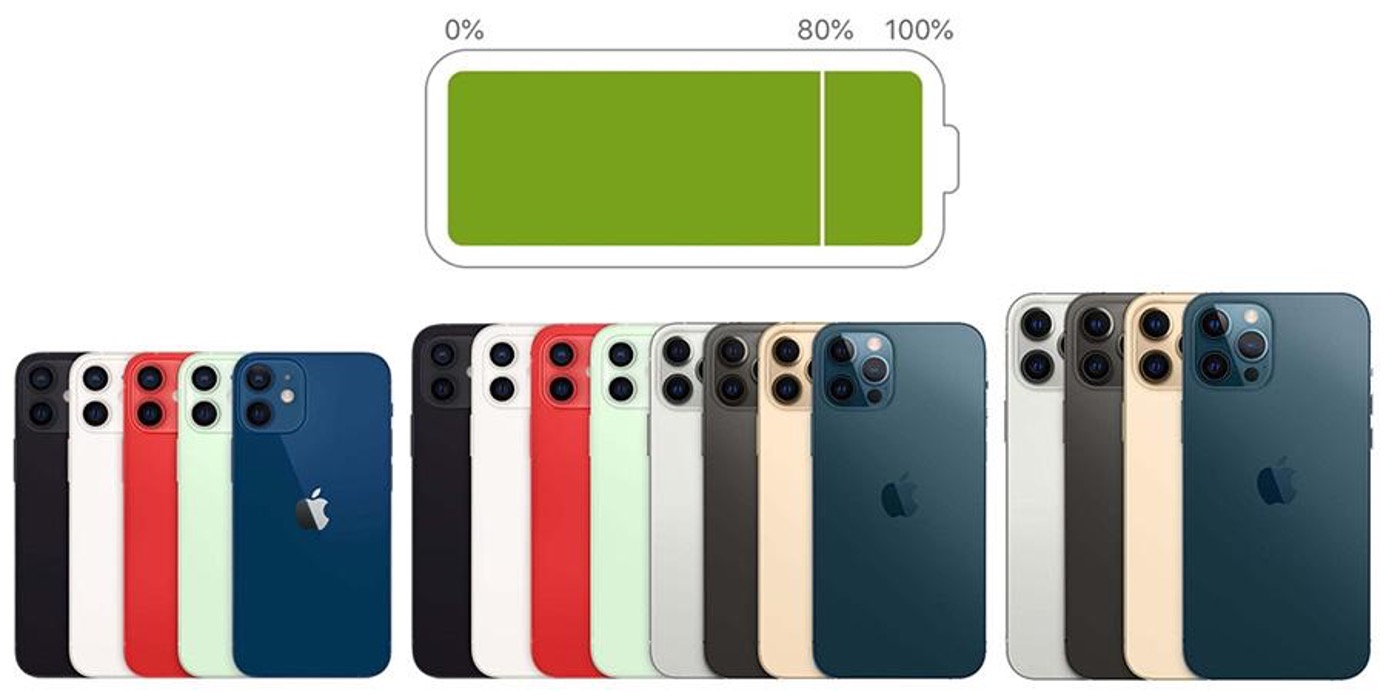
When it comes to the iPhone 12, battery life is a crucial consideration for users. The iPhone 12 is renowned for its exceptional battery performance, but just how long can it last on a single charge? This article delves into the intricacies of the iPhone 12's battery life, exploring its endurance under various usage scenarios and providing valuable insights to help you maximize its longevity. Whether you're a heavy user constantly on the go or a casual user who values a reliable battery, understanding the iPhone 12's battery life can significantly impact your overall experience with this iconic device. Let's uncover the mysteries behind the iPhone 12's battery endurance and discover how it stands out in the realm of smartphone power management.
Inside This Article
- Battery Capacity of iPhone 12
- Factors Affecting iPhone 12 Battery Life
- Tips to Extend iPhone 12 Battery Life
- Real-World Battery Life of iPhone 12
- Conclusion
- FAQs
Battery Capacity of iPhone 12
When it comes to the iPhone 12, the battery capacity is a critical factor that influences its overall performance and usability. The iPhone 12 is equipped with a robust battery that ensures prolonged usage without frequent recharging. This device features a 2815mAh battery, which is designed to provide exceptional power efficiency and support the various high-performance functions of the phone.
The battery capacity of the iPhone 12 is a testament to Apple’s commitment to delivering a seamless user experience. With this impressive battery capacity, users can enjoy extended usage time for various activities, including browsing the web, streaming videos, playing games, and utilizing productivity apps.
Moreover, the battery capacity of the iPhone 12 is optimized to support its advanced features, such as the Super Retina XDR display, powerful A14 Bionic chip, and high-quality camera system. This ensures that users can leverage the full potential of their iPhone 12 without being hindered by frequent recharging.
Factors Affecting iPhone 12 Battery Life
Understanding the factors that affect the battery life of your iPhone 12 can help you optimize its performance and make the most of its capabilities. Here are the key factors that influence the battery life of your iPhone 12:
1. Display Settings: The display is one of the most power-hungry components of any smartphone. Higher brightness levels and longer screen-on times can significantly impact battery life. Adjusting the display brightness and using features like auto-brightness can help conserve power.
2. Background App Refresh: Apps running in the background can consume battery power, especially if they are set to refresh content frequently. Managing background app refresh settings can help extend battery life.
3. Network Connectivity: Poor cellular signal strength or weak Wi-Fi connections can lead to increased power consumption as the device works harder to maintain a stable connection. This can have a noticeable impact on battery life.
4. Ambient Temperature: Extreme temperatures, both hot and cold, can affect battery performance. Using your iPhone 12 in very hot or cold conditions can lead to a reduction in battery life and overall battery health.
5. Processor Intensity: Intensive tasks such as gaming, video streaming, or using augmented reality (AR) apps can put a significant strain on the iPhone 12’s processor, leading to increased power consumption and faster battery depletion.
6. Software Optimization: The efficiency of the operating system and the apps installed on the device can impact battery life. Regular software updates and optimizing app usage can help improve overall battery performance.
By being mindful of these factors and making conscious adjustments to your usage habits, you can effectively manage and enhance the battery life of your iPhone 12, ensuring that it remains powered throughout your day-to-day activities.
Tips to Extend iPhone 12 Battery Life
Maximizing the battery life of your iPhone 12 is crucial for ensuring that it remains functional throughout the day. By implementing a few simple strategies, you can significantly extend the time between charges and enhance the overall longevity of your device.
1. Optimize Display Settings: Lowering the brightness of your iPhone 12’s display and reducing the auto-lock time can substantially conserve battery power. Additionally, consider enabling the “Dark Mode” feature, which is designed to minimize power consumption on OLED screens.
2. Manage Background App Refresh: Restricting background app refresh for non-essential applications can prevent unnecessary battery drain. Navigate to “Settings” > “General” > “Background App Refresh” to customize these settings according to your preferences.
3. Utilize Low Power Mode: When your iPhone 12’s battery is running low, activating Low Power Mode can extend its remaining battery life. This feature conserves power by reducing device performance and background activity.
4. Update Software Regularly: Keeping your iPhone 12’s operating system up to date is essential for optimizing battery performance. Software updates often include enhancements that improve power efficiency and overall battery life.
5. Manage Location Services: Review and adjust the location settings for individual apps to minimize unnecessary GPS usage. Limiting location services for apps that don’t require constant tracking can help preserve battery life.
6. Disable Unnecessary Features: Deactivating features such as Bluetooth, Wi-Fi, and AirDrop when not in use can prevent them from consuming additional power in the background.
7. Monitor Battery Usage: Utilize the “Battery” section in the “Settings” app to identify apps and processes that are consuming a significant amount of battery power. Addressing these power-hungry elements can contribute to prolonged battery life.
8. Avoid Extreme Temperatures: Exposure to excessively high or low temperatures can negatively impact the battery health of your iPhone 12. Keep the device within the recommended temperature range to maintain optimal battery performance.
Implementing these practical tips can effectively extend the battery life of your iPhone 12, ensuring that it remains operational when you need it most.
Real-World Battery Life of iPhone 12
When it comes to real-world usage, the iPhone 12 boasts impressive battery life that can easily last a full day with moderate to heavy usage. However, the actual battery life can vary based on individual usage patterns, settings, and environmental factors.
For most users, the iPhone 12 can comfortably handle a day of typical smartphone tasks such as browsing the web, streaming music, sending messages, and making calls without needing a recharge. With its efficient A14 Bionic chip and optimized software, the iPhone 12 delivers a balance of performance and battery longevity.
It’s important to note that demanding tasks like gaming, video streaming at high resolutions, and prolonged use of GPS navigation can drain the battery more quickly. Additionally, factors such as network signal strength, screen brightness, background app activity, and ambient temperature can impact the overall battery life.
Overall, the iPhone 12 offers reliable and robust battery performance, ensuring that users can stay connected and productive throughout the day without constantly worrying about running out of power.
In conclusion, the iPhone 12 boasts an impressive battery life, capable of lasting throughout a full day of typical usage. With its efficient A14 Bionic chip and optimized software, the device offers a seamless experience while conserving power. Whether you're browsing the web, streaming videos, or engaging in productivity tasks, the iPhone 12's battery performance is commendable. Additionally, the introduction of 5G connectivity has not compromised the device's longevity, as Apple has implemented smart technologies to manage power consumption. Overall, the iPhone 12's battery endurance aligns with the demands of modern smartphone users, providing a reliable and enduring power source for daily use.
FAQs
Q: How long does the iPhone 12 battery last?
The iPhone 12 battery can last up to 17 hours of video playback, 65 hours of audio playback, and up to 11 hours of streamed video playback. The actual battery life varies depending on usage and settings.
Q: Does the battery life of the iPhone 12 vary based on usage?
Yes, the battery life of the iPhone 12 can vary based on factors such as usage patterns, network conditions, and environmental temperature.
Q: How can I maximize the battery life of my iPhone 12?
To maximize the battery life of your iPhone 12, you can optimize settings such as lowering screen brightness, enabling Low Power Mode, and managing background app refresh.
Q: Is it normal for the iPhone 12 battery to degrade over time?
Yes, like all lithium-ion batteries, the iPhone 12 battery will degrade over time and with usage. This is a normal characteristic of rechargeable batteries.
Q: Can I replace the battery of my iPhone 12?
Yes, Apple offers battery replacement services for the iPhone 12. If you experience significant battery degradation, it may be worthwhile to consider a battery replacement.
