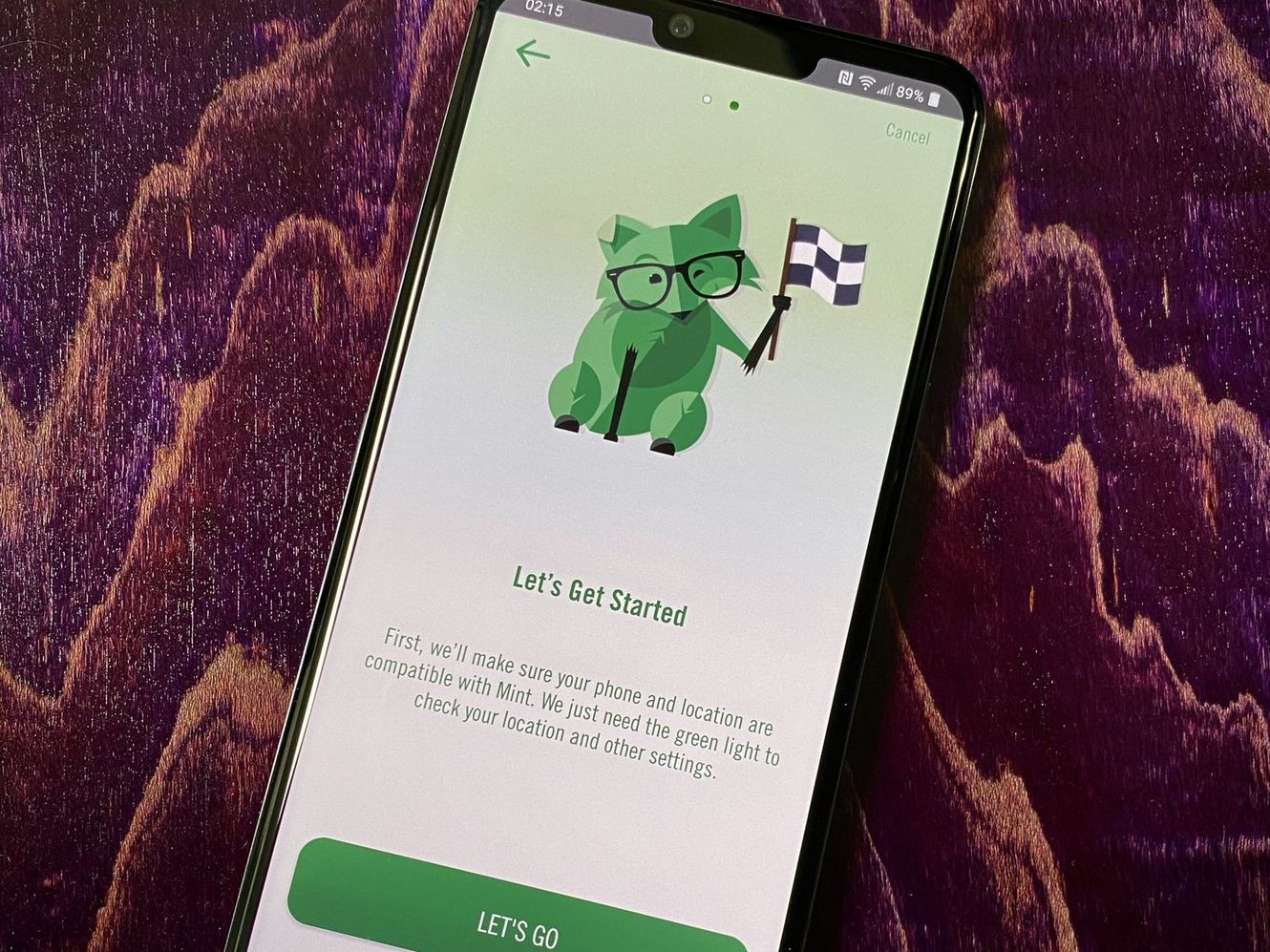
Are you considering switching to Mint Mobile but want to keep your current phone number? Transferring your existing number to a new carrier can seem like a daunting task, but with the right guidance, it can be a seamless process. In this article, we'll walk you through the steps to transfer your phone number to Mint Mobile. Whether you're looking to take advantage of Mint Mobile's affordable plans, excellent coverage, or simply seeking a change, retaining your current phone number is a convenience you shouldn't have to sacrifice. Let's delve into the details of how you can smoothly transition your number to Mint Mobile and continue enjoying uninterrupted communication with friends, family, and colleagues.
Inside This Article
- Check Eligibility
- Gather Necessary Information
- Initiate the Transfer Process
- Activate Your New Mint Mobile Service
- Conclusion
- FAQs
Check Eligibility
Before initiating the process of transferring your existing phone number to Mint Mobile, it's crucial to ensure that you meet the eligibility criteria. This step is essential to prevent any potential hiccups during the transfer process and to guarantee a seamless transition to your new service provider.
Understanding Eligibility
Mint Mobile, like other mobile service providers, has specific requirements for transferring a phone number. The eligibility criteria typically include the following aspects:
-
Current Provider Compatibility: Mint Mobile operates on the T-Mobile network. Therefore, it's important to verify that your current mobile number is eligible for transfer to Mint Mobile. Most numbers from major carriers, such as AT&T, Verizon, and T-Mobile, can be transferred to Mint Mobile. However, it's advisable to confirm this before proceeding.
-
Account Status: Ensure that your account with your current provider is active and in good standing. This means that there should be no outstanding balances, pending contractual obligations, or unresolved issues associated with the number you intend to transfer.
-
Number Ownership: You must be the authorized owner of the phone number you wish to transfer. If the number is under a different name, additional verification steps may be necessary to complete the transfer process.
Verifying Eligibility
To check the eligibility of your phone number for transfer to Mint Mobile, you can take the following steps:
-
Contact Mint Mobile Support: Reach out to Mint Mobile's customer support team to verify the eligibility of your phone number for transfer. They can provide personalized assistance and address any specific concerns related to your transfer request.
-
Use Mint Mobile's Online Eligibility Tool: Mint Mobile may offer an online tool or portal where you can input your current phone number to check its eligibility for transfer. This can provide immediate feedback on whether your number meets the necessary criteria for transfer.
-
Review Mint Mobile's Transfer Policies: Familiarize yourself with Mint Mobile's transfer policies and guidelines. This can provide valuable insights into the eligibility requirements and any potential restrictions that may apply to certain types of phone numbers or accounts.
By thoroughly checking the eligibility of your phone number for transfer to Mint Mobile, you can proactively address any potential issues and streamline the transfer process. This proactive approach helps to minimize delays and ensures a smooth transition to your new Mint Mobile service.
In the next section, we will delve into the process of gathering the necessary information required for initiating the transfer, setting the stage for a successful transition to Mint Mobile.
Gather Necessary Information
Gathering the essential information is a pivotal step in the process of transferring your phone number to Mint Mobile. This phase requires attention to detail and thoroughness to ensure that all the required data is readily available when initiating the transfer. By proactively collecting the necessary information, you can expedite the transfer process and minimize the likelihood of encountering delays or complications.
Understanding the Required Information
Mint Mobile, like other mobile service providers, requires specific details to facilitate the seamless transfer of your phone number. The essential information typically includes:
-
Account Information: You will need to provide details related to your current mobile service account, such as the account holder's name, billing address, and account number. This information is crucial for Mint Mobile to authenticate the ownership of the phone number and initiate the transfer process accurately.
-
Phone Number Details: It's important to have the exact phone number that you intend to transfer. Double-check the accuracy of the number to avoid any discrepancies during the transfer process. Additionally, ensure that the number is currently active and in good standing with your current service provider.
-
PIN or Password: Some mobile service providers require a Personal Identification Number (PIN) or a password to authorize the transfer of a phone number. Make sure to obtain this information from your current provider, as it may be necessary to validate the transfer request.
-
Billing Statements: While not always mandatory, having access to recent billing statements or invoices from your current mobile service provider can be beneficial. These documents can serve as additional verification of your account status and ownership of the phone number.
Proactive Information Gathering
To gather the necessary information effectively, consider the following proactive steps:
-
Contact Your Current Provider: Reach out to your current mobile service provider to obtain the required account information, including the account number and any necessary PIN or password. Customer service representatives can guide you through the process and ensure that you have all the relevant details.
-
Review Account Documentation: If you have access to online account management tools or physical account documents, review them to confirm the accuracy of the account information and phone number details. This can help in avoiding discrepancies during the transfer process.
-
Organize the Information: Create a dedicated folder or digital file to store all the pertinent information related to your current mobile service account. Having everything organized and easily accessible can streamline the transfer process when initiating the request with Mint Mobile.
By diligently gathering the necessary information and ensuring its accuracy, you set the stage for a smooth and efficient transfer of your phone number to Mint Mobile. This proactive approach minimizes the potential for complications and expedites the transition to your new mobile service provider.
In the subsequent section, we will delve into the intricacies of initiating the transfer process, guiding you through the essential steps to seamlessly transition your phone number to Mint Mobile.
Initiate the Transfer Process
Initiating the transfer process is a pivotal step in seamlessly transitioning your existing phone number to Mint Mobile. This phase involves submitting the transfer request to Mint Mobile and coordinating the transfer of your number from your current service provider. By following the prescribed steps and providing the requisite information, you can facilitate a smooth and efficient transfer, ensuring minimal disruption to your communication services.
Submitting the Transfer Request
Once you have verified the eligibility of your phone number and gathered the necessary information, it's time to initiate the transfer process by submitting a formal request to Mint Mobile. This typically involves accessing your Mint Mobile account or contacting their customer support to commence the transfer. Here's a detailed breakdown of the essential steps involved in initiating the transfer process:
-
Accessing Your Mint Mobile Account: If you already have an active Mint Mobile account, log in to the online portal or mobile app to explore the options for transferring your existing phone number. Look for specific prompts or sections dedicated to number transfer or activation.
-
Contacting Mint Mobile Support: If you prefer personalized assistance or encounter any uncertainties during the transfer process, reaching out to Mint Mobile's customer support team can provide valuable guidance. They can walk you through the transfer process, address any concerns, and ensure that the necessary details are accurately submitted.
-
Providing Required Information: When initiating the transfer request, be prepared to furnish the essential information gathered during the previous phase. This includes your current phone number, account details, and any additional verification data required by Mint Mobile.
Coordinating with Your Current Provider
Simultaneously, it's crucial to coordinate with your current mobile service provider to facilitate the smooth transfer of your phone number to Mint Mobile. This coordination involves ensuring that your current provider releases the number for transfer and cooperates in the process. Here's how you can effectively coordinate with your current provider:
-
Authorization for Transfer: Some providers may require explicit authorization from the account holder to release the phone number for transfer. Confirm the specific requirements with your current provider and provide any necessary consent or authorization as per their guidelines.
-
Verification of Transfer Status: Stay informed about the status of the transfer request with your current provider. This can involve monitoring any communication from them regarding the release of your phone number and ensuring that they facilitate the transfer in a timely manner.
-
Resolving Potential Hurdles: In certain cases, your current provider may raise issues or concerns related to the transfer. It's important to address any potential hurdles promptly, whether it involves resolving outstanding balances, clarifying account details, or providing additional documentation as requested.
By effectively initiating the transfer process and coordinating with both Mint Mobile and your current provider, you pave the way for a seamless transition of your phone number. This proactive approach minimizes the potential for delays and complications, ensuring that your new Mint Mobile service is ready to be activated with your existing phone number.
In the subsequent section, we will delve into the final phase of the process: activating your new Mint Mobile service and enjoying the benefits of a streamlined and efficient mobile experience.
Activate Your New Mint Mobile Service
Activating your new Mint Mobile service marks the culmination of the seamless transition of your existing phone number to this innovative mobile network. This final phase involves the activation of your Mint Mobile SIM card, enabling you to harness the benefits of Mint's cost-effective plans and robust network coverage. By following the prescribed activation process, you can swiftly integrate your transferred phone number with Mint Mobile, ensuring uninterrupted connectivity and access to a wide array of features.
Activation Process Overview
The activation process with Mint Mobile is designed to be user-friendly and efficient, allowing you to swiftly integrate your existing phone number with their service. Here's a detailed overview of the essential steps involved in activating your new Mint Mobile service:
-
SIM Card Insertion: Upon receiving your Mint Mobile SIM card, carefully insert it into your compatible device. Ensure that the SIM card is securely placed to facilitate the activation process.
-
Accessing Activation Portal: Visit Mint Mobile's official website or utilize their dedicated mobile app to access the activation portal. Look for specific prompts or sections guiding you through the activation process.
-
Entering Activation Details: Input the necessary details, including the SIM card number and the transferred phone number. This step is crucial for Mint Mobile to authenticate the activation and associate your phone number with their network.
-
Verifying Activation: Once the details are submitted, await confirmation of the activation process. This may involve a brief waiting period as Mint Mobile finalizes the integration of your phone number with their service.
Seamless Integration of Transferred Number
During the activation process, Mint Mobile ensures the seamless integration of your transferred phone number, allowing you to retain your existing number while leveraging the benefits of Mint's service. The integration process is meticulously orchestrated to minimize disruptions and swiftly transition your communication services to the new network.
Enjoying Mint Mobile Benefits
Upon successful activation, you can immediately begin enjoying the benefits of Mint Mobile's service, including cost-effective plans, robust network coverage, and a host of features tailored to enhance your mobile experience. Whether it's accessing high-speed data, making crystal-clear calls, or enjoying seamless connectivity, Mint Mobile offers a comprehensive suite of services to cater to your communication needs.
By meticulously following the activation process and integrating your transferred phone number with Mint Mobile, you embark on a journey towards a streamlined and efficient mobile experience. The activation marks the beginning of a rewarding partnership with Mint Mobile, empowering you with reliable connectivity and cost-effective plans.
In conclusion, transferring your phone number to Mint Mobile is a straightforward process that allows you to seamlessly switch to their services while retaining your existing number. By following the simple steps outlined in this guide, you can ensure a smooth transition without any disruption to your communication. Mint Mobile's user-friendly approach and cost-effective plans make it an appealing option for those seeking reliable mobile services. With the convenience of number portability, you can enjoy the benefits of Mint Mobile's offerings while maintaining the familiarity of your current phone number. Embrace the ease and flexibility of transferring your number to Mint Mobile, and embark on a seamless mobile experience tailored to your needs.
FAQs
-
Can I transfer my existing phone number to Mint Mobile?
Yes, you can easily transfer your current phone number to Mint Mobile. This process is known as "porting" and allows you to retain your existing number when switching to Mint Mobile's service. -
What information do I need to transfer my phone number to Mint Mobile?
To initiate the number transfer process, you will need to provide your current account number with your current carrier, the corresponding PIN or password associated with your account, and the billing address linked to your current carrier's account. -
How long does it take to transfer a phone number to Mint Mobile?
The transfer process typically takes 24 hours to complete, although in some cases, it may take up to 3 business days. During this time, it's important to keep your current phone and service active until the transfer is confirmed. -
Will I experience any service interruption during the number transfer process?
In most cases, there will be minimal to no service interruption during the number transfer process. Once the transfer is complete, you will receive a notification confirming the successful activation of your phone number with Mint Mobile. -
Can I transfer a landline number to Mint Mobile?
Unfortunately, Mint Mobile currently only supports the transfer of wireless (mobile) numbers from other carriers. If you wish to switch a landline number to Mint Mobile, you may need to first port it to a wireless carrier and then transfer it to Mint Mobile.
