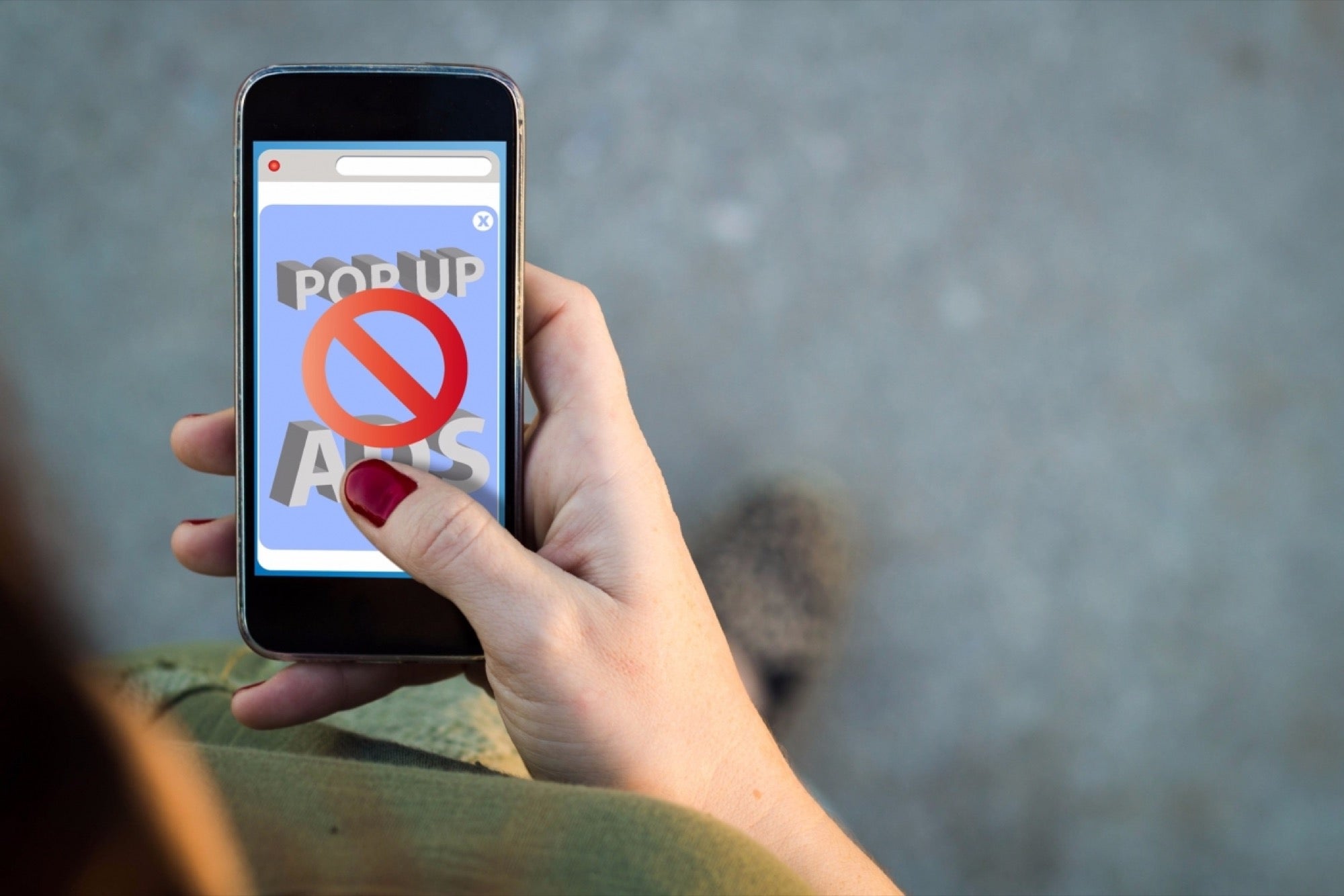
How To Block Mobile Ads
Mobile devices have become an integral part of our daily lives, offering convenience and connectivity at our fingertips. However, the prevalence of mobile ads can disrupt the user experience, leading to frustration and distraction. Fortunately, there are effective methods to block mobile ads, allowing users to enjoy uninterrupted browsing and app usage.
In this comprehensive guide, we will explore various strategies and tools to block mobile ads on different platforms, including iOS and Android. From utilizing ad-blocking apps to adjusting device settings, we will delve into practical solutions that empower users to take control of their mobile ad experience. By implementing these techniques, users can streamline their mobile usage, enhance privacy, and optimize their overall digital experience.
Join us as we navigate the world of mobile ad blocking, providing valuable insights and actionable tips to help you reclaim your browsing and app usage without intrusive ads. Let's embark on this journey to unlock a seamless and ad-free mobile experience.
Inside This Article
- Understanding Mobile Ads
- Risks and Issues with Mobile Ads
- Methods to Block Mobile Ads
- Conclusion
- FAQs
Understanding Mobile Ads
Mobile ads have become an omnipresent aspect of the digital landscape, seamlessly integrated into the user experience of countless apps and websites. These ads come in various formats, including banner ads, interstitial ads, video ads, and native ads, and are strategically placed to capture the attention of mobile users.
In the realm of mobile advertising, user engagement is a key metric, and advertisers strive to create compelling and relevant ads that resonate with their target audience. These ads are often personalized based on user demographics, interests, and browsing behavior, aiming to deliver a tailored experience that encourages interaction and conversion.
The mobile ad ecosystem is powered by sophisticated algorithms and targeting mechanisms that enable advertisers to reach specific demographics with precision. This level of targeting allows for a more personalized and relevant ad experience, which can be beneficial for both users and advertisers when executed ethically and transparently.
Moreover, mobile ads play a pivotal role in sustaining the free-to-use model of many apps and websites. By generating revenue through ad placements, developers can offer their services at little to no cost to users, thereby democratizing access to a wide array of digital content and services.
However, the ubiquity of mobile ads has also given rise to concerns regarding user privacy, data collection, and intrusive advertising practices. As a result, users are increasingly seeking ways to mitigate the impact of mobile ads on their browsing experience, leading to the exploration of ad-blocking solutions and privacy-enhancing tools.
Understanding the intricacies of mobile ads empowers users to make informed decisions about their online interactions and take control of their digital experiences. By delving into the mechanisms behind mobile advertising, individuals can gain valuable insights into the dynamics of the digital advertising landscape and make conscious choices regarding their engagement with mobile ads.
Risks and Issues with Mobile Ads
Mobile ads, while serving as a fundamental component of the digital ecosystem, present a myriad of risks and issues that warrant careful consideration. Understanding these challenges is crucial for users seeking to navigate the mobile advertising landscape effectively.
Intrusive User Experience
One of the primary concerns associated with mobile ads is the potential for an intrusive user experience. Intrusive ads, such as pop-ups, auto-playing videos, and full-screen interstitials, can disrupt the flow of content consumption and impede user navigation. This intrusive nature not only diminishes user satisfaction but also hampers the accessibility and usability of mobile apps and websites.
Privacy and Data Collection
Mobile ads often rely on extensive data collection to target users with personalized advertisements. While targeted ads can enhance relevance, the collection of sensitive user data raises significant privacy concerns. Users may feel uneasy about the extent to which their personal information is utilized for ad targeting, leading to apprehensions about data privacy and security.
Impact on Device Performance and Battery Life
The proliferation of mobile ads can exert a notable impact on device performance and battery life. Ad-heavy content consumes additional system resources, potentially leading to slower load times, increased data usage, and accelerated battery drain. This can be particularly problematic for users with older devices or limited data plans, as excessive ad content may impede the overall functionality of their devices.
Malvertising and Security Risks
Mobile ads can serve as a vector for malvertising, wherein malicious actors exploit ad networks to distribute harmful content, including malware, phishing scams, and fraudulent offers. Clicking on compromised ads can expose users to security risks, compromising the integrity of their devices and personal data. As a result, users must remain vigilant to safeguard themselves against potential malvertising threats.
Disruptive Content and User Engagement
In some instances, mobile ads may feature disruptive or misleading content that detracts from the overall user experience. This can encompass misleading claims, deceptive visuals, or content that is incongruent with the surrounding context. Such disruptive ads not only diminish user engagement but also erode trust in the advertising ecosystem, underscoring the importance of promoting transparent and ethical ad practices.
Bandwidth Consumption and Data Usage
The delivery of ad content consumes bandwidth and data, which can be a concern for users with limited data plans or those operating in areas with restricted connectivity. Excessive ad content can lead to inflated data usage, potentially resulting in additional costs for users and impeding their ability to access essential online resources.
By acknowledging these risks and issues associated with mobile ads, users can adopt informed strategies to mitigate their impact and cultivate a more seamless and secure mobile browsing experience. From leveraging ad-blocking tools to advocating for transparent ad practices, users can navigate the complexities of mobile advertising while safeguarding their privacy, device performance, and overall digital well-being.
Methods to Block Mobile Ads
In the quest to regain control over their digital experiences, users have sought various methods to block mobile ads and mitigate the associated challenges. From leveraging dedicated ad-blocking applications to implementing browser-based solutions, a range of strategies exists to empower users in managing their exposure to mobile ads.
Ad-Blocking Applications
Ad-blocking applications, available for both iOS and Android devices, offer a straightforward means of curbing the influx of mobile ads. These applications function by intercepting ad requests and preventing the display of ad content within apps and browsers. By utilizing predefined filter lists and customizable settings, users can tailor their ad-blocking preferences to align with their specific requirements, effectively decluttering their mobile browsing experience.
Browser Extensions
For users predominantly engaging with the web through their mobile browsers, the integration of ad-blocking browser extensions can prove instrumental in suppressing intrusive ad content. These extensions, compatible with popular mobile browsers, such as Chrome and Firefox, empower users to selectively block ads, pop-ups, and other disruptive elements, fostering a more streamlined and distraction-free browsing environment.
DNS-Based Ad Blocking
DNS-based ad blocking operates at the network level, allowing users to block ad-serving domains and prevent ad content from reaching their devices. By configuring their device's DNS settings or utilizing specialized DNS services, users can implement comprehensive ad blocking across various apps and websites, effectively shielding themselves from the deluge of mobile ads while benefiting from enhanced privacy and security.
In-App Ad-Blocking Features
Certain mobile apps incorporate built-in ad-blocking functionalities, enabling users to opt out of personalized ads or restrict the display of intrusive ad formats. These features, often found within the settings or preferences section of the app, empower users to exert greater control over their ad experience within specific applications, fostering a more tailored and user-centric interaction with ad content.
Hosts File Modification
Advanced users can leverage the modification of the device's hosts file to block specific ad-serving domains, effectively preventing the delivery of ad content to their devices. While this method requires technical proficiency and device-specific knowledge, it offers a granular approach to ad blocking, affording users the flexibility to curate their ad-blocking parameters according to their preferences and browsing habits.
By embracing these methods to block mobile ads, users can reclaim agency over their digital encounters, mitigating the disruptive impact of mobile ads while fortifying their privacy, security, and overall browsing satisfaction. Whether through the adoption of user-friendly ad-blocking applications or the implementation of advanced network-level ad-blocking solutions, individuals can navigate the mobile advertising landscape with greater autonomy and control, fostering a more harmonious and personalized digital experience.
In conclusion, effectively blocking mobile ads is essential for a seamless and uninterrupted user experience. By implementing the strategies outlined in this article, users can enjoy a cleaner and more efficient browsing experience on their mobile devices. Whether through browser settings, ad-blocking apps, or opting for premium ad-free versions of apps, there are various methods to achieve ad-free mobile browsing. It's important to strike a balance between ad blocking and supporting content creators. Ultimately, by leveraging the available tools and techniques, users can take control of their mobile ad experience and tailor it to their preferences.
FAQs
-
What are mobile ads, and why do they appear on my device?
Mobile ads are promotional content displayed on mobile devices, including smartphones and tablets. They appear as a result of ad-supported apps, websites, or ad networks that deliver targeted advertising to users based on their browsing habits and preferences. -
How do mobile ads impact my device's performance and user experience?
Mobile ads can consume data, drain battery life, and slow down device performance. Additionally, intrusive ads can disrupt the user experience by interrupting tasks or causing accidental clicks, leading to frustration and decreased productivity. -
What are the potential security and privacy risks associated with mobile ads?
Mobile ads can pose security and privacy risks by serving malicious content or collecting personal data without consent. Clicking on deceptive ads may lead to phishing scams, malware downloads, or unauthorized access to sensitive information, making it crucial to safeguard against these potential threats. -
What methods can I use to block mobile ads on my device?
There are several effective ways to block mobile ads, including installing ad-blocking apps, using a private browser with built-in ad-blocking features, and leveraging device settings to restrict ad tracking and personalized ad targeting. -
Are there any legal or ethical considerations when blocking mobile ads?
While blocking mobile ads is generally permissible for personal use, it's important to respect the terms of service of specific apps and websites. Some content creators rely on ad revenue to sustain their platforms, so users should consider supporting creators through alternative means if they choose to block ads.
