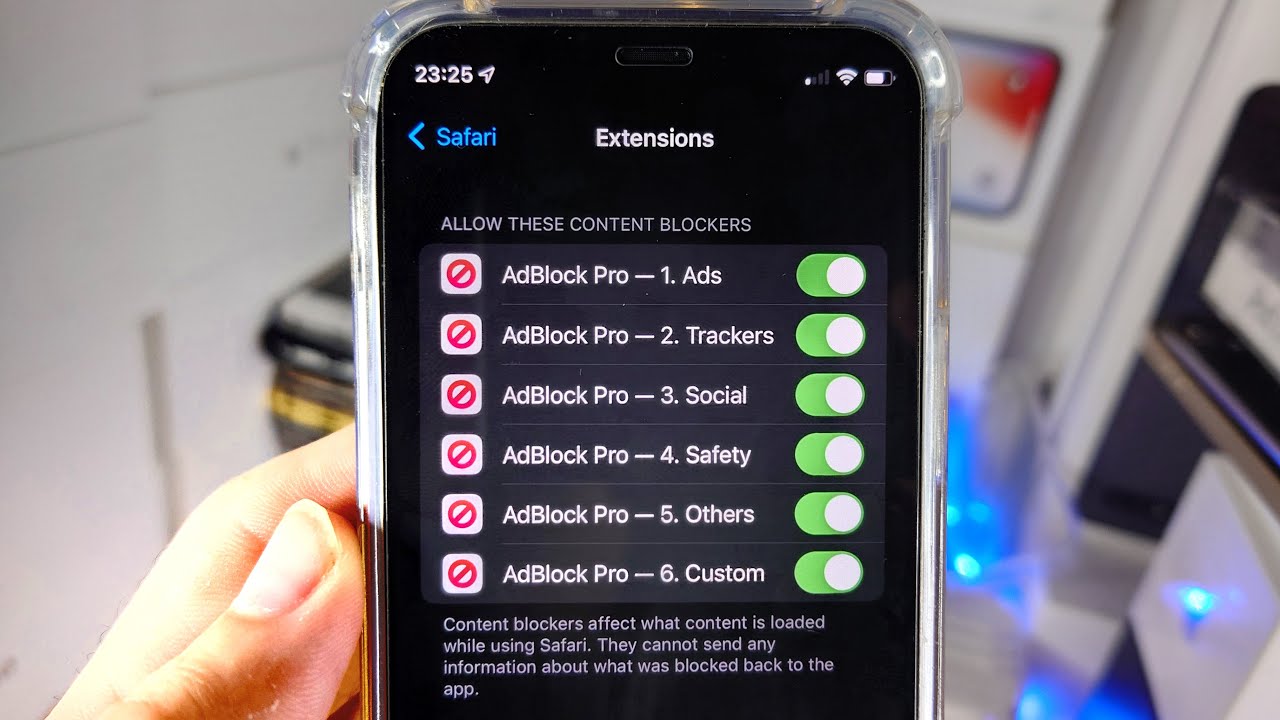
Are you tired of being bombarded with annoying and intrusive ads while browsing the internet on your iOS device? Frustrated by slow loading times and the constant interruption of your online experience? Well, look no further because AdBlock Fast is here to save the day! With the release of iOS 9, Apple introduced the ability to block ads on Safari, and AdBlock Fast takes full advantage of this feature, offering you a seamless and ad-free browsing experience. In this article, we will delve into the details of AdBlock Fast, explaining how it works, how to install it, and how it can enhance your browsing experience on your iOS device. Say goodbye to annoying ads and hello to a faster, cleaner, and smoother internet experience!
Inside This Article
- Why Use AdBlock Fast?
- How to Install AdBlock Fast on iOS 9
- How AdBlock Fast Works
- Benefits of Using AdBlock Fast
- Frequently Asked Questions (FAQs)
- Conclusion
- FAQs
Why Use AdBlock Fast?
In today’s digital age, we are constantly bombarded with advertisements whenever we browse the web. These ads, although necessary for website owners to generate revenue, can often be intrusive, distracting, and slow down the loading speed of websites. This is where AdBlock Fast comes to the rescue.
AdBlock Fast is a revolutionary ad-blocking extension specifically designed for iOS 9. It provides a seamless browsing experience by effectively blocking unwanted ads on Safari, allowing you to enjoy a clutter-free and uninterrupted browsing session.
So, why should you choose AdBlock Fast over other ad-blockers? Here are some compelling reasons:
- Improved Browsing Speed: AdBlock Fast significantly speeds up your browsing experience by eliminating resource-intensive ads. With faster page loading times, you can browse the web with increased efficiency and productivity.
- Enhanced Privacy and Security: Ads not only invade your screen but also track and gather your personal information. AdBlock Fast helps protect your privacy by blocking these tracking mechanisms, ensuring that your online activities remain confidential.
- Reduced Data Usage: Advertisements are not only annoying but can also eat up a significant portion of your mobile data plan. By blocking ads with AdBlock Fast, you can save bandwidth, resulting in reduced data usage and potentially cutting down on your monthly bills.
- Minimal Interruptions: Nothing is more frustrating than being interrupted by pop-ups, banner ads, and autoplay videos. AdBlock Fast eliminates these distractions, allowing you to focus on the content that matters to you.
- Customizable Whitelist: While AdBlock Fast blocks most ads by default, you have the flexibility to customize the blocklist and whitelist specific websites or advertisements that you want to allow. This ensures that you have control over your browsing experience.
With its numerous benefits, AdBlock Fast offers an effective solution to the annoyances caused by online advertisements. By making use of this powerful tool, you can reclaim control over your browsing experience, enjoying a faster, more secure, and less intrusive online journey.
How to Install AdBlock Fast on iOS 9
If you are tired of annoying advertisements while browsing the internet on your iOS 9 device, AdBlock Fast is here to rescue you. By blocking unwanted ads, AdBlock Fast significantly improves your browsing experience and saves your valuable mobile data. Follow the step-by-step guide below to install AdBlock Fast on your iOS 9 device and start enjoying an ad-free browsing experience.
Step 1: Launch the App Store on your iOS 9 device.
Step 2: In the search bar at the top, type “AdBlock Fast” and press the search button.
Step 3: From the search results, tap on the “AdBlock Fast” app icon. It should be the first result.
Step 4: Once you are on the app page, tap on the “Get” button to initiate the download and installation process.
Step 5: If prompted, enter your Apple ID password or use Touch ID to authorize the download.
Step 6: Wait for the download and installation to complete. The app icon will appear on your home screen once it is installed.
Step 7: Open the AdBlock Fast app from your home screen.
Step 8: You will be prompted to enable AdBlock Fast in the Safari settings. Tap on the “Enable AdBlock Fast” button.
Step 9: You will be redirected to the settings page. Toggle the switch next to “AdBlock Fast” to enable it.
Step 10: That’s it! AdBlock Fast is now successfully installed and enabled on your iOS 9 device.
Now, when you open Safari on your iOS 9 device and browse the web, AdBlock Fast will automatically block ads, making your browsing experience faster, smoother, and ad-free.
How AdBlock Fast Works
Adblock Fast is a versatile and powerful ad-blocking tool designed specifically for iOS 9. It works by eliminating unwanted ads from your browsing experience, providing a cleaner and faster web browsing session. Here’s a breakdown of how AdBlock fast works:
1. Easy Installation: Installing AdBlock Fast on iOS 9 is a breeze. Simply follow the steps outlined in the previous section to add the app to your Safari browser. Once installed, the app seamlessly integrates with Safari, allowing you to easily toggle the ad-blocking feature on and off.
2. Blocking Algorithm: AdBlock Fast employs an advanced blocking algorithm to identify and block ads effectively. The algorithm analyzes webpage elements, including HTML, JavaScript, and CSS, in real-time to detect and remove intrusive ads. It also ensures that the blocking process doesn’t affect the overall functionality of the website.
3. Whitelisting: In addition to blocking ads, AdBlock Fast allows you to customize your browsing experience by whitelisting certain websites. This feature is particularly useful for supporting websites that rely on non-intrusive ads for revenue. Simply add the desired websites to the whitelist, and AdBlock Fast will bypass the blocking algorithm for those websites.
4. Performance and Speed: One of the key benefits of using AdBlock Fast is the improved performance and speed it brings to your browsing experience. By eliminating ads from webpages, your browser doesn’t have to load unnecessary content, resulting in faster page load times and improved overall performance.
5. Privacy Protection: AdBlock Fast not only blocks ads but also helps protect your privacy while browsing the web. Many ads track your online activities, collecting data for targeted advertising purposes. By blocking these ads, AdBlock Fast helps safeguard your personal information and enhances your privacy online.
6. Regular Updates: The developers behind AdBlock Fast are committed to providing regular updates to ensure the app remains effective in blocking ads. These updates include improvements to the blocking algorithm, bug fixes, and enhancements to add new features, ensuring that your browsing experience continues to be ad-free and seamless.
Benefits of Using AdBlock Fast
AdBlock Fast is a powerful tool that offers several benefits to users who want to improve their browsing experience. Here are some key advantages of using AdBlock Fast:
1. Eliminates Annoying Ads: One of the main benefits of using AdBlock Fast is that it effectively blocks intrusive and annoying ads that clutter websites. These ads can be distracting, slow down page load times, and disrupt your overall browsing experience. With AdBlock Fast, you can browse the internet without being bombarded with unwanted advertisements.
2. Faster Page Load Times: Without ads, webpages can load much faster, providing you with a smoother and more efficient browsing experience. AdBlock Fast reduces the time it takes for websites to load by removing resource-intensive ads and scripts, allowing you to access content quickly.
3. Improved Privacy and Security: Online advertisements can sometimes track your browsing habits and collect personal data without your consent. AdBlock Fast helps safeguard your privacy by blocking these tracking mechanisms. By preventing ads from loading, it also reduces the risk of malicious ads that may contain malware or phishing attempts, thereby enhancing your security.
4. Saves Data and Bandwidth: Mobile data usage can add up quickly, especially when ads are constantly being loaded. With AdBlock Fast, you can save on data usage and increase your browsing efficiency by significantly reducing the amount of data consumed by ads. This can be particularly beneficial for users with limited data plans.
5. Enhanced Focus on Content: Ads can be distracting and disrupt your concentration while reading articles or browsing websites. AdBlock Fast allows you to focus on the content that matters to you by removing the visual clutter caused by advertisements. This enables a more immersive and enjoyable browsing experience.
6. Customizable Whitelist: While AdBlock Fast is designed to block most ads, it also provides you with the flexibility to whitelist specific websites or domains that you trust and want to support. This allows you to support your favorite content creators while still enjoying an ad-free browsing experience on other sites.
7. Free to Use: AdBlock Fast is available for free, making it accessible to everyone. You can enjoy all its benefits without any cost, ensuring an ad-free and efficient browsing experience without the need for a subscription or in-app purchases.
Overall, AdBlock Fast offers a range of advantages that enhance your browsing experience by eliminating ads, improving page load times, protecting your privacy and security, conserving data and bandwidth, and providing a customizable ad-blocking solution. With AdBlock Fast, you can enjoy a cleaner, faster, and more secure browsing experience on your iOS device.
Frequently Asked Questions (FAQs)
Q: Is AdBlock Fast compatible with all versions of iOS 9?
A: Yes, AdBlock Fast is compatible with all versions of iOS 9. Whether you have the latest update or an earlier version, you can enjoy ad-free browsing on your iPhone or iPad.
Q: Does AdBlock Fast block all types of ads?
A: While AdBlock Fast is highly effective at blocking most ads, it might not be able to block certain types of ads that are embedded within apps or media content. However, it can still significantly reduce the number of ads you encounter while browsing the web.
Q: Can AdBlock Fast affect my device’s performance?
A: No, AdBlock Fast is designed to have minimal impact on your device’s performance. It works efficiently in the background without causing any significant slowdowns or issues with your browsing experience.
Q: Are there any websites that AdBlock Fast doesn’t work on?
A: AdBlock Fast works on the majority of websites. However, some websites employ advanced ad-blocking detection techniques and may still display ads even if AdBlock Fast is active. Fortunately, these cases are relatively rare.
Q: Can I disable AdBlock Fast on specific websites?
A: Yes, you have the option to disable AdBlock Fast on specific websites if you wish. To do this, simply access the settings within the AdBlock Fast app and customize the whitelist settings to allow ads on specific websites.
Q: Does AdBlock Fast protect my privacy?
A: AdBlock Fast primarily focuses on blocking ads and improving your browsing experience. While it can help reduce certain tracking elements present in ads, it is not specifically designed as a privacy tool. To enhance your online privacy, it’s recommended to use additional privacy-focused tools and settings.
Q: Is AdBlock Fast free to use?
A: Yes, AdBlock Fast is completely free to use. You can download it from the App Store without any cost and start enjoying ad-free browsing on your iOS 9 device.
Q: Can I use AdBlock Fast with other ad-blocking apps?
A: AdBlock Fast is designed to work independently as a standalone ad-blocking app. While it is possible to use it alongside other ad-blocking apps, it’s recommended to use only one ad-blocking solution at a time to avoid conflicts or overlapping functionality.
Q: Can I provide feedback or report issues with AdBlock Fast?
A: Absolutely! AdBlock Fast welcomes user feedback and encourages users to report any issues they encounter. You can reach out to the AdBlock Fast support team directly via email or through the official website to share your feedback or report any problems you might be experiencing.
Q: Will using AdBlock Fast completely eliminate all forms of online advertising?
A: While AdBlock Fast is highly effective at blocking online ads, it’s important to note that websites rely on advertising for revenue. By using an ad blocker, you may deprive websites of potential income. Consider supporting websites you enjoy by whitelisting them or using other methods of supporting their content.
Conclusion
In conclusion, AdBlock Fast proves to be an invaluable tool for iOS 9 users looking to enhance their browsing experience by eliminating pesky ads. By effectively blocking unwanted advertisements, this free Safari extension allows users to enjoy faster loading times, reduced data usage, and a distraction-free browsing environment.
With its seamless integration and easy-to-use interface, AdBlock Fast empowers users to take control over their online experience, ensuring a smoother and more efficient browsing session. Whether you’re on your mobile device or tablet, this handy tool provides an effective solution to the constant barrage of ads that often hinder web browsing.
By installing AdBlock Fast, users can not only improve their browsing speed and save data, but also protect their privacy by blocking tracking scripts and ensuring a safer online experience. So why wait? Say goodbye to annoying ads and embrace a clutter-free browsing experience with AdBlock Fast for iOS 9.
FAQs
1. How does AdBlock Fast work?
AdBlock Fast is a browser extension designed to block ads on Safari in iOS 9. It works by filtering out unwanted advertisements and preventing them from displaying on web pages. This improves browsing speed and reduces distractions caused by ads.
2. Will AdBlock Fast affect the performance of my device?
No, AdBlock Fast is built with efficiency in mind. It has been optimized to have a minimal impact on your device’s performance. By blocking ads, it actually helps to improve page loading speed, resulting in a smoother browsing experience.
3. Can I customize which ads are blocked?
AdBlock Fast follows a default set of rules to block ads, but you can also customize its settings to fit your needs. You have the option to allow specific ads or whitelist certain websites if you prefer to see their ads. This flexibility gives you control over your browsing experience.
4. Is AdBlock Fast compatible with other Safari extensions?
AdBlock Fast is designed to work well with other Safari extensions. It does not interfere with their functionality and can be used alongside other tools to enhance your browsing experience. However, it’s worth noting that having too many extensions can potentially impact performance, so it’s advisable to only install the ones you need.
5. Is AdBlock Fast really free?
Yes, AdBlock Fast is completely free to use. You can enjoy an ad-free browsing experience without any hidden charges or subscription fees. The developers of AdBlock Fast believe that everyone should have the right to block unwanted ads without paying for it.
