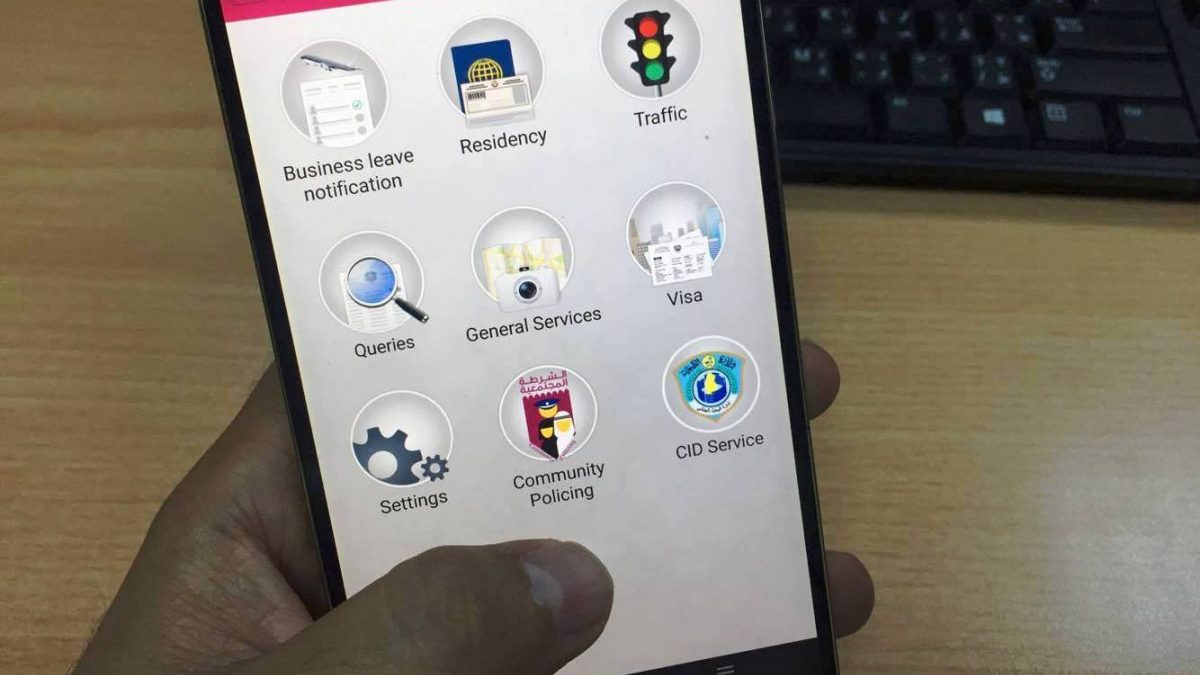
Changing your mobile number in Metrash 2 is a straightforward process that allows you to keep your contact information up to date. Whether you've recently switched to a new phone number or need to update your details for any other reason, Metrash 2 provides a convenient platform to make this change. By following a few simple steps, you can ensure that your account reflects the correct contact information, enabling seamless communication and access to essential services. In this article, we'll walk you through the process of changing your mobile number in Metrash 2, providing clear instructions to help you navigate this task with ease. With our guidance, you'll be equipped to update your contact details efficiently, ensuring that your Metrash 2 account remains accurate and accessible.
Inside This Article
- Step 1: Accessing Metrash 2
- Step 2: Navigating to the Mobile Number Change Section
- Step 3: Verifying Identity
- Step 4: Entering New Mobile Number
- Step 5: Confirmation and Completion
- Conclusion
- FAQs
Step 1: Accessing Metrash 2
Accessing Metrash 2 is the first step to changing your mobile number. Metrash 2 is a popular mobile application in Qatar, offering a range of services related to government, business, and personal matters. To begin, ensure that you have the Metrash 2 app installed on your smartphone. If you haven’t installed it yet, you can easily find it in the app store for both Android and iOS devices.
Once you have the app installed, open it by tapping on the Metrash 2 icon on your smartphone’s home screen. Upon launching the app, you will be prompted to log in using your credentials. If you already have an account, simply enter your username and password to proceed. If you are a new user, you will need to register for an account before accessing the services offered by Metrash 2.
After successfully logging into the Metrash 2 app, you will gain access to a user-friendly interface with various options and features. This interface is where you can navigate to the section for changing your mobile number. Familiarize yourself with the layout of the app, as this will make it easier to find the specific option for updating your mobile number.
Step 2: Navigating to the Mobile Number Change Section
Once you’ve accessed the Metrash 2 app, the next step is to navigate to the section where you can change your mobile number. This process is designed to be user-friendly, allowing you to easily find the necessary feature without any hassle.
On the Metrash 2 app’s home screen, look for the menu icon, usually located in the top left or right corner. This icon typically resembles three horizontal lines or dots, indicating a dropdown menu. Tap on this icon to reveal a list of available options.
Within the dropdown menu, you should see a section labeled “Services” or “My Services.” Tap on this section to access a list of services offered through the Metrash 2 app. This is where you’ll find the option to change your mobile number, among other useful features.
Once you’ve located the “Change Mobile Number” option, tap on it to proceed to the next step. This action will direct you to the specific page or form where you can initiate the process of updating your mobile number in the Metrash 2 system.
After tapping on the “Change Mobile Number” option, you may be prompted to enter your current mobile number and verify your identity for security purposes. This additional step helps ensure that only authorized individuals can make changes to their mobile numbers within the app.
Step 3: Verifying Identity
Once you’ve accessed the Metrash 2 app and navigated to the mobile number change section, the next crucial step is verifying your identity. This is a vital security measure to ensure that only authorized individuals can make changes to their mobile number within the app.
During the identity verification process, you may be prompted to provide certain personal information such as your Qatari ID number, date of birth, or other identifying details. This information is used to confirm your identity and safeguard against unauthorized access to your account.
After entering the required information, you may need to authenticate your identity using a method such as a one-time password (OTP) sent to your current mobile number. This additional layer of verification helps to prevent fraudulent attempts to change mobile numbers without proper authorization.
It’s important to follow the verification process carefully and accurately to ensure that your identity is securely confirmed. Once your identity has been successfully verified, you can proceed to the next step of entering your new mobile number in Metrash 2.
Certainly! Here's the content for "Step 4: Entering New Mobile Number" section:
Step 4: Entering New Mobile Number
Once you have successfully verified your identity, the next step involves entering your new mobile number. This is a crucial part of the process as it ensures that your updated contact information is accurately recorded in the system.
Upon reaching the designated section for updating your mobile number, you will be prompted to input the new phone number. It’s essential to double-check the digits to prevent any errors in the updating process.
After entering the new mobile number, you will typically be required to confirm the input to ensure its accuracy. This additional step acts as a safeguard against any potential mistakes and helps guarantee that the updated information aligns with your intended changes.
Once the new mobile number is entered and verified, you are one step closer to completing the process of changing your mobile number in Metrash 2. This brings you closer to ensuring that your contact details are up to date, allowing for seamless communication and access to essential services.
Sure, here's the content for "Step 5: Confirmation and Completion" section:
html
Step 5: Confirmation and Completion
Once you’ve entered the new mobile number and reviewed the details, it’s time to finalize the process. Double-check the new number to ensure accuracy, as this step is crucial for receiving future notifications and updates from Metrash 2.
After confirming the new mobile number, you will receive a verification code on the newly registered number. Enter this code in the designated field to authenticate the change. This additional layer of security ensures that only authorized users can modify their contact information.
Upon successful verification, you will receive a confirmation message indicating that the mobile number change has been completed. This message serves as a reassurance that the process was executed successfully, and your new mobile number is now associated with your Metrash 2 account.
With the mobile number successfully updated, you can now enjoy seamless access to Metrash 2 services and receive important notifications on your new contact number. This final step marks the successful completion of the mobile number change process, allowing you to stay connected and informed through the Metrash 2 platform.
Conclusion
Changing your mobile number in Metrash 2 is a straightforward process that ensures your contact information is always up to date. By following the simple steps outlined in this guide, you can easily update your mobile number and continue to benefit from the convenient services offered by Metrash 2. Keeping your contact details current is essential for staying informed about important updates and notifications from relevant government authorities. With the ability to manage your mobile number at your fingertips, you can navigate administrative tasks with ease and efficiency. Embrace the convenience of Metrash 2 and ensure that your contact information is always accurate and accessible.
FAQs
**Q: How can I change my mobile number in Metrash 2?**
A: To change your mobile number in Metrash 2, you can follow the steps provided in the app, or visit a designated service center for assistance.
Q: Will changing my mobile number in Metrash 2 affect my existing services and subscriptions?
A: Changing your mobile number in Metrash 2 may impact your existing services and subscriptions. It's advisable to review the terms and conditions associated with each service or subscription to understand the potential implications.
Q: Are there any fees associated with changing my mobile number in Metrash 2?
A: The fees for changing your mobile number in Metrash 2 may vary based on your service provider and the specific circumstances of the change. It's recommended to contact your service provider or consult the app for detailed information regarding any associated fees.
Q: What documents do I need to provide when changing my mobile number in Metrash 2?
A: When changing your mobile number in Metrash 2, you may be required to provide valid identification documents, such as your Qatari ID, passport, or other relevant forms of identification. It's advisable to confirm the specific document requirements with the service provider or through the app.
Q: Can I change my mobile number in Metrash 2 online, or do I need to visit a physical location?
A: The process for changing your mobile number in Metrash 2 may vary based on your service provider's policies. While some changes can be facilitated online through the app, others may require a visit to a designated service center for verification and assistance.
