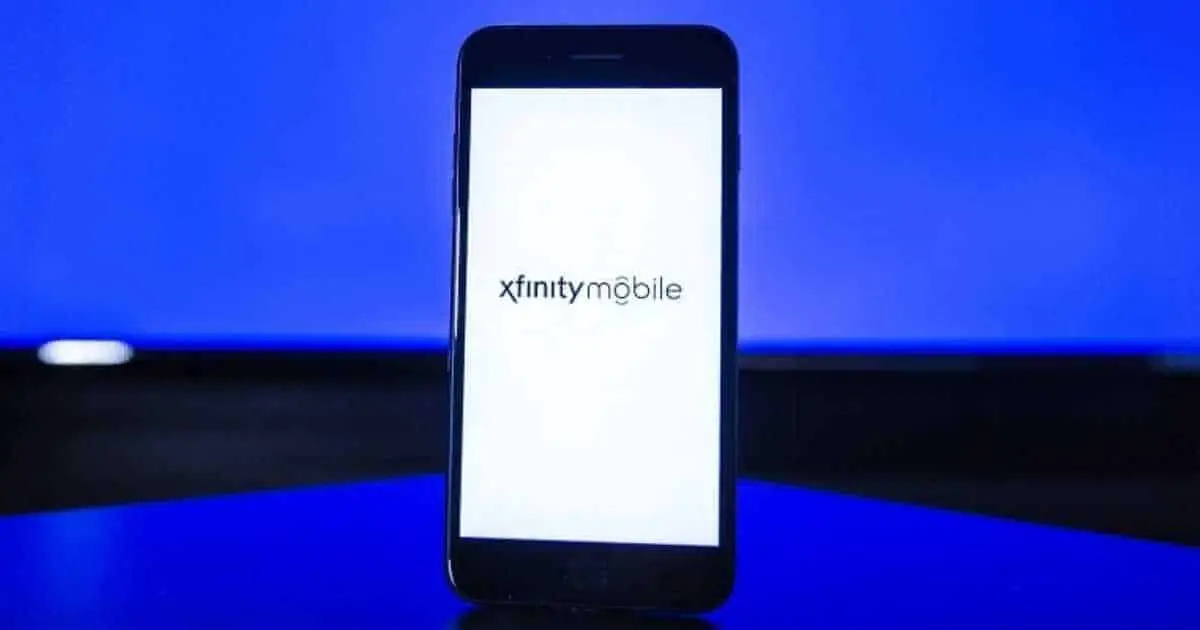
Changing your Xfinity Mobile number is a straightforward process that can be completed with a few simple steps. Whether you require a new number due to personal preference, privacy concerns, or any other reason, Xfinity Mobile provides the flexibility to make this change. In this article, we will guide you through the process of changing your Xfinity Mobile number, ensuring that you can seamlessly transition to your new number without any hassle. Let's delve into the details of how to change your Xfinity Mobile number and explore the steps involved in this process. With our comprehensive guide, you'll be equipped with the knowledge to navigate this change effortlessly. So, let's get started!
Inside This Article
- Check Eligibility for Number Change
- Contact Xfinity Mobile Support
- Provide Necessary Information
- Activate New Number
- Conclusion
- FAQs
**
Check Eligibility for Number Change
**
Before embarking on the process of changing your Xfinity Mobile number, it’s crucial to determine whether you are eligible for this modification. Xfinity Mobile typically allows customers to change their phone numbers, but certain conditions and restrictions may apply.
Firstly, it’s essential to ensure that your account is in good standing. This means that there are no outstanding balances, overdue payments, or unresolved issues associated with your Xfinity Mobile account. If there are any pending issues, it’s advisable to address them before initiating the number change process.
Additionally, consider the timing of your number change request. Xfinity Mobile may have specific guidelines regarding the frequency of number changes or any waiting periods between successive number modifications. Checking the terms of service or reaching out to Xfinity Mobile support can provide clarity on these aspects.
Furthermore, if you are under a contractual agreement or have recently changed your number, there might be limitations on immediate number changes. Understanding these potential constraints is vital in determining your eligibility for a number change.
Contact Xfinity Mobile Support
When it comes to changing your Xfinity Mobile number, reaching out to their customer support team is a crucial step. You can easily contact Xfinity Mobile support through various channels, including phone, live chat, or email. The Xfinity Mobile website provides detailed information on how to get in touch with their support team, ensuring that you can choose the most convenient method for your specific situation.
If you prefer direct communication, calling Xfinity Mobile support is a swift and effective way to address your number change request. The customer service representatives are equipped to guide you through the process, answer any questions, and provide the necessary assistance to ensure a smooth transition to your new mobile number. Additionally, live chat support offers a convenient alternative for those who prefer real-time online interaction.
For more complex inquiries or if you prefer written communication, sending an email to Xfinity Mobile support allows you to articulate your request in detail and receive a documented record of your correspondence. This method can be particularly beneficial if you need to provide specific information or documentation related to your number change request.
Provide Necessary Information
Once you’ve reached out to Xfinity Mobile support and expressed your intention to change your mobile number, you’ll need to provide certain details to facilitate the process. This typically includes your account information, such as your name, address, and account PIN or password. These details are crucial for verifying your identity and ensuring that the number change request is legitimate.
Additionally, you may be required to provide the reason for wanting to change your mobile number. While this step may not always be mandatory, explaining your rationale can help the support team understand your situation better and potentially offer assistance or guidance tailored to your specific needs. Whether it’s due to privacy concerns, unwanted solicitations, or a desire for a fresh start, sharing your reason can aid in the smooth processing of your request.
Furthermore, be prepared to furnish the new mobile number you wish to switch to. Whether you already have a specific number in mind or would like Xfinity Mobile to assign one, having this information ready expedites the process and ensures that the new number meets your preferences. By providing these essential details promptly and accurately, you can help streamline the number change process and minimize any potential delays.
Sure, here's the content for the "Activate New Number" section:
html
Activate New Number
Once you have successfully completed the process of obtaining a new number from Xfinity Mobile, the next step is to activate it. Activation is crucial to ensure that your new number is fully functional and ready for use.
To activate your new Xfinity Mobile number, simply follow the instructions provided by the Xfinity Mobile support team or through the self-service options available on the Xfinity Mobile website or mobile app. This typically involves entering the new SIM card details and following the prompts to complete the activation process.
After initiating the activation process, it may take a short period of time for the new number to become fully operational. During this time, it’s advisable to restart your device to allow the changes to take effect. Once the activation is complete, you should be able to make and receive calls, send texts, and use data services with your new Xfinity Mobile number.
**
Conclusion
**
Changing your Xfinity Mobile number is a straightforward process that can be completed through the Xfinity Mobile app or by contacting customer support. Whether you need a new number due to personal reasons or to enhance your privacy and security, Xfinity Mobile provides a seamless solution. By following the steps outlined in this guide, you can easily update your mobile number and continue enjoying the benefits of Xfinity Mobile services without interruption. Remember to consider any potential impacts on your contacts and services linked to your old number, and update them accordingly. With these simple steps, you can confidently make the switch to a new Xfinity Mobile number and stay connected with ease.
FAQs
Q: Can I change my Xfinity Mobile number?
A: Yes, you can change your Xfinity Mobile number. It's a relatively straightforward process that can be done through the Xfinity Mobile website or by contacting customer support.
Q: Are there any fees associated with changing my Xfinity Mobile number?
A: Xfinity Mobile may charge a fee for changing your mobile number. It's best to check with their customer support or review your service agreement for specific details regarding any associated fees.
Q: Will changing my Xfinity Mobile number affect my service or billing?
A: Changing your Xfinity Mobile number should not affect your service or billing. Your plan, features, and billing details should remain the same after the number change.
Q: How long does it take to change my Xfinity Mobile number?
A: The process of changing your Xfinity Mobile number typically takes a short amount of time, often just a few minutes. However, it's recommended to confirm the exact timeframe with Xfinity Mobile customer support.
Q: Will I lose my contacts and data if I change my Xfinity Mobile number?
A: Changing your Xfinity Mobile number should not result in the loss of contacts or data stored on your device. However, it's always a good practice to back up your data before making any changes to your mobile number.
