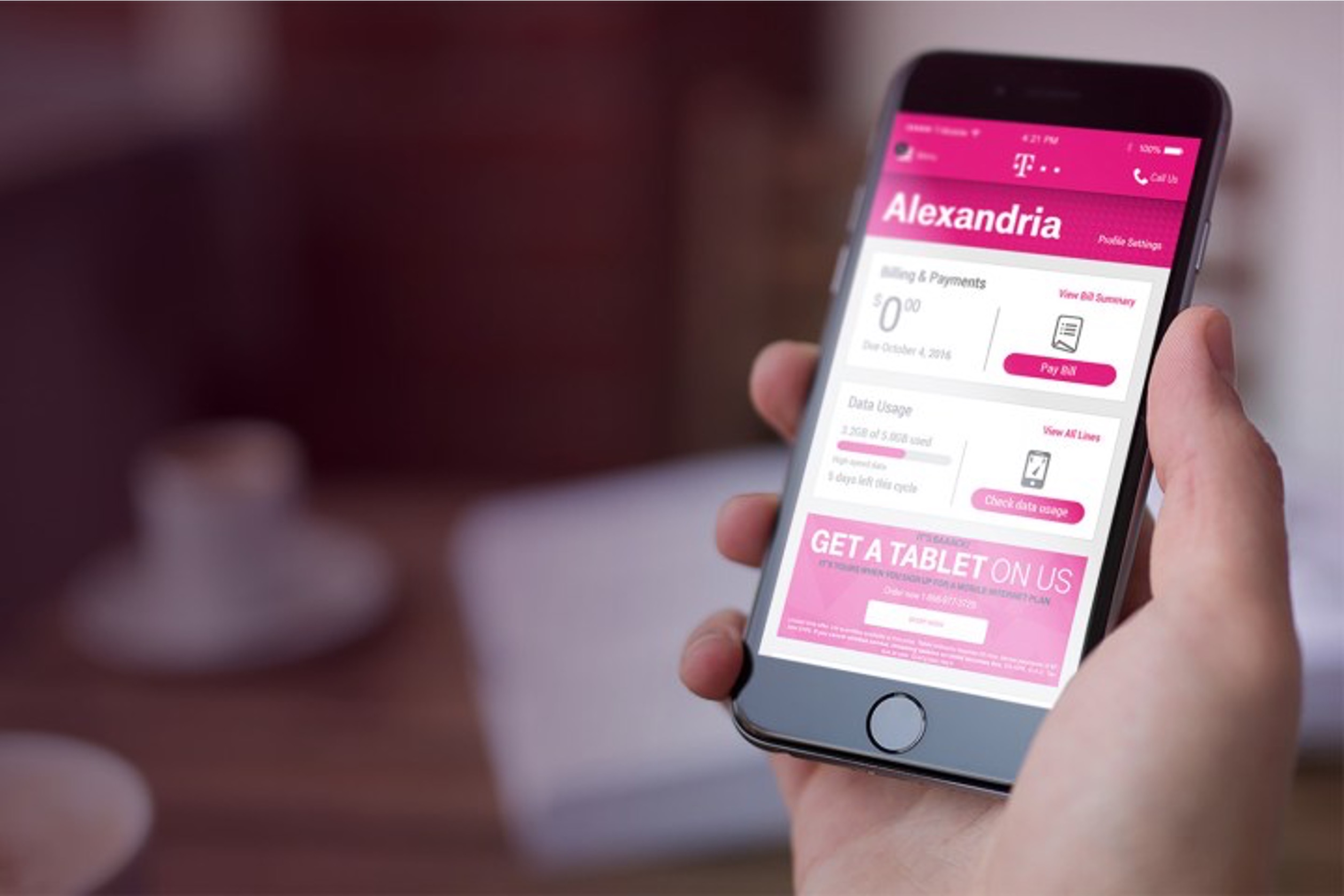
Title: How To Check T-Mobile Prepaid Data Balance
Are you a T-Mobile prepaid customer looking to stay on top of your data usage? Keeping track of your data balance is essential for managing your mobile expenses and ensuring uninterrupted connectivity. In this comprehensive guide, we'll walk you through the various methods to check your T-Mobile prepaid data balance. Whether you're on the go or simply want to stay informed about your data usage, having easy access to this information is crucial.
Understanding how to monitor your data balance empowers you to make informed decisions about your mobile usage, avoid unexpected charges, and optimize your data plan to suit your needs. With T-Mobile's commitment to providing reliable and convenient services, checking your prepaid data balance is a straightforward process. By familiarizing yourself with the available options, you can effortlessly keep tabs on your data usage and enjoy a seamless mobile experience. Let's dive into the different methods for checking your T-Mobile prepaid data balance and take control of your mobile usage.
Inside This Article
- Method 1: Using T-Mobile App
- Method 2: Dialing T-Mobile Short Code
- Method 3: Sending a Text Message
- Conclusion
- FAQs
Method 1: Using T-Mobile App
In today's fast-paced world, staying connected on the go is essential. Whether you're checking emails, streaming music, or browsing social media, having a reliable and cost-effective mobile data plan is crucial. For T-Mobile prepaid users, keeping track of data usage and balance is made simple with the T-Mobile app. This user-friendly application provides a convenient way to monitor data usage, check balances, and manage your account with just a few taps on your smartphone.
To begin, ensure that you have the T-Mobile app installed on your device. If you haven't already downloaded it, you can easily find it in the App Store for iOS devices or the Google Play Store for Android devices. Once the app is installed, follow these steps to check your T-Mobile prepaid data balance:
-
Open the T-Mobile App: Locate the T-Mobile app icon on your device and tap to open it. Upon launching the app, you will be prompted to log in to your T-Mobile account using your credentials.
-
Navigate to "Account": Once logged in, navigate to the "Account" section within the app. This section typically provides an overview of your account details, including your current plan, usage details, and available balance.
-
View Data Balance: Within the "Account" section, you should be able to easily locate your data balance. This will display the amount of data remaining on your prepaid plan, allowing you to stay informed about your usage and avoid unexpected overages.
-
Additional Features: The T-Mobile app offers additional features that can enhance your mobile experience, such as the ability to purchase add-on data packages, manage payment methods, and track usage for specific services like international roaming.
By utilizing the T-Mobile app, you can effortlessly stay on top of your prepaid data balance, ensuring that you have a seamless and uninterrupted mobile experience. With its intuitive interface and comprehensive account management tools, the app empowers users to take control of their data usage and make informed decisions about their mobile plan.
Method 2: Dialing T-Mobile Short Code
When it comes to checking your T-Mobile prepaid data balance, simplicity and accessibility are key. T-Mobile understands the importance of providing users with convenient options to stay informed about their data usage, and one such method is through the use of T-Mobile's short codes. This straightforward approach allows users to quickly retrieve their data balance information by dialing a designated short code from their mobile device.
To begin, ensure that you have your T-Mobile prepaid device on hand. Whether you're using a smartphone or a feature phone, the process remains consistent across various device types, making it universally accessible for all T-Mobile prepaid users.
To check your data balance using the T-Mobile short code, follow these simple steps:
-
Access the Dialer: Locate the dialer or phone application on your device. This is typically represented by an icon with a keypad or phone receiver symbol. Tap to open the dialer interface, where you can input phone numbers for calling and texting.
-
Enter the Short Code: Once the dialer is open, enter the designated T-Mobile short code for checking your data balance. For T-Mobile prepaid users, the specific short code may vary based on your region and plan. However, a commonly used short code for retrieving data balance information is *225#.
-
Initiate the Call: After entering the short code, initiate the call by tapping the call button or pressing the call key on your device. This action will trigger the transmission of the short code to T-Mobile's network, prompting the retrieval of your data balance details.
-
Receive the Response: Upon dialing the short code, you will receive a response from T-Mobile in the form of a text message. This message will contain valuable information regarding your remaining data balance, allowing you to stay informed about your usage and plan accordingly.
The process of dialing T-Mobile's short code to check your prepaid data balance exemplifies the company's commitment to providing users with straightforward and accessible solutions for managing their mobile services. By offering a quick and efficient method to retrieve data balance information, T-Mobile ensures that users can stay connected with confidence, knowing that they have full visibility into their data usage.
Whether you're on the go or simply prefer the convenience of using your device's dialer, the T-Mobile short code method offers a seamless way to access vital data balance details, empowering users to make informed decisions about their mobile usage.
Method 3: Sending a Text Message
In today's digital age, the convenience of accessing information at our fingertips has become a standard expectation. T-Mobile recognizes the importance of providing users with versatile and user-friendly methods to check their prepaid data balance. One such method that offers simplicity and accessibility is through the use of text messaging. By sending a text message to a designated T-Mobile number, users can effortlessly retrieve their data balance details without the need for complex procedures or additional applications.
To initiate the process of checking your T-Mobile prepaid data balance via text message, follow these straightforward steps:
-
Compose a New Text Message: Begin by opening the messaging app on your device and composing a new text message. The recipient of the message will be a specific T-Mobile number designated for data balance inquiries.
-
Enter the Text Code: In the message body, enter the designated text code for checking your data balance. For T-Mobile prepaid users, the specific text code may vary based on your region and plan. However, a commonly used text code for retrieving data balance information is "BAL" or "USAGE."
-
Send the Message: Once you have entered the text code for checking your data balance, proceed to send the message to the designated T-Mobile number. This action will trigger the processing of your request within T-Mobile's network, initiating the retrieval of your data balance details.
-
Receive the Response: After sending the text message, you will promptly receive a response from T-Mobile in the form of a text message. This message will contain valuable information regarding your remaining data balance, providing you with a clear overview of your usage and available data allocation.
The simplicity and efficiency of checking your T-Mobile prepaid data balance via text message exemplify T-Mobile's commitment to delivering accessible and user-centric solutions for managing mobile services. By offering a straightforward method that leverages the ubiquitous nature of text messaging, T-Mobile ensures that users can stay informed about their data usage with ease.
Whether you prefer the convenience of using text messaging or find it to be the most accessible option for checking your data balance, T-Mobile's text message method provides a seamless and intuitive way to stay connected and informed. With just a few simple steps, users can gain valuable insights into their data usage, empowering them to make informed decisions about their mobile usage and plan accordingly.
In conclusion, staying informed about your T-Mobile prepaid data balance is crucial for managing your usage and avoiding unexpected charges. By regularly checking your data balance, you can ensure that you stay within your plan limits and make informed decisions about your data usage. T-Mobile offers convenient methods for checking your prepaid data balance, including through the T-Mobile app, website, or by dialing a specific code on your phone. By utilizing these options, you can easily monitor your data usage and plan ahead to avoid any disruptions to your service. Taking proactive steps to stay on top of your data balance empowers you to make the most of your T-Mobile prepaid plan while staying within your budget.
FAQs
-
How can I check my T-Mobile prepaid data balance?
To check your T-Mobile prepaid data balance, you can dial #WEB# (#932#) and press the call button. You will receive a text message with your remaining data balance.
-
Is there an alternative method to check my T-Mobile prepaid data balance?
Yes, you can also check your T-Mobile prepaid data balance by logging into your T-Mobile account online or using the T-Mobile app. These options provide a convenient way to monitor your data usage and remaining balance.
-
Can I receive notifications when my T-Mobile prepaid data balance is running low?
T-Mobile offers the option to receive notifications when your prepaid data balance is running low. You can set up these notifications through your T-Mobile account settings or the T-Mobile app to stay informed about your data usage.
-
What should I do if I encounter issues while trying to check my T-Mobile prepaid data balance?
If you encounter any difficulties while attempting to check your T-Mobile prepaid data balance, it's advisable to reach out to T-Mobile customer support for assistance. They can provide guidance and troubleshoot any issues you may be experiencing.
-
Are there any charges associated with checking my T-Mobile prepaid data balance?
Checking your T-Mobile prepaid data balance using the recommended methods, such as dialing #WEB# or accessing your account online, typically does not incur additional charges. However, it's always a good idea to review your specific T-Mobile plan details for any relevant information regarding data balance inquiries.
