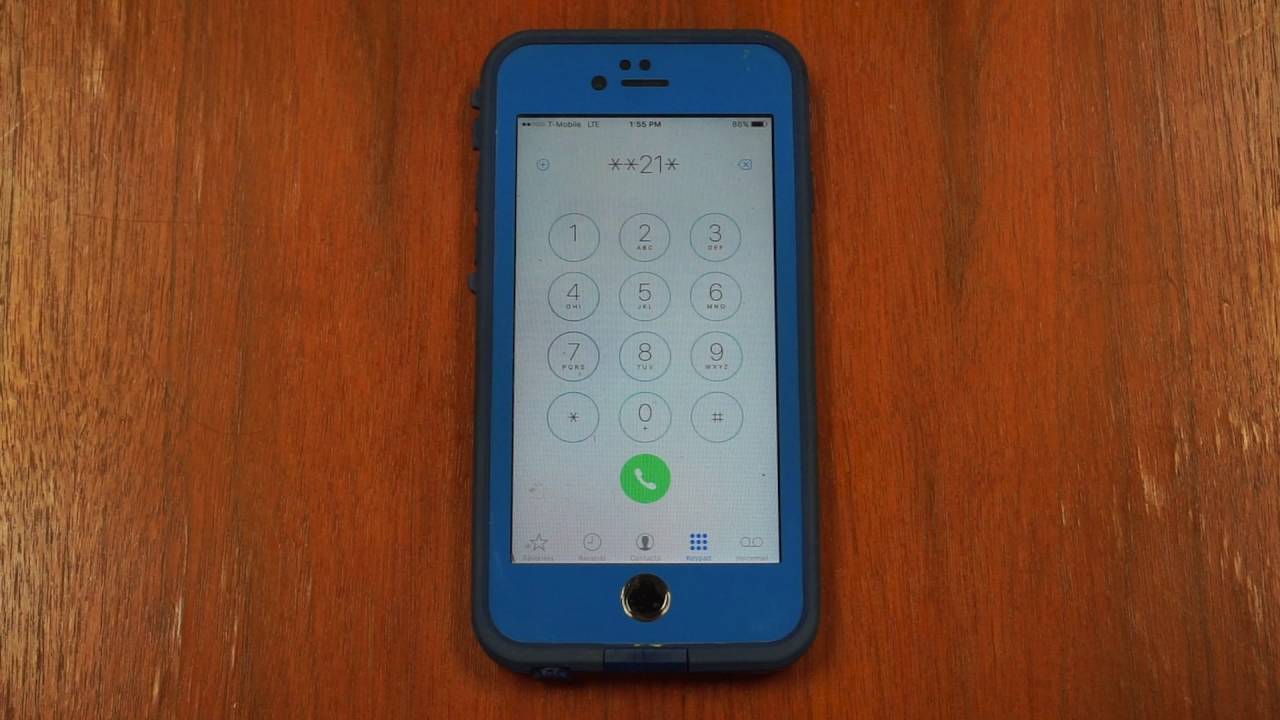
Are you looking to forward your T-Mobile cell phone? Whether you're switching devices, managing multiple numbers, or simply seeking to streamline your communications, forwarding your T-Mobile cell phone can be a valuable solution. In this comprehensive guide, we'll explore the various methods and considerations for forwarding your T-Mobile cell phone. From call forwarding to text message redirection, we'll cover the steps to ensure that you stay connected seamlessly. Whether you're a busy professional, a frequent traveler, or someone who values accessibility, understanding how to forward your T-Mobile cell phone can empower you to maintain connectivity on your terms. Let's dive into the details and discover the options available to keep you connected wherever you go.
Inside This Article
- Check T-Mobile's Call Forwarding Options
- Use T-Mobile's Call Forwarding Codes
- Set Up Call Forwarding on Your T-Mobile Phone
- Troubleshoot Call Forwarding Issues
- Conclusion
- FAQs
Check T-Mobile's Call Forwarding Options
When it comes to managing your T-Mobile cell phone, call forwarding can be a valuable feature that allows you to stay connected even when you're unable to answer calls. Before you can start forwarding calls, it's essential to understand the call forwarding options available through T-Mobile. By familiarizing yourself with these options, you can make informed decisions about how to best utilize call forwarding to suit your needs.
Understanding T-Mobile's Call Forwarding Options
T-Mobile offers a range of call forwarding options, each designed to cater to different scenarios and preferences. By exploring these options, you can determine which one aligns with your specific requirements. Here are some of the call forwarding options provided by T-Mobile:
-
Call Forwarding Unconditional (CFU): This option forwards all incoming calls directly to another phone number without allowing your T-Mobile phone to ring. It's ideal for situations where you want all calls to be redirected to a different number, such as a work phone or a secondary mobile device.
-
Call Forwarding Conditional (CFC): With this option, you can set specific conditions that determine when calls should be forwarded. For example, you can choose to forward calls only when your T-Mobile phone is busy, unanswered, or unreachable. This flexibility allows you to customize call forwarding based on your availability.
-
Call Forwarding Busy (CFB): When your T-Mobile phone is engaged in a call, this option forwards incoming calls to another designated number. It ensures that you never miss important calls, even when you're already on a call.
-
Call Forwarding No Reply (CFNR): If you're unable to answer a call within a certain number of rings, this option automatically forwards the call to a different number. It's a convenient way to ensure that unanswered calls are redirected to an alternative contact.
By familiarizing yourself with these call forwarding options, you can assess which one best suits your communication needs. Whether you require unconditional call forwarding or prefer conditional forwarding based on specific circumstances, T-Mobile provides the flexibility to accommodate various preferences.
Understanding T-Mobile's call forwarding options is the first step toward effectively managing your incoming calls. Once you grasp the available choices, you can proceed to implement call forwarding based on your individual requirements. Whether it's redirecting calls to a colleague during work hours or ensuring that important calls are forwarded when you're unreachable, T-Mobile's call forwarding options empower you to stay connected in a way that aligns with your lifestyle and obligations.
Use T-Mobile's Call Forwarding Codes
T-Mobile provides convenient call forwarding codes that allow you to activate, deactivate, or modify call forwarding settings directly from your T-Mobile phone. These codes offer a quick and efficient way to manage call forwarding without the need for complex menu navigation or online configuration. By familiarizing yourself with these codes, you can seamlessly control call forwarding based on your current requirements.
Understanding T-Mobile's Call Forwarding Codes
T-Mobile's call forwarding codes are simple combinations of numbers and symbols that enable you to initiate specific call forwarding actions. These codes are entered directly into your T-Mobile phone's dial pad, triggering the desired call forwarding function. Here are some essential call forwarding codes provided by T-Mobile:
-
Activate Call Forwarding Unconditional (CFU): Dial 21 followed by the destination number to activate unconditional call forwarding. This directs all incoming calls to the specified number without ringing your T-Mobile phone.
-
Deactivate Call Forwarding Unconditional (CFU): To disable unconditional call forwarding, dial #21# on your T-Mobile phone. This action stops all incoming calls from being forwarded to another number.
-
Activate Call Forwarding Conditional (CFC): For conditional call forwarding, such as forwarding calls when your phone is busy, unanswered, or unreachable, dial 004 followed by the destination number.
-
Deactivate Call Forwarding Conditional (CFC): To deactivate conditional call forwarding, dial #004# on your T-Mobile phone. This stops the forwarding of calls based on specific conditions.
-
Check Call Forwarding Status: You can verify the current status of call forwarding on your T-Mobile phone by dialing *#21# and pressing the call button. This code provides information about the active call forwarding settings.
Leveraging T-Mobile's Call Forwarding Codes for Flexibility
By utilizing T-Mobile's call forwarding codes, you gain the flexibility to adapt call forwarding settings in real time, directly from your mobile device. Whether you need to redirect calls to a different number due to travel, work commitments, or personal preferences, these codes empower you to take immediate control of your call forwarding preferences.
The simplicity and accessibility of T-Mobile's call forwarding codes make them a valuable tool for managing your communication needs on the go. With just a few keystrokes, you can activate, deactivate, or check the status of call forwarding, ensuring that your incoming calls are handled according to your preferences.
Understanding and utilizing T-Mobile's call forwarding codes enhances your ability to stay connected while maintaining control over call routing. Whether you're streamlining your communication during business hours or adjusting call forwarding based on your availability, these codes put the power of call management directly in your hands.
Incorporating T-Mobile's call forwarding codes into your communication routine empowers you to adapt to changing circumstances and prioritize incoming calls according to your current situation. This seamless and efficient approach to call forwarding underscores T-Mobile's commitment to providing users with practical and user-friendly solutions for managing their mobile communication effectively.
Set Up Call Forwarding on Your T-Mobile Phone
Setting up call forwarding on your T-Mobile phone is a straightforward process that empowers you to manage your incoming calls efficiently. Whether you're stepping into a meeting, embarking on a journey, or simply need to redirect calls to another number, T-Mobile provides intuitive methods to configure call forwarding based on your specific requirements.
Accessing Call Forwarding Settings
To initiate call forwarding on your T-Mobile phone, begin by accessing the call forwarding settings through your device's dial pad. By entering the appropriate call forwarding code, you can activate the desired call forwarding option seamlessly. For instance, if you wish to forward all incoming calls unconditionally to another number, you can use the specific code provided by T-Mobile to set up this arrangement effortlessly.
Configuring Conditional Call Forwarding
T-Mobile also offers the flexibility to configure conditional call forwarding, allowing you to redirect calls based on various conditions such as when your phone is busy, unanswered, or unreachable. This feature is particularly valuable as it enables you to customize call forwarding based on your availability and preferences. By inputting the designated call forwarding code for conditional forwarding, you can tailor the call routing to align with your specific circumstances.
Utilizing the T-Mobile App
In addition to using call forwarding codes, T-Mobile's user-friendly mobile app provides a convenient interface for managing call forwarding settings. Through the app's intuitive menu, you can easily navigate to the call forwarding section and configure the forwarding options according to your preferences. This streamlined approach simplifies the process of setting up call forwarding, offering a modern and accessible method for users to manage their call routing.
Verifying Call Forwarding Activation
Once you've set up call forwarding on your T-Mobile phone, it's essential to verify that the forwarding settings have been activated correctly. By placing a test call or using the designated code to check the call forwarding status, you can ensure that incoming calls are being directed as intended. This verification step provides peace of mind and confirms that your call forwarding preferences are operational.
Adapting to Changing Circumstances
The ability to set up call forwarding on your T-Mobile phone empowers you to adapt to changing circumstances without compromising your accessibility. Whether you're transitioning between work and personal commitments, traveling, or simply need to ensure that important calls are directed to an alternative number, T-Mobile's call forwarding features enable you to maintain seamless communication regardless of your location or availability.
By leveraging the straightforward process of setting up call forwarding on your T-Mobile phone, you gain control over your incoming calls and can tailor the call routing to align with your dynamic lifestyle and responsibilities. This user-centric approach underscores T-Mobile's commitment to providing practical and accessible solutions for managing mobile communication effectively.
Troubleshoot Call Forwarding Issues
While call forwarding is a valuable feature that enhances accessibility and ensures you never miss important calls, it's essential to be aware of potential issues that may arise during the call forwarding process. Addressing these issues promptly can help you maintain seamless communication and optimize the functionality of call forwarding on your T-Mobile phone.
Understanding Common Call Forwarding Challenges
When encountering call forwarding issues, it's crucial to identify the root cause of the problem. Common challenges related to call forwarding may include:
-
Incorrect Call Forwarding Settings: If calls are not being forwarded as expected, it's important to review the call forwarding settings on your T-Mobile phone to ensure they are configured accurately.
-
Network Connectivity Concerns: Inadequate network coverage or connectivity issues can impact the effectiveness of call forwarding. It's essential to assess the network signal strength in your current location to determine if it may be affecting call forwarding functionality.
-
Call Forwarding Interference: Certain settings or features on your T-Mobile phone, such as call barring or call waiting, may interfere with call forwarding. Understanding how these features interact with call forwarding can help troubleshoot potential conflicts.
Troubleshooting Call Forwarding Issues
To address call forwarding issues effectively, consider the following troubleshooting steps:
-
Review Call Forwarding Settings: Verify that the call forwarding settings on your T-Mobile phone are configured correctly. Check for any discrepancies in the forwarding numbers or conditions to ensure they align with your intended preferences.
-
Test Call Forwarding: Place test calls to assess the functionality of call forwarding. By initiating test calls from different numbers and under various conditions, such as when your phone is busy or unanswered, you can evaluate if call forwarding is working as expected.
-
Network Signal Assessment: If you suspect network connectivity issues, evaluate the signal strength and network coverage in your current location. Relocating to an area with better network reception may improve the performance of call forwarding.
-
Disable Call Forwarding Temporarily: Temporarily disable call forwarding and then re-enable it to reset the forwarding settings. This simple action can help resolve any temporary glitches or inconsistencies in the call forwarding process.
-
Check for Interfering Features: Review other call-related settings on your T-Mobile phone, such as call waiting and call barring, to ensure they are not conflicting with call forwarding. Adjusting these settings as needed can help mitigate potential interference.
-
Contact T-Mobile Support: If persistent call forwarding issues persist, reaching out to T-Mobile's customer support can provide valuable assistance. T-Mobile's support team can offer personalized guidance and troubleshooting steps tailored to your specific situation.
By systematically addressing potential call forwarding challenges and implementing targeted troubleshooting steps, you can enhance the reliability and effectiveness of call forwarding on your T-Mobile phone. Proactively identifying and resolving issues ensures that call forwarding continues to serve as a dependable tool for managing your incoming calls according to your preferences and requirements.
In conclusion, forwarding calls from your T-Mobile cell phone is a convenient feature that ensures you never miss important calls, even when you're unable to answer your phone. By following the simple steps outlined in this guide, you can easily set up call forwarding on your T-Mobile device, allowing you to stay connected while on the go. Whether you're in a meeting, traveling, or simply unable to take calls, call forwarding provides a seamless solution to ensure you receive all your important calls. With this feature at your fingertips, you can enjoy enhanced accessibility and peace of mind, knowing that you're always reachable, regardless of your location or availability.
FAQs
- How can I forward calls from my T-Mobile cell phone to another number?
- Is it possible to set up call forwarding on my T-Mobile device remotely?
- What are the charges associated with call forwarding on T-Mobile?
- Can I forward calls to an international number using my T-Mobile cell phone?
- Are there any limitations on the duration of call forwarding on T-Mobile?
