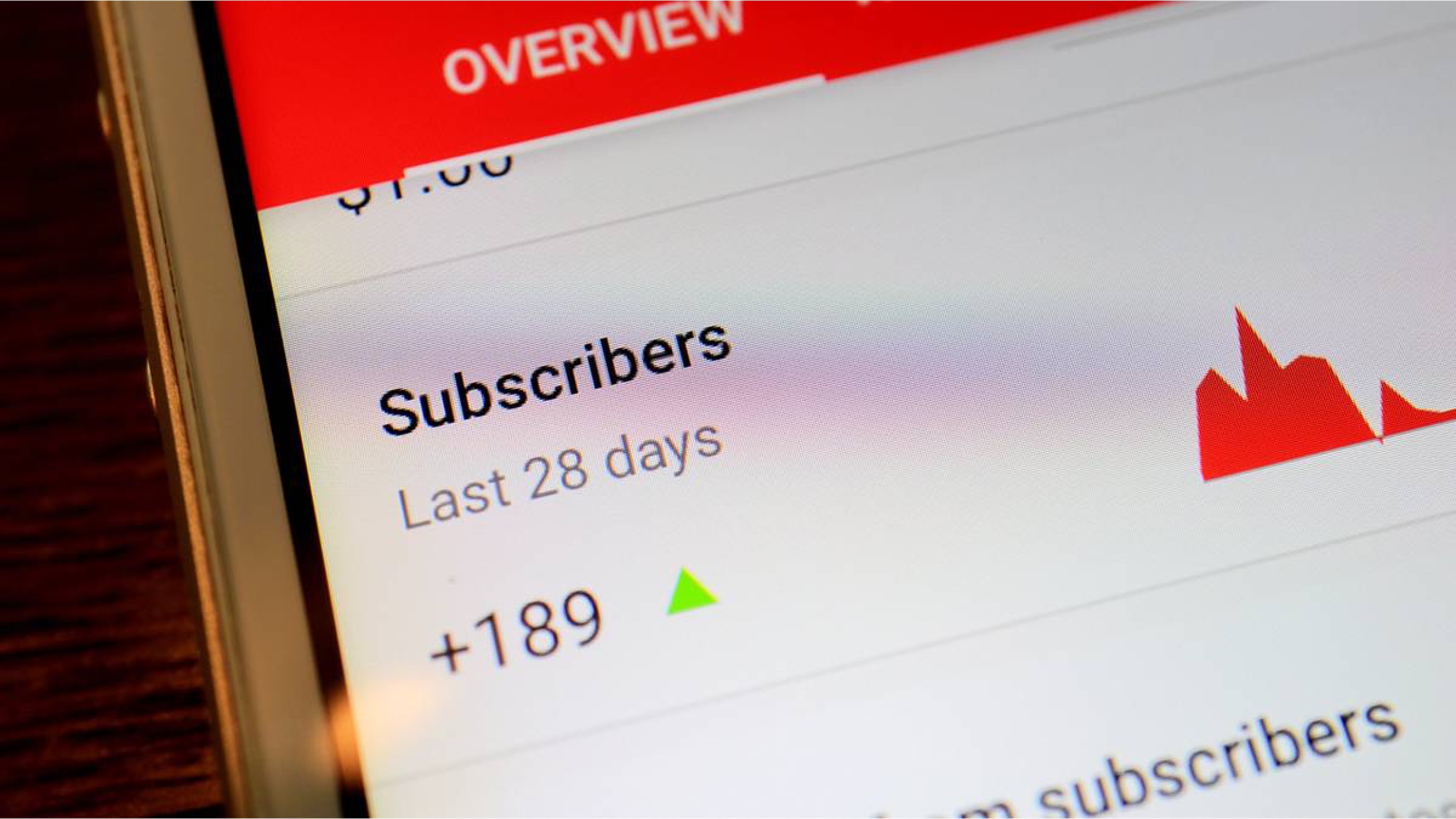
Are you a content creator looking to track your YouTube channel's growth on the go? With the increasing number of users accessing the platform via mobile devices, it's essential to have the ability to monitor your subscriber count and engagement from your smartphone or tablet. In this article, we'll explore the steps to see who has subscribed to your YouTube channel on mobile. Whether you're a vlogger, educator, or business leveraging YouTube for brand visibility, understanding your audience and their interaction with your content is crucial. By gaining insights into your subscribers, you can tailor your future content to better meet their preferences and interests. Let's dive into the mobile-friendly methods that allow you to stay connected with your YouTube community and gain valuable insights into your channel's performance.
Inside This Article
- Check Your YouTube Studio App
- Use Third-Party Apps or Websites
- Utilize YouTube Analytics
- Enable Notifications for New Subscribers
- Conclusion
- FAQs
Check Your YouTube Studio App
If you're eager to discover who has subscribed to your YouTube channel using your mobile device, the YouTube Studio app is your go-to tool. This powerful app provides a comprehensive suite of features that allow you to manage your channel on the go, including the ability to view your subscriber list. Here's how you can leverage the YouTube Studio app to gain insights into your subscribers:
Accessing Your Subscriber List
Upon opening the YouTube Studio app on your mobile device, navigate to the "Analytics" tab located at the bottom of the screen. Once there, tap on the "Subscribers" option. This will direct you to a page where you can explore valuable information about your subscribers, such as their usernames and subscription dates.
Understanding Subscriber Metrics
Within the "Subscribers" section of the YouTube Studio app, you can delve deeper into your subscriber data. By scrolling through the list, you can gain a clearer understanding of the growth trends of your channel's subscriber base. Additionally, the app provides insights into the performance of your recent videos, enabling you to gauge which content resonates most with your audience.
Engaging with Your Subscribers
The YouTube Studio app empowers you to engage with your subscribers directly from your mobile device. You can respond to comments, interact with your community posts, and even review the performance of your responses. This level of interaction fosters a stronger connection with your audience and can contribute to increased subscriber loyalty.
Monitoring Real-Time Activity
In addition to viewing your subscriber list, the YouTube Studio app offers real-time updates on your channel's performance. This includes notifications for new subscribers, allowing you to stay informed about the latest additions to your community. By staying attuned to these notifications, you can promptly acknowledge and appreciate new subscribers, further nurturing a positive and engaging environment for your channel.
By leveraging the YouTube Studio app on your mobile device, you can gain valuable insights into your subscriber base, engage with your audience, and stay informed about the latest activity on your channel. This seamless access to subscriber data empowers you to make informed decisions about your content and community engagement, ultimately contributing to the growth and success of your YouTube channel.
Use Third-Party Apps or Websites
If you're looking to delve even deeper into your YouTube subscriber analytics or seeking alternative methods to track your channel's growth on mobile, utilizing third-party apps or websites can provide additional insights and functionalities. While the YouTube Studio app offers valuable subscriber data, these external resources can offer supplementary features to enhance your understanding of your audience and optimize your content strategy.
Exploring Third-Party Analytics Tools
Several third-party apps and websites specialize in providing in-depth analytics for YouTube channels. These platforms offer a diverse range of features, including subscriber tracking, audience demographics, engagement metrics, and performance analysis for individual videos. By integrating these tools with your YouTube channel, you can gain a comprehensive overview of your subscriber base and their interactions with your content.
Leveraging Social Media Management Platforms
Many social media management platforms offer integrations with YouTube, enabling you to monitor your channel's performance and subscriber activity alongside your other social accounts. These tools often provide unified dashboards that consolidate subscriber data, engagement metrics, and audience insights from various social media platforms, offering a holistic view of your online presence. By leveraging these integrations, you can streamline your analytics workflow and gain a broader perspective on your audience across different channels.
Utilizing Subscriber Tracking Services
Certain third-party services specialize in subscriber tracking and analytics, offering detailed reports on subscriber growth, retention rates, and audience behavior. These platforms can provide valuable insights into the effectiveness of your content strategy, audience retention tactics, and subscriber acquisition sources. By utilizing these services, you can refine your approach to content creation and audience engagement, ultimately fostering sustainable growth for your YouTube channel.
Enhancing Mobile Accessibility
While the YouTube Studio app provides essential mobile functionality for channel management, third-party apps and websites can further enhance the accessibility of your subscriber data and analytics on mobile devices. These external resources often optimize their interfaces for mobile use, ensuring that you can conveniently access and analyze your subscriber insights while on the go.
By exploring and integrating third-party apps or websites into your YouTube channel management toolkit, you can gain a more comprehensive understanding of your subscriber base, refine your content strategy, and optimize your audience engagement efforts. These external resources complement the capabilities of the YouTube Studio app, empowering you to make data-driven decisions and cultivate a thriving community around your content.
Utilize YouTube Analytics
YouTube Analytics serves as a robust and indispensable tool for content creators, offering a wealth of insights into audience behavior, video performance, and subscriber engagement. Leveraging YouTube Analytics on your mobile device provides a comprehensive understanding of your channel's growth and audience dynamics, empowering you to make informed decisions to optimize your content strategy and community engagement.
Accessing Comprehensive Channel Metrics
Upon accessing YouTube Analytics on your mobile device, you gain access to a diverse array of metrics that illuminate the performance of your channel. From the number of new subscribers and total watch time to audience demographics and traffic sources, the platform offers a comprehensive overview of your channel's reach and impact. By delving into these metrics, you can discern patterns, identify areas for improvement, and tailor your content to resonate with your audience more effectively.
Unveiling Subscriber Insights
YouTube Analytics provides detailed subscriber insights, allowing you to delve into the characteristics and behaviors of your subscriber base. By exploring metrics such as subscriber growth, churn rate, and subscriber source, you can gain valuable insights into the factors driving your channel's growth and identify opportunities to enhance subscriber retention. Understanding the nuances of your subscriber dynamics enables you to refine your content strategy and community engagement initiatives to foster a loyal and engaged audience.
Analyzing Video Performance and Audience Engagement
The platform offers in-depth analytics for individual videos, enabling you to evaluate their performance and audience engagement metrics. From average view duration and playback locations to audience retention and click-through rates, these insights provide a nuanced understanding of how viewers interact with your content. By analyzing these metrics, you can identify compelling content formats, optimize video length, and refine storytelling techniques to captivate and retain your audience's attention.
Optimizing Content Strategy on the Go
Utilizing YouTube Analytics on your mobile device empowers you to optimize your content strategy in real time. Whether you're exploring audience retention patterns during a commute or analyzing subscriber growth trends during a break, the mobile accessibility of YouTube Analytics enables you to make data-driven decisions wherever you are. This agility allows you to adapt your content strategy swiftly, capitalize on emerging trends, and respond to audience feedback promptly, fostering a dynamic and responsive approach to content creation.
By harnessing the power of YouTube Analytics on your mobile device, you can gain a comprehensive understanding of your channel's performance, audience dynamics, and subscriber engagement. These insights equip you with the knowledge to refine your content strategy, cultivate a loyal community, and drive sustainable growth for your YouTube channel.
This comprehensive utilization of YouTube Analytics on mobile devices empowers content creators to make informed decisions, optimize their content strategy, and foster a thriving community around their content.
Enable Notifications for New Subscribers
Enabling notifications for new subscribers on your YouTube channel is a proactive approach to staying informed about the growth of your audience and fostering meaningful engagement with your community. By configuring notifications through the YouTube Studio app on your mobile device, you can promptly acknowledge and appreciate new subscribers, further nurturing a positive and engaging environment for your channel.
Real-Time Subscriber Updates
When you enable notifications for new subscribers within the YouTube Studio app, you gain real-time updates whenever a viewer decides to subscribe to your channel. These instantaneous notifications provide you with the opportunity to express gratitude and extend a warm welcome to new members of your community. By acknowledging their decision to subscribe, you can create a sense of inclusivity and appreciation, fostering a positive and welcoming environment for both new and existing subscribers.
Prompt Engagement Opportunities
Receiving notifications for new subscribers on your mobile device presents immediate engagement opportunities. Whether you choose to respond with a personalized message, express gratitude through a brief video or community post, or simply acknowledge the new subscriber in the comments section of your latest video, these interactions can leave a lasting impression. Engaging with new subscribers in a timely manner demonstrates your commitment to building a vibrant and responsive community, potentially encouraging further participation and interaction from your audience.
Community Building and Loyalty
By leveraging notifications for new subscribers, you can actively contribute to the development of a loyal and engaged community around your content. Expressing appreciation for new subscribers not only fosters a sense of belonging but also encourages them to become active participants in your channel's community. This proactive approach to community building can lead to increased viewer retention, higher engagement levels, and a stronger sense of connection between you and your audience.
Mobile Accessibility and Convenience
Enabling notifications for new subscribers on your mobile device ensures that you stay connected with your audience, even when you're on the go. Whether you're traveling, taking a break, or engaging in other activities, the mobile accessibility of subscriber notifications allows you to maintain a responsive and attentive presence within your community. This level of accessibility underscores your dedication to fostering a supportive and interactive environment for your subscribers, regardless of your location or schedule.
In conclusion, leveraging mobile devices to track YouTube channel subscriptions offers convenience and flexibility for content creators. By utilizing the YouTube Studio app, creators can easily access valuable insights into their subscriber base, fostering a deeper understanding of their audience. This knowledge can inform content strategy, engagement initiatives, and overall channel growth. With the seamless integration of mobile technology, creators can stay connected and informed on the go, empowering them to make informed decisions and cultivate meaningful connections with their subscribers. Embracing the mobile capabilities of YouTube Studio enhances the accessibility and efficiency of subscriber tracking, ultimately contributing to the sustained success and impact of YouTube channels.
FAQs
-
Can I see who has subscribed to my YouTube channel on mobile?
- Yes, you can view your YouTube channel's subscribers on your mobile device. The process involves accessing the YouTube Studio app, where you can find a list of your subscribers.
-
Is it possible to receive notifications for new subscribers on the YouTube mobile app?
- Currently, the YouTube mobile app does not provide notifications for new subscribers. However, you can regularly check your subscriber count and review the list of subscribers in the YouTube Studio app.
-
Are there any third-party apps that allow me to track my YouTube channel's subscribers on mobile?
- While there are third-party apps claiming to offer subscriber tracking for YouTube channels, it's important to exercise caution when using such apps. YouTube Studio provides official subscriber management features and is the recommended platform for monitoring your channel's subscribers.
-
Can I send a message to my new YouTube subscribers using the mobile app?
- As of now, the YouTube mobile app does not support direct messaging to subscribers. However, you can engage with your audience by responding to comments and creating community posts through the app.
-
Is it possible to see a detailed breakdown of my YouTube channel's subscriber demographics on mobile?
- Yes, the YouTube Studio app offers insights into your subscriber demographics, including age, gender, and geographic location. You can access this information on your mobile device to gain valuable insights into your audience.
