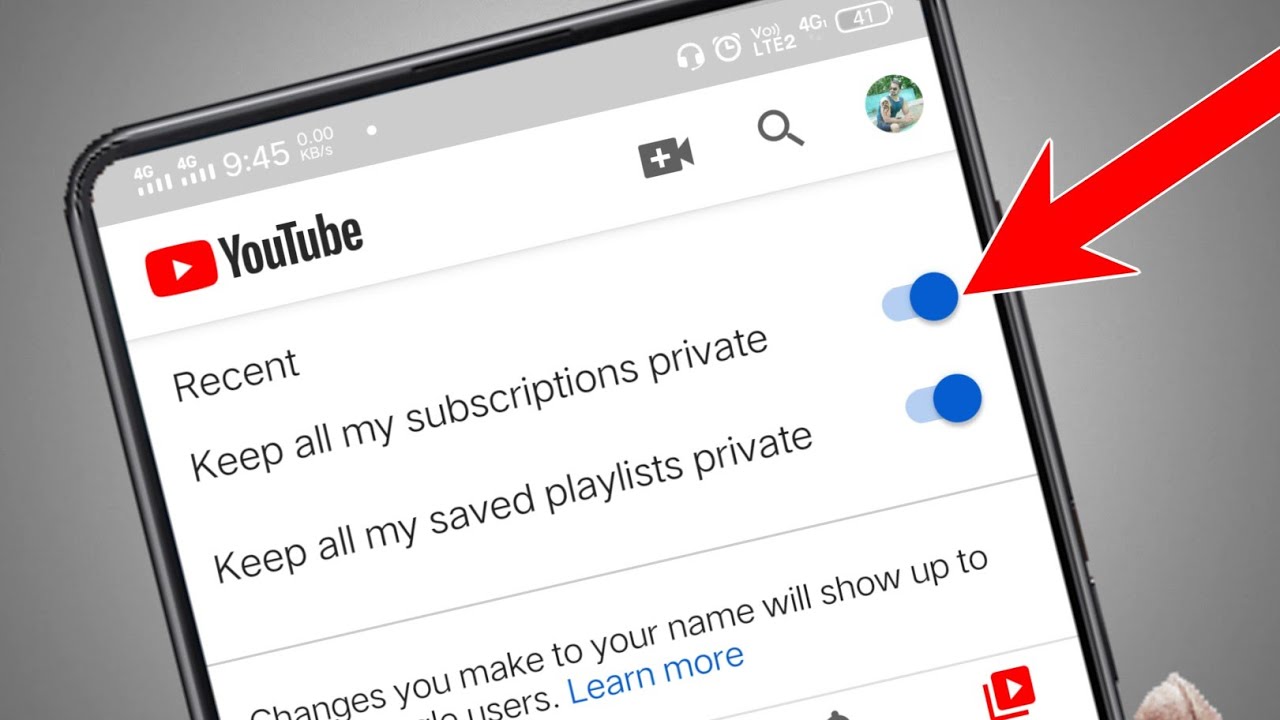
YouTube has become a powerhouse in the realm of video content, offering a diverse array of channels and creators to explore. Subscribing to channels allows users to stay updated with their favorite content, but not everyone wants their subscriptions to be public knowledge. This is particularly relevant in the mobile sphere, where privacy is a growing concern. In this article, we will delve into the intricacies of making subscriptions private on YouTube's mobile platform. Whether you're an avid viewer who values discretion or a content creator seeking to understand the privacy settings of your subscribers, this guide will equip you with the necessary knowledge to navigate YouTube's mobile app confidently. Let's embark on this journey to uncover the steps for ensuring that your subscriptions remain discreet and under your control.
Inside This Article
- Accessing YouTube Mobile App Settings
- Adjusting Privacy Settings for Subscriptions
- Making Subscriptions Private
- Confirming Changes
- Conclusion
- FAQs
Accessing YouTube Mobile App Settings
When it comes to managing your YouTube account on a mobile device, accessing the app settings is the first step towards customizing your privacy preferences. Whether you're an avid content creator or a dedicated viewer, understanding how to navigate the YouTube mobile app settings is crucial for tailoring your experience to suit your needs.
To begin, launch the YouTube app on your mobile device. Upon opening the app, you'll notice the familiar red and white logo that signifies the gateway to a world of captivating videos and engaging content. Once inside the app, look for the profile icon, typically located in the top right corner of the screen. Tapping on this icon will lead you to your personal account settings, where you can delve into the various customization options available to you.
Upon accessing your account settings, you'll be presented with a range of choices that allow you to fine-tune your YouTube experience. From adjusting playback settings to managing notifications, the app settings serve as a control center for tailoring your interaction with the platform. However, for the purpose of making your subscriptions private, it's essential to focus on the specific privacy settings within this menu.
By navigating to the privacy settings section, you can gain access to a plethora of options designed to safeguard your personal information and viewing habits. This is where you'll find the tools necessary to ensure that your subscriptions remain private, shielding them from public view while maintaining your desired level of discretion.
In essence, accessing the YouTube mobile app settings is the gateway to a realm of customization and personalization. It empowers users to take control of their viewing experience and privacy preferences, ensuring that their time spent on the platform aligns with their individual needs and comfort levels.
With the ability to access these settings at your fingertips, you can embark on a journey of tailoring your YouTube experience to reflect your unique preferences and priorities. This initial step sets the stage for a more personalized and secure interaction with the platform, laying the foundation for a seamless and enjoyable viewing experience.
Adjusting Privacy Settings for Subscriptions
When it comes to managing your privacy on YouTube, the platform offers a range of customizable settings that allow you to maintain control over your personal information and viewing activity. One crucial aspect of this customization involves adjusting the privacy settings for your subscriptions. By fine-tuning these settings, you can ensure that the channels you follow remain private, offering a layer of discretion and confidentiality to your viewing habits.
To begin the process of adjusting your subscription privacy settings, navigate to the privacy settings section within the YouTube mobile app. Once there, you'll find a dedicated area specifically tailored to managing the visibility of your subscriptions. This is where you can exercise your autonomy in deciding whether your list of subscribed channels should be publicly accessible or kept private.
Upon entering the subscription privacy settings, you'll encounter a series of options that cater to your preferences. One of the primary choices you'll encounter is the ability to make your subscriptions private. By enabling this setting, you effectively shield your list of subscribed channels from public view, ensuring that your viewing preferences remain confidential and accessible only to you.
Furthermore, YouTube provides the flexibility to customize the visibility of individual subscriptions. This granular control allows you to selectively choose which channels remain public and which ones are kept private. This level of customization empowers users to curate their public profile while safeguarding their privacy, striking a balance between sharing their interests and maintaining discretion.
In addition to making subscriptions private, YouTube also offers the option to manage the visibility of your subscription activity. This includes the choice to keep your subscription feed private, preventing others from viewing the channels you've recently subscribed to. By exercising this control, you can navigate the platform with a heightened sense of privacy, knowing that your subscription activity is shielded from public scrutiny.
Adjusting the privacy settings for your subscriptions on the YouTube mobile app is a pivotal step in tailoring your viewing experience to align with your comfort level and personal boundaries. By leveraging these customizable options, you can cultivate a private and secure environment that reflects your individual preferences, ultimately enhancing your overall enjoyment and engagement with the platform.
Making Subscriptions Private
Making your subscriptions private on the YouTube mobile app is a fundamental aspect of safeguarding your viewing preferences and maintaining a level of privacy that aligns with your comfort and discretion. By taking this step, you can ensure that the channels you follow remain confidential, offering you the freedom to explore diverse content without the concern of public visibility.
To initiate the process of making your subscriptions private, navigate to the subscription privacy settings within the YouTube mobile app. Once there, you'll encounter the pivotal option to enable private subscriptions, effectively shielding your list of subscribed channels from public view. This simple yet powerful feature grants you the autonomy to curate your viewing habits without the pressure of public scrutiny, fostering a more personalized and secure interaction with the platform.
Enabling private subscriptions not only safeguards your viewing preferences but also reinforces a sense of confidentiality and autonomy. By choosing to make your subscriptions private, you can explore a myriad of content without the fear of judgment or external influence, allowing you to immerse yourself in diverse channels and topics that resonate with your interests and passions.
Moreover, the ability to make subscriptions private empowers you to maintain a level of discretion that is essential in today's digital landscape. It grants you the freedom to engage with content that reflects your individuality and values, knowing that your viewing activity remains shielded from public visibility. This sense of privacy fosters a more intimate and personalized viewing experience, enabling you to explore the platform with a heightened sense of comfort and security.
Furthermore, the option to make subscriptions private underscores YouTube's commitment to user privacy and personalization. By offering this feature, the platform acknowledges the diverse preferences and privacy concerns of its users, providing a customizable environment that caters to individual needs and comfort levels. This emphasis on privacy not only enhances the user experience but also reinforces a sense of trust and empowerment, allowing users to engage with the platform on their own terms.
In essence, making your subscriptions private on the YouTube mobile app is a pivotal step in cultivating a viewing experience that resonates with your individual preferences and values. It empowers you to explore content with a heightened sense of privacy and autonomy, fostering a more personalized and secure interaction with the platform. By embracing this feature, you can embark on a journey of discovery and engagement, knowing that your viewing preferences remain confidential and tailored to reflect your unique interests and passions.
Confirming Changes
Once you have adjusted the privacy settings for your subscriptions on the YouTube mobile app, it's essential to confirm the changes to ensure that your preferences have been successfully updated. This final step serves as a crucial checkpoint, providing reassurance that your subscriptions are now private and shielded from public view, aligning with your desired level of privacy and discretion.
To confirm the changes made to your subscription privacy settings, navigate back to the main account settings within the YouTube mobile app. This serves as the central hub for managing various aspects of your YouTube experience, including privacy preferences, playback settings, and notification management. By returning to this menu, you can verify that your subscription privacy settings have been adjusted according to your preferences.
Upon accessing the privacy settings section, specifically the area dedicated to subscription privacy, take a moment to review the choices you've made. Ensure that the option to make your subscriptions private has been enabled, signaling that your list of subscribed channels is now shielded from public visibility. Additionally, if you've opted to customize the visibility of individual subscriptions, double-check that your selections accurately reflect your preferences.
As you confirm the changes to your subscription privacy settings, it's important to consider the broader implications of these adjustments. By making your subscriptions private, you are actively safeguarding your viewing preferences and personal information, fostering a more secure and personalized interaction with the platform. This heightened level of privacy empowers you to explore content without the concern of public scrutiny, allowing you to engage with diverse channels and topics on your own terms.
Furthermore, confirming the changes to your subscription privacy settings reaffirms your autonomy and control over your YouTube experience. It signifies that your preferences and comfort level are prioritized, and that the platform respects your need for privacy and discretion. This validation serves as a testament to YouTube's commitment to user empowerment and personalization, ensuring that your viewing habits remain confidential and tailored to reflect your individual interests and passions.
In essence, confirming the changes to your subscription privacy settings on the YouTube mobile app is a pivotal step in solidifying your personalized viewing experience. It provides the peace of mind that your subscriptions are now private, offering a layer of confidentiality and autonomy as you explore the diverse array of content available on the platform. By taking this final step, you can embark on your YouTube journey with the assurance that your viewing preferences are safeguarded and aligned with your unique needs and values.
In conclusion, ensuring the privacy of your YouTube subscriptions on mobile devices is a straightforward process that offers peace of mind and control over your viewing preferences. By following the simple steps outlined in this guide, you can effectively manage your subscriptions and maintain the desired level of privacy. Whether you're exploring new interests or preserving your viewing habits, the ability to keep your subscriptions private empowers you to curate your YouTube experience according to your preferences. Embracing these privacy features on YouTube mobile enables you to engage with content in a personalized and discreet manner, enhancing your overall viewing experience.
FAQs
-
How can I make my YouTube subscriptions private on mobile?
To make your YouTube subscriptions private on mobile, follow these steps: Open the YouTube app, tap on your profile picture, select "Settings," then tap "Privacy." From there, you can choose to make your subscriptions private. -
Will making my YouTube subscriptions private affect my channel's visibility?
No, making your subscriptions private will not affect your channel's visibility. Your channel will still be accessible to viewers, and they can see your content as usual. -
Can I hide specific subscriptions while keeping others public?
Yes, you can choose to make all your subscriptions private or hide specific subscriptions while keeping others public. This allows you to customize the visibility of your subscriptions based on your preferences. -
Do private subscriptions impact my recommendations and personalized content on YouTube?
Making your subscriptions private does not impact the recommendations and personalized content you receive on YouTube. The platform will continue to tailor suggestions based on your viewing history and engagement. -
Will other users be able to see the channels I'm subscribed to if I make my subscriptions private?
No, when you make your subscriptions private, other users will not be able to view the channels you are subscribed to. This ensures that your subscription activity remains confidential.
