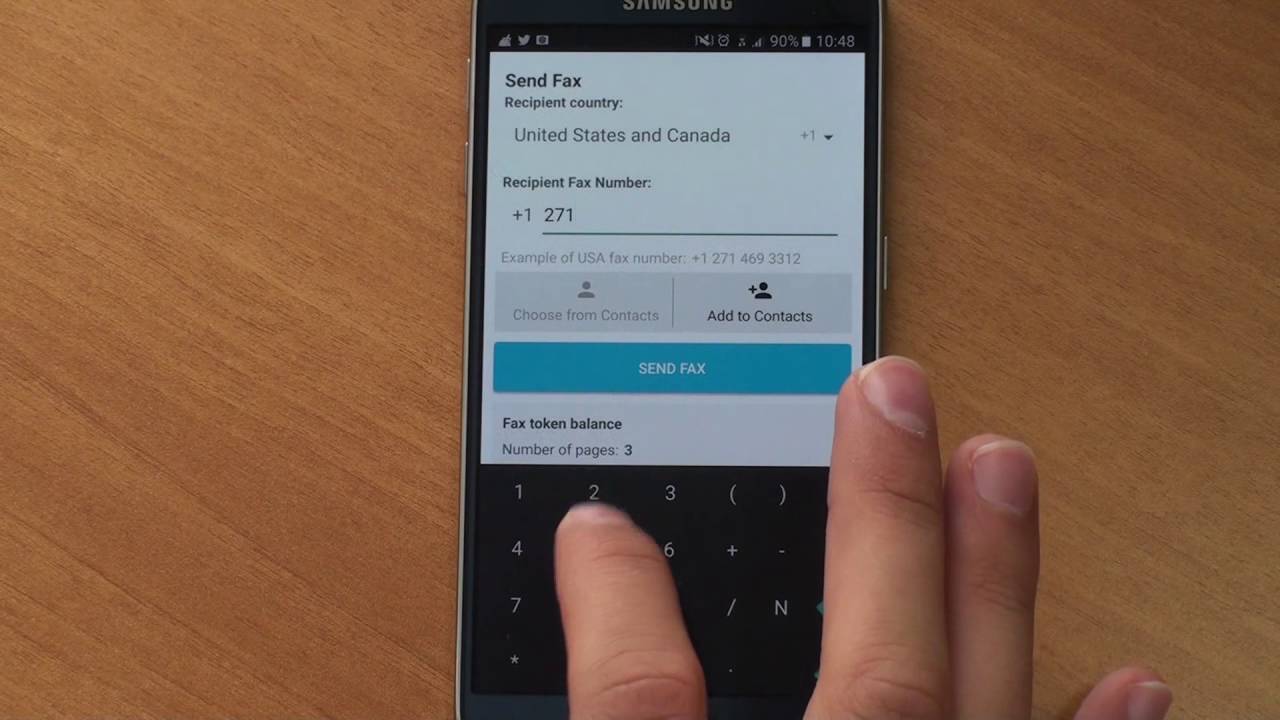
Sending a fax from a mobile device may seem like a blast from the past, but it's a surprisingly useful skill to have in today's digital age. Whether you're dealing with a document that requires a signature or need to send important paperwork, knowing how to send a fax from your mobile can be a game-changer. In this article, we'll explore the ins and outs of mobile faxing, including the different methods available, the benefits of using mobile faxing, and the step-by-step process to send a fax from your mobile device. So, if you're ready to unlock the power of mobile faxing and streamline your document transmission process, keep reading to discover everything you need to know about sending a fax from your mobile device.
Inside This Article
- Choosing a Mobile Fax App
- Setting Up Your Mobile Fax Account
- Sending a Fax from Your Mobile Device
- Managing Your Sent Faxes
- Conclusion
- FAQs
Choosing a Mobile Fax App
In today's fast-paced world, the need for flexibility and mobility has led to the development of innovative solutions for traditional tasks. Sending faxes from a mobile device is no exception. With the plethora of mobile fax apps available, choosing the right one can significantly impact your efficiency and overall experience. Here's a comprehensive guide to help you navigate the process of selecting the best mobile fax app for your needs.
1. Compatibility and Integration
When choosing a mobile fax app, it's crucial to consider its compatibility with your mobile device's operating system. Whether you're using an iOS or Android device, ensure that the app seamlessly integrates with your platform to guarantee a smooth user experience. Additionally, look for apps that offer integration with cloud storage services such as Google Drive, Dropbox, or OneDrive. This feature enables you to access and send documents directly from your cloud storage, streamlining the faxing process.
2. User-Friendly Interface
A user-friendly interface is paramount for a seamless faxing experience. Look for a mobile fax app that offers an intuitive design, easy navigation, and clear instructions for sending and managing faxes. The app should provide a straightforward process for attaching documents, inputting recipient details, and scheduling faxes, ensuring that even first-time users can send faxes with ease.
3. Security and Compliance
Security is a top priority when transmitting sensitive documents. Choose a mobile fax app that prioritizes data encryption and complies with industry-standard security protocols. Look for apps that are HIPAA and GDPR compliant, especially if you frequently send confidential medical or personal information. Additionally, features such as passcode protection and document expiration settings add an extra layer of security to your faxed documents.
4. Pricing and Subscription Options
Consider the pricing structure and subscription options offered by mobile fax apps. Some apps operate on a pay-per-use model, while others offer monthly or annual subscriptions. Evaluate your faxing needs to determine the most cost-effective option. Keep an eye out for apps that provide a free trial period, allowing you to test the app's features and performance before committing to a subscription.
5. Customer Support and Reviews
Prioritize mobile fax apps that offer responsive customer support channels, including live chat, email support, or comprehensive online resources. Additionally, take the time to read user reviews and ratings to gauge the app's reliability, performance, and customer satisfaction. Real-world experiences from other users can provide valuable insights into the app's strengths and potential drawbacks.
By considering these key factors, you can make an informed decision when choosing a mobile fax app that aligns with your specific requirements. Whether you prioritize seamless integration, robust security features, or user-friendly design, the right mobile fax app can elevate your faxing experience and streamline your document transmission process.
Setting Up Your Mobile Fax Account
Setting up your mobile fax account is a crucial step that lays the foundation for seamless faxing from your mobile device. Whether you're a seasoned professional or a first-time fax user, the process of configuring your mobile fax account is designed to be straightforward and user-friendly. Here's a detailed guide to help you navigate the setup process with ease.
1. Selecting a Provider
Before diving into the setup process, it's essential to choose a reputable mobile fax service provider that aligns with your specific needs. Research various providers and evaluate their features, pricing, and customer reviews to make an informed decision. Look for providers that offer a user-friendly mobile app, robust security measures, and reliable customer support.
2. Creating Your Account
Once you've selected a mobile fax service provider, the next step involves creating your account. Download the provider's mobile app from the App Store or Google Play Store, depending on your device's operating system. Launch the app and proceed to create your account by entering essential details such as your name, email address, and a secure password. Some providers may also offer the option to sign up using existing credentials from popular platforms like Google or Microsoft.
3. Verifying Your Contact Information
After creating your account, the mobile fax app may prompt you to verify your contact information, such as your mobile number and email address. This verification step is crucial for ensuring the security of your account and confirming that you have access to the provided contact details. Follow the app's instructions to complete the verification process, which may involve entering a verification code sent to your mobile number or email.
4. Setting Up Payment and Subscription
If the mobile fax service operates on a subscription-based model, you'll need to set up your preferred payment method and choose a subscription plan that suits your faxing needs. Some providers offer flexible payment options, including monthly, annual, or pay-per-use plans. Take the time to review the pricing details and select a subscription that aligns with your anticipated faxing volume and budget.
5. Customizing Your Settings
Once your account is created and verified, explore the app's settings to customize your preferences. You may have the option to set default cover pages, adjust notification settings, and configure security features such as passcode protection for accessing the app. Customizing your settings allows you to tailor the mobile fax app to your specific workflow and communication requirements.
By following these steps, you can efficiently set up your mobile fax account and prepare to send and receive faxes directly from your mobile device. The setup process is designed to be intuitive and user-friendly, empowering you to leverage the convenience of mobile faxing for your professional and personal document transmission needs.
Sending a Fax from Your Mobile Device
Sending a fax from your mobile device has been revolutionized by the advent of mobile fax apps, offering unparalleled convenience and efficiency. Whether you need to transmit important documents while on the go or streamline your business communications, the process of sending a fax from your mobile device is designed to be intuitive and user-friendly. Here's a comprehensive guide to walk you through the seamless process of sending a fax from your mobile device.
-
Document Preparation: Begin by ensuring that the document you intend to fax is readily available on your mobile device. Whether it's a PDF, image file, or a document created using a mobile productivity app, having the document accessible on your device is the first step towards sending a fax.
-
Selecting the Mobile Fax App: Launch the mobile fax app of your choice and navigate to the option for sending a fax. The app's interface should provide clear and intuitive prompts for initiating the fax transmission process.
-
Attaching the Document: Once you've accessed the fax-sending feature within the app, you'll typically be prompted to attach the document you wish to fax. This may involve selecting the document from your device's storage or choosing it directly from a cloud storage service integrated with the mobile fax app.
-
Inputting Recipient Details: After attaching the document, input the recipient's fax number into the designated field. Some mobile fax apps may also allow you to select recipients from your contacts list, simplifying the process of entering fax numbers manually.
-
Adding a Cover Page (Optional): Depending on your preferences and the nature of the faxed document, you may have the option to add a cover page. A cover page can include essential details such as the recipient's name, sender information, and a brief message to provide context for the transmitted document.
-
Reviewing and Sending: Before finalizing the fax transmission, take a moment to review the attached document, recipient details, and any additional settings or options provided by the app. Once you're satisfied with the details, initiate the fax transmission by tapping the "Send" or equivalent button within the app.
-
Confirmation and Notifications: Upon successfully sending the fax, the mobile fax app may provide a confirmation message or notification to acknowledge the transmission. This confirmation serves as a reassurance that your fax has been successfully dispatched to the intended recipient.
By following these steps, you can seamlessly send a fax from your mobile device, leveraging the convenience and flexibility offered by modern mobile fax apps. Whether you're sending important contracts, business proposals, or personal documents, the ability to transmit faxes directly from your mobile device empowers you to stay productive and responsive in today's dynamic communication landscape.
Managing Your Sent Faxes
Once you've successfully sent faxes from your mobile device, efficient management of your sent faxes is essential for maintaining organized and accessible records. Modern mobile fax apps offer robust features to streamline the management of sent faxes, providing users with convenient tools to track, review, and archive their transmitted documents. Here's a detailed exploration of how you can effectively manage your sent faxes using a mobile fax app.
1. Sent Fax History
Upon sending a fax, the mobile fax app typically maintains a comprehensive history of your transmitted documents. This feature allows you to access an archive of previously sent faxes, providing valuable insights into your communication history. By reviewing your sent fax history, you can track the dates, recipients, and document details associated with each transmission, facilitating efficient record-keeping and reference.
2. Document Status and Confirmation
Mobile fax apps often provide real-time status updates and confirmation notifications for sent faxes. Users can receive notifications when a fax is successfully transmitted to the recipient's fax machine or electronic fax service. These confirmations serve as a reliable indicator of successful document delivery, offering peace of mind and ensuring that critical documents reach their intended recipients in a timely manner.
3. Organization and Categorization
To enhance the management of sent faxes, mobile fax apps may offer organizational features such as tagging, categorization, or folder-based organization. Users can categorize their sent faxes based on criteria such as recipient, document type, or date of transmission, facilitating quick and intuitive retrieval of specific documents when needed. This organizational functionality contributes to a structured and efficient approach to managing sent faxes.
4. Search and Filter Capabilities
Efficient management of sent faxes is further supported by search and filter capabilities within the mobile fax app. Users can leverage these features to quickly locate specific sent faxes by entering keywords, recipient names, or date ranges. The ability to filter sent faxes based on various parameters streamlines the retrieval process, saving time and ensuring seamless access to past transmissions.
5. Archiving and Exporting Options
Mobile fax apps often provide options for archiving and exporting sent faxes for long-term storage or external sharing. Users can archive important sent faxes for future reference, maintaining a secure repository of historical communications. Additionally, the ability to export sent faxes in PDF or other formats enables users to share or backup their transmitted documents with ease.
By leveraging these management features within a mobile fax app, users can effectively oversee their sent faxes, maintain organized records, and access historical transmissions whenever necessary. The seamless integration of management tools enhances the overall faxing experience, empowering users to stay organized and in control of their document transmission activities.
In conclusion, sending a fax from a mobile device is a convenient and efficient process that can be accomplished using various methods. Whether utilizing mobile fax apps, email-to-fax services, or mobile-friendly online fax platforms, individuals and businesses can seamlessly transmit documents while on the go. The flexibility and accessibility offered by mobile faxing empower users to handle important paperwork without being tied to traditional fax machines. As technology continues to advance, the ability to send faxes from mobile devices will likely become even more streamlined and user-friendly. Embracing these modern faxing solutions enables individuals and organizations to adapt to the evolving digital landscape, ensuring that faxing remains a viable and practical means of document transmission in the mobile era.
FAQs
-
Can I send a fax from my mobile device?
- Yes, you can send a fax from your mobile device using various methods such as mobile fax apps, email to fax services, or online fax platforms.
-
Do I need a fax machine to send a fax from my mobile?
- No, you do not need a traditional fax machine to send a fax from your mobile. Modern technology allows you to send faxes directly from your smartphone or tablet.
-
Are there any mobile apps specifically designed for sending faxes?
- Yes, there are several mobile apps available on both iOS and Android platforms that are designed for sending faxes. These apps provide a convenient and efficient way to send faxes on the go.
-
What file formats can I send as a fax from my mobile device?
- Most mobile fax services support a variety of file formats including PDF, Word documents, images, and more. It's important to check the specific file format requirements of the fax service you are using.
-
Is it secure to send faxes from a mobile device?
- Sending faxes from a mobile device can be secure if you use reputable and trusted fax services that employ encryption and other security measures to protect your sensitive information. It's advisable to choose a reliable fax service with a focus on data security.
