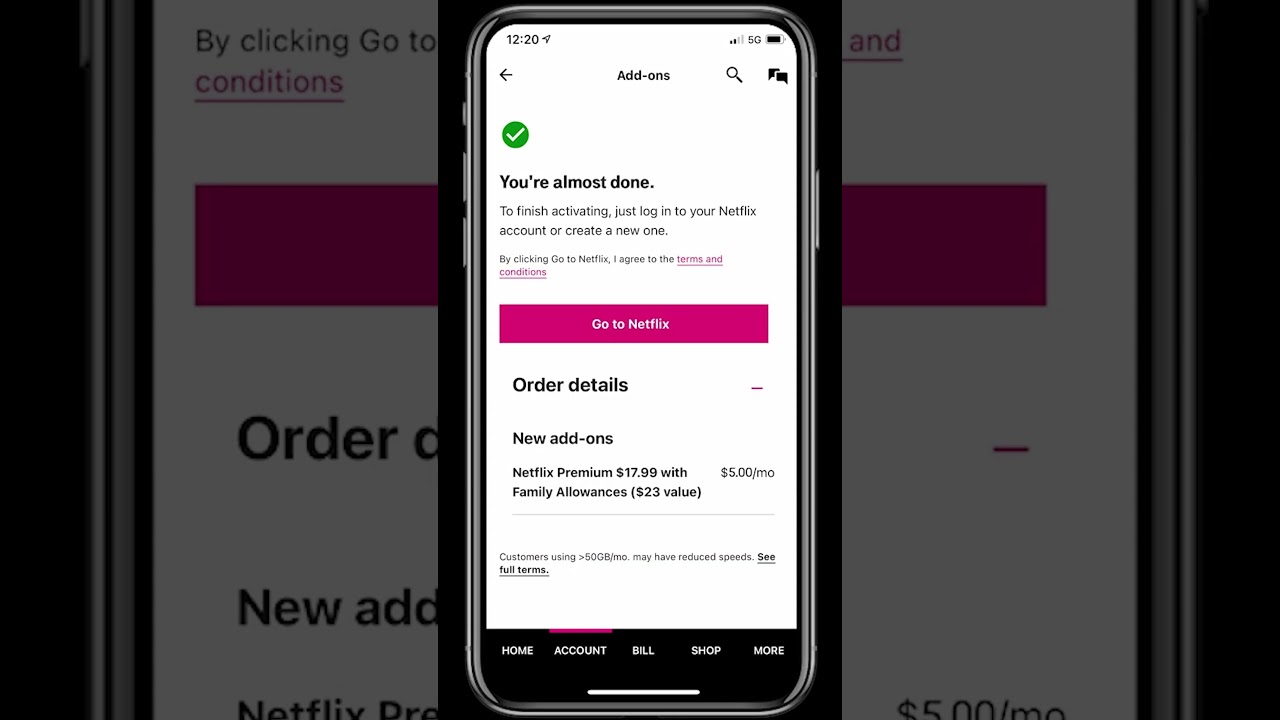
Setting up Netflix through T-Mobile is a seamless process that offers convenience and added value to your entertainment experience. By leveraging T-Mobile's partnership with Netflix, customers can enjoy a hassle-free setup that integrates their Netflix subscription with their T-Mobile account. This collaboration brings together the best of both worlds, allowing subscribers to access their favorite Netflix content while taking advantage of T-Mobile's exceptional network and customer service.
In this comprehensive guide, we'll walk you through the simple steps to set up Netflix through T-Mobile, highlighting the benefits and features of this integration. Whether you're a T-Mobile customer looking to streamline your entertainment services or considering switching to T-Mobile and want to explore the perks it offers, this guide will provide you with all the essential information to get started. Let's dive into the seamless process of setting up Netflix through T-Mobile and unlock a world of entertainment at your fingertips.
Inside This Article
- Checking T-Mobile Plan Eligibility
- Activating Netflix Through T-Mobile
- Linking T-Mobile and Netflix Accounts
- Managing Netflix Subscription Through T-Mobile
- Conclusion
- FAQs
Checking T-Mobile Plan Eligibility
Before diving into the exciting world of Netflix perks through T-Mobile, it's crucial to ensure that your T-Mobile plan is eligible for this fantastic offer. T-Mobile offers various plans, and not all of them may include the Netflix benefit. Here's how you can check your T-Mobile plan eligibility:
-
Visit the T-Mobile Website: Start by visiting the official T-Mobile website. Navigate to the login page, where you can access your T-Mobile account.
-
Log In to Your Account: Once you're on the T-Mobile website, log in to your account using your credentials. If you don't have an account yet, you can easily create one by following the on-screen instructions.
-
Check Plan Details: After logging in, locate the section that displays your current plan details. This section should provide a comprehensive overview of the features and benefits included in your plan.
-
Verify Netflix Inclusion: Look for any mentions of Netflix within your plan details. If your plan includes Netflix as a perk, it will be explicitly mentioned here. This could be listed as "Netflix on Us" or a similar phrase, indicating that you are eligible for the Netflix benefit through T-Mobile.
-
Contact T-Mobile Support: If you're unable to find clear information about Netflix inclusion in your plan, don't worry. You can always reach out to T-Mobile customer support for assistance. They will be able to confirm whether your plan is eligible for the Netflix offer and provide any additional details you may need.
It's important to note that T-Mobile's plan offerings and benefits may evolve over time, so it's a good idea to double-check your plan eligibility, even if you've been a T-Mobile customer for a while. By ensuring that your plan is eligible, you can look forward to seamlessly integrating Netflix into your T-Mobile experience, unlocking a world of entertainment at your fingertips.
Checking your T-Mobile plan eligibility for Netflix is the first step toward enjoying the incredible entertainment options that come with this partnership. Once you've confirmed your eligibility, you can move on to the next exciting phase: activating Netflix through T-Mobile and immersing yourself in a diverse range of captivating content.
Activating Netflix Through T-Mobile
Activating Netflix through T-Mobile is a seamless process that allows eligible T-Mobile customers to unlock the full potential of their entertainment experience. Once you've confirmed your plan's eligibility for the Netflix benefit, you can proceed to activate and enjoy the perks that come with it. Here's a detailed guide on how to activate Netflix through T-Mobile:
Step 1: Accessing Your T-Mobile Account
To begin the activation process, log in to your T-Mobile account through the official website or the T-Mobile app. Once logged in, navigate to the section that specifically pertains to plan management and additional perks. This is where you'll find the option to activate your Netflix benefit.
Step 2: Selecting the Netflix Benefit
Within your T-Mobile account portal, locate the section that outlines the additional perks included in your plan. Look for the specific details related to the Netflix benefit, which may be labeled as "Netflix on Us" or a similar phrase. Once you've found this option, proceed to select and activate the Netflix benefit.
Step 3: Verifying Your Selection
After selecting the Netflix benefit, take a moment to review and verify your choice. Ensure that the activation process has been completed successfully and that the Netflix benefit is now associated with your T-Mobile account. This step is crucial in confirming that you'll be able to seamlessly access Netflix through T-Mobile without any interruptions.
Step 4: Receiving Confirmation
Upon successful activation, you should receive a confirmation message or email from T-Mobile, acknowledging that the Netflix benefit has been successfully linked to your account. This confirmation serves as validation that you can now enjoy the perks of Netflix through your T-Mobile plan.
Step 5: Exploring Netflix Content
With the activation process complete, it's time to dive into the world of Netflix content. Access the Netflix app or website using your T-Mobile device, and log in using your T-Mobile account credentials. You'll now have full access to a vast library of movies, TV shows, documentaries, and original content, all seamlessly integrated with your T-Mobile plan.
By following these steps, you can effortlessly activate Netflix through T-Mobile, enhancing your entertainment options and enjoying a diverse range of captivating content. This integration of Netflix with T-Mobile exemplifies the commitment to providing customers with an enriched and seamless entertainment experience, all within the convenience of their T-Mobile plan.
Linking T-Mobile and Netflix Accounts
Linking your T-Mobile and Netflix accounts is a pivotal step that seamlessly integrates the benefits of both services, allowing you to enjoy a harmonized entertainment experience. By establishing this connection, you can access Netflix content directly through your T-Mobile plan, eliminating the need for separate billing and simplifying the management of your entertainment subscriptions. Here's a comprehensive guide on how to link your T-Mobile and Netflix accounts, ensuring a smooth and efficient process.
Step 1: Accessing T-Mobile Account Settings
Begin by accessing your T-Mobile account settings through the official T-Mobile website or the T-Mobile app. Once logged in, navigate to the section that pertains to plan management and additional perks. Look for the specific option related to linking external accounts or managing entertainment subscriptions within your T-Mobile plan.
Step 2: Selecting the Netflix Linking Option
Within your T-Mobile account settings, locate the section that allows you to link external entertainment accounts, specifically focusing on Netflix integration. This option may be labeled as "Link Netflix Account" or a similar phrase, indicating the seamless linking process offered by T-Mobile.
Step 3: Initiating the Linking Process
Upon selecting the Netflix linking option, you will be prompted to enter your Netflix account credentials. This ensures a secure and authenticated connection between your T-Mobile and Netflix accounts. By providing your Netflix login details, you authorize the integration of Netflix with your T-Mobile plan, enabling a unified entertainment experience.
Step 4: Verifying the Linkage
After entering your Netflix credentials, take a moment to review and verify the linking process. Confirm that the integration has been initiated successfully and that your T-Mobile account is now linked with your Netflix subscription. This step ensures that you can seamlessly access Netflix content through your T-Mobile plan without any disruptions.
Step 5: Receiving Confirmation
Upon successful linkage, you should receive a confirmation message or email from T-Mobile, acknowledging that your Netflix account has been successfully linked to your T-Mobile plan. This confirmation serves as validation that you can now enjoy the benefits of Netflix seamlessly integrated with your T-Mobile subscription.
By following these steps, you can effortlessly link your T-Mobile and Netflix accounts, streamlining your entertainment experience and maximizing the value of your T-Mobile plan. This seamless integration exemplifies T-Mobile's commitment to providing customers with a cohesive and enriched entertainment ecosystem, where accessing premium content is seamlessly woven into the fabric of their T-Mobile experience.
Managing Netflix Subscription Through T-Mobile
Managing your Netflix subscription through T-Mobile offers a level of convenience and integration that enhances your overall entertainment experience. With T-Mobile's seamless integration of Netflix benefits into its plans, subscribers can efficiently manage their Netflix account directly through their T-Mobile subscription. This streamlined approach simplifies billing, provides easy access to support, and ensures a cohesive entertainment ecosystem. Here's a detailed exploration of how you can effectively manage your Netflix subscription through T-Mobile.
Unified Billing and Support
One of the key advantages of managing your Netflix subscription through T-Mobile is the unified billing structure. With this integration, your Netflix subscription becomes part of your T-Mobile bill, streamlining the payment process and consolidating your entertainment expenses. This unified billing approach eliminates the need for separate transactions, providing a clear and concise overview of your T-Mobile plan and associated benefits, including Netflix.
Moreover, T-Mobile's customer support extends to encompass Netflix-related inquiries and assistance. This means that if you encounter any issues or have questions about your Netflix subscription, you can reach out to T-Mobile's support channels for comprehensive assistance. This unified support system simplifies the resolution of any Netflix-related concerns, offering a seamless and efficient support experience.
Plan Management and Customization
Through T-Mobile's user-friendly account management interface, subscribers can easily access and customize their Netflix subscription details. This includes the ability to modify the Netflix plan tier, update personal information, and manage viewing profiles, all within the T-Mobile account portal. The convenience of centralizing these management functions within the T-Mobile platform enhances the overall user experience, providing a one-stop destination for overseeing both T-Mobile and Netflix services.
Seamless Access to Netflix Content
Once your Netflix subscription is linked to your T-Mobile account, accessing Netflix content becomes a seamless and integrated experience. T-Mobile subscribers can effortlessly log in to the Netflix app or website using their T-Mobile credentials, eliminating the need for separate login details. This streamlined access ensures that T-Mobile customers can enjoy a diverse range of movies, TV shows, and original content offered by Netflix, all seamlessly integrated with their T-Mobile plan.
Exclusive T-Mobile Offers and Promotions
T-Mobile frequently introduces exclusive offers and promotions that further enhance the Netflix experience for its subscribers. These promotions may include limited-time access to premium Netflix content, discounted subscription upgrades, or special perks tailored specifically for T-Mobile customers. By managing your Netflix subscription through T-Mobile, you gain access to these exclusive offers, adding extra value to your entertainment package.
In conclusion, setting up Netflix through T-Mobile is a seamless process that offers convenience and added value to T-Mobile subscribers. By following the simple steps outlined in this guide, users can easily link their Netflix account to their T-Mobile plan, unlocking access to a wide array of entertainment options. This integration not only streamlines billing but also provides an opportunity to enjoy Netflix's extensive library of content without any additional hassle. With T-Mobile's commitment to enhancing the user experience, this partnership with Netflix reflects a customer-centric approach that prioritizes accessibility and enjoyment. As streaming services continue to play a significant role in modern entertainment consumption, this collaboration underscores T-Mobile's dedication to meeting the evolving needs of its subscribers.
FAQs
-
Can I set up Netflix through T-Mobile?
- Yes, T-Mobile offers a convenient way to set up Netflix through its services. By choosing a T-Mobile plan that includes Netflix, you can seamlessly integrate your Netflix account with your T-Mobile subscription.
-
What T-Mobile plans include Netflix?
- T-Mobile Magenta and Magenta Max plans include Netflix on Us, allowing you to enjoy Netflix's vast library of content as part of your T-Mobile subscription.
-
How do I activate Netflix through T-Mobile?
- To activate Netflix through T-Mobile, simply sign up for a T-Mobile Magenta or Magenta Max plan. Once activated, you can link your existing Netflix account or create a new one to start streaming.
-
Can I upgrade my current T-Mobile plan to include Netflix?
- If you're an existing T-Mobile customer, you may be able to upgrade your plan to include Netflix. Contact T-Mobile customer support or visit a T-Mobile store to explore your options for adding Netflix to your current plan.
-
What devices can I use to stream Netflix with T-Mobile?
- With Netflix integrated into your T-Mobile plan, you can stream your favorite shows and movies on a wide range of devices, including smartphones, tablets, smart TVs, streaming media players, and gaming consoles.
