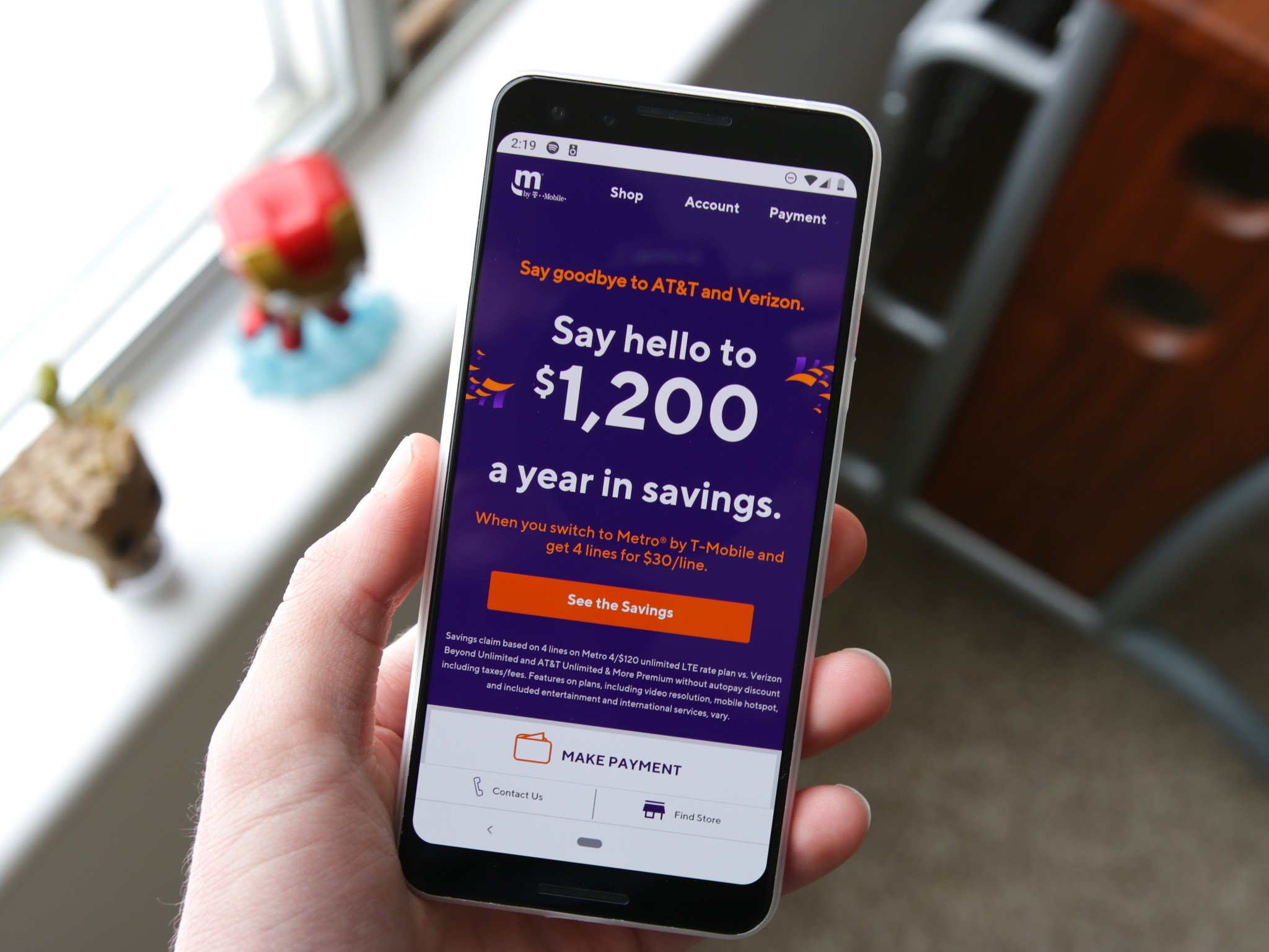
Switching from Metro to T-Mobile is a strategic move that can unlock a world of enhanced mobile services and benefits. As T-Mobile continues to expand its network and offerings, making the transition from Metro to T-Mobile presents an opportunity to access an extensive range of features, including 5G connectivity, expanded coverage, and exclusive perks. This comprehensive guide will walk you through the seamless process of transitioning from Metro to T-Mobile, ensuring that you can make the switch with confidence and ease. Whether you're drawn to T-Mobile's innovative plans, customer-centric approach, or cutting-edge technology, this transition holds the promise of elevating your mobile experience to new heights. Let's delve into the details of how you can smoothly transition from Metro to T-Mobile and unlock the full potential of T-Mobile's offerings.
Inside This Article
- Understanding the Differences Between Metro and T-Mobile
- Checking Your Eligibility for Switching to T-Mobile
- Choosing the Right T-Mobile Plan for Your Needs
- Transferring Your Metro Phone to T-Mobile
- Conclusion
- FAQs
Understanding the Differences Between Metro and T-Mobile
When it comes to choosing a mobile carrier, understanding the differences between Metro and T-Mobile is crucial in making an informed decision. Both Metro by T-Mobile and T-Mobile offer a range of services, but there are distinct variations that can impact your mobile experience.
Network Coverage and Performance
T-Mobile, as the parent company, boasts a robust nationwide network with extensive coverage in urban and rural areas. This means that T-Mobile customers can expect reliable connectivity and fast data speeds in various locations across the country. On the other hand, Metro by T-Mobile operates as a prepaid subsidiary of T-Mobile, leveraging its parent company's network infrastructure. While Metro customers can access the same network as T-Mobile users, there may be variations in prioritization during times of network congestion, potentially leading to slightly slower data speeds for Metro customers.
Service Plans and Pricing
T-Mobile offers a wide array of postpaid plans, catering to diverse needs with features such as unlimited data, international roaming, and mobile hotspot capabilities. These plans often come with additional perks like Netflix subscriptions and in-flight Wi-Fi. In contrast, Metro by T-Mobile focuses on providing affordable prepaid plans with unlimited data, offering a compelling option for budget-conscious consumers. While Metro plans may not include as many premium features as T-Mobile's offerings, they provide a cost-effective solution for individuals and families.
Customer Support and Retail Presence
T-Mobile has a strong retail presence with corporate stores and authorized retailers nationwide, offering personalized customer service and support. Additionally, T-Mobile customers have access to dedicated customer support lines and online resources. On the other hand, Metro by T-Mobile also provides customer support, but its retail footprint may be more limited compared to T-Mobile. However, Metro customers can still receive assistance through authorized dealers and online channels.
Understanding these differences can help you determine which carrier aligns best with your specific requirements. Whether you prioritize network performance, service plan flexibility, or customer support accessibility, evaluating these distinctions will empower you to make an informed choice when considering a switch from Metro to T-Mobile.
Checking Your Eligibility for Switching to T-Mobile
Before making the switch from Metro to T-Mobile, it's essential to assess your eligibility for a seamless transition. T-Mobile offers various incentives and promotions to attract new customers, and understanding the eligibility criteria can help you make the most of these offerings.
Contractual Obligations and Device Compatibility
First and foremost, review your existing contract with Metro to determine if you are bound by any contractual obligations. If you are currently under a service agreement or installment plan with Metro, it's crucial to consider any early termination fees or outstanding device payments. T-Mobile often provides incentives to cover these costs for customers who switch, making it financially viable to make the transition.
Additionally, assess the compatibility of your current device with T-Mobile's network. T-Mobile operates on GSM technology, while Metro also utilizes this network standard as a subsidiary. In most cases, devices from Metro are compatible with T-Mobile, but it's advisable to verify this to ensure a smooth transition without any technical limitations.
Credit Check and Account Standing
When switching to T-Mobile, your credit history may come into play, as T-Mobile typically conducts a credit check for new customers. This check helps determine your eligibility for certain plans and promotions. If you have a strong credit profile, you may qualify for premium plans with favorable terms and discounted device offers. However, even if your credit history is less than perfect, T-Mobile offers options for individuals with varying credit scores, ensuring that there are accessible plans for a wide range of customers.
Moreover, ensure that your Metro account is in good standing before initiating the switch. This includes settling any outstanding balances and ensuring that your account is active and not subject to any restrictions. By addressing these considerations, you can streamline the process of transitioning to T-Mobile and take full advantage of the benefits offered to new customers.
Promotional Offers and Incentives
T-Mobile frequently introduces promotions and incentives to entice customers from other carriers, including Metro. These offers may include trade-in deals for your current device, discounts on plan rates, or even prepaid Mastercard rewards for switching. By staying informed about the latest promotions, you can maximize the value of your switch to T-Mobile and potentially enjoy cost savings and additional perks.
By carefully evaluating these factors, you can determine your eligibility for switching to T-Mobile and make an informed decision that aligns with your mobile needs and financial considerations. Whether it's assessing contractual obligations, credit standing, or promotional offers, being proactive in this evaluation process can pave the way for a smooth and rewarding transition to T-Mobile.
Choosing the Right T-Mobile Plan for Your Needs
Selecting the ideal T-Mobile plan entails a thoughtful consideration of your specific requirements, usage patterns, and budget. T-Mobile offers a diverse range of plans, each tailored to address varying needs, from extensive data usage to international connectivity and beyond. By understanding the key features and benefits of these plans, you can make an informed decision that aligns with your mobile lifestyle.
Assessing Your Usage Patterns
Before delving into T-Mobile's plan offerings, it's essential to evaluate your typical mobile usage. Consider factors such as data consumption, voice call minutes, and messaging habits. If you frequently stream videos, engage in online gaming, or utilize data-intensive applications, a plan with generous data allowances and high-speed connectivity may be paramount. Conversely, if your usage primarily revolves around calls and texts, a plan emphasizing unlimited talk and text with moderate data may be more suitable.
Exploring Plan Options
T-Mobile's plans encompass a spectrum of features, catering to diverse preferences and requirements. The Magenta and Magenta MAX plans, for instance, offer unlimited talk, text, and data, with the latter incorporating premium features such as Netflix on Us, unlimited in-flight Wi-Fi, and enhanced data prioritization. These plans are well-suited for individuals and families seeking comprehensive coverage and additional perks.
For those seeking budget-friendly options without compromising on essential features, T-Mobile's Essentials plan provides unlimited talk, text, and smartphone data at a competitive rate. While it may not include the same premium offerings as the Magenta plans, it presents a compelling choice for cost-conscious consumers.
Specialized Add-Ons and Features
In addition to core plan offerings, T-Mobile provides specialized add-ons and features to further tailor your mobile experience. These may include international roaming options, mobile hotspot capabilities, and family plan enhancements. If you frequently travel abroad, a plan with international features, such as free data and texting in select countries, can be invaluable. Similarly, if you require hotspot functionality for tethering devices or accessing the internet on the go, exploring plans with robust hotspot allowances is essential.
Considering Promotions and Discounts
T-Mobile frequently introduces promotions and discounts, offering opportunities to secure plans at reduced rates or with added incentives. By staying informed about these promotions, you can potentially access premium plans at discounted prices or benefit from limited-time offers, enhancing the overall value of your chosen plan.
Making an Informed Decision
Ultimately, choosing the right T-Mobile plan involves a comprehensive assessment of your usage patterns, desired features, and budgetary considerations. By carefully evaluating the available plans, add-ons, and promotional offers, you can make an informed decision that optimally caters to your mobile needs, ensuring a rewarding and tailored experience with T-Mobile.
Transferring Your Metro Phone to T-Mobile
Transferring your existing Metro phone to T-Mobile involves a seamless process that allows you to retain your device while benefiting from T-Mobile's network and services. Whether you've recently made the decision to switch carriers or are exploring the possibility, understanding the steps involved in transferring your Metro phone to T-Mobile is essential for a smooth transition.
Device Compatibility and Unlocking
Before initiating the transfer process, it's crucial to ensure that your Metro phone is compatible with T-Mobile's network. Since both carriers operate on GSM technology, many devices from Metro are inherently compatible with T-Mobile. However, it's advisable to verify this compatibility to avoid any potential technical limitations or connectivity issues.
In some cases, your Metro phone may need to be unlocked to function seamlessly on T-Mobile's network. If your device is still under an active installment plan or subject to any contractual obligations with Metro, it's essential to settle any outstanding balances and ensure that your device is eligible for unlocking. Once unlocked, your Metro phone can be seamlessly integrated into T-Mobile's network, allowing you to continue using your familiar device with T-Mobile's services.
Initiating the Transfer Process
To initiate the transfer of your Metro phone to T-Mobile, you can visit a T-Mobile retail store or complete the process online through T-Mobile's official website. At the retail store, T-Mobile's customer service representatives can guide you through the transfer process, addressing any queries and ensuring a smooth transition. Alternatively, the online transfer process provides a convenient and accessible way to seamlessly migrate your device to T-Mobile's network.
During the transfer process, you may be required to provide essential details, including your current Metro account information, device IMEI number, and personal identification. This information enables T-Mobile to facilitate the transfer and ensure that your device is seamlessly integrated into their network.
Porting Your Number
If you wish to retain your existing phone number from Metro, T-Mobile offers a straightforward number porting process. This involves transferring your current phone number from Metro to T-Mobile, allowing you to maintain continuity in your communication while benefiting from T-Mobile's network and services. By providing your Metro account details and the phone number you wish to port, T-Mobile facilitates the seamless transfer of your number, ensuring uninterrupted connectivity with your familiar phone number.
Activating T-Mobile Services
Once the transfer process is complete, T-Mobile activates your device on their network, enabling you to access their range of services and features. This includes provisioning your device with a T-Mobile SIM card and configuring it to leverage T-Mobile's network infrastructure. Additionally, T-Mobile's customer support is readily available to assist with any post-transfer queries or technical assistance, ensuring a seamless and rewarding transition to T-Mobile's network.
By following these steps and leveraging T-Mobile's seamless transfer process, you can seamlessly transition your Metro phone to T-Mobile, retaining your device while unlocking access to T-Mobile's robust network and comprehensive services. This ensures a hassle-free migration, allowing you to enjoy the benefits of T-Mobile's offerings with your existing Metro device.
In conclusion, transitioning from Metro to T-Mobile offers numerous benefits, including expanded network coverage, access to 5G technology, and a wider range of device options. By making the switch, customers can enjoy enhanced connectivity, improved data speeds, and the opportunity to take advantage of T-Mobile's customer-centric approach. With a seamless transition process and the potential for cost savings, this move presents a compelling opportunity for Metro customers looking to elevate their mobile experience. Embracing the switch to T-Mobile opens the door to a world of enhanced mobile capabilities and a customer-focused approach that prioritizes satisfaction and innovation.
FAQs
-
Can I keep my phone number if I switch from Metro to T-Mobile?
Yes, you can keep your phone number when switching from Metro to T-Mobile. T-Mobile offers a simple process for transferring your existing number, ensuring a seamless transition to their network.
-
Will my Metro phone work on the T-Mobile network?
In most cases, Metro phones are compatible with the T-Mobile network. However, it's essential to check the device's compatibility with T-Mobile's network to ensure a smooth transition. T-Mobile provides resources to verify device compatibility and offers support for any necessary adjustments.
-
Are there any special offers for Metro customers switching to T-Mobile?
T-Mobile often provides special offers and incentives for Metro customers who switch to their network. These may include discounted or free devices, reduced plan rates, and other exclusive benefits to make the transition more rewarding.
-
What changes can I expect in terms of coverage and network performance after switching to T-Mobile?
Switching from Metro to T-Mobile may bring improvements in coverage and network performance, as T-Mobile's network infrastructure offers extensive coverage and advanced technologies. It's advisable to check T-Mobile's coverage maps and compare them with your current Metro coverage to understand the potential enhancements.
-
How do I transfer my Metro plan to T-Mobile, and what steps are involved in the process?
The process of transferring your Metro plan to T-Mobile involves contacting T-Mobile's customer service or visiting a T-Mobile store. They will guide you through the necessary steps, which typically include verifying your account details, selecting a T-Mobile plan, and initiating the transfer of your phone number and services. T-Mobile's representatives are available to assist you throughout the process, ensuring a smooth and hassle-free transition.
