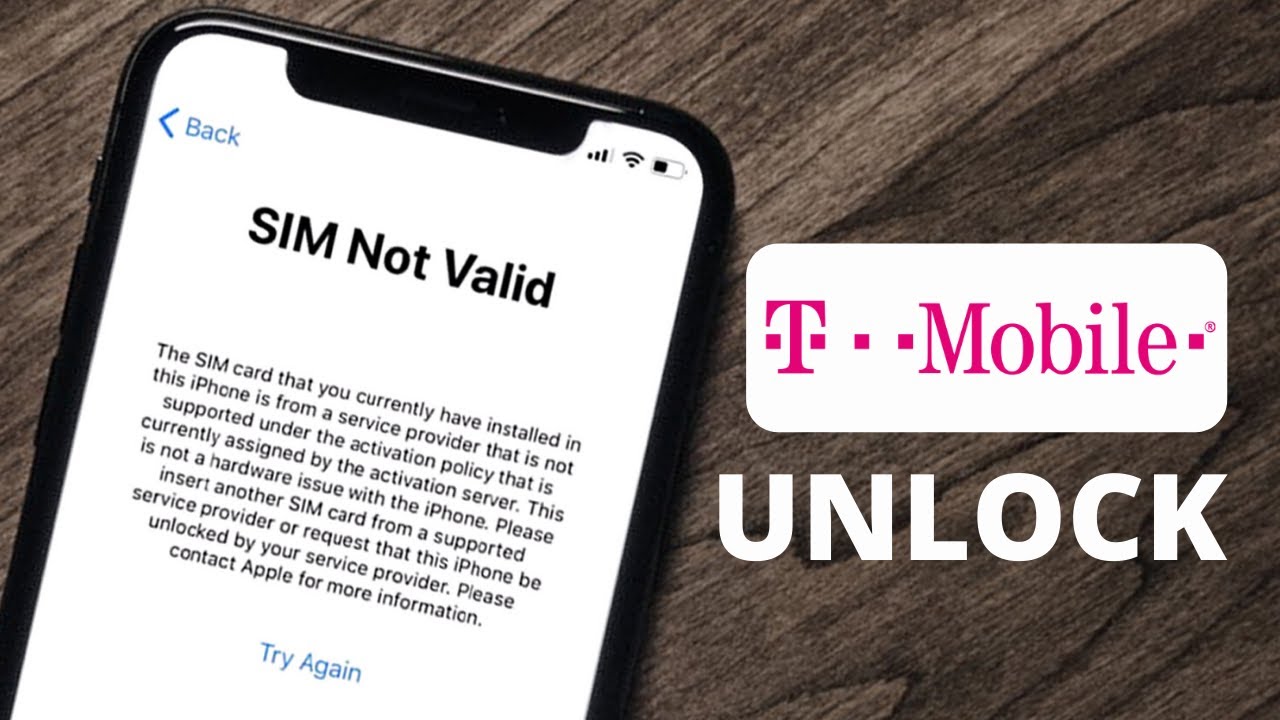
Unlocking an iPhone with T-Mobile can provide users with the flexibility to switch carriers or use their device while traveling internationally. This process allows individuals to break free from network restrictions and enjoy the full potential of their device. Whether you're a T-Mobile customer looking to unlock your iPhone or considering purchasing a T-Mobile locked iPhone, understanding the steps involved in unlocking the device is essential. In this comprehensive guide, we will explore the various methods to unlock an iPhone with T-Mobile, ensuring that you have the knowledge and confidence to navigate this process seamlessly. From understanding the eligibility criteria to exploring the different unlocking options available, this article will equip you with the information needed to unlock your iPhone with T-Mobile and make the most of your mobile experience.
Inside This Article
- Check if your iPhone is eligible for unlocking
- Contact T-Mobile customer service
- Provide necessary information and documentation
- Wait for the unlock confirmation and follow the instructions
- Conclusion
- FAQs
Check if your iPhone is eligible for unlocking
Unlocking your iPhone with T-Mobile can provide you with the flexibility to use your device with other carriers, both domestically and internationally. Before initiating the unlocking process, it's crucial to determine if your iPhone is eligible for unlocking. Here's how you can check the eligibility of your iPhone for unlocking with T-Mobile:
1. Verify the Lock Status
The first step is to verify the lock status of your iPhone. If you purchased your iPhone directly from T-Mobile or if it was financed through T-Mobile's network, it may be locked to their network. You can check the lock status by inserting a SIM card from a different carrier into your iPhone. If the device displays an error message or prompts you to enter an unlock code, it is likely locked to T-Mobile.
2. Check the Eligibility Requirements
T-Mobile has specific eligibility requirements for unlocking iPhones. Typically, the device must be fully paid off, not reported as lost or stolen, and not associated with any fraudulent activity. Additionally, the account linked to the iPhone must be in good standing, with no outstanding balances or contractual obligations.
3. Utilize T-Mobile's Online Resources
T-Mobile provides an online tool for customers to check the eligibility of their devices for unlocking. By visiting T-Mobile's official website or logging into your T-Mobile account, you can access the device unlock eligibility checker. This tool will prompt you to enter the IMEI number of your iPhone, which can be found in the device settings or by dialing *#06# on the phone's keypad. After entering the IMEI, the tool will indicate whether your iPhone is eligible for unlocking.
4. Contact T-Mobile Customer Service
If you are unable to verify the eligibility of your iPhone using the online tool, or if you have specific questions regarding the unlocking process, it's advisable to contact T-Mobile's customer service. A representative can assist you in confirming the eligibility of your iPhone for unlocking and provide personalized guidance based on your account status and device history.
By following these steps, you can effectively determine if your iPhone is eligible for unlocking with T-Mobile. Once you have confirmed the eligibility, you can proceed with the unlocking process to enjoy the freedom of using your iPhone with various carriers.
Contact T-Mobile customer service
When it comes to unlocking your iPhone with T-Mobile, reaching out to their customer service is a pivotal step in the process. T-Mobile's customer service team is dedicated to providing assistance and guidance to customers seeking to unlock their devices. Here's a detailed look at how you can effectively engage with T-Mobile's customer service to initiate the unlocking process for your iPhone.
1. Direct Communication Channels
T-Mobile offers multiple communication channels through which customers can connect with their customer service team. These include phone support, live chat, social media platforms, and in-person visits to T-Mobile stores. By leveraging these channels, you can choose the method that best suits your preferences and enables you to communicate your unlocking needs effectively.
2. Prepare Essential Information
Before contacting T-Mobile's customer service, it's essential to gather all the necessary information related to your iPhone and T-Mobile account. This includes the IMEI number of your device, which is a unique identifier used to determine the eligibility of your iPhone for unlocking. Additionally, ensure that you have your T-Mobile account details readily available, as the customer service representative may require this information to assist you effectively.
3. Initiate the Conversation
When reaching out to T-Mobile's customer service, clearly communicate your intention to unlock your iPhone. Provide the representative with the relevant details, such as the reason for unlocking, the status of your device payments, and any specific queries you may have regarding the unlocking process. By initiating the conversation with a clear objective, you can streamline the assistance provided by the customer service team.
4. Seek Clarifications and Guidance
During the interaction with T-Mobile's customer service, don't hesitate to seek clarifications and guidance regarding the unlocking process. Inquire about the specific steps involved, the expected timeline for the unlocking request, and any additional requirements or documentation needed to facilitate the process. The customer service representative can offer valuable insights and instructions tailored to your unique situation, ensuring a smooth unlocking experience.
5. Follow-Up and Confirmation
After engaging with T-Mobile's customer service and providing the necessary information for the unlocking request, it's advisable to follow up on the progress of your request. This proactive approach demonstrates your commitment to completing the unlocking process and allows you to receive timely updates on the status of your request. Once the unlocking request is processed, T-Mobile will provide confirmation and instructions on how to finalize the unlocking on your iPhone.
By effectively engaging with T-Mobile's customer service, you can navigate the unlocking process with confidence and clarity. The support and guidance offered by T-Mobile's customer service team can significantly contribute to a successful unlocking experience, empowering you to use your iPhone with various carriers seamlessly.
Provide necessary information and documentation
When proceeding with the unlocking of your iPhone through T-Mobile, providing the required information and documentation is a crucial aspect of the process. By furnishing accurate details and essential documentation, you can expedite the unlocking request and ensure a seamless experience. Here's a comprehensive guide on the necessary information and documentation required for unlocking your iPhone with T-Mobile:
-
IMEI Number: The International Mobile Equipment Identity (IMEI) number serves as a unique identifier for your iPhone. You can obtain the IMEI number by dialing *#06# on your device or accessing the settings menu. Alternatively, the IMEI may be printed on the original iPhone packaging or the SIM tray. This number is essential for T-Mobile to verify the eligibility of your device for unlocking.
-
Account Details: T-Mobile may require specific details related to your account, such as the account holder's name, account number, and billing address. Ensuring the accuracy of this information is vital, as it establishes your ownership of the device and validates your association with the T-Mobile network.
-
Proof of Purchase: In some cases, T-Mobile may request proof of purchase for the iPhone, especially if it was acquired through T-Mobile's financing or installment plans. This can include a sales receipt, invoice, or a confirmation of purchase from T-Mobile or an authorized retailer. Providing this documentation reaffirms the legitimacy of your ownership and aids in expediting the unlocking process.
-
Device Payment Status: If your iPhone was financed through T-Mobile, it's essential to confirm that all outstanding payments related to the device have been settled. T-Mobile may require verification of the device's payment status to ensure compliance with the terms of the financing agreement.
-
Legal Identification: As a standard security measure, T-Mobile may request a form of legal identification to validate your identity and ownership of the iPhone. This can include a government-issued ID, driver's license, or passport. Providing a clear and legible copy of the identification document is essential for authentication purposes.
-
Unlocking Request Form: T-Mobile may have a specific unlocking request form that needs to be completed and submitted as part of the unlocking process. This form typically requires the aforementioned details and serves as an official request for unlocking the iPhone from T-Mobile's network.
By meticulously gathering and submitting the necessary information and documentation as outlined above, you can facilitate a prompt and efficient unlocking process with T-Mobile. Ensuring the accuracy and completeness of the provided details is paramount, as it directly influences the successful completion of the unlocking request. Once the required information and documentation are submitted, T-Mobile will review the request and provide further instructions to finalize the unlocking of your iPhone, granting you the freedom to use your device across various compatible networks.
Wait for the unlock confirmation and follow the instructions
After completing the necessary steps to initiate the unlocking process for your iPhone with T-Mobile, the next phase involves waiting for the unlock confirmation and adhering to the provided instructions. This pivotal stage marks the culmination of your efforts to unlock your device, granting you the freedom to utilize it with other compatible carriers. Here's a detailed overview of what to expect during this waiting period and the subsequent actions to take upon receiving the unlock confirmation:
1. Patience and Anticipation
Upon submitting the unlocking request and providing the requisite information and documentation, exercising patience becomes paramount. T-Mobile's dedicated team will review your request and verify the eligibility of your iPhone for unlocking. During this period, it's natural to anticipate the confirmation of the unlocking request, as it signifies the impending liberation of your device from T-Mobile's network restrictions.
2. Confirmation Notification
Once T-Mobile processes your unlocking request and determines that your iPhone meets the necessary criteria for unlocking, you will receive a confirmation notification. This notification typically arrives via email or through the communication channel you utilized to engage with T-Mobile's customer service. The confirmation message will contain pertinent details regarding the approval of the unlocking request and the subsequent steps to finalize the process.
3. Follow the Provided Instructions
Upon receiving the unlock confirmation, it's imperative to carefully review and follow the instructions outlined in the notification. T-Mobile will furnish specific guidelines on how to complete the unlocking process on your iPhone. This may involve inserting a new SIM card from a different carrier and following the on-screen prompts to finalize the unlocking. Additionally, the instructions may encompass connecting your iPhone to iTunes or utilizing T-Mobile's dedicated unlocking app, depending on the device model and iOS version.
4. Verification of Unlock Status
After executing the prescribed steps, it's essential to verify the unlock status of your iPhone to ensure the successful completion of the unlocking process. This can be accomplished by inserting a SIM card from a different carrier into your device and confirming that it is recognized and operational. Additionally, you can check the device settings or utilize the phone functionality to ascertain that the iPhone is no longer restricted to T-Mobile's network.
5. Enjoy Unlocked Freedom
Once the unlock status is confirmed, you can revel in the newfound freedom of using your iPhone with various carriers of your choice. Whether for domestic flexibility or international travel, the unlocked status empowers you to seamlessly switch between compatible networks, expanding the versatility and utility of your iPhone.
By diligently adhering to the provided instructions and confirming the successful unlocking of your iPhone, you can embark on a liberated mobile experience, unhindered by network restrictions. The culmination of the unlocking process signifies a significant milestone, unlocking a world of possibilities for utilizing your iPhone across diverse networks and regions.
In conclusion, unlocking your iPhone with T-Mobile can provide you with the flexibility to use your device with other carriers, expanding your options and ensuring seamless connectivity. By following the simple steps outlined in this guide, you can unlock your iPhone and enjoy the freedom to choose the network that best suits your needs. Whether you're traveling internationally, seeking better coverage, or exploring new service providers, unlocking your iPhone with T-Mobile empowers you to make the most of your device. Embrace the convenience and versatility that comes with unlocking your iPhone, and take control of your mobile experience. Unlocking your iPhone with T-Mobile is a straightforward process that opens up a world of possibilities, allowing you to stay connected on your terms.
FAQs
-
Can I unlock my iPhone with T-Mobile?
- Yes, T-Mobile allows eligible customers to unlock their iPhones for use with other carriers. However, certain criteria must be met to qualify for unlocking.
-
What are the requirements to unlock my iPhone with T-Mobile?
- To unlock your iPhone with T-Mobile, you must ensure that the device is fully paid off, not reported as lost or stolen, and meets the carrier's specific unlocking eligibility criteria.
-
How can I check if my iPhone is eligible for unlocking with T-Mobile?
- You can verify your iPhone's eligibility for unlocking by contacting T-Mobile customer support or using the carrier's online unlocking eligibility checker.
-
What is the process for unlocking my iPhone with T-Mobile?
- The process typically involves submitting an unlock request to T-Mobile, either through the carrier's website or by contacting customer support. Once the request is approved, you will receive instructions to complete the unlocking process.
-
Will unlocking my iPhone with T-Mobile affect my warranty or service with the carrier?
- Unlocking your iPhone with T-Mobile will not void the device's warranty, and it should not impact your ongoing service with the carrier. However, it's essential to understand any potential implications before proceeding with the unlocking process.
