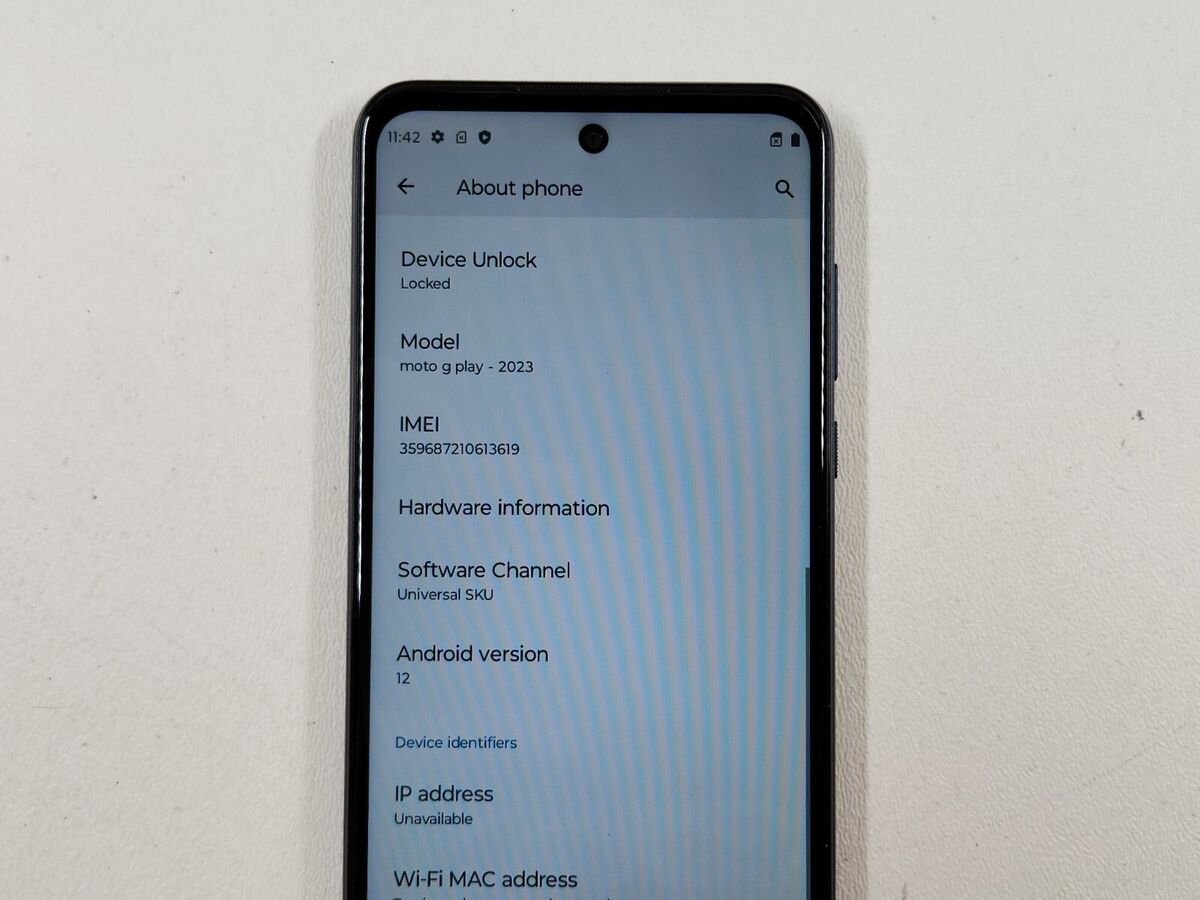
Are you wondering how to find the IMEI number on your Moto G Play? Look no further! The IMEI (International Mobile Equipment Identity) number is a unique identifier for your smartphone, and knowing how to locate it can be extremely useful. Whether you need the IMEI for warranty purposes, to unlock your device, or for any other reason, understanding how to find it on your Moto G Play is essential. In this article, we will explore the various methods to easily locate the IMEI number on your Moto G Play, ensuring that you can access this crucial information whenever you need it. Let's dive in and uncover the simple steps to find the IMEI on your Moto G Play.
Inside This Article
- What is IMEI and Why is it Important?
- Method 1: Finding the IMEI on Moto G Play Using the Phone App
- Method 2: Locating the IMEI on Moto G Play by Dialing a Code
- Method 3: Finding the IMEI on Moto G Play via the Device Settings
- Conclusion
- FAQs
What is IMEI and Why is it Important?
The International Mobile Equipment Identity (IMEI) is a unique 15-digit code assigned to every mobile phone. Think of it as your phone’s fingerprint. This code is essential for identifying a device and plays a crucial role in various aspects of using a smartphone.
First and foremost, the IMEI is vital for tracking a device if it’s lost or stolen. Law enforcement agencies and mobile network operators use the IMEI to block a stolen phone from accessing the network, making it less valuable to thieves. Additionally, when buying a used phone, checking the IMEI helps ensure that the device is not blacklisted or reported as stolen.
Moreover, the IMEI is necessary for activating a phone on a mobile network. It also facilitates warranty claims and device servicing. Manufacturers and service providers use the IMEI to identify specific devices and provide support, updates, and maintenance services.
Method 1: Finding the IMEI on Moto G Play Using the Phone App
Locating the IMEI on your Moto G Play using the phone app is a straightforward process. The IMEI, or International Mobile Equipment Identity, is a unique 15-digit number assigned to your device. It serves as a digital fingerprint, identifying your phone and allowing cellular networks to recognize it. This number is crucial for various reasons, including reporting a stolen device, activating a new phone, or unlocking your device for use with a different carrier.
To find the IMEI using the phone app, start by unlocking your Moto G Play and navigating to the home screen. Next, open the “Phone” app, which is typically represented by a green handset icon. Once the app is open, proceed to dial “*#06#”. As soon as you enter the last “#” symbol, the IMEI number will be displayed on the screen. It’s important to note down this number and keep it in a safe place, as it may be required for future reference.
Sure, I can help with that. Here's the content for "Method 2: Locating the IMEI on Moto G Play by Dialing a Code":
html
Method 2: Locating the IMEI on Moto G Play by Dialing a Code
If you prefer using a quick and easy method to find the IMEI on your Moto G Play, you can do so by dialing a specific code. This method provides a straightforward way to access the IMEI without navigating through the phone’s settings.
To begin, unlock your Moto G Play and open the phone’s dialer. Next, enter the following code: *#06#. Once you’ve entered the code, simply tap the call button as if you were making a phone call.
After dialing the code, the Moto G Play will automatically display the IMEI number on the screen. You can then jot down or take a screenshot of the IMEI for future reference. This method offers a convenient way to access the IMEI without delving into the device’s settings menu.
Let me know if you need any further assistance!
Method 3: Finding the IMEI on Moto G Play via the Device Settings
If you prefer a method that doesn’t involve dialing codes or using the phone app, you can easily find the IMEI on your Moto G Play through the device settings. Here’s how:
1. Start by unlocking your Moto G Play and navigating to the home screen. From there, tap on the “Settings” icon. It usually looks like a gear or a set of sliders and is commonly found on the home screen or in the app drawer.
2. Once you’re in the “Settings” menu, scroll down and look for the “About phone” or “About device” option. This is where you’ll find detailed information about your Moto G Play, including the IMEI number.
3. Tap on “About phone” or “About device,” and then select “Status” or “Phone status.” In this section, you should see various details about your device, such as signal strength, mobile network state, and the IMEI number.
4. The IMEI number may be listed under “IMEI information,” “IMEI status,” or a similar heading. Once you locate the IMEI, you can either write it down or take a screenshot for future reference.
By accessing the IMEI through the device settings, you can quickly retrieve this essential information without the need for additional apps or external assistance.
**
Conclusion
**
Knowing how to find the IMEI on your Moto G Play is essential for various reasons, including device security, warranty claims, and network unlocking. By following the simple methods outlined in this guide, you can easily access your device’s IMEI number. Whether it’s through the device settings, the physical handset, or the original packaging, the IMEI is a crucial identifier for your smartphone. With this information at your fingertips, you can confidently address any device-related concerns and enjoy a seamless user experience with your Moto G Play.
FAQs
Q: What is an IMEI number, and why is it important for a Moto G Play?
A: The International Mobile Equipment Identity (IMEI) number is a unique identifier assigned to every mobile device. It is crucial for various reasons, including tracking a phone's location, blocking a stolen device, and activating a new phone on a network.
Q: Can the IMEI number be used to track a lost or stolen Moto G Play?
A: Yes, the IMEI number can be used by the authorities and service providers to track a lost or stolen device. It is advisable to report the loss or theft of your phone to your service provider and provide them with the IMEI number for assistance.
Q: Is the IMEI number visible on the Moto G Play's packaging?
A: Yes, the IMEI number is often printed on the packaging of the Moto G Play. It can be found on the label attached to the box or on the documentation provided with the device.
Q: Can the IMEI number be used to unlock a Moto G Play for use with a different carrier?
A: Yes, the IMEI number is essential for unlocking a device to use it with a different carrier. Service providers often require the IMEI number to initiate the unlocking process.
Q: Is it possible to change or modify the IMEI number of a Moto G Play?
A: It is illegal to change or modify the IMEI number of a mobile device. Doing so is considered fraudulent and can result in severe legal consequences. The IMEI number is designed to be unique to each device and should not be altered under any circumstances.
