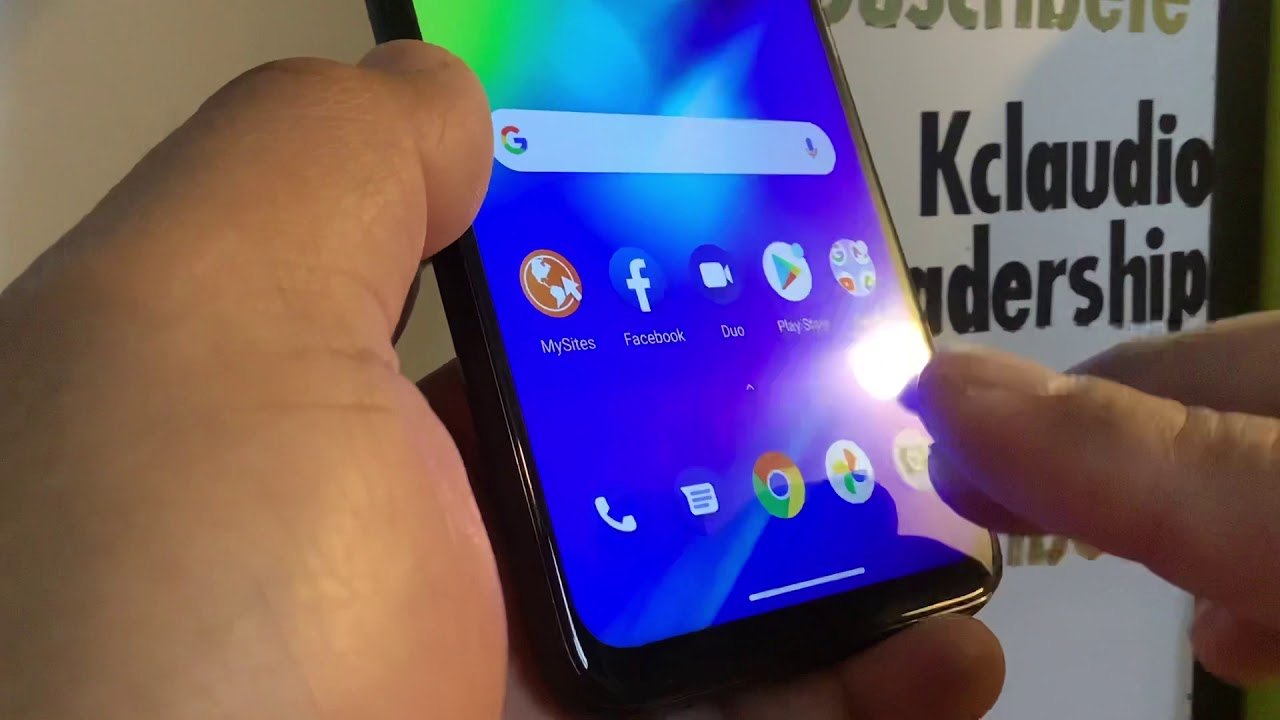
If you've recently acquired a Moto G or are considering purchasing one, you might be wondering how to determine if it's unlocked. An unlocked phone offers the flexibility to switch between different carriers, making it a valuable asset for many users. Understanding whether your Moto G is unlocked can impact your choice of mobile service providers and influence your overall phone usage experience. In this article, we'll delve into various methods for determining the unlock status of your Moto G, empowering you to make informed decisions about its usage. Whether you're a tech enthusiast or a casual smartphone user, knowing how to tell if your Moto G is unlocked can provide valuable insights into maximizing its potential. Let's explore the key indicators and techniques to ascertain the unlock status of your Moto G.
Inside This Article
- Checking for a SIM Card
- Contacting the Carrier
- Inserting a Different Carrier’s SIM Card
- Using an Online IMEI Checker
- Conclusion
- FAQs
Checking for a SIM Card
If you’re wondering whether your Moto G is unlocked, the first step is to check for a SIM card. Start by locating the SIM card tray on your device. This is usually found on the side of the phone, and you can access it using a SIM ejector tool or a paperclip. Once you’ve removed the SIM card tray, take out the SIM card and inspect it for any branding or markings from a specific carrier. If you don’t see any branding, it’s a good indication that your Moto G may be unlocked.
After examining the SIM card, you can also check the settings on your Moto G to see if there are any indications of it being locked to a specific carrier. Navigate to the “Network & Internet” or “Connections” section in your phone’s settings and look for any references to a particular carrier. If you don’t find any carrier-specific information, there’s a strong possibility that your Moto G is unlocked and can be used with any carrier’s SIM card.
Contacting the Carrier
If you’re unsure about the unlocking status of your Moto G, contacting the carrier is a reliable method to obtain accurate information. You can reach out to the carrier’s customer service department through various channels, such as phone, email, or live chat. When reaching out, it’s helpful to have your Moto G’s IMEI number on hand, as the carrier may request this information to assist you effectively. The IMEI number is a unique identifier for your device, and it can be found by dialing *#06# on your Moto G or checking the device’s settings.
Once you have contacted the carrier, a customer service representative will be able to verify whether your Moto G is unlocked. They can also guide you through the process of unlocking the device if it is currently locked to their network. Additionally, the carrier may provide specific instructions or requirements for unlocking the Moto G, which can vary depending on their policies and the status of your device’s contract or payment plan. By directly engaging with the carrier, you can gain clarity on the unlocking status of your Moto G and explore available options to unlock it if necessary.
Sure, here's the content for "Inserting a Different Carrier's SIM Card" section:
Inserting a Different Carrier’s SIM Card
If you want to check if your Moto G is unlocked, one way is to insert a SIM card from a different carrier into the device. Start by turning off your Moto G and locating the SIM card slot. Use the SIM ejection tool or a paperclip to gently push into the small hole near the SIM card tray to release it. Remove the current SIM card and insert the SIM card from the different carrier.
After inserting the new SIM card, power on your Moto G. If the device successfully connects to the new carrier’s network and you can make calls, send texts, and access mobile data, it indicates that your Moto G is unlocked and can be used with different carriers. However, if the device prompts for an unlock code or does not connect to the new carrier’s network, it suggests that the device is locked to a specific carrier.
Using an Online IMEI Checker
Another way to determine if your Moto G is unlocked is by using an online IMEI checker. The International Mobile Equipment Identity (IMEI) is a unique 15-digit code assigned to every mobile device. It can be found on the original packaging, the device itself (usually beneath the battery), or by dialing *#06# on the phone.
Once you have the IMEI, visit a reputable IMEI checker website. Enter the IMEI in the provided field and follow the on-screen instructions. The checker will provide detailed information about the device, including its lock status. If the Moto G is unlocked, the checker will indicate this, confirming that it can be used with any carrier.
Using an online IMEI checker is a convenient and reliable method to verify the unlocking status of your Moto G. It’s especially useful if you don’t have access to a different carrier’s SIM card or if contacting the carrier directly is not feasible.
In conclusion, determining whether your Moto G is unlocked is essential for maximizing its functionality and value. By considering the methods outlined in this article, such as checking for network compatibility, contacting the carrier, and using a SIM card from a different carrier, you can confidently ascertain the status of your device. Whether you intend to switch carriers, travel internationally, or sell your phone, knowing its unlocked status empowers you to make informed decisions. This knowledge not only enhances your user experience but also ensures that you can leverage the full potential of your Moto G. Armed with this understanding, you can navigate the mobile landscape with confidence, knowing that your device is optimized for your specific needs and preferences.
FAQs
Q: How can I tell if my Moto G is unlocked?
A: You can check if your Moto G is unlocked by inserting a SIM card from a different carrier and seeing if the phone recognizes it. Alternatively, you can contact your carrier or use an online IMEI checker to determine the status of your device.
Q: Can I unlock my Moto G myself?
A: Yes, you can unlock your Moto G yourself by obtaining an unlock code from your carrier, using a third-party unlocking service, or utilizing software tools designed for this purpose.
Q: Will unlocking my Moto G void the warranty?
A: Unlocking your Moto G should not void the warranty, as long as it is done through official channels provided by the manufacturer or carrier. However, it's advisable to check the warranty terms and conditions to ensure compliance.
Q: What are the benefits of unlocking my Moto G?
A: Unlocking your Moto G allows you to use it with different carriers, access better roaming options, and increase the resale value of the device. It also provides flexibility and freedom in choosing a suitable mobile plan.
Q: Can I use an unlocked Moto G with any carrier?
A: In most cases, an unlocked Moto G can be used with any carrier that supports the phone's network technology. However, it's essential to verify compatibility with the specific carrier's network bands and services before switching.
