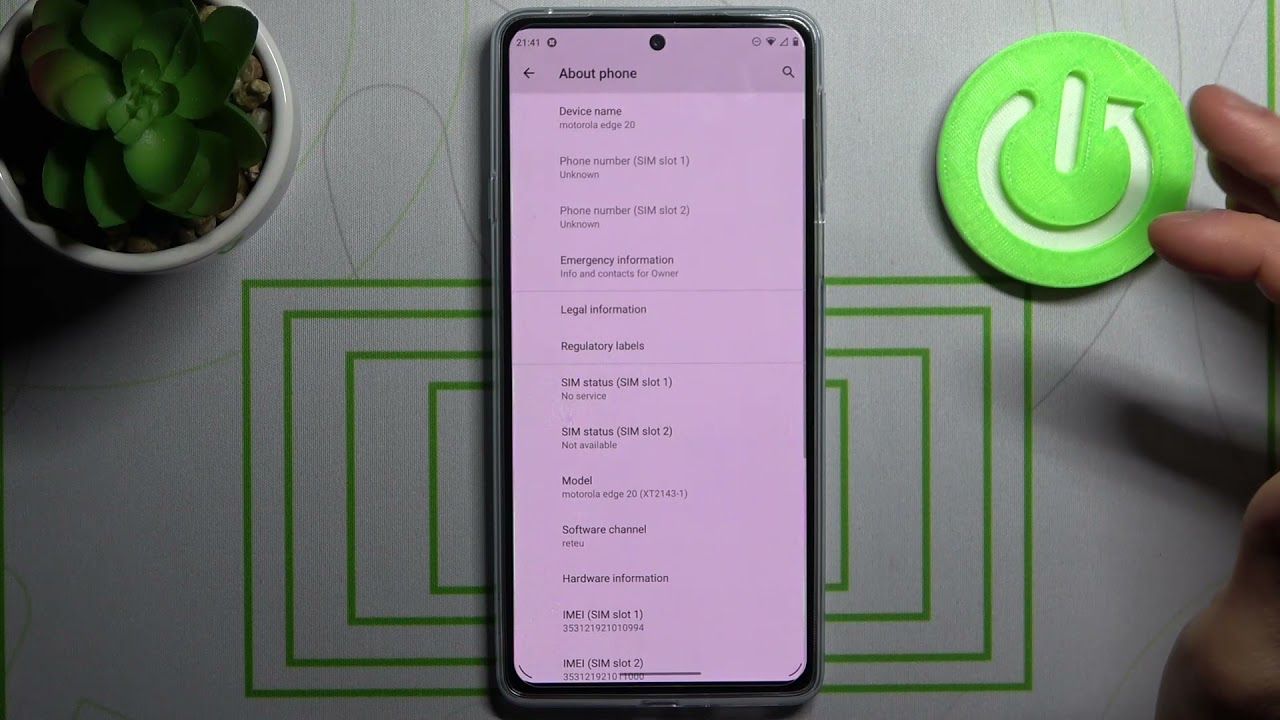
Are you unsure about the exact model of your Moto G phone? Don’t worry, you’re not alone! With a wide range of Moto G models available on the market, it can be challenging to differentiate between them. However, identifying your Moto G model is essential for various reasons, such as troubleshooting issues, finding compatible accessories, or determining if your device is eligible for software updates.
In this article, we will guide you through the process of identifying your Moto G phone model. Whether you’re a tech-savvy enthusiast or a casual smartphone user, we’ll provide you with the necessary information and tips to help you determine the specific model of your Moto G phone quickly and accurately.
Inside This Article
- Finding the Model Number on the Phone
- Checking the System Settings
- Checking the Phone’s Packaging or Documentation
- Using Online Resources for Model Identification
- Conclusion
- FAQs
Finding the Model Number on the Phone
Knowing the model number of your Moto G phone is essential when it comes to troubleshooting, finding compatible accessories, or seeking software updates. Fortunately, there are several ways to locate the model number on your device.
Firstly, you can start by checking the back of your phone. Look for a small label or engraving on the back cover or near the camera module. The model number is usually listed along with other information such as the serial number and IMEI number. It is typically displayed as a combination of letters and numbers.
If you can’t find the model number on the back of your phone, don’t worry. Another place to check is the Settings menu. Open the Settings app on your Moto G and navigate to the “About phone” or “System” section. Look for an option like “About phone” or “Device information.” Within this section, you should find the model number listed among other device details.
In addition to the physical and software options, you can also find the model number on the packaging or documentation that came with your phone. The box or user manual typically includes a label or sticker with detailed information about the device, including the model number.
If you no longer have access to the packaging or documentation, or if you are still unsure about the model number, you can turn to online resources for help. Visit the official Motorola website or other reliable websites that provide phone specifications. Enter your Moto G phone’s details, such as the generation or any other distinguishing features, to narrow down the options and identify your specific model.
Checking the System Settings
One of the easiest ways to identify the model of your Moto G phone is by checking the system settings. Here’s how you can do it:
1. Open the “Settings” app on your Moto G phone. You can typically access it from the app drawer or by swiping down from the top of the screen and tapping the gear icon.
2. Scroll down and tap on “About phone” or “System” depending on your device’s software version.
3. Look for the “Model number” or “Model” entry. This should display the specific model of your Moto G phone.
4. Take note of the model number or write it down for future reference.
5. You can also find additional information about your device, such as the Android version, software build number, and more, in the same section.
Checking the system settings is a quick and convenient method to identify your Moto G phone model without any additional tools or resources.
Checking the Phone’s Packaging or Documentation
Another way to determine the model of your Moto G phone is by examining the packaging or documentation that came with it. When you purchased your phone, it likely came in a box that contained various items such as the charging cable, user manual, and warranty information.
Start by looking at the exterior of the phone box. Some manufacturers print the model number on the box itself. It is usually located on one of the sides or the back of the box. Look for any labels, stickers, or printed text that might indicate the model number.
If you don’t find the model number on the box, don’t worry. The next step is to carefully inspect the user manual or any other documentation that came bundled with your Moto G phone. The user manual is typically a booklet that provides detailed instructions on how to use the device. The model number can often be found on the cover or the first few pages of the manual.
In addition to the user manual, there may be other documents, such as warranty information or product registration cards, that have the model number listed. These documents are often kept inside the box or included in a separate envelope.
If you have discarded the box or misplaced the documentation, you may still have a chance to retrieve the model number. Check the purchase receipt or any emails you received from the retailer or online marketplace where you bought the phone. These documents sometimes include specific details about the model and variant of the Moto G phone.
By thoroughly examining the packaging or documentation, you should be able to find the model number of your Moto G phone. Once you have obtained the model number, you can use it to access specific information about your device and ensure compatibility when downloading apps or purchasing accessories.
Using Online Resources for Model Identification
If you have tried all the previous methods and still cannot determine the model of your Moto G phone, don’t worry! There are several online resources available that can help you identify the model.
One popular online resource is the official Motorola website. Visit the Motorola support page and navigate to the section that provides information about Moto G phones. Here, you will find detailed specifications and images of different Moto G models. Compare the physical appearance and features of your phone with the images and descriptions provided to determine the exact model.
Another valuable online resource is community forums and discussion boards dedicated to smartphones and specifically the Moto G. These forums are filled with knowledgeable users who are often more familiar with the various Moto G models. Start a thread or search through existing discussions to see if your phone matches any known models mentioned by other users.
Social media platforms can also be a helpful tool in identifying your Moto G model. Join Moto G enthusiast groups on platforms like Facebook and Reddit, where members frequently share pictures and information about their devices. You can post a picture of your phone and ask for assistance in identifying the model. Be sure to provide as much information as possible about your device, such as the specifications or any unique features.
Furthermore, there are websites and mobile apps that specialize in phone identification. Simply upload a picture of your phone or enter its physical characteristics and specifications, and these tools will analyze the data to determine the model. Some of these websites and apps even provide comprehensive information about the model, including release date, technical specifications, and user reviews.
By utilizing these online resources, you can increase your chances of accurately identifying the model of your Moto G phone. Remember to cross-reference the information obtained from multiple sources to ensure accuracy. Once you have identified the model, you will have a better understanding of its capabilities and limitations, allowing you to make the most out of your smartphone.
In conclusion, identifying the model of your Moto G phone is essential for various reasons. Whether you’re looking to troubleshoot technical issues, seek support, or upgrade your device, knowing the specific model will provide you with the necessary information to make informed decisions.
By utilizing the methods mentioned in this article, such as checking the device specifications, looking for model numbers on the phone or packaging, and using online resources, you can easily determine the model of your Moto G phone.
Remember, each Moto G model has its own unique features, specifications, and compatibility, so understanding which model you have will enable you to fully unleash the potential of your device and ensure you receive accurate support and accessories.
Now that you’re armed with the knowledge to identify your Moto G phone model, you can confidently navigate the world of smartphones and enjoy all the benefits that come with having the right device tailored to your needs. Happy exploring!
FAQs
1. How can I determine the model of my Moto G phone?
Determining the model of your Moto G phone can be done in a few simple steps. First, navigate to the settings menu on your device. From there, scroll down and tap on the “About phone” option. Here, you will find information about your phone, including the model name and number.
2. What is the significance of knowing the model of my Moto G phone?
Knowing the model of your Moto G phone is important for a variety of reasons. It allows you to access specific information relevant to your device, such as software updates, compatibility with certain apps or accessories, and troubleshooting guides. Additionally, it helps you to identify the specifications and features of your phone for comparison purposes.
3. Are there different models of Moto G phones?
Yes, there are different models of Moto G phones. Motorola releases new iterations of the Moto G series periodically, each with its unique features and specifications. These models may vary in terms of display size, camera capabilities, processor power, memory, and other hardware or software enhancements.
4. Is there a way to identify the Moto G model without accessing the settings menu?
If you are unable to access the settings menu on your Moto G phone, there are alternative methods to determine its model. One way is to remove the back cover and look for the model name and number printed on the back of the device or underneath the battery. Another option is to check the original packaging or receipt, which usually includes the model information.
5. Can I find the model of my Moto G phone through the Motorola website?
Yes, you can find the model of your Moto G phone by visiting the official Motorola website. On the website, navigate to the support section and enter your phone’s serial number or IMEI number. This will provide you with detailed information about your device, including the model name and specifications.
