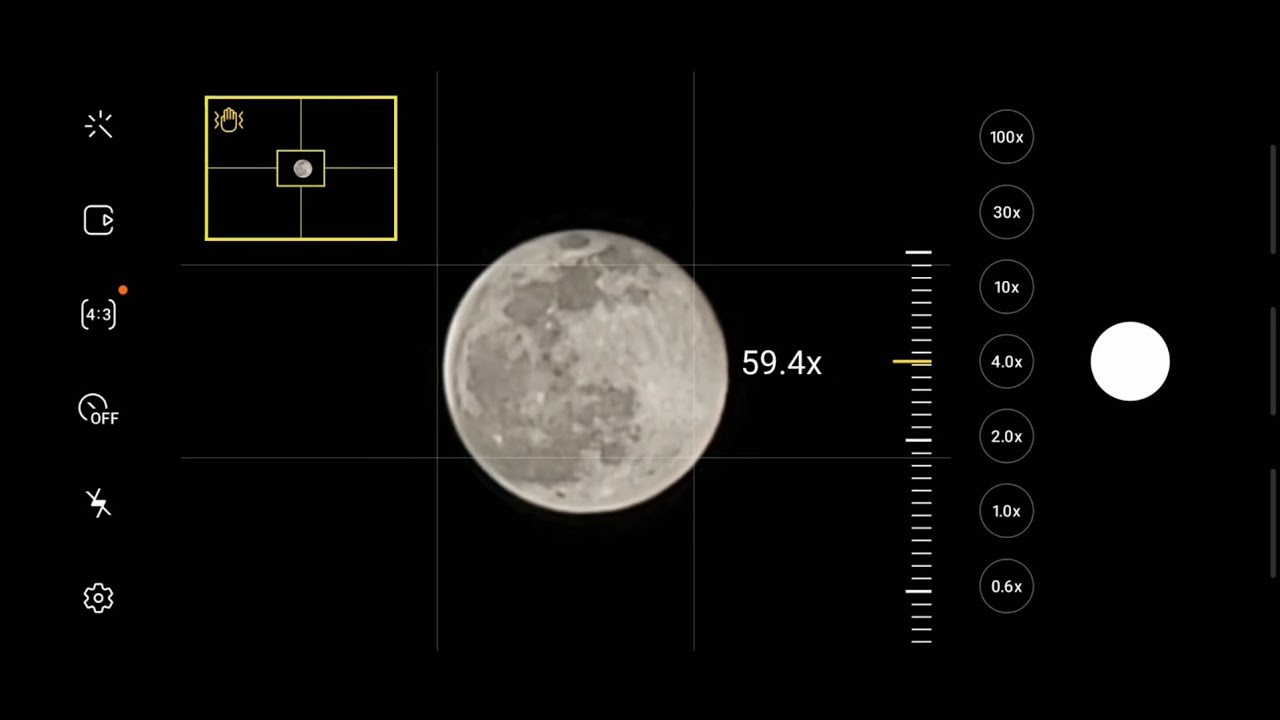
Have you ever gazed at the mesmerizing beauty of the moon and wished to capture it in all its glory with your Galaxy S21 smartphone? The Galaxy S21 boasts an impressive camera system that can help you achieve stunning moon shots, allowing you to preserve the enchanting lunar moments forever. In this comprehensive guide, we will delve into the intricacies of capturing the moon with your Galaxy S21, providing you with expert tips and techniques to elevate your astrophotography game. Whether you’re a seasoned photographer or a novice enthusiast, this article will equip you with the knowledge and skills to unlock the full potential of your Galaxy S21’s camera, enabling you to capture breathtaking moonlit scenes with unparalleled clarity and detail.
Inside This Article
- Choosing the Right Location
- Adjusting Your Camera Settings
- Using a Tripod for Stability
- Editing and Enhancing Your Moon Photos
- Conclusion
- FAQs
Choosing the Right Location
When it comes to capturing stunning images of the moon with your Galaxy S21, selecting the right location is crucial. Start by finding a spot with minimal light pollution to ensure a clear view of the night sky. This could be a secluded area away from city lights or a vantage point with unobstructed views.
Additionally, consider the moon’s position in the sky. Plan your photoshoot for a time when the moon is high in the sky, as this allows for better visibility and reduces the chances of atmospheric distortion. Tools such as astronomy apps can help you track the moon’s trajectory and determine the best time for your photo session.
Moreover, keep an eye on the weather forecast. Opt for a clear, cloudless night to achieve optimal results. Cloud cover can obstruct your view and diminish the clarity of your moon photos. By choosing the right location and timing, you can set the stage for capturing breathtaking images of the moon with your Galaxy S21.
Adjusting Your Camera Settings
When capturing the moon with your Galaxy S21, adjusting your camera settings is crucial to achieving stunning results. Start by accessing the camera app on your device and tapping on “Pro mode” to gain more control over the settings. This mode allows you to adjust parameters such as ISO, shutter speed, and white balance, which are essential for capturing the moon’s details effectively.
Next, set the ISO to a low value, such as 50 or 100, to minimize digital noise and maintain image clarity. Adjusting the shutter speed is equally important; for photographing the moon, a faster shutter speed, around 1/125 or faster, is recommended to prevent overexposure and capture the moon’s intricate surface features.
Additionally, consider adjusting the white balance to ensure accurate color representation in your moon photos. Experiment with different settings, such as “Daylight” or “Auto,” to find the most suitable option for the prevailing lighting conditions. By fine-tuning these settings, you can optimize your Galaxy S21’s camera for capturing breathtaking images of the moon.
Using a Tripod for Stability
When capturing the moon with your Galaxy S21, using a tripod can significantly enhance the stability of your shots. The moon is a challenging subject due to its distance and the need for long exposure times, making any camera movement highly noticeable. A stable platform is crucial to prevent blurriness and ensure sharp, clear images.
By mounting your Galaxy S21 on a tripod, you eliminate the risk of shaky hands causing vibrations that can compromise the quality of your moon photos. This setup allows you to keep the camera steady, especially when using longer exposure times to capture the moon’s intricate details and natural beauty.
Furthermore, a tripod provides the flexibility to adjust the camera’s position and angle precisely, enabling you to frame the moon exactly as you desire. This is particularly advantageous when shooting the moon at different phases or incorporating surrounding elements, such as landscapes or cityscapes, into your compositions.
Overall, using a tripod with your Galaxy S21 ensures stability, minimizes camera shake, and offers precise control over your moon photography, resulting in stunning, professional-looking images that showcase the moon’s enchanting allure.
Editing and Enhancing Your Moon Photos
Once you’ve captured stunning photos of the moon with your Galaxy S21, it’s time to enhance and edit them to bring out the moon’s mesmerizing details. There are several tools and techniques you can use to elevate your moon photos to the next level.
One of the most effective ways to enhance your moon photos is through editing software. There are various photo editing apps available for your Galaxy S21 that offer a range of features to improve your moon shots. These apps allow you to adjust the exposure, contrast, and sharpness of your photos, bringing out the intricate details of the moon’s surface.
When editing your moon photos, it’s essential to maintain a balance between enhancing the details and preserving the natural beauty of the moon. Avoid over-editing, which can result in an artificial-looking image. Aim for a natural and authentic representation of the moon’s captivating allure.
Additionally, consider applying filters to your moon photos to evoke a specific mood or ambiance. Experiment with different filters to add depth and character to your images, creating a unique and compelling visual narrative of the moon’s enchanting presence.
Furthermore, you can utilize cropping and framing techniques to emphasize the moon as the focal point of your photos. By adjusting the composition and framing of your moon shots, you can create visually striking images that draw attention to the celestial beauty of the moon.
Lastly, don’t hesitate to explore creative editing options to infuse an artistic flair into your moon photos. Experiment with color tones, textures, and effects to transform your moon shots into captivating works of art that showcase the celestial wonder of the moon in a truly extraordinary light.
Mastering the art of capturing the moon with your Galaxy S21 can be a rewarding experience. With the right settings, techniques, and a touch of creativity, you can produce stunning lunar images that showcase the beauty of the night sky. Whether you’re a photography enthusiast or simply want to preserve the mesmerizing sight of the moon, the Galaxy S21’s advanced camera capabilities make it possible to capture this celestial marvel with remarkable detail and clarity. By leveraging the tips and tricks outlined in this guide, you can embark on a captivating lunar photography journey, unlocking the full potential of your smartphone’s camera and immersing yourself in the awe-inspiring realm of astrophotography.
FAQs
**Q: Can the Galaxy S21 capture clear pictures of the moon?**
A: Yes, the Galaxy S21 is equipped with advanced camera features that allow you to capture stunning images of the moon.
Q: What settings should I use to photograph the moon with the Galaxy S21?
A: Utilize the Pro mode on your Galaxy S21 camera to adjust settings such as ISO, shutter speed, and focus to capture the moon's details effectively.
Q: Do I need additional accessories to take a picture of the moon with my Galaxy S21?
A: While not necessary, using a tripod can help stabilize your phone for clearer moon shots, especially in low-light conditions.
Q: How can I ensure the best results when photographing the moon with my Galaxy S21?
A: Choose a location with minimal light pollution, and experiment with different settings to find the ideal combination for capturing the moon's beauty.
Q: Can I edit moon photos taken with the Galaxy S21 to enhance their quality?
A: Yes, you can use photo editing apps to adjust the brightness, contrast, and sharpness of your moon images captured with the Galaxy S21.
