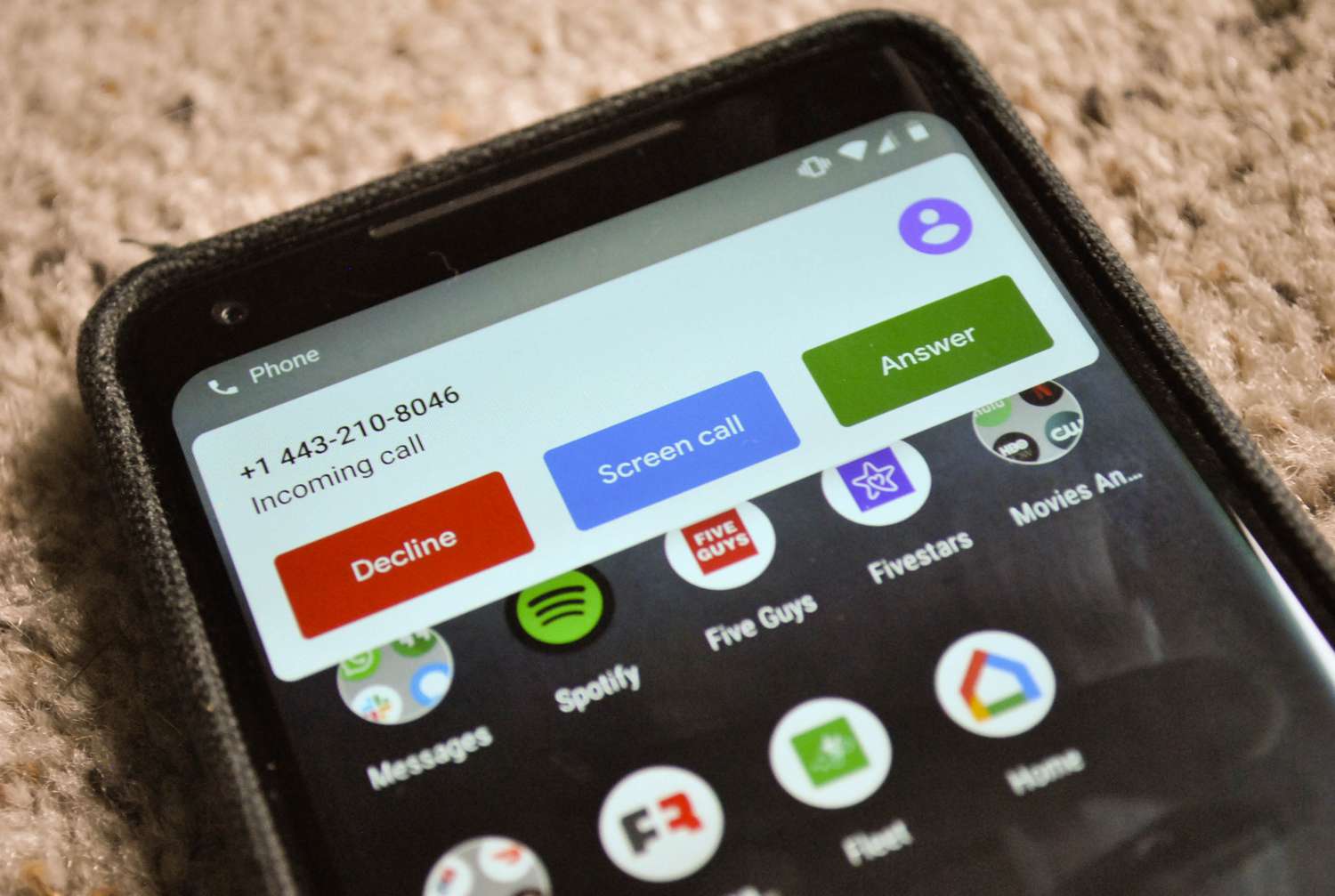
Are you finding yourself in a perplexing situation where you can make calls on your Moto G phone but can’t receive any? You’re not alone. This issue can be frustrating, especially if you rely on your smartphone for important communication. Understanding why this problem occurs is crucial to finding a solution. In this article, we will delve into the possible reasons behind this issue and explore troubleshooting methods to help you resolve it. From network connectivity issues to software glitches, we will demystify the reasons behind the inability to receive calls on your Moto G phone. So, sit back, relax, and let’s dive into the world of troubleshooting and fix your phone so you can start receiving those important calls once again.
Inside This Article
- Possible Reasons for Not Receiving Calls on Moto G Phone
- Network connectivity issues
- Call forwarding settings
- Do Not Disturb mode enabled
- Software or firmware issues
- Conclusion
- FAQs
Possible Reasons for Not Receiving Calls on Moto G Phone
Is your Moto G phone not receiving incoming calls, even though you can make outgoing calls without any issues? This can be frustrating and can lead to missed connections and important messages. There could be several reasons behind this problem. Let’s explore some possible causes:
- Network connectivity issues: One common reason for not receiving calls on your Moto G phone is a network connectivity problem. Check if you have sufficient signal strength and if you are in an area with good network coverage. If you’re in a low signal or no signal area, you may experience call reception issues.
- Call forwarding settings: Another possible reason for not receiving calls on your Moto G phone is misconfigured call forwarding settings. Check your call forwarding settings to ensure that calls are not being forwarded to another number or a voicemail system without your knowledge.
- Do Not Disturb mode enabled: Sometimes, the Do Not Disturb mode may accidentally be enabled on your Moto G phone, preventing incoming calls from ringing. Go to your phone settings and check if Do Not Disturb mode is turned on. If it is, disable it to allow incoming calls to come through.
- Software or firmware issues: Occasionally, software or firmware issues can cause problems with call reception on your Moto G phone. Make sure that your phone’s software is up to date by checking for any available updates. If there are updates available, install them and see if it resolves the issue.
By examining these possible reasons, you can troubleshoot the issue and find a solution to the problem of not receiving calls on your Moto G phone. If the problem persists even after trying these steps, it may be helpful to contact your service provider or the customer support for further assistance.
Network connectivity issues
One possible reason why you can’t receive calls on your Moto G phone but can make calls is due to network connectivity issues. Your phone relies on a stable network connection to receive incoming calls. If you are in an area with weak or no network coverage, it can result in call reception problems. Make sure you are within range of a strong network signal and try restarting your phone to refresh the network connection.
Call forwarding settings
Another potential reason for not receiving calls on your Moto G phone is the call forwarding settings. If call forwarding is enabled on your device, incoming calls may be redirected to another number or voicemail, preventing them from reaching your phone. To check the call forwarding settings, go to the Phone app, tap on the Menu icon (usually represented by three dots or lines), and then look for the Call forwarding option. Ensure that call forwarding is disabled or set up correctly according to your preferences.
Do Not Disturb mode enabled
If you have enabled the Do Not Disturb mode on your Moto G phone, it can silence incoming calls and notifications, causing you to not receive calls. The Do Not Disturb mode is designed to mute or silence your phone during specified times or when enabled manually. To check if the Do Not Disturb mode is enabled, swipe down from the top of your screen to access the Quick Settings panel and look for the Do Not Disturb icon. If it is enabled, tap on it to disable the mode and allow incoming calls to come through.
Software or firmware issues
In some cases, software or firmware issues can also interfere with your Moto G phone’s ability to receive calls. Outdated software, incompatible apps, or even bugs in the operating system can affect the phone’s call reception. Ensure that your phone software is up to date by going to the Settings menu, selecting Software updates, and checking for any available updates. Additionally, consider restarting your phone or performing a factory reset if the issue persists, as it can help resolve any software-related glitches affecting call reception.
After exploring the possible reasons why you may be unable to receive calls on your Moto G phone while still being able to make calls, we hope this article has provided you with valuable insights and troubleshooting tips.
Whether it’s an issue related to network connectivity, call settings, or a software glitch, the solutions presented above should help you resolve the problem. Remember to check your signal strength, disable call forwarding or divert options, update your phone’s software, and ensure that none of the third-party apps are causing any conflicts.
If the issue persists, reaching out to your network service provider or contacting Motorola’s customer support would be the next logical step. They can provide further assistance and guidance tailored to your specific situation.
By following these steps, you can hopefully enjoy a seamless calling experience on your Moto G phone and stay connected with family, friends, and colleagues without any interruptions.
FAQs
Q: Why can’t I receive calls on my Moto G phone but can make calls?
A: If you find yourself in a situation where you can make outgoing calls but not receive incoming calls on your Moto G phone, there could be a few potential reasons for this issue. It’s important to explore possible causes and troubleshoot accordingly.
Q: How can I fix the issue of not receiving calls on my Moto G phone?
A: To resolve this problem, you can try the following troubleshooting steps:
1. Check your network connection: Verify that you have a stable and strong network signal. Poor signal or network congestion can sometimes prevent incoming calls from reaching your phone.
2. Disable any call-blocking features: Ensure that you haven’t inadvertently activated call-blocking or do-not-disturb settings on your Moto G phone.
3. Restart your device: A simple restart can often solve many phone-related issues. Power off your Moto G phone, wait for a few seconds, and then power it back on.
4. Update your phone’s software: Make sure your Moto G phone is running the latest software version. Software updates often include bug fixes and performance improvements that can address call-related issues.
5. Reset network settings: If all else fails, you can try resetting your network settings to their default values. This can help resolve any network-related configuration problems.
Q: Why does this issue occur only for incoming calls and not outgoing calls?
A: This discrepancy between incoming and outgoing calls could be due to different factors. Outgoing calls rely on the network’s availability and your phone’s connectivity, while incoming calls depend on the caller’s network and settings specific to your phone. It is possible that some specific settings or configurations are preventing incoming calls from reaching your Moto G phone.
Q: Can a faulty SIM card or network provider issue cause this problem?
A: Yes, a faulty SIM card or issues with your network provider can contribute to the problem of not receiving calls on your Moto G phone. Try inserting your SIM card into another compatible device to see if the issue persists. If it does, contact your network provider for assistance in troubleshooting the problem.
Q: What should I do if none of the troubleshooting steps work?
A: If you have tried all the troubleshooting steps mentioned above and are still unable to receive calls on your Moto G phone, it’s recommended to reach out to the manufacturer’s customer support or visit an authorized service center. They will be able to assist you further and provide a solution tailored to your specific situation.
