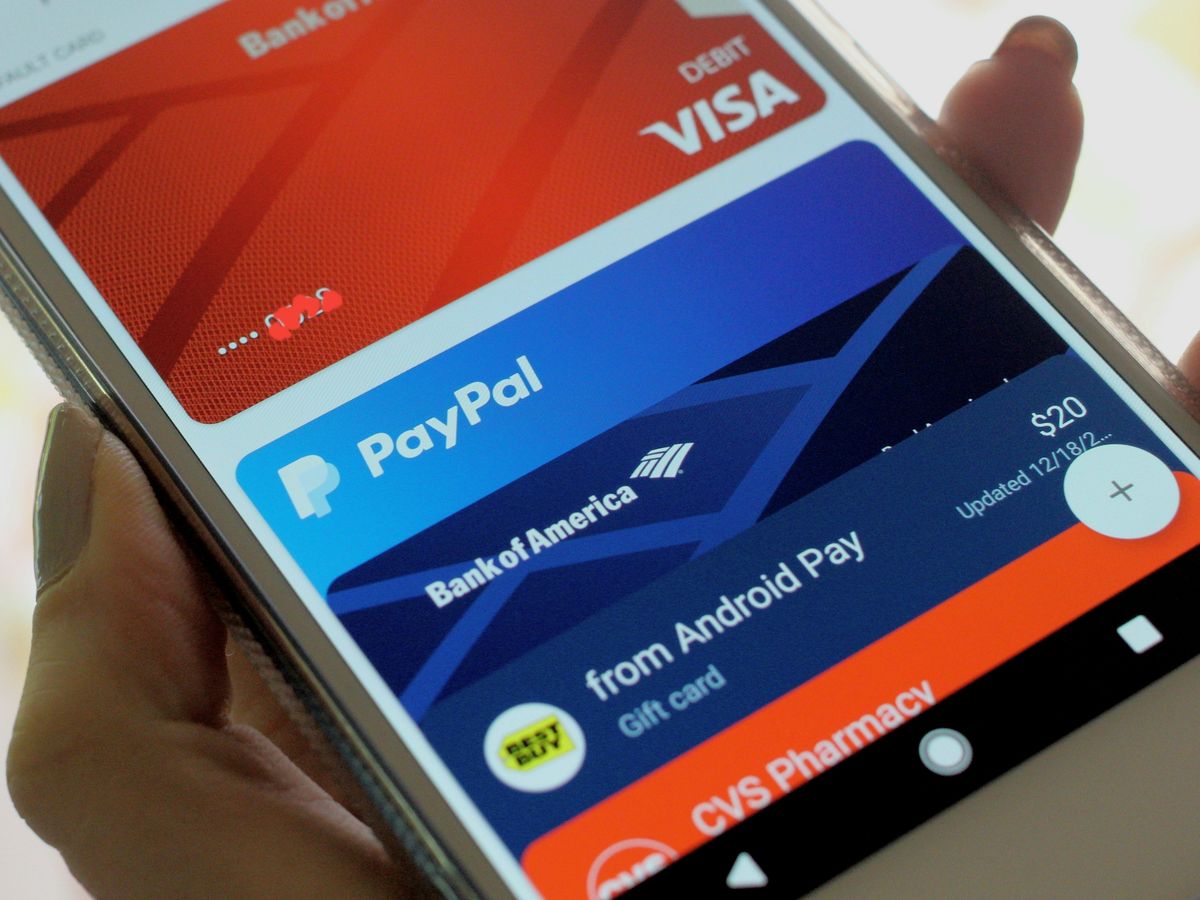
Are you tired of carrying a bulky wallet filled with cash and cards? Look no further! PayPal NFC, also known as Near Field Communication, offers a convenient and secure way to make payments using your smartphone. With PayPal NFC, you can simply tap your phone against a compatible terminal to complete your transaction.
Forget about fumbling for loose change or worrying about your credit card details being compromised. PayPal NFC utilizes advanced encryption technology to safeguard your personal and financial information, giving you peace of mind whenever you make a purchase. Plus, it’s not just limited to online stores – many physical retailers now accept PayPal NFC as well.
In this article, we’ll explore how to pay with PayPal NFC, including setting up your digital wallet, finding compatible terminals, and troubleshooting common issues. Say goodbye to traditional payment methods and embrace the future of contactless payments with PayPal NFC!
Inside This Article
- Getting Started with PayPal NFC
- Setting up PayPal NFC on Your Mobile Device
- Making Payments with PayPal NFC
- Security and Additional Features of PayPal NFC
- Conclusion
- FAQs
Getting Started with PayPal NFC
Using PayPal NFC is a convenient and secure way to make contactless payments with your smartphone. With just a few simple steps, you can add your PayPal account to your mobile device and start using it to make purchases at participating retailers.
The first thing you need to do is ensure that your mobile device is NFC-enabled. NFC, which stands for Near Field Communication, allows your device to communicate with payment terminals via a short-range wireless connection. Most modern smartphones have NFC built-in, but it’s important to double-check your device’s specifications to ensure compatibility.
Once you’ve confirmed that your device supports NFC, the next step is to download and install the PayPal mobile app from your device’s app store. The app is available for both Android and iOS devices.
After installing the app, open it and sign in to your PayPal account. If you don’t already have a PayPal account, you can easily create one by following the prompts in the app. Make sure to provide accurate and up-to-date personal and financial information to ensure a smooth setup process.
With the PayPal app open and signed in, navigate to the settings menu. Look for the option to link a payment method, and choose the NFC option. Select the option to add your PayPal account to your device’s NFC wallet. This will allow your device to securely store your PayPal account information and use it for contactless payments.
Once you’ve successfully added your PayPal account to your device’s NFC wallet, you’re almost ready to start making payments. However, before you can use it, you’ll need to ensure that your device is unlocked and the PayPal app is open. This ensures that only authorized users can make payments using your PayPal account.
To make a payment with PayPal NFC, simply hold your mobile device near the contactless payment terminal at the checkout counter. Your device will communicate with the terminal using NFC technology, and you’ll be prompted to authorize the payment within the PayPal app. Follow the on-screen prompts to complete the transaction, and you’re done!
With PayPal NFC, you can enjoy the convenience of contactless payments while still benefiting from the security and buyer protection features that PayPal offers. Plus, since your payments are linked directly to your PayPal account, you don’t have to worry about carrying multiple cards or cash with you when you’re out and about.
So, why not give PayPal NFC a try? Simplify your checkout experience and enjoy the ease and security of paying with just a tap of your mobile device.
Setting up PayPal NFC on Your Mobile Device
Setting up PayPal NFC on your mobile device is a simple and convenient process. With just a few steps, you will be ready to make secure and quick payments using your digital wallet. Here’s how to get started:
- Check if your device is compatible: Before setting up PayPal NFC, ensure that your mobile device supports NFC technology. NFC (Near Field Communication) allows for seamless contactless communication between devices, enabling you to make payments with just a tap.
- Download the PayPal app: If you haven’t already, download the PayPal app from your device’s app store. The app is available for both iOS and Android devices. Make sure to install the latest version for optimal performance and access to all the features.
- Log in or create an account: Once the PayPal app is installed, launch it and either log in to your existing PayPal account or create a new one if you don’t have an account yet. Follow the on-screen instructions to complete the registration process.
- Link your bank account or credit card: To use PayPal NFC for payments, you need to link your bank account or credit card to your PayPal account. This allows PayPal to securely process your payments from the selected funding source. Follow the steps within the app to add and verify your preferred payment method.
- Enable NFC functionality: Go to your device’s settings and ensure that NFC functionality is enabled. The location of this setting may vary depending on your device and operating system. Once enabled, your device will be ready to communicate with other NFC-enabled devices, including payment terminals.
- Set up a PIN or biometric authentication: To add an extra layer of security, consider setting up a PIN or enabling biometric authentication (such as fingerprint or face recognition) for the PayPal app. This ensures that only authorized users can access and make payments using your PayPal account.
- Authorize PayPal for NFC payments: In the PayPal app settings, look for the NFC payment authorization option. Enable this feature to grant permission for the app to initiate contactless payments through the NFC technology on your device. You may also have the option to choose whether to require the app to be open or allow transactions even when the app is closed.
- Test your setup: To ensure that everything is working correctly, try making a small purchase with PayPal NFC. Look for retailers or establishments that accept NFC payments, and simply hold your device close to the payment terminal. You should see a confirmation of the transaction and, if applicable, an option to receive a digital receipt.
Once you have successfully set up PayPal NFC on your mobile device, you can enjoy the convenience of contactless payments. Whether you’re buying groceries, shopping online, or dining out, your digital wallet is now ready to make secure and hassle-free transactions.
Making Payments with PayPal NFC
With PayPal NFC, making payments has never been easier. This innovative technology allows you to pay for your purchases using your mobile device by simply tapping it on a compatible payment terminal.
Here’s how you can make payments with PayPal NFC:
- Ensure your device is NFC-enabled: Before you can start using PayPal NFC, make sure your mobile device supports NFC technology. Most modern smartphones and tablets have built-in NFC capability, but it’s always a good idea to check your device’s specifications or settings to confirm.
- Link your PayPal account: To use PayPal NFC for payments, you’ll need to link your PayPal account to your mobile device. This can typically be done through the settings or payment options of your device’s operating system. Follow the prompts to connect your PayPal account securely.
- Approve the payment: When you’re ready to make a purchase, simply hold your NFC-enabled device close to the payment terminal. Your device will establish a connection with the terminal, and you may be prompted to authorize the payment using biometric authentication (such as a fingerprint or face recognition) or a passcode.
- Confirmation and receipt: Once the payment is authorized, you’ll receive a confirmation on your device, and the payment will be processed. In most cases, you’ll also receive a digital receipt that you can save or email for record-keeping purposes.
It’s important to note that not all merchants or payment terminals support PayPal NFC. However, with the increasing popularity of contactless payments, many retailers and establishments are adapting to this technology. Look for the contactless payment symbol or inquire with the merchant to see if PayPal NFC is accepted.
Using PayPal NFC for payments offers numerous benefits. It’s convenient, secure, and eliminates the need to carry physical payment methods like cash or cards. Additionally, PayPal provides robust buyer protection policies, ensuring your purchases are safeguarded.
So, the next time you’re out shopping or dining, take advantage of the convenience and simplicity of PayPal NFC to make seamless payments with just a tap of your mobile device.
Security and Additional Features of PayPal NFC
When it comes to using PayPal NFC for mobile payments, security is of utmost importance. PayPal has implemented robust measures to ensure the safety of your financial transactions. Here are some key security features and additional benefits of using PayPal NFC:
1. Encryption: PayPal uses industry-standard encryption to protect your payment information. This means that your financial details are securely transmitted and cannot be accessed by unauthorized parties.
2. Two-Factor Authentication: Another layer of security is provided through two-factor authentication. This means that in addition to entering your PayPal password, you will be required to provide an additional verification method, such as a fingerprint scan or a one-time authentication code, to authorize transactions.
3. Fraud Protection: PayPal has a dedicated team that constantly monitors transactions for any suspicious activity. If any unauthorized transaction is detected, PayPal offers fraud protection and will reimburse you for any eligible losses.
4. Purchase Protection: When making purchases using PayPal NFC, you are covered by PayPal’s Purchase Protection. This means that if you receive a faulty or counterfeit item, or if the item doesn’t arrive at all, PayPal will help you to resolve the issue and may offer a refund.
5. Mobile Wallet Integration: PayPal NFC can be seamlessly integrated with your mobile wallet app, allowing you to conveniently store and use your PayPal digital wallet for various transactions. This keeps your financial information secure and easily accessible.
6. Contactless Convenience: With PayPal NFC, you can simply tap your mobile device at a contactless payment terminal to make a payment. This eliminates the need to carry physical cards or cash, providing a quick and hassle-free payment experience.
7. Transaction History: PayPal provides detailed transaction history, allowing you to easily track and review your payments. This can be beneficial for budgeting and keeping track of your expenses.
8. Rewards and Offers: PayPal NFC may also offer exclusive rewards, discounts, and cashback offers for using their service. This can add value to your transactions and help you save money on your purchases.
By utilizing these security features and additional benefits, PayPal NFC offers a secure and convenient way to make mobile payments. With the peace of mind that comes from using a trusted and established payment provider, you can confidently embrace the digital wallet revolution.
Conclusion
As we conclude our exploration of how to pay with PayPal NFC, it is evident that digital wallets have revolutionized the way we make payments. The convenience and security offered by PayPal NFC make it an excellent choice for contactless transactions, allowing users to enjoy a seamless and hassle-free payment experience.
With a simple tap of your smartphone, you can securely make purchases at supported merchants, eliminating the need for physical cards or cash. The integration of near field communication technology and PayPal’s robust platform ensures that your transactions are protected and your personal information remains confidential.
As more retailers adopt contactless payment options, it is clear that PayPal NFC is poised to become even more prevalent in our daily lives. Whether you’re buying groceries, booking a ride, or shopping online, PayPal NFC offers a convenient and secure way to pay. So go ahead, tap to pay and enjoy the benefits of this innovative payment solution!
FAQs
1. What is NFC payment?
NFC payment, also known as Near Field Communication payment, is a contactless payment method that allows you to make transactions by simply tapping your smartphone or credit card near a compatible payment terminal. It uses short-range wireless technology to securely transmit payment information between devices. NFC payment is convenient, fast, and widely accepted by many merchants worldwide.
2. How does PayPal NFC payment work?
PayPal NFC payment works by linking your PayPal account to a compatible NFC-enabled device, such as a smartphone or smartwatch. Once your PayPal account is linked, you can initiate a payment by tapping your device on an NFC-enabled payment terminal. The payment terminal will securely communicate with your device and process the transaction. PayPal NFC payment provides a secure way to make contactless payments using your PayPal balance, linked bank account, or credit card.
3. Is PayPal NFC payment secure?
Yes, PayPal NFC payment is secure. It utilizes industry-standard encryption and security protocols to protect your payment information during the transaction. Additionally, PayPal offers buyer and seller protection policies to safeguard your purchases. It is important to ensure that your device has appropriate security measures, such as a PIN or biometric authentication, to further enhance the security of your PayPal NFC payments.
4. Which devices are compatible with PayPal NFC payment?
PayPal NFC payment is compatible with a wide range of NFC-enabled devices. This includes smartphones, smartwatches, and other wearable devices that have the necessary NFC capabilities. Popular devices such as iPhones, Samsung Galaxy phones, and Google Pixel phones are often compatible with PayPal NFC payment. It is advisable to check the specifications of your device or consult PayPal’s official website for a comprehensive list of supported devices.
5. Can I use PayPal NFC payment with any merchant?
PayPal NFC payment can be used at any merchant that has an NFC-enabled payment terminal. Many retailers, restaurants, and service providers accept NFC payments as a convenient and secure payment method. However, it is important to note that not all merchants may support PayPal NFC payments specifically. It is recommended to look for the contactless payment symbol or inquire with the merchant to ensure they accept PayPal NFC payments before attempting to make a transaction.
