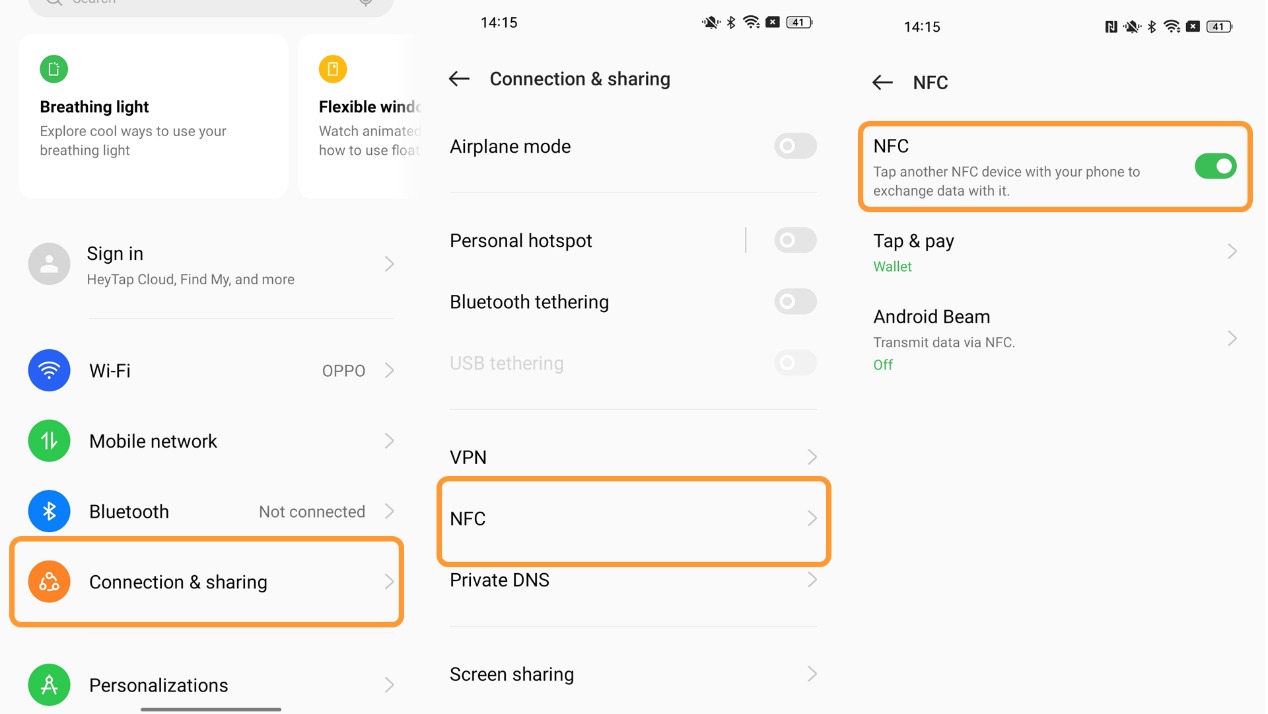
Have you ever wondered what the NFC setting on your phone is all about? NFC, which stands for Near Field Communication, is a technology that allows devices to communicate and exchange data with each other when they are in close proximity. This technology has been integrated into many modern smartphones as a way to facilitate quick and convenient transactions, commonly known as digital wallet payments.
With NFC, you can make payments at compatible payment terminals, transfer files between two NFC-enabled devices, and even access information by simply tapping your phone against a compatible tag or sticker. It’s a versatile feature that offers a wide range of possibilities, making your phone the ultimate digital companion.
In this article, we will dive deeper into the NFC setting on your phone, exploring its benefits, how it works, and how you can make the most out of this powerful technology. So, grab your phone and get ready to unlock the potential of NFC!
Inside This Article
- What Is NFC?
- How Does NFC Work?
- Uses of NFC Technology
- How to Enable and Disable NFC on Your Phone
- Conclusion
- FAQs
What Is NFC?
NFC, which stands for Near Field Communication, is a short-range wireless connectivity technology that allows devices to communicate with each other by simply touching or being in close proximity to one another. It enables seamless transmission of data between two NFC-enabled devices, such as smartphones, tablets, and even credit cards.
NFC operates on the principle of electromagnetic induction, allowing devices to exchange information when they are brought close together. This technology has gained significant popularity because of its convenience and versatility.
With NFC, you can perform various tasks using your smartphone, such as making payments, transferring files, sharing contacts, and even accessing public transportation systems. It revolutionizes the way we interact with our devices and simplifies our daily routines.
Furthermore, NFC supports a variety of applications, making it an essential component of modern smartphones and other electronic devices. It is commonly used in digital wallets, where users can securely store credit card information and make contactless payments with their phones, eliminating the need for physical cards.
With NFC technology, the possibilities are endless. From mobile payments to smart home automation, this technology is rapidly transforming the way we live and interact with the world around us.
How Does NFC Work?
NFC, or Near Field Communication, is a short-range wireless communication technology that allows devices to communicate with each other by touching or bringing them close together. It enables seamless communication between devices, making it easier to share and transfer data.
At its core, NFC technology operates through electromagnetic induction. When two devices equipped with NFC capabilities are brought within a few centimeters of each other, a connection is established. This connection creates a small magnetic field between the devices, allowing them to exchange information.
NFC operates on the principle of sending and receiving data using radio waves. It uses high-frequency radio waves, typically operating at 13.56 MHz, making it relatively secure and easy to implement.
One key component of NFC technology is the NFC chip. This chip is embedded within devices such as smartphones, tablets, and even credit cards. The NFC chip acts as both a transmitter and a receiver, allowing the device to communicate with other NFC-compatible devices.
When two NFC devices come close together, they establish a connection known as a peer-to-peer connection. This connection can be used to transfer various types of data, such as contact information, photos, videos, and even payment information.
Another mode of NFC operation is known as card emulation. In this mode, an NFC-enabled device can simulate a contactless smart card, allowing it to interact with card readers and perform tasks such as making payments or accessing secure facilities.
NFC is a versatile technology that can be used for a wide range of applications. From mobile payments to smart home automation and even public transportation ticketing, NFC simplifies everyday tasks by allowing devices to communicate effortlessly.
It is important to note that NFC technology requires close proximity between the devices for communication to occur. This makes it more secure compared to other wireless communication technologies like Bluetooth or Wi-Fi, as potential eavesdroppers would need to be physically close to intercept the communication.
Uses of NFC Technology
Near Field Communication (NFC) technology has revolutionized the way we interact with our smartphones and other devices. Its versatility extends beyond simple contactless payments, making it an integral part of our daily lives. Here are some of the key uses of NFC technology:
1. Contactless Payments: NFC technology allows you to make secure payments by simply tapping your smartphone or smartwatch on a compatible payment terminal. Popular mobile payment systems like Apple Pay, Google Pay, and Samsung Pay utilize NFC to facilitate fast and convenient transactions at stores, restaurants, and other points of sale.
2. Mobile Ticketing: NFC-enabled devices have made it easier than ever to store and access digital tickets. Whether it’s for a concert, movie, or sporting event, you can simply tap your smartphone on a reader to validate your ticket. This eliminates the need for physical tickets and reduces the risk of loss or damage.
3. Access Control: NFC technology is used for secure access control systems in office buildings, hotels, and residential complexes. Instead of using traditional keycards or physical keys, employees and residents can use NFC-enabled devices to unlock doors, access elevators, or gain entry to restricted areas with a simple tap.
4. Smart Home Integration: NFC technology plays a vital role in the seamless integration of smart home devices. By tapping your smartphone against an NFC tag, you can quickly configure settings, such as connecting to Wi-Fi, adjusting lighting, activating security systems, and controlling other smart devices without the need for manual configuration.
5. Data Transfer: NFC enables easy and quick data transfer between compatible devices. By bringing two NFC-enabled devices close together, you can transfer files, contacts, photos, and even initiate other wireless communication protocols like Bluetooth or Wi-Fi Direct to establish a connection for data sharing.
6. Loyalty Cards and Coupons: With NFC technology, you can conveniently store your loyalty cards and coupons on your smartphone. By tapping your phone on an NFC reader at participating stores, you can access your discounts, rewards, and exclusive offers with ease, eliminating the need to carry physical cards or remember promo codes.
7. Healthcare Applications: NFC technology has found valuable applications in the healthcare industry. It enables patient identification, access to medical records, and simplifies the process of updating healthcare information. NFC can also be used to monitor medication adherence and track medical devices for enhanced patient care.
8. Public Transportation: NFC technology has transformed public transportation systems by providing contactless ticketing solutions. NFC-enabled cards, smartphones, or wearables can be used to pay for bus, train, or subway fares with a simple tap. This reduces the need for physical tickets and ensures a faster and more convenient travel experience.
Overall, NFC technology offers an array of uses that enhance convenience, security, and efficiency in various aspects of our daily lives. From making payments to accessing buildings and controlling smart devices, the possibilities are endless!
How to Enable and Disable NFC on Your Phone
Enabling and disabling the NFC (Near Field Communication) feature on your phone can be done with just a few simple steps. Whether you want to use NFC for contactless payments or transfer data between devices, here’s how you can enable or disable NFC on your phone:
For Android Devices:
- Go to your device’s Settings.
- Scroll down and find the “Connections” or “Wireless & Networks” section.
- Select “NFC” or “NFC and payment.”
- Toggle the NFC switch to turn it on or off.
For iOS Devices:
- Go to the Settings app on your iPhone or iPad.
- Select “Wallet & Apple Pay.”
- Toggle the “NFC” switch to enable or disable it.
Note:
- Keep in mind that the exact location of the NFC settings may vary slightly depending on the make and model of your device and the version of the operating system you are using.
- If you don’t see the NFC option in your device’s settings, it may not have NFC capability.
- Enabling NFC may prompt you to set up additional security features, such as secure lock screen options or credit card verification, to protect your data and ensure secure transactions.
By following these simple steps, you can easily enable or disable NFC on your phone, allowing you to take advantage of the various features and functionalities that NFC technology has to offer.
After exploring the intricacies of the NFC setting on your phone, it’s clear that this feature holds immense potential for making our lives more convenient and secure. Whether you’re using it for contactless payments with digital wallets, transferring files, or sharing information with other devices, NFC technology offers a seamless and efficient way to connect and engage with the world around you.
From the convenience of mobile payments to the simplicity of pairing Bluetooth devices, NFC has become an essential component of modern smartphones. With just a tap, you can initiate transactions, exchange information, and streamline your daily activities. As technology continues to evolve, we can expect NFC to play an even more prominent role in our lives, making it easier than ever before to stay connected, organized, and secure.
So, the next time you come across the NFC setting on your phone, don’t hesitate to explore its potential. Embrace the endless possibilities of this powerful feature and unlock a world of convenience and connectivity at your fingertips.
FAQs
1. What is NFC and how does it work on my phone?
NFC, or Near Field Communication, is a wireless communication technology that allows two devices to exchange information when they are in close proximity to each other. It operates on radio frequency identification (RFID) principles and enables secure and seamless data transfer between devices. On your phone, the NFC setting enables you to use your device for various tasks, such as making contactless payments, sharing files, or connecting to Bluetooth devices.
2. Can I use NFC for mobile payments?
Absolutely! NFC technology has revolutionized the way we make payments. Many smartphones today come equipped with built-in NFC chips, allowing you to make quick and secure contactless payments using digital wallets like Apple Pay, Google Pay, or Samsung Pay. Simply add your credit or debit cards to your digital wallet, and with a tap of your phone, you can make purchases at NFC-enabled payment terminals.
3. Can I use NFC to share files between devices?
Yes, NFC can be used to share files between compatible devices. By enabling the NFC setting on both devices, you can initiate a file transfer by placing them close together. Whether it’s photos, videos, or documents, NFC allows for convenient and hassle-free sharing. Keep in mind that both devices need to support NFC and have the necessary apps or software to facilitate the file transfer.
4. How secure is NFC technology?
NFC technology is designed with security in mind. When making payments or sharing sensitive information, NFC utilizes encryption protocols to protect your data. It requires your consent, such as authentication via a fingerprint or passcode, before completing any transactions. Additionally, NFC has a very short range, typically a few centimeters, limiting the chances of unauthorized interception of data.
5. Are there any limitations to using NFC on my phone?
While NFC technology offers numerous benefits, it does have a few limitations. The most notable one is the need for both devices to have NFC capabilities and be in close proximity for communication. Additionally, not all merchants or establishments support NFC payments, so it’s important to check if the places you frequent accept NFC payments. Lastly, some older phone models may not have NFC capabilities, so make sure to check if your device is compatible.
