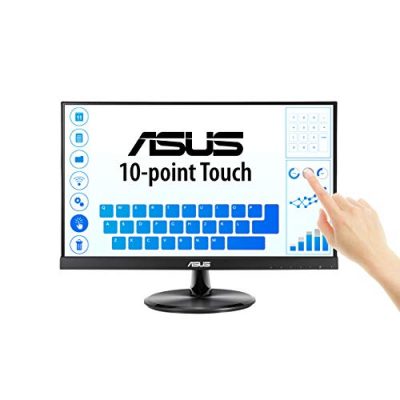Introducing the "10 Best Touchscreen Monitors For PC for 2023": In today's fast-paced digital world, having a cutting-edge touchscreen monitor for your PC is essential for enhanced productivity and seamless user experience. As technology continues to advance at an unprecedented pace, keeping up with the latest trends is crucial. Whether you're a creative professional, a gamer, or simply an avid tech enthusiast, this comprehensive guide highlights the top 10 touchscreen monitors that are expected to capture the market by storm in 2023. Discover the perfect blend of style, functionality, and innovation as these monitors revolutionize the way you interact with your computer.
The ASUS VT229H 21.5" Monitor is a full HD display with 10-point multi-touch capacity, making it suitable for various applications that involve a virtual keyboard or multi-touch. It features stunningly wide viewing angles and vivid, colorful displays with an IPS panel. The frameless design makes it perfect for seamless multi-display setups. With ASUS Eye Care technology, this monitor reduces eye fatigue with flicker-free backlighting and a blue light filter. It offers flexible connectivity options with HDMI and VGA ports. The monitor is black in color and has dimensions of 19.40Lx8.00Wx11.80H. Customers have given it a rating of 4.5/5, praising its touchscreen functionality and picture quality. However, some have reported issues with the touch screen and the need for additional adapters or inputs. Overall, the ASUS VT229H is a reasonably priced touchscreen monitor that offers good performance and features.
Key Features
Specifications
Pros
Cons
The ASUS VT229H 21.5″ Monitor is a reliable and reasonably priced touchscreen display with great picture quality and responsive touch capabilities. Its wide viewing angles and frameless design make it ideal for multi-display setups. The ASUS Eye Care technology ensures a comfortable viewing experience with reduced eye fatigue. While some users reported issues with touch screen connectivity, overall, this monitor provides excellent value for its price. Whether you’re using it for work, entertainment, or educational purposes, the ASUS VT229H delivers a satisfying touchscreen experience. Just keep in mind the potential need for additional adapters or inputs depending on your specific requirements. Enhance your computing experience with this versatile and user-friendly monitor.
The Hosyond 7 Inch IPS LCD Touch Screen Display Panel is a versatile and high-quality monitor that can be used with Raspberry Pi, BB Black, Windows 10 8 7, and other mini PCs. It features a 7-inch IPS LCD display with a resolution of 1024×600 and supports up to 1920×1080 software configuration resolution. The capacitive touch screen supports up to 5-point touch and can be used as a sub-display for computers. It is compatible with various operating systems and comes with free drivers, making it easy to set up and use. The monitor is praised for its excellent display quality, easy setup, and solid build. However, some users have reported issues with compatibility and the mounting mechanism. Overall, the Hosyond 7 Inch IPS LCD Touch Screen Display Panel offers great value for its price and is recommended for various projects and applications.
Key Features
Specifications
Pros
Cons
The Hosyond 7 Inch IPS LCD Touch Screen Display Panel is a reliable and versatile monitor that delivers excellent display quality and ease of use. It is suitable for various applications, including home automation, 3D printer control, and Raspberry Pi projects. The monitor’s compatibility with multiple operating systems and free driver support makes it convenient to set up and start using. While there are some reported issues with compatibility and the mounting mechanism, the overall performance and value provided by the monitor make it a recommended choice. Whether you need a sub-display for your computer or a high-quality monitor for your mini PC, the Hosyond 7 Inch IPS LCD Touch Screen Display Panel is a reliable and cost-effective option.
The ELECROW 5 inch Monitor is a portable touchscreen display that is compatible with Raspberry Pi 4, 3 B+, BB Black, Banana Pi, Jetson Nano, and other mini PCs. With its 800×480 mini LCD screen and USB capacitive touch control, it provides a convenient and versatile display option. The monitor can also be used as a general-purpose HDMI-compatible screen for computers, TV boxes, and game consoles. It features a power button for lower power consumption, OSD menu adjustment for contrast, brightness, and saturation, and audio output support. The package includes the monitor, HD cable, micro USB cable, DVD, and copper screws pack. The ELECROW 5 inch Monitor is a versatile and compact display option for various devices and applications.
Key Features
Specifications
Pros
Cons
The ELECROW 5 inch Monitor is a reliable and versatile display option for Raspberry Pi and other mini PCs. Its portable design and touchscreen functionality make it suitable for various applications, from Raspberry Pi projects to general-purpose HDMI-compatible screens. While the screen resolution and color quality could be improved, it offers the convenience of plug and play installation and adjustable display settings. The inclusion of necessary cables and screws adds to its value. Overall, the ELECROW 5 inch Monitor provides a satisfactory user experience and is recommended for those in need of a compact and functional display solution.
The Portable Monitor Touchscreen Kickstand is a versatile and convenient accessory that enhances work and play experiences. With its built-in stand, the monitor allows for easy switching between landscape and portrait modes, providing flexibility for various tasks. The frameless, full-screen design with rounded edges gives it a sleek and modern look. The monitor displays excellent brightness and sharpness with its high contrast ratio and 100% sRGB color accuracy. The touchscreen feature, with 5-point Capacitive Touch technology, adds convenience for gaming and browsing. Additionally, the monitor features colorful flowing atmosphere lights, allowing users to customize their gaming atmosphere. With its compact and lightweight design, it is a perfect portable option. Overall, the Portable Monitor Touchscreen Kickstand provides a convenient and high-quality external screen option for laptops, PCs, phones, PS4, and Xbox.
Key Features
Specifications
Pros
Cons
The Portable Monitor Touchscreen Kickstand is a reliable and feature-packed option for those in need of an external screen. Its versatility, responsive touchscreen, and sleek design make it a great choice for work and play on the go. While there are some minor drawbacks like the power cord length and stand design, the overall performance and quality of the monitor overshadow these shortcomings. With its excellent display quality, adjustable stand, and colorful atmosphere lights, this monitor provides a great user experience. Whether you’re using it for professional tasks or gaming, the Portable Monitor Touchscreen Kickstand offers convenience and reliability.
The HMTECH Raspberry Pi Screen is a 10.1 inch portable touchscreen monitor that offers high resolution and precise color restoration. It features a 178° viewing angle, making it ideal for work and collaborative viewing. The monitor is easy to use with its capacitive touch technology and multi-touch capability. Users can enjoy swipe, scroll, and select functions without the need for a physical keyboard or mouse. The monitor is plug-n-play, requiring no driver installation. It offers three display modes for laptop use, including duplicate mode, extend mode, and second screen mode. The HMTECH Raspberry Pi Screen is compatible with various devices and systems, including Raspberry Pi, Windows PC, and video game consoles. The monitor does not come with a case, but it does include a bracket for mounting. Overall, it is a versatile and convenient touchscreen monitor for different applications.
Key Features
Specifications
Pros
Cons
The HMTECH Raspberry Pi Screen is a versatile touchscreen monitor that offers good resolution and color quality. It is easy to use with its touch capabilities and does not require driver installation. The monitor’s compatibility with different devices and systems makes it suitable for various applications. Some users have reported resolution issues, but overall, it is a convenient and portable option. The exposed PCB on the back may require extra protection. With its reasonable price point, this monitor is ideal for intermediate to professional users who require an additional display for their work or projects.
The ELECROW 10.1 Inch Touchscreen Monitor is a portable and compact monitor compatible with various devices such as Raspberry Pi, Win PC, and industrial equipment. It features a 1080P IPS display with vibrant colors and a large viewing screen. The monitor also has touchscreen functionality, supporting 10-point touch without the need for an extra driver. With HD & VGA ports, built-in speakers, and a headphone output jack, it offers versatile connectivity options. The monitor's mini size and VESA wall mountable holes make it highly flexible for space planning. However, some users have experienced issues with touch functionality and missing screws for VESA mounting. Overall, it provides a decent display for its price point and can be a useful addition to your setup.
Key Features
Specifications
Pros
Cons
The ELECROW 10.1 Inch Touchscreen Monitor offers a decent display solution for those seeking a portable and compact option. With its vibrant colors and touchscreen functionality, it provides an immersive visual experience. The mini size and VESA wall mountable design enhance its versatility, allowing for flexible placement. While some users have experienced issues with touch functionality and the absence of screws for VESA mounting, these are relatively minor concerns. Overall, this monitor is a cost-effective choice for those looking to enhance their setup with an additional display.
The Longruner 7 Inch Capacitive Touch Screen TFT LCD Display is a versatile and high-quality display module compatible with Raspberry Pi 3, 2 Model B, RPI 1 B+ A, and BB Black PC. It features a capacitive touch control, vertical and horizontal image flip, and supports different display formats. With an operating voltage of 12V and a power supply current of above 2A, it provides excellent power supply to the LCD backlight. The display interface supports a color depth of up to 24 bits per pixel, and it comes with related images for different systems like Angstrom and Raspbian. The package includes a CD disk with drivers and source code, making it easy to set up and install. With a superb quality build and easy installation process, this display is an excellent value for the money.
Key Features
Specifications
Pros
Cons
The Longruner 7 Inch Capacitive Touch Screen TFT LCD Display is a highly functional and affordable display module for Raspberry Pi and BB Black PC. It offers excellent picture quality, easy installation, and compatibility with various systems. While it has some minor drawbacks like a delamination issue and a stiff HDMI cable, overall it provides great value for the money. Whether you’re a first-timer or an experienced user, this display is a reliable choice for your projects. With its capacitive touch control and versatile features, it’s an excellent addition to any cellular or mobile setup.
The ELECROW 5 Inch Touchscreen LCD Display is a mini monitor compatible with Raspberry Pi, Jetson Nano, and Win PC. It features a 800×480 resolution and comes with connectors for a neat and tidy connection. The USB touchscreen allows for easy touch function without the need for drivers. It also supports speaker, brightness, and volume adjustment. With its small size and multi-functionality, it can be used as a small computer screen, mini monitor for computers, or a mini gaming monitor. However, some users have reported issues with screen tearing and Wi-Fi stability when connected to a Raspberry Pi. Overall, it is a convenient and portable monitor for various applications.
Key Features
Specifications
Pros
Cons
The ELECROW 5 Inch Touchscreen LCD Display is a convenient and portable monitor that offers a neat and tidy connection with customized connectors. Its capacitive USB touchscreen allows for easy touch function without the need for drivers. With support for speaker, brightness, and volume adjustment, it enhances the audio-visual experience. While it is a multipurpose monitor suitable for various uses, some users have reported issues with screen tearing and Wi-Fi stability when connected to a Raspberry Pi. Overall, it is a practical choice for those in need of a compact and versatile monitor.
The 17 Inch Pro Capacitive LED Backlit Multi-Touch HDMI Monitor is a versatile touch screen monitor that offers enhanced productivity for office, POS, retail, restaurant, bar, gym, and warehouse use. With its plug and play feature, you can easily connect it to your computer without any additional driver installation. The capacitive multi-touch screen can register up to 10 simultaneous touch points, providing fast and accurate touch operation. The true flat seamless design ensures easy cleaning, eliminating dust and dirt. The solid metal stand features holes to keep the cords organized behind the monitor. This monitor is compatible with Windows 8/10 for multi-touch operation and Windows 7/XP/2000 for single touch. Overall, it is a reliable and efficient touch screen monitor.
Key Features
Specifications
Pros
Cons
The 17 Inch Pro Capacitive LED Backlit Multi-Touch HDMI Monitor is a decent touch screen monitor for various professional settings. While it offers great features like plug and play functionality, multi-touch operation, and a seamless design, there are some drawbacks such as visible defects and lack of warranty support. The sensitivity of the HDMI connection can also be frustrating for some users. Overall, if you can overlook these issues and find the product in stock, it can be a reliable and efficient tool for enhancing productivity in office, retail, and other commercial environments.
The Usparkle Touchscreen Monitor is a versatile and portable device that offers a 15.6-inch FHD1920×1080P IPS HDR touch screen display. It supports multiple interfaces including HDMI, VGA, and DVI, making it compatible with various devices such as gaming consoles, PCs, CCTV equipment, and HDTVs. The monitor features 10-point multi-touch, full view display, low blue light, anti-glare and anti-flicker technology, and rounded edges. It comes with a package that includes all the necessary cables, a remote control, and a wall mount bracket. With its plug and play functionality, it is easy to use and provides a seamless user experience. The monitor also comes with built-in speakers and a 1-year warranty. With its sleek design and high-quality display, the Usparkle Touchscreen Monitor is a great choice for both personal and professional use.
Key Features
Specifications
Pros
Cons
The Usparkle Touchscreen Monitor is a reliable and feature-rich device that offers excellent value for its price. With its versatile connectivity options, high-resolution display, and easy setup, it is suitable for a wide range of applications. The monitor delivers vibrant colors and sharp visuals, making it ideal for gaming, office work, and multimedia consumption. While it may have some limitations, such as the touch function with certain devices and the lack of a screen protector, these are minor drawbacks considering its overall performance. Whether you need a portable monitor for work or entertainment, the Usparkle Touchscreen Monitor is a solid choice that delivers on its promises.
Touchscreen Monitors for PC Buyer's Guide
Looking to upgrade your PC setup with a touchscreen monitor? We've got you covered! In this comprehensive buyer's guide, we will walk you through everything you need to know before making a purchase. From the different types of touchscreen technologies to key features and considerations, we have all the information you need to make an informed decision. So without further ado, let's dive into the world of touchscreen monitors!
Types of Touchscreen Technologies
When it comes to touchscreen monitors for PC, there are several types of touchscreen technologies available. Understanding the differences between these technologies will help you choose the one that suits your needs the best. Here are the most common types:
- Resistive: Resistive touchscreen monitors consist of multiple layers, where the touch is detected by changes in electrical currents. They are known for their durability and can be operated with a stylus or even with gloved hands. However, they might not offer as precise touch input as some other technologies.
- Capacitive: Capacitive touchscreen monitors work by sensing the electrical properties of the human body. The touch is detected through the conductive properties of the user's finger. They offer excellent touch accuracy and multi-touch support, making them ideal for tasks requiring precise input.
- Infrared: Infrared touchscreen monitors use infrared light beams to detect touch input. When the beams are interrupted, they register the touch. These monitors are known for their excellent touch accuracy and can handle multiple simultaneous touch points. However, they can be prone to false touches from dust or debris.
- Surface Acoustic Wave (SAW): SAW touchscreen monitors use ultrasonic waves to detect touch input. When the panel is touched, the sound waves are absorbed, and the touch is registered. They provide excellent clarity and support multi-touch gestures. However, they can be sensitive to environmental conditions like moisture or dirt.
Key Features and Considerations
Before finalizing your choice, it's worth considering a few key features and aspects to ensure the touchscreen monitor meets your specific requirements. Keep the following factors in mind:
- Display Size: Consider the size of the monitor that suits your workspace and intended use. Larger screens provide better visibility, but they may require more desk space.
- Resolution: A higher resolution ensures sharper and more detailed visuals. Look for monitors with at least Full HD (1920×1080) resolution for a satisfactory experience.
- Response Time: Response time is crucial, especially for gaming and fast-paced tasks. Lower response times ensure minimal motion blur and smoother visuals.
- Connectivity Options: Check the available ports on the monitor to ensure compatibility with your PC setup. Common ports include HDMI, DisplayPort, and USB.
- Ergonomics: Consider the ergonomic features such as adjustable stand, tilt, swivel, and height options. These features enhance comfort during extended usage.
- Touch Sensitivity: Verify the touch sensitivity of the monitor. Some monitors offer pressure-sensitive touch, which can be useful for activities like digital art.
- Multi-Touch Support: If you require multi-touch capabilities, ensure that the monitor supports the number of touch points you need. Some monitors offer up to 10-point touch support.
- Durability: If you anticipate heavy usage or expect the monitor to be subjected to harsh conditions, consider opting for a more durable model with features like scratch resistance.
Frequently Asked Questions (FAQ)
Q: Can I use a touchscreen monitor with any PC?
A: Yes, touchscreen monitors are compatible with most PCs, as long as they have the necessary ports and drivers to support touch input.
Q: Do touchscreen monitors require any special software?
A: In most cases, touchscreen monitors work seamlessly without the need for any additional software. However, certain touch-specific features might require specific drivers or software installations.
Q: Can I connect a touchscreen monitor to a laptop?
A: Absolutely! Touchscreen monitors can be connected to laptops through compatible ports such as HDMI or DisplayPort, providing an extended touch interface.
Q: Are touchscreen monitors suitable for gaming?
A: Touchscreen monitors can be used for gaming, but they might not be the optimal choice for all types of games. Traditional gaming inputs like a keyboard and mouse or a gamepad are often preferred for most gaming scenarios.
Q: Can I use a stylus with a touchscreen monitor?
A: Yes, as long as the monitor supports stylus input, you can use it to interact with the touchscreen. Some monitors even come with specialized pens for more precise control.