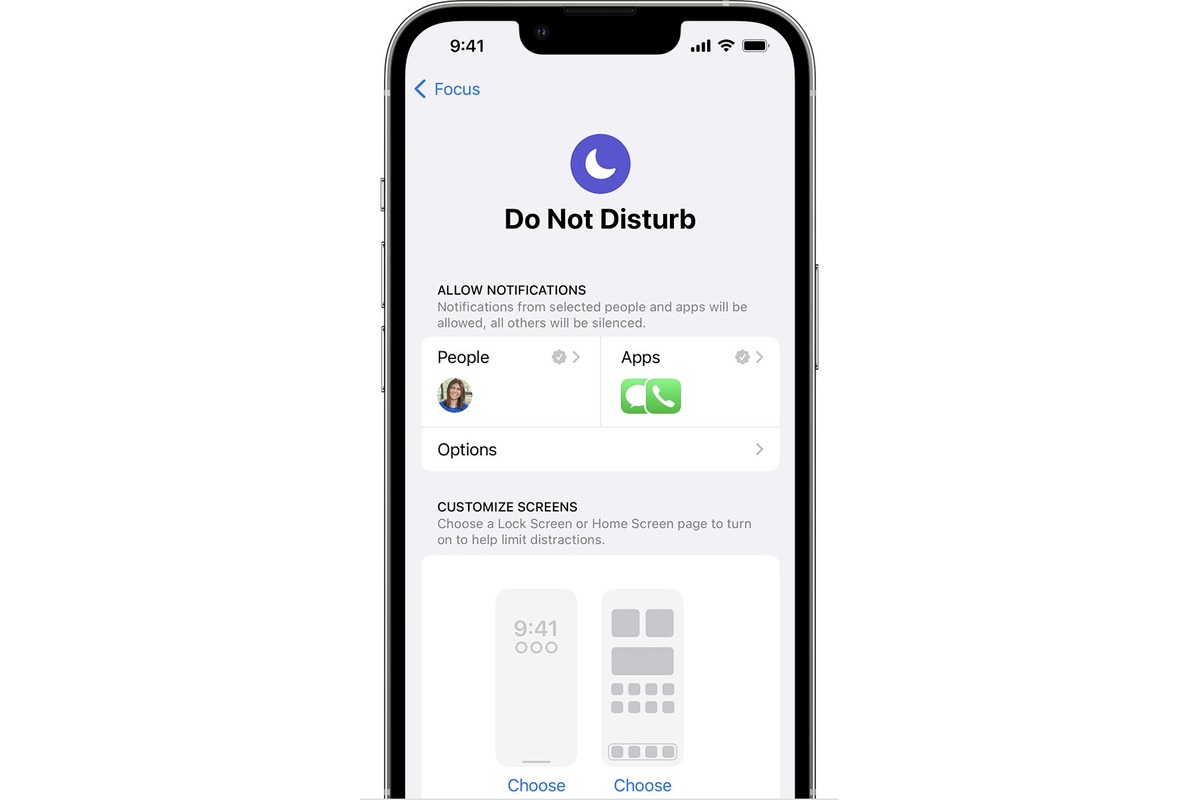
Are you tired of being interrupted by unwanted calls while you’re focusing on an important task on your iPhone? With the latest update in 2023, iPhone users now have the ability to allow calls from their favorite contacts even when the Focus mode is active. This new feature gives you the freedom to stay focused on your work or personal time while still being accessible to your close friends, family, or important contacts. Whether you’re in a meeting, enjoying some alone time, or simply trying to minimize distractions, this handy feature ensures that you don’t miss out on any important calls from your favorite people. In this article, we will explore how to enable this function and take a closer look at the benefits it brings to iPhone users.
Inside This Article
- Overview
- Importance of Allowing Calls from Favorites while Focus is Active
- How to Allow Calls from Favorites on iPhone While Focus Is Active
- Potential Challenges and Solutions
- Conclusion
- FAQs
Overview
When using your iPhone, it’s important to stay focused and avoid unnecessary distractions. However, there may be certain situations where you still want to receive important phone calls while keeping other notifications at bay. The good news is that you can set your iPhone to allow calls from your favorite contacts even when the Focus mode is active.
Focus mode is a powerful feature introduced in iOS 15 that allows you to customize your device’s notifications and alerts based on your current activity or time of day. For example, you can set a Work focus to minimize distractions during your work hours. By default, Focus mode filters out incoming calls and notifications from unknown numbers or people not in your contacts list.
However, there are instances where you want to make sure you don’t miss calls from your closest friends, family members, or important contacts. In such cases, enabling the option to allow calls from your favorites while the Focus mode is active can be a lifesaver.
In this article, we will guide you through the process of allowing calls from favorites on your iPhone while the Focus mode is active. We will also discuss some potential challenges you may encounter and offer solutions to overcome them.
Importance of Allowing Calls from Favorites while Focus is Active
Allowing calls from favorites while focus is active on your iPhone can be incredibly important for several reasons. Whether you’re in a meeting, focusing on an important task, or simply trying to minimize distractions, this feature offers a convenient way to prioritize your contacts and ensure you don’t miss any important calls from your closest connections.
One of the key benefits of allowing calls from favorites is that it helps filter out unnecessary interruptions. By designating certain contacts as favorites, you’re actively indicating that these individuals hold a higher priority when it comes to communication. This enables you to maintain a clearer communication pathway, only receiving calls from the most important people in your life or work.
Another advantage of this feature is that it allows you to maintain a healthy work-life balance. When you enable the option to receive calls from favorites while your focus is active, you can establish boundaries for yourself. By selecting only key contacts as favorites, you’re able to ensure that personal calls from loved ones or urgent work calls are not missed, while still minimizing other distractions that may come through.
Furthermore, allowing calls from favorites while focus is active grants you a greater sense of control over your communication flow. You can rest assured that important calls will come through, but you’ll also have the peace of mind knowing that unwanted or non-urgent calls will be filtered out. This helps you stay focused and engaged in the task at hand, achieving higher productivity and efficiency.
Lastly, this feature offers convenience and peace of mind during emergencies. By allowing calls from favorites while your focus is active, you ensure that important contacts, such as family members or close friends, can reach you even if your phone is in a silent or Do Not Disturb mode. In urgent situations, every second counts, and this feature can potentially be a lifesaver.
How to Allow Calls from Favorites on iPhone While Focus Is Active
Do you ever find yourself missing important calls while trying to maintain focus on your iPhone? With the latest update to iOS, Apple has introduced a new feature called “Focus” that allows you to customize your notifications and control which apps and people can interrupt you. While this feature is designed to help you stay productive, it may unintentionally block calls from important contacts, such as your favorites. In this article, we will explore how you can allow calls from your favorites on iPhone while Focus is active.
To allow calls from your favorites while Focus is active, you can follow these simple steps:
- Open the Settings app on your iPhone.
- Scroll down and tap on “Focus.”
- Tap on “Focus” again to access the settings for your currently active Focus mode.
- Under the “Allowed Notifications” section, tap on “Calls.”
- Toggle on the “Allow Calls From” option.
- Tap on “Favorites” to enable calls from your favorite contacts.
- You can also choose to allow calls from other groups like “Recents” or “Contacts.”
- Once you have made your selections, tap the back arrow in the top left corner to save your changes.
By following these steps, calls from your favorite contacts will be allowed even when you have Focus mode enabled on your iPhone. This means that you can stay focused while still being accessible to those who matter most to you.
It is important to note that enabling calls from favorites while Focus is active may result in more interruptions during your designated Focus time. However, if you have specific contacts that you need to be available for at all times, this feature provides a convenient solution for ensuring that you don’t miss their calls.
Additionally, if you want to fine-tune your notifications further, you can go back to the Focus settings and customize the allowed notifications for other apps as well. This way, you can tailor your iPhone experience to suit your unique needs and preferences.
Overall, the ability to allow calls from favorites while Focus is active is a valuable feature that strikes a balance between staying focused and staying connected. By following the steps outlined in this article, you can ensure that you never miss an important call while still maintaining control over your notifications and interruptions.
Potential Challenges and Solutions
Allowing calls from favorites while the focus mode is active on your iPhone can be a useful feature, but it also comes with potential challenges. Let’s explore some of the challenges you may encounter and the possible solutions to overcome them.
1. Interruptions from non-favorite contacts: One challenge you might face is receiving calls from contacts who are not on your favorites list. This can be disruptive, especially if you are trying to maintain focus and minimize distractions.
Solution: To overcome this challenge, you can customize your contacts and only allow calls from your favorites. By ensuring that only the contacts you consider important are on your favorites list, you can reduce the chances of receiving unwanted calls while in focus mode.
2. Managing emergencies: Another challenge you might encounter is the need to receive urgent calls from non-favorite contacts. While focus mode is designed to limit interruptions, there may be situations where you need to be reachable to handle emergency calls.
Solution: To address this challenge, you can set up emergency bypass on your iPhone. By enabling this feature, specific contacts will be able to reach you even when focus mode is active. It provides a solution for balancing the need to maintain focus while still being accessible in critical situations.
3. Adjusting focus settings: Sometimes, you may find that the default settings in focus mode do not align with your preferences. You may need to make adjustments to allow certain calls or notifications that are not covered by the existing options.
Solution: To tackle this challenge, you can customize your focus settings. In the iPhone settings, you can select the focus mode you are using and modify the allowed callers and notifications. By personalizing the settings to your specific needs, you can ensure that you strike the right balance between focus and accessibility.
4. Compatibility with third-party apps: Some third-party apps may have their own notification settings, which could override your iPhone’s focus mode settings. This can lead to inconsistencies and interruptions even when you have enabled focus mode.
Solution: To overcome this challenge, review the notification settings within the third-party app. Look for options to align the app’s notifications with your focus mode settings. If the app does not provide this level of customization, consider minimizing the app’s notifications or temporarily disabling them while in focus mode.
5. Balancing work and personal calls: If you use your iPhone for both work and personal purposes, you may struggle with maintaining boundaries between the two. Focus mode can help, but there may be situations where you need to allow certain work-related calls while in focus mode for personal activities.
Solution: To address this challenge, you can create separate favorites lists for work and personal contacts. This way, you can toggle between focus modes or adjust the allowed callers as needed, depending on whether you are focusing on work or personal tasks.
Overall, while allowing calls from favorites while focus mode is active on your iPhone can enhance your productivity, it’s important to anticipate and navigate potential challenges. By implementing the suggested solutions, you can optimize your focus mode experience and strike the right balance between remaining accessible and minimizing distractions.
Conclusion
In today’s fast-paced world, smartphones have become an integral part of our lives. From making calls to browsing the internet, we rely on our cell phones for various tasks throughout the day. And to enhance our mobile experience, cell phone accessories play a crucial role.
In this article, we have explored the importance of cell phone accessories and how they can elevate our usage. Whether it’s a protective case, a stylish charger, or a high-quality earphone, these accessories offer convenience, style, and functionality.
By investing in the right cell phone accessories, we can protect our devices, enhance their performance, and personalize our overall experience. Moreover, with the option to allow calls from favorites on iPhone while Focus is active, we have the flexibility to stay connected with our loved ones even when we’re intentionally limiting distractions.
So, don’t underestimate the power of cell phone accessories. They can truly transform your mobile experience, making your device more efficient, stylish, and user-friendly. Explore the vast range of accessories available and choose the ones that best suit your needs, style, and budget. Embrace the possibilities and make the most out of your cell phone!
FAQs
Q: How do I allow calls from my favorites on iPhone while Focus is active?
A: To allow calls from your favorites on iPhone while Focus is active, follow these steps:
1. Open the Settings app on your iPhone.
2. Scroll down and tap on “Focus”.
3. Select the Focus mode that you want to customize.
4. Tap on “Options”.
5. Scroll down and find the “Allowed Notifications” section.
6. Tap on “Calls” to expand the options.
7. Select “From Favorites”.
8. Close the Settings app.
Now, calls from your favorites will be allowed even when the Focus mode is active.
Q: Can I specify specific contacts to allow calls from while Focus is active?
A: Yes, you can specify specific contacts to allow calls from while Focus is active. To do this, follow these steps:
1. Open the Settings app on your iPhone.
2. Scroll down and tap on “Focus”.
3. Select the Focus mode that you want to customize.
4. Tap on “Options”.
5. Scroll down and find the “Allowed Notifications” section.
6. Tap on “Calls” to expand the options.
7. Select “Specific Contacts”.
8. Tap on “Choose From Contacts” to select the specific contacts you want to allow calls from.
9. Close the Settings app.
Now, only calls from the contacts you specified will be allowed while the Focus mode is active.
Q: Will my iPhone automatically allow all calls from my favorites?
A: No, your iPhone will not automatically allow all calls from your favorites when Focus is active. You will need to manually customize the Focus mode settings to allow calls from your favorites.
Q: How do I add contacts to my favorites on iPhone?
A: To add contacts to your favorites on iPhone, follow these steps:
1. Open the Contacts app on your iPhone.
2. Select the contact you want to add to your favorites.
3. Tap on “Edit” in the top-right corner of the screen.
4. Scroll down and tap on “Add to Favorites”.
5. Tap on “Done” to save the changes.
Now, the selected contact will be added to your favorites.
Q: Can I allow calls only from specific groups while Focus is active?
A: No, currently iPhone does not have the feature to allow calls only from specific groups while Focus is active. You can allow calls from either all contacts, favorites, or specific contacts, but not from specific groups.
