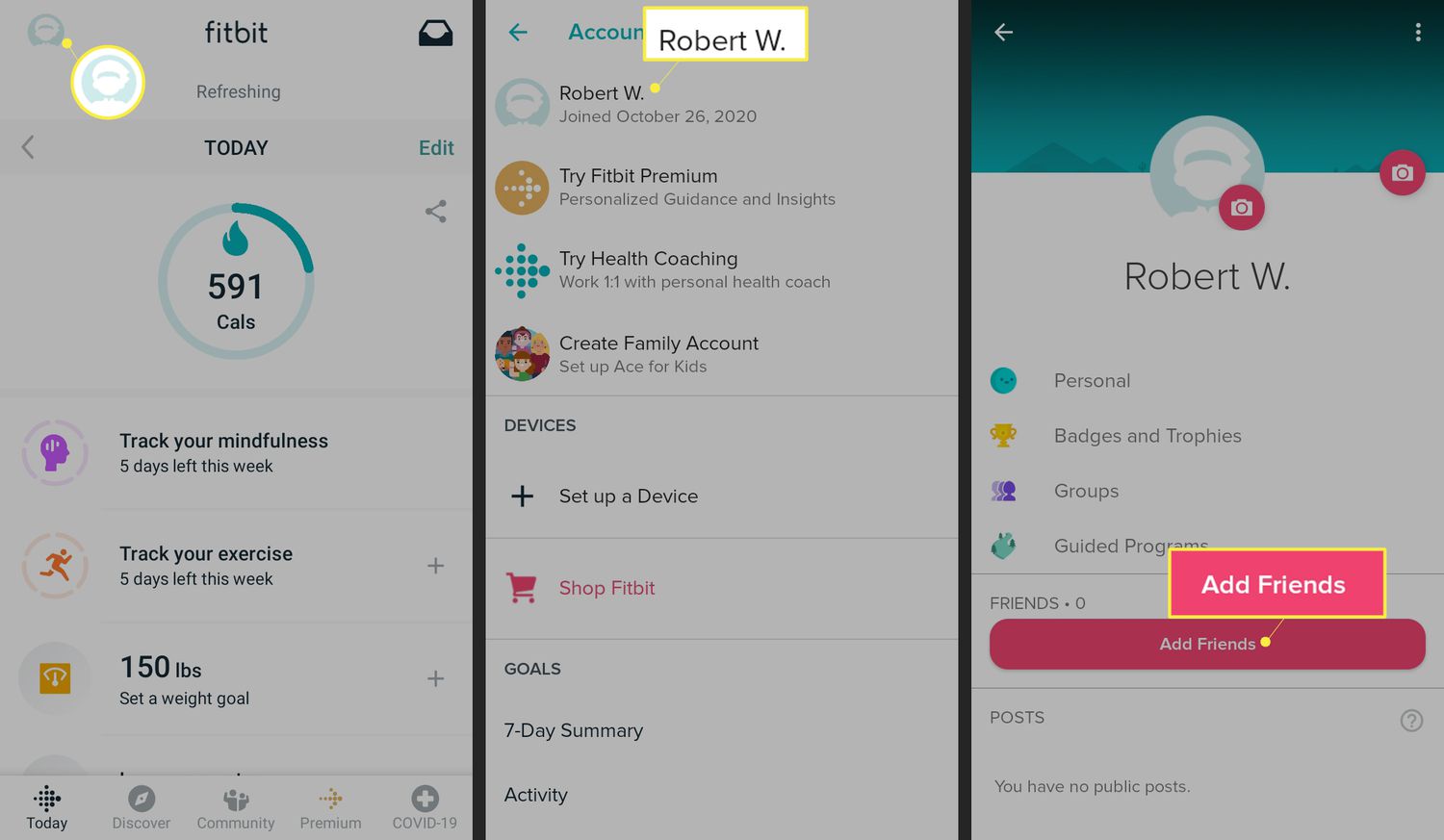
Welcome to the world of Fitbit, where fitness and friendship go hand in hand. Adding friends on Fitbit is a fantastic way to stay motivated, compete, and celebrate each other’s achievements. Whether you have just acquired your Fitbit device or have been on this fitness journey for a while, connecting with friends can add an extra level of accountability and fun to your workouts. In this article, we will guide you through the process of adding friends to your Fitbit account, so you can start cheering each other on and crushing your fitness goals together. So, let’s dive in and discover how you can enhance your Fitbit experience by connecting with your friends.
Inside This Article
- Overview
- Method 1: Adding friends through the Fitbit mobile app
- Method 2: Adding friends through the Fitbit website
- Method 3: Adding Friends through the Fitbit Community
- Troubleshooting common issues with adding friends
- Conclusion
- FAQs
Overview
Fitbit, the popular fitness tracking brand, not only helps you stay active and monitor your health, but it also provides a social aspect to your fitness journey. One of the key features of Fitbit is the ability to connect and add friends, allowing you to compare workouts, set challenges, and cheer each other on.
Adding friends on Fitbit can be done through the Fitbit mobile app or the Fitbit website. Whether you prefer using your smartphone or computer, Fitbit gives you the flexibility to expand your fitness community and stay motivated along the way.
With the option to add friends, Fitbit turns the solo task of staying fit into a collaborative effort. You can share your achievements, celebrate milestones, and compete with friends in various fitness challenges.
In this article, we will explore how to add friends on Fitbit using both the mobile app and website techniques. So, let’s dive in and discover how to connect with friends and create a supportive fitness community!
Method 1: Adding friends through the Fitbit mobile app
Adding friends on Fitbit allows you to stay connected and motivated. The Fitbit mobile app offers a convenient way to add friends and share your fitness achievements with them. Here’s how you can do it:
1. Open the Fitbit mobile app on your smartphone or tablet. Make sure you have logged in to your Fitbit account.
2. Tap on the “Friends” tab at the bottom of the screen. This will take you to the Friends section of the app.
3. In the top right corner, you will find a “Add Friends” icon. Tap on it to proceed.
4. You will have two options to add friends: “Add using Email” or “Add using Fitbit Username.” Choose the option that suits you best and tap on it.
5. If you choose “Add using Email,” you will be prompted to enter the email address of the person you want to add as a friend. Once you’ve entered the email, tap on the “Send Request” button to send an invitation.
6. If you choose “Add using Fitbit Username,” you will need to enter the Fitbit username of the person you want to add as a friend. Once you’ve entered the username, tap on the “Send Request” button to proceed.
7. The person you have sent the friend request will receive a notification on their Fitbit app or dashboard. They can choose to accept or decline your request.
8. Once your friend request is accepted, you will be able to see their activity, compete in challenges, and send messages to each other to stay motivated.
Adding friends through the Fitbit mobile app is a great way to stay connected, motivate each other, and achieve your fitness goals together. So go ahead, start adding friends and enjoy the journey to a healthier lifestyle!
Method 2: Adding friends through the Fitbit website
If you prefer to add friends to your Fitbit network using the Fitbit website, you’re in luck! Fitbit provides an easy-to-use interface on their website where you can connect with other Fitbit users.
To get started, follow these simple steps:
- Open your web browser and visit the official Fitbit website.
- Sign in to your Fitbit account using your credentials.
- Once signed in, navigate to the “Community” tab located at the top of the page.
- Under the “Community” tab, you will see a dropdown menu. Click on “Find Friends.”
- On the “Find Friends” page, you will have several options to connect with other Fitbit users.
- You can search for friends using their email address, Fitbit username, or by importing contacts from your email provider such as Gmail or Yahoo.
- Simply enter the necessary information in the provided fields and click on the “Find” or “Search” button.
- A list of potential friends will be displayed based on your search criteria.
- Browse through the search results and click on the “Add as Friend” button next to the profiles you wish to connect with.
- Fitbit will send a friend request to the selected users, and once they accept your request, you will become friends on the Fitbit platform.
Adding friends through the Fitbit website gives you a convenient way to expand your social network and stay motivated on your fitness journey. It allows you to connect with friends regardless of whether they have a Fitbit device or not, as long as they are Fitbit users.
Keep in mind that the Fitbit website offers additional features and options for managing your friends list. You can view your pending friend requests, accept or decline incoming requests, and remove friends from your network if needed.
Now that you know how to add friends through the Fitbit website, you can start connecting with other fitness enthusiasts and enjoy the benefits of a supportive community.
Method 3: Adding Friends through the Fitbit Community
If you’re a Fitbit user looking to connect and compete with other fitness enthusiasts, adding friends through the Fitbit community is a great way to stay motivated and engaged. With a wide range of challenges and leaderboard features, you can push yourself to achieve your fitness goals while building a network of like-minded individuals.
Here’s how you can add friends through the Fitbit community:
- Launch the Fitbit mobile app on your smartphone and log in to your account.
- Tap on the “Community” tab located at the bottom of the screen.
- Scroll down and click on the “Friends” option.
- Tap on the “Add Friends” button, usually represented by a person icon with a “+” sign.
- You will have the option to search for friends using their Fitbit username or email address. If you know the username or email of the person you want to add, enter it in the provided field and tap on the search icon.
- Fitbit will display a list of users matching your search criteria. Review the results and tap on the “+” button next to the profile of the person you wish to add as a friend.
- An invitation will be sent to the user, and once they accept your request, you will become friends on Fitbit.
Keep in mind that adding friends through the Fitbit community allows you to engage in various challenges and competitions. You can join challenges like step challenges, distance challenges, or active minute challenges, and compete with your friends to achieve the top spot on the leaderboard.
By adding friends through the Fitbit community, you can stay motivated, track your progress, and celebrate your achievements together. It’s a fantastic way to enhance your fitness journey and make it more fun and interactive.
Troubleshooting common issues with adding friends
Adding friends on Fitbit is a great way to stay motivated and connected with others on your fitness journey. However, sometimes you may encounter a few hiccups along the way. Here are some common issues you might face when trying to add friends and how to troubleshoot them:
1. Incompatible Fitbit Devices: Before adding friends, ensure that both you and your friend have compatible Fitbit devices. Fitbit allows you to add friends who have the same device or devices that are within the same product family. If you and your friend have different Fitbit devices, you may not be able to connect and add each other as friends.
2. Incorrect Fitbit Account Privacy Settings: Check your Fitbit account privacy settings to make sure that your friends can find and add you. If your account is set to private, you may need to adjust your settings to allow others to send friend requests. Similarly, if your friend’s account is set to private, they may need to change their settings to receive friend requests.
3. Connectivity Issues: Sometimes, connectivity issues can prevent you from adding friends on Fitbit. Make sure that your Fitbit device is properly synced with the Fitbit mobile app or website. You can try restarting your device or ensuring that your internet connection is stable. If the issue persists, you may need to reach out to Fitbit support for further assistance.
4. Incorrect Email Addresses: Double-check that you have entered your friend’s email address correctly when sending a friend request. A minor typo can result in the request not being delivered. Similarly, your friend should verify that they have the correct email address associated with their Fitbit account to ensure they receive your request.
5. Pending/Delayed Friend Requests: If you have sent a friend request and it has been pending for an extended period, it is possible that the request was not received or got delayed. In such cases, you can try resending the friend request or ask your friend to check their pending requests section on their Fitbit account.
6. Maximum Friends Limit: Fitbit has a maximum limit on the number of friends you can add. If you have reached this limit, you won’t be able to add any more friends until you remove some from your friend list. Remove inactive or unused friends to make room for new connections.
7. Software Updates: Sometimes, issues with adding friends can arise due to outdated software on your Fitbit device or mobile app. Make sure that you have the latest version of the Fitbit app and that your device’s software is up to date. Regularly check for updates and install them to ensure optimal performance.
By troubleshooting these common issues, you should be able to successfully add friends on Fitbit and enjoy the benefits of connecting with others on your fitness journey. Remember, building a support network can provide encouragement and help you stay motivated towards your health and wellness goals.
Conclusion
Adding friends on Fitbit is a great way to stay motivated and inspired on your fitness journey. Whether you want some friendly competition or simply a support system, the Fitbit community offers a platform to connect with others and achieve your health and fitness goals together.
By following the simple steps outlined in this article, you can easily add friends on your Fitbit device or the mobile app. From there, you can track each other’s progress, cheer each other on, and even challenge each other to reach new heights.
Remember, having friends on Fitbit isn’t just about the numbers, but about the shared experiences and support that can make a real difference in your health and well-being. So, why wait? Start adding friends on Fitbit today and embark on a fitness journey like never before!
FAQs
1. How do I add friends on Fitbit?
2. Can I add friends from different Fitbit models?
3. Is there a limit to the number of friends I can add on Fitbit?
4. How can I find my friends on Fitbit?
5. What are the benefits of adding friends on Fitbit?
