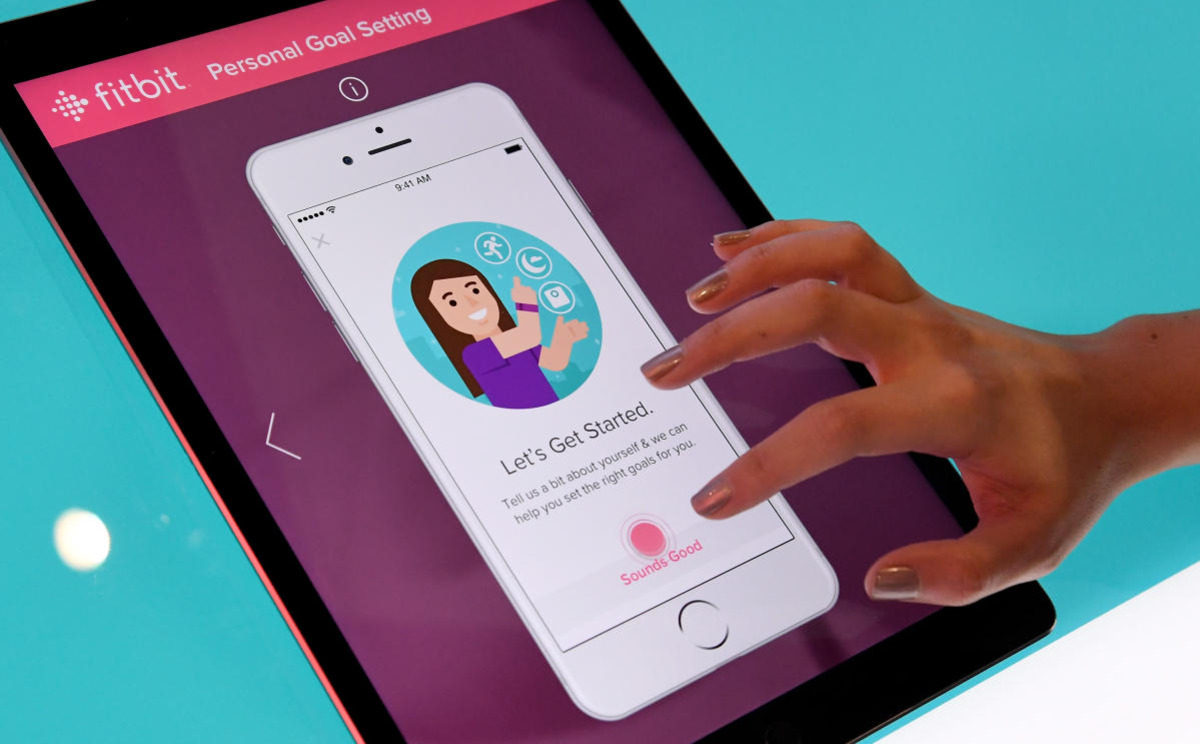
Fitbit has revolutionized the way we track our fitness goals, allowing us to monitor our steps, heart rate, sleep patterns, and more. But did you know that Fitbit also offers a social feature called “Fitbit Friends”? This feature allows you to connect and compete with friends and family who also use Fitbit devices. While it’s a great way to stay motivated and accountable, you may be wondering: what can my Fitbit friends see? In this article, we will dive into the details of what information is shared with your Fitbit Friends, how to manage your privacy settings, and tips for using this social feature to enhance your fitness journey. So let’s get started and unlock the secrets of Fitbit Friends!
Inside This Article
- Overview of Fitbit Friends feature
- What information can Fitbit Friends see?
- How to manage privacy settings on Fitbit
- Conclusion
- FAQs
Overview of Fitbit Friends feature
The Fitbit Friends feature is a fantastic way to stay connected and motivated on your fitness journey. With Fitbit, you can add friends, compete in challenges, and share your achievements with others in the Fitbit community. This social aspect adds a whole new dimension to your fitness routine, making it more engaging and fun.
By adding friends on Fitbit, you can create a network of individuals who share a common goal of leading a healthy lifestyle. Whether it’s your co-workers, family members, or friends from across the globe, Fitbit Friends allows you to connect with anyone, regardless of their location.
One of the key benefits of Fitbit Friends is the ability to participate in challenges together. You can challenge your friends to step competitions, distance challenges, or even sleeping streaks. These challenges not only help you push yourself to achieve more but also foster a sense of healthy competition among friends.
Additionally, Fitbit Friends enables you to cheer each other on and provide motivation when one of your friends reaches a milestone or completes a challenging workout. It’s like having a virtual support system right on your wrist.
Moreover, Fitbit Friends allows you to share your achievements on social media platforms such as Facebook and Twitter. You can showcase your step count, total distance, calories burned, and other Fitbit stats with your friends and followers, inspiring them to embark on their own fitness journey.
In a world where we are becoming increasingly digitally connected, Fitbit Friends leverages this connectivity to create a supportive and motivating community. It not only helps you stay accountable but also provides a platform to celebrate your fitness accomplishments with like-minded individuals.
So, if you’re looking to add an extra layer of fun and motivation to your fitness regimen, make sure to explore the Fitbit Friends feature. Connect with friends, challenge each other, and share your successes – together, you can achieve your fitness goals!
What information can Fitbit Friends see?
One of the key features of Fitbit is the ability to connect and compete with friends, making fitness goals more enjoyable and motivating. But what exactly can your Fitbit friends see? Let’s take a closer look at the information that is visible to your Fitbit friends.
1. Profile information: Your Fitbit friends can see your profile, which typically includes your username or display name and your profile picture. Depending on your privacy settings, they may also be able to view additional details you choose to share such as your age, gender, and location.
2. Steps and activity data: Fitbit is primarily designed to track your daily steps and activities, and this data is visible to your Fitbit friends. They can see the number of steps you take each day, as well as other activities you track, such as workouts, runs, or bike rides.
3. Challenges and achievements: Fitbit allows you to participate in various challenges with your friends, such as step challenges or virtual races. Your Fitbit friends can see your progress in these challenges and any achievements you earn along the way.
4. Sleep data: If you choose to track your sleep with Fitbit, your sleep data may also be visible to your Fitbit friends. They can see the duration of your sleep, as well as the quality of your sleep, based on the data recorded by your Fitbit device.
5. Weight and body measurements: Fitbit also enables you to track your weight and body measurements, such as your waist circumference or body fat percentage. Depending on your privacy settings, your Fitbit friends may be able to view this information as well.
It’s important to note that you have control over the visibility of your Fitbit data. Fitbit provides various privacy settings that allow you to choose who can see your information. You can adjust these settings to limit the visibility of your data to only yourself, your Fitbit friends, or even specific individuals.
Overall, Fitbit friends can see a range of information about your fitness and health journey. It’s up to you to decide what you’re comfortable sharing and to make use of the privacy settings to maintain control over your data.
How to manage privacy settings on Fitbit
Protecting your privacy is important when using any technology, including your Fitbit device. Fitbit offers a range of privacy settings that allow you to control what information is shared with others. By managing your privacy settings, you can ensure that you maintain control over your personal data and decide who can see your information. Here’s how to manage your privacy settings on Fitbit:
- Open the Fitbit App: To begin managing your privacy settings, open the Fitbit app on your smartphone or tablet.
- Tap the Profile icon: Next, tap on the profile icon located in the bottom right corner of the app.
- Select Account: From the profile menu, select “Account” to access your account settings.
- Go to Privacy: Scroll down until you find the “Privacy” section and tap on it.
- Review your Privacy Settings: In the Privacy section, you will find various settings that control what information is shared with others. Take the time to review each setting and understand what it means.
- Adjust your Sharing Preferences: Fitbit provides options to control who can see your activity, sleep, and heart rate data. You can choose to share your information with everyone, only your Fitbit friends, or keep it private.
- Customize your Profile Visibility: You also have the option to customize your profile visibility. You can decide whether your profile is visible to everyone, only your Fitbit friends, or keep it private.
- Manage Social Features: Fitbit has social features that allow you to connect with friends and participate in challenges. In the Privacy settings, you can manage these social features and choose the level of interaction you are comfortable with.
- Save your Changes: Once you have adjusted your privacy settings according to your preferences, tap on the “Save” button to save your changes.
- Periodically Review: It’s a good practice to periodically review your privacy settings to ensure they align with your changing preferences and needs.
By following these steps and managing your privacy settings on Fitbit, you can enjoy the benefits of connectivity and social features while maintaining control over your personal data. It’s important to remember that privacy is a personal choice, and Fitbit empowers you to customize your settings to suit your comfort level.
In conclusion, the ability for your Fitbit friends to see your activity depends on the privacy settings you have in place. With Fitbit’s social features, you have the option to share your activity and progress with friends or keep it private. By default, your friends can see your profile, including your username, profile picture, and general information. However, you have control over which specific aspects of your activity are visible to your friends.
It’s important to review and adjust your privacy settings to ensure you are comfortable with the level of activity sharing on your Fitbit device. Whether you want to challenge and motivate your friends by showcasing your achievements or prefer to keep your activity private, Fitbit offers the flexibility to tailor your sharing preferences.
Remember, your Fitbit friends can provide a valuable support system, offering encouragement and friendly competition. By finding the right balance between privacy and sharing, you can enjoy the benefits of connecting with others on your fitness journey while maintaining control over your personal information. So go ahead, explore the social features of your Fitbit device and make the most out of your fitness community!
FAQs
1. Can my Fitbit friends see my location?
No, your Fitbit friends cannot see your location. Fitbit’s social features only provide information about your activity and data shared with your friends. Your location information is not accessible or visible to your Fitbit friends.
2. What information can my Fitbit friends see?
Your Fitbit friends can see your Fitbit username, profile picture, and your activity data if you choose to share it with them. This includes steps taken, distance traveled, calories burned, sleep patterns, and workout details. You have control over what information you share with your Fitbit friends.
3. Can my Fitbit friends see my heart rate?
Yes, if you choose to share your heart rate data with your Fitbit friends, they will be able to see it. Fitbit allows you to customize your privacy settings, so you can choose to show or hide specific information, including your heart rate, from your friends.
4. Do I have to accept friend requests on Fitbit?
No, accepting friend requests on Fitbit is entirely optional. You have complete control over who you add as your Fitbit friends. If you receive a friend request, you can choose to accept or decline it without any obligation.
5. Can my Fitbit friends see my sleep data?
Yes, if you decide to share your sleep data with your Fitbit friends, they will be able to see it. Fitbit provides options for you to control what data you share with your friends, including sleep data. You can choose to keep your sleep data private or make it visible to your Fitbit friends.
